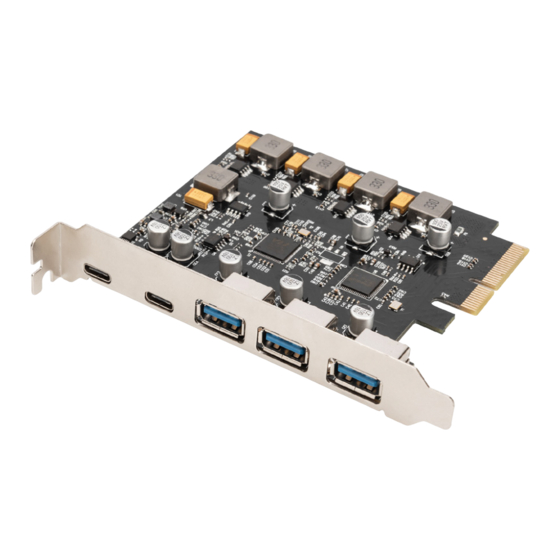
Advertisement
Advertisement
Table of Contents

Summary of Contents for Digitus DS-30222
- Page 1 PCIe card 2x USB-C + 3x USB A Quick Installation Guide DS-30222...
-
Page 2: Table Of Contents
Table of Contents 1. Introduction ................. 3 2. Main Features ................3 3. Package Contents ................. 3 4. Product Specification ..............4 5. Hardware Installation..............5... -
Page 3: Introduction
1. Introduction ™ The Digitus PCI Express Card extends the PC by 2x USB-C and 3x USB A ports. Various devices can be connected to this card, such as hard disks, DVD drives, mouse, keyboard, card reader and more. 2. Main Features 1. -
Page 4: Product Specification
4. Product Specification Technical Transfer rate Each port supports a transfer rate of up to 10 Gbps (USB3.1 Gen2), Supports data transfer rates of 10G / 5G / 480 / 12 / 1.5 Mbps Output USB Type-C™ Port 5 V / 3.5 A, USB Type A Port 5 V / 1 A SuperSpeed USB 3.1 Super Speed up to 10... -
Page 5: Hardware Installation
5. Hardware Installation 1. Turn Off the power to your computer. 2. Unplug the power cord and remove your computer’s cover. 3. Remove the slot bracket from an available PCIe x4/x8/X16 slot. 4. To install the card, carefully align the card’s bus connector with the selected PCIe slot on the motherboard. - Page 6 Hereby ASSMANN Electronic GmbH declares that the Declaration of Conformity is part of the shipping content. If the Declaration of Conformity is missing, you can request it by post under the below mentioned manufacturer address. www.assmann.com Assmann Electronic GmbH Auf dem Schüffel 3 58513 Lüdenscheid Germany...
















Need help?
Do you have a question about the DS-30222 and is the answer not in the manual?
Questions and answers