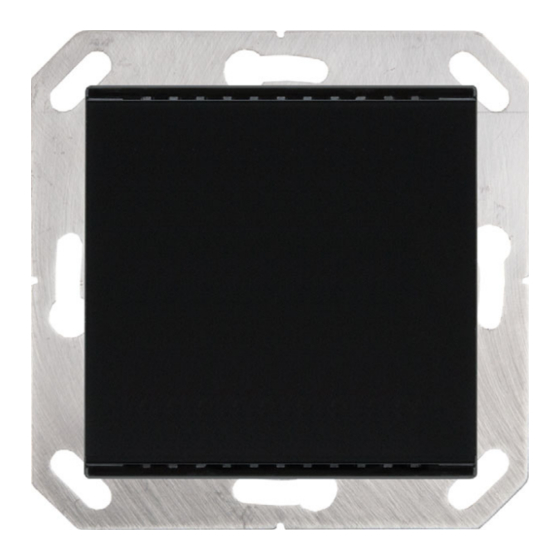
Subscribe to Our Youtube Channel
Summary of Contents for Elsner KNX T-UP gl
- Page 1 KNX T-UP gl Temperature Sensor Item numbers 70631 (black), 70632 (pure white) Installation and Adjustment...
-
Page 3: Table Of Contents
5.7.2. Connection inputs of the AND logic ............27 5.7.3. Connection inputs of the OR logic ............. 28 Elsner Elektronik GmbH • Sohlengrund 16 • 75395 Ostelsheim • Germany Sensor KNX T-UP gl from ETS programme version 1.0 Status: 05.09.2022 • Technical changes and errors excepted. - Page 4 The change status (software version and date) can be found in the contents footer. If you have a device with a later software version, please check www.elsner-elektronik.de in the menu area "Service" to find out whether a more up-to- date version of the manual is available.
-
Page 5: Safety And Operating Instructions
Elsner Elektronik is not liable for any changes in norms and standards which may occur after publication of these operating instructions. For information on installation, maintenance, disposal, scope of deliv- ery and technical data, please refer to the installation instructions. -
Page 6: Commissioning
The equipment is delivered with the bus address 15.15.255. Another address can be programmed using the ETS. For this purpose there is a button with a control LED on the unit. Sensor KNX T-UP gl • Version: 05.09.2022 • Technical changes and errors excepted. -
Page 7: Transfer Protocol
DPT_Trigger Temp. thresholdV 1: Absolute Input / RWCT [9.1] 2 Bytes value Output DPT_- Value_Temp Temp. thresholdV 1: (1:+ | 0:-) Input -RC- [1.2] 1 Bit DPT_Bool Sensor KNX T-UP gl • Version: 05.09.2022 • Technical changes and errors excepted. - Page 8 Output DPT_Switch Temp.control: Block (On when Input -RC- [1.1] 1 Bit value = 1) DPT_Switch Temp.control: Current setpoint Output R-CT [9.1] 2 Bytes DPT_- Value_Temp Sensor KNX T-UP gl • Version: 05.09.2022 • Technical changes and errors excepted.
- Page 9 (level 1) DPT_Scaling Temp.control: Control variable Output R-CT [5.1] 1 Byte cooling (level 2) DPT_Scaling Temp.control: Status Heat. level 1 Output R-CT [1.1] 1 Bit (1=ON|0=OFF) DPT_Switch Sensor KNX T-UP gl • Version: 05.09.2022 • Technical changes and errors excepted.
- Page 10 Input 3 DPT_Scaling Actuating variable comparator 2: Input -RC- [5.1] 1 Byte Input 4 DPT_Scaling Actuating variable comparator 2: Input -RC- [5.1] 1 Byte Input 5 DPT_Scaling Sensor KNX T-UP gl • Version: 05.09.2022 • Technical changes and errors excepted.
- Page 11 1 Byte 5.xxx OR logic 1: 8 bit output B Output R-CT 1 Byte 5.xxx OR logic 1: Switching output block Input -RC- [1.2] 1 Bit DPT_Bool Sensor KNX T-UP gl • Version: 05.09.2022 • Technical changes and errors excepted.
- Page 12 Logic input 8 Input -RC- [1.2] 1 Bit DPT_Bool Logic input 9 Input -RC- [1.2] 1 Bit DPT_Bool Logic input 10 Input -RC- [1.2] 1 Bit DPT_Bool Sensor KNX T-UP gl • Version: 05.09.2022 • Technical changes and errors excepted.
-
Page 13: Parameter Setting
Maximum telegram quota • 1 message per second • ... • 5 messages per second • ... • 20 messages per second Use temperature malfunction object Yes • No Sensor KNX T-UP gl • Version: 05.09.2022 • Technical changes and errors excepted. -
Page 14: Temperature Value
(setting via objects is ignored). Set the threshold value directly in the application program using parameters, or define them via the bus using a communication object. Sensor KNX T-UP gl • Version: 05.09.2022 • Technical changes and errors excepted. -
Page 15: Switching Output
• TV below = 1 |TV + hyst. above = 0 • TV below = 0 |TV + hyst. above = 1 Delays can be set via objects No • Yes (in seconds) Sensor KNX T-UP gl • Version: 05.09.2022 • Technical changes and errors excepted. -
Page 16: Block
= 1 send 1 Switching output sends on change to 1 and periodically if switching output = 0 send 0 Switching output sends on change to 0 and periodically Sensor KNX T-UP gl • Version: 05.09.2022 • Technical changes and errors excepted. -
Page 17: Temperature Pi Control
Select the mode to be activated after reset (e.g. power failure, reset of the line via the bus) (Default). Then configure a temperature control block via the blocking object. Sensor KNX T-UP gl • Version: 05.09.2022 • Technical changes and errors excepted. - Page 18 • Single level heating • Dual-level heating • Single-level cooling • Single-level heating + single-level cooling • Dual-level heating + single-level cooling • Dual-level heating + dual-level cooling Sensor KNX T-UP gl • Version: 05.09.2022 • Technical changes and errors excepted.
-
Page 19: General Set Point Values
If set point values are entered separately: Min. object value heating/cooling (in 0.1 -300…800; 160 °C) Max. object value heating/cooling (in 0.1 -300…800; 280 °C) Sensor KNX T-UP gl • Version: 05.09.2022 • Technical changes and errors excepted. -
Page 20: Standby Setpoint
Reduce heating setpoint (in 0.1°C) 0…200; 30 (for heating) Increase cooling setpoint (in 0.1°C) 0…200; 30 (for cooling) Eco setpoint Eco mode is usually used for night mode. Sensor KNX T-UP gl • Version: 05.09.2022 • Technical changes and errors excepted. -
Page 21: Setpoint Values For Frost/Heat Protection (Building Protection)
• common control variables are used for Level 1 • common control variables are used for Level 2 • common control variable are used for Level 1+2 Sensor KNX T-UP gl • Version: 05.09.2022 • Technical changes and errors excepted. -
Page 22: Heating Control Level 1/2
In case of a short reset time, the control responds with a fast increase of the control variable. In case of a long reset time, the control responds somewhat less Sensor KNX T-UP gl • Version: 05.09.2022 • Technical changes and errors excepted. - Page 23 Value (in %) 0...100 (if a value is sent) In case of a common control variable for heating and cooling, 0 is always transmitted as a fixed value. Sensor KNX T-UP gl • Version: 05.09.2022 • Technical changes and errors excepted.
-
Page 24: Cooling Control Level 1/2
(for level 2 with 2-point controlling, no • 8 bit object common control variables) PI control with control parameters: This setting allows individual input of the parameters for PI control. Sensor KNX T-UP gl • Version: 05.09.2022 • Technical changes and errors excepted. - Page 25 • send a specific value Value (in %) 0...100 (if a value is sent) 2-point-control (only level 2): 2-point-control is used for systems which are only set to ON or OFF. Sensor KNX T-UP gl • Version: 05.09.2022 • Technical changes and errors excepted.
-
Page 26: Variable Comparator
• when receiving an input object and peri- odically From change of 1% • 2% • 5% • 10% • 20% • 25% (is only sent if "on change" is selected) Sensor KNX T-UP gl • Version: 05.09.2022 • Technical changes and errors excepted. -
Page 27: Logic
Each logic output may transmit one 1 bit or two 8 bit objects. Determine what the out put should send if logic = 1 and = 0. Sensor KNX T-UP gl • Version: 05.09.2022 • Technical changes and errors excepted. - Page 28 • on change of logic+object receipt • on change of logic+object receipt and periodically Send cycle 5 s • 10 s • ... • 2 h (if sent periodically) Sensor KNX T-UP gl • Version: 05.09.2022 • Technical changes and errors excepted.
-
Page 29: Block
Logic input 12 Logic input 12 inverted Logic input 13 Logic input 13 inverted Logic input 14 Logic input 14 inverted Logic input 15 Logic input 15 inverted Sensor KNX T-UP gl • Version: 05.09.2022 • Technical changes and errors excepted. -
Page 30: 5.7.3. Connection Inputs Of The Or Logic
AND logic output 2 AND logic output 2 inverted AND logic output 3 AND logic output 3 inverted AND logic output 4 AND logic output 4 inverted Sensor KNX T-UP gl • Version: 05.09.2022 • Technical changes and errors excepted. - Page 32 Questions about the product? You can reach the technical service of Elsner Elektronik under Tel. +49 (0) 70 33 / 30 945-250 or service@elsner-elektronik.de We need the following information to process your service request: • Type of appliance (model name or item number) •...






Need help?
Do you have a question about the KNX T-UP gl and is the answer not in the manual?
Questions and answers