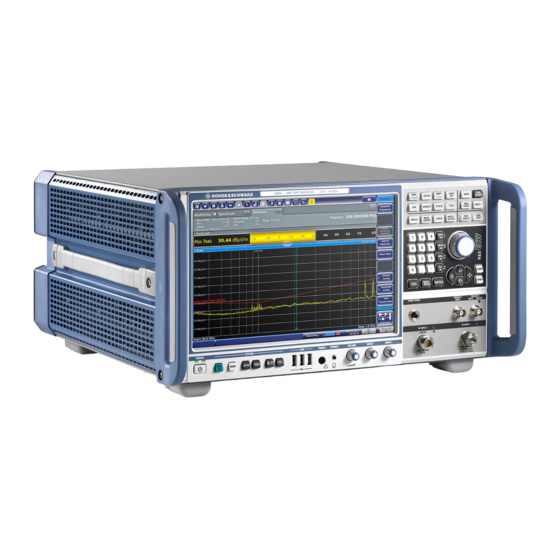
Table of Contents
Advertisement
Quick Links
Advertisement
Chapters
Table of Contents

Summary of Contents for R&S ESW-K58
- Page 1 ® R&S ESW-K58 Multi CISPR APD User Manual (;Ý8Þ2) 1179088002 Version 03...
- Page 2 Rohde & Schwarz GmbH & Co. KG. Trade names are trademarks of the owners. ® 1179.0880.02 | Version 03 | R&S ESW-K58 Throughout this manual, products from Rohde & Schwarz are indicated without the ® symbol , e.g. R&S ®...
-
Page 3: Table Of Contents
® Contents R&S ESW-K58 Contents 1 Preface....................5 About this manual......................5 Documentation overview....................5 Conventions used in the documentation..............7 2 Welcome to the Multi CISPR APD application........9 Starting multi CISPR APD measurements..............9 Understanding the display information..............10 3 Measurements and result displays............ 13 4 Measurement basics................16... - Page 4 ® Contents R&S ESW-K58 Common suffixes......................51 Application selection....................51 Result display configuration..................55 Configuration.......................70 Analysis........................89 List of commands................98 Index....................101 User Manual 1179.0880.02 ─ 03...
-
Page 5: Preface
® Preface R&S ESW-K58 Documentation overview 1 Preface 1.1 About this manual This Multi CISPR APD User Manual provides all the information specific to the appli- cation. All general instrument functions and settings common to all applications and operating modes are described in the main R&S ESW User Manual. - Page 6 ® Preface R&S ESW-K58 Documentation overview 1.2.1 Getting started manual Introduces the R&S ESW and describes how to set up and start working with the prod- uct. Includes basic operations, typical measurement examples, and general informa- tion, e.g. safety instructions, etc.
-
Page 7: Conventions Used In The Documentation
® Preface R&S ESW-K58 Conventions used in the documentation 1.2.5 Basic safety instructions Contains safety instructions, operating conditions and further important information. The printed document is delivered with the instrument. 1.2.6 Data sheets and brochures The data sheet contains the technical specifications of the R&S ESW. It also lists the options and their order numbers, and optional accessories. - Page 8 ® Preface R&S ESW-K58 Conventions used in the documentation Convention Description Filenames, commands, Filenames, commands, coding samples and screen output are distin- program code guished by their font. Input Input to be entered by the user is displayed in italics.
-
Page 9: Welcome To The Multi Cispr Apd Application
2 Welcome to the Multi CISPR APD applica- tion The R&S ESW-K58 Multi CISPR APD application provides functionality to perform CISPR APD measurements on multiple frequencies in parallel with the R&S ESW. The application allows fast interference signal analysis at up to 67 frequencies simulta- neously. -
Page 10: Understanding The Display Information
® Welcome to the Multi CISPR APD application R&S ESW-K58 Understanding the display information The measurement is started immediately with the default settings. It can be configured in the Multi CISPR APD Configuration overview dialog box, which is displayed when you select the "Overview"... - Page 11 ® Welcome to the Multi CISPR APD application R&S ESW-K58 Understanding the display information = Channel bar for firmware and measurement settings 2+3 = Window title bar with diagram-specific (trace) information = Diagram area = Diagram footer with diagram-specific information, depending on result display...
- Page 12 ® Welcome to the Multi CISPR APD application R&S ESW-K58 Understanding the display information Window Title Bar Each channel in the R&S ESW display can contain several windows. Each window can display either a graph or a table as a result of the channel measurement. The window's title bar indicates which type of evaluation is displayed.
-
Page 13: Measurements And Result Displays
® Measurements and result displays R&S ESW-K58 3 Measurements and result displays Access: "Overview" > "Display Config" Or: [MEAS] > "Display Config" The data that was measured by the R&S ESW can be evaluated using various different methods. In the Multi CISPR APD application, multiple result displays can be used simultaneously. - Page 14 ® Measurements and result displays R&S ESW-K58 A view selection between Flat (2D) and 3D view of the Multi APD result display is pos- sible. Table 3-1: Multi APD Label Description Label Description Pass Margin Fail Remote command: LAY:ADD? '1',RIGH,MAPD...
- Page 15 ® Measurements and result displays R&S ESW-K58 Table 3-2: Result summary description Label Description Frequency Channel frequency p Limit Limit for the probability E Limit Limit for the power ∆ to p Limit Distance to the p limit for the channel ∆...
-
Page 16: Measurement Basics
® Measurement basics R&S ESW-K58 4 Measurement basics Some background knowledge on basic terms and principles used in Multi CISPR APD measurements is provided here for a better understanding of the required configuration settings. The Amplitude Probability Distribution (APD) is a statistical measurement that shows the "cumulative distribution of the probability of time that the amplitude of disturbance... -
Page 17: Configuration
® Configuration R&S ESW-K58 Configuration overview 5 Configuration Access: [MODE] > "Multi CISPR APD" When you activate the Multi CISPR APD application, a Multi CISPR APD measure- ment for the input signal is started automatically with the default configuration. It can be configured in the Multi CISPR APD "Overview"... -
Page 18: Data Input And Output
® Configuration R&S ESW-K58 Data input and output Preset Channel Select the "Preset Channel" button in the lower left-hand corner of the "Overview" to restore all measurement settings in the current channel to their default values. Note: Do not confuse the "Preset Channel" button with the [Preset] key, which restores the entire instrument to its default values and thus closes all channels on the R&S ESW (except for the default channel)! - Page 19 ® Configuration R&S ESW-K58 Data input and output Functions in the "Input" dialog box described elsewhere: ● "Input Selection" on page 19 The remote commands required to configure the RF input are described in Chap- ter 8.5.1.1, "RF input", on page 70.
- Page 20 ® Configuration R&S ESW-K58 Data input and output Remote command: on page 70 INPut<ip>:COUPling Impedance For some measurements, the reference impedance for the measured levels of the R&S ESW can be set to 50 Ω or 75 Ω. Select 75 Ω if the 50 Ω input impedance is transformed to a higher impedance using a 75 Ω...
- Page 21 ® Configuration R&S ESW-K58 Data input and output For details on the connectors refer to the R&S ESW Getting Started manual, chapter "Instrument Tour". The remote commands required to configure the outputs are described in Chap- ter 8.5.2, "Output configuration", on page 72.
- Page 22 ® Configuration R&S ESW-K58 Data input and output In addition to simply changing the volume, you can also define a maximum volume level. The maximum volume level limits the audio output to a certain level. The volume control knob and slider will not go further than this level.
-
Page 23: Amplitude
® Configuration R&S ESW-K58 Amplitude 5.3 Amplitude 5.3.1 Amplitude configuration Access: "Overview" > "Input / Frontend" > "Amplitude" The amplitude is configured in the "Amplitude" tab of the "Input" dialog box. For background information on amplitude settings see the R&S ESW User Manual. - Page 24 ® Configuration R&S ESW-K58 Amplitude The reference level can also be used to scale power diagrams; the reference level is then used for the calculation of the maximum on the y-axis. Since the hardware of the R&S ESW is adapted according to this value, it is recom- mended that you set the reference level close above the expected maximum signal level.
- Page 25 ® Configuration R&S ESW-K58 Amplitude Remote command: Global: on page 76 INPut<ip>:ATTenuation[:VALue] Attenuation mode: on page 75 INPut<ip>:ATTenuation:AUTO 10 dB Minimum Attenuation Turns the availability of attenuation levels of less than 10 dB on and off. When you turn on this feature, the attenuation is always at least 10 dB. This minimum attenuation protects the input mixer and avoids accidental setting of 0 dB, especially if you measure EUTs with high RFI voltage.
- Page 26 ® Configuration R&S ESW-K58 Amplitude Risk of damage to the input mixer Do not overload the input mixer. Overloading the input mixer can damage it. The following topics contain advice on how to avoid an overload of the input mixer. Read them carefully before applying a signal.
- Page 27 ® Configuration R&S ESW-K58 Amplitude ● High attenuation increases inherent noise (i.e. the noise floor) and thus decreases measurement sensitivity: if you increase attenuation by 10 dB, the sensitivity is reduced by 10 dB (in other words: the displayed noise increases by 10 dB) Depending on the required test setup, a compromise must be found between a high sensitivity, low intermodulation and input mixer protection.
- Page 28 ® Configuration R&S ESW-K58 Amplitude ● The preamplifier is located after the preselection filters, reducing the risk of over- loading the input mixer by strong out-of-band signals. ● The optional low noise amplifier is located in front of the preselection filters which increases the measurement sensitivity.
-
Page 29: Frequency
® Configuration R&S ESW-K58 Frequency Note that results in a frequency band are only displayed if there is at least one valid measurement point in the corresponding range. If a particular measurement point is captured by more than one filter, the R&S ESW displays the combined results. - Page 30 ® Configuration R&S ESW-K58 Frequency Table 5-1: Center frequency bands 2.4 GHz < f < 2.45 GHz (no CISPR band) set f to 2.4 GHz - Span / 2 (next valid band below the gap) 2.45 GHz <= f < 2.5 GHz (no CISPR band) set f to 2.5 GHz + Span / 2 (next valid band above...
-
Page 31: Trigger
® Configuration R&S ESW-K58 Trigger 5.5 Trigger Access: "Overview" > "Trigger" Triggering means to capture the interesting part of the signal. Choosing the right trigger type and configuring all trigger settings correctly allows you to detect various incidents in your demodulated signals. - Page 32 ® Configuration R&S ESW-K58 Trigger Note: The "External Trigger 1" softkey automatically selects the trigger signal from the "TRIGGER 1 INPUT" connector on the front panel. For details, see the "Instrument Tour" chapter in the R&S ESW Getting Started manual.
-
Page 33: Measurement Settings
® Configuration R&S ESW-K58 Measurement settings 5.5.2 Trigger input and output settings Access: "Overview" > "Trigger" > "Trigger In/Out" Trigger 2/3 Defines the usage of the variable Trigger Input/Output connectors, where: "Trigger 2": Trigger Input/Output connector on the front panel "Trigger 3": Trigger 3 Input/Output connector on the rear panel... - Page 34 ® Configuration R&S ESW-K58 Measurement settings The remote commands required to define these settings are described in Chap- ter 8.5.6, "Measurement settings", on page 82. Center Frequency Defines the center frequency of the signal in Hertz. The allowed range of values for the center frequency depends on the frequency span.
- Page 35 ® Configuration R&S ESW-K58 Measurement settings Load Prede- The button "Load Predefined Settings" opens the file load dialog with fined Settings the default directory of standard files: C:\R_S\INSTR\mapd_std. You can select one of the standards that are stored here. The firm- ware, in default case, provides the standard file CISPR_11_Ed.6.2.xml.
-
Page 36: Evaluation Table
® Configuration R&S ESW-K58 Evaluation table 5.7 Evaluation table Access: "Meas Config" > "Evaluation Settings" The remote commands required to define these settings are described in Chap- ter 8.5.7, "Evaluation table", on page 84. Evaluation Table The evaluation table is populated by pressing the... -
Page 37: Display Configuration
® Configuration R&S ESW-K58 Sweep settings on page 85 [SENSe:]MAPD:CHANnel<n>:DELete on page 85 [SENSe:]MAPD:CHANnel<n>:ELIMit on page 85 [SENSe:]MAPD:CHANnel<n>:EMARgin on page 86 [SENSe:]MAPD:CHANnel<n>:EVALuation on page 86 [SENSe:]MAPD:CHANnel<n>:INSert on page 86 [SENSe:]MAPD:CHANnel<n>:LOAD on page 87 [SENSe:]MAPD:CHANnel<n>:PLIMit on page 87 [SENSe:]MAPD:CHANnel<n>:PMARgin on page 84 [SENSe:]MAPD:CHANnel<n>:POPulate... -
Page 38: Transducer
® Configuration R&S ESW-K58 Transducer While the measurement is running, the "Single Sweep" softkey and the [RUN SINGLE] key are highlighted. The running measurement can be aborted by selecting the high- lighted softkey or key again. Note: Sequencer. Furthermore, the [RUN SINGLE] key controls the Sequencer, not individual sweeps. -
Page 39: Analysis
® Analysis R&S ESW-K58 Trace / data export configuration 6 Analysis Access ● "Overview" > "Analysis" General result analysis settings concerning the trace, markers, lines etc. are similar to the analysis functions in the Spectrum application, except for the features described here. -
Page 40: Marker Settings
® Analysis R&S ESW-K58 Marker settings Export all Traces and all Table Results................. 40 Include Instrument & Measurement Settings..............40 Export All Traces for Selected Graph................40 Trace to Export......................40 Decimal Separator......................40 Export all Traces and all Table Results Selects all displayed traces and result tables (e.g. "Result Summary", marker table etc.) in the current application for export to an ASCII file. -
Page 41: Apd Display Configuration
® Analysis R&S ESW-K58 Scaling Remote command: on page 92 CALCulate<n>:MARKer<m>:Y:PERCent 6.3 APD display configuration Access ● "Marker Config" > "APD Display Configuration" Multi APD Display The Multi APD result display can either be configured to display a "Flat" 2-dimensional power vs. - Page 42 ® Analysis R&S ESW-K58 Scaling The R&S ESW Multi CISPR APD application offers a configurable scaling functionality. The functionality is provided for X-axis (Frequency), Y-axis (Power) and Z-axis (Proba- bility) in the Multi APD result display as well as for X-axis (Power) and Y-axis (Probabil- ity) in the CISPR APD at Tuned Frequency result display.
-
Page 43: Test Reports
® Analysis R&S ESW-K58 Test reports DISPlay[:WINDow<n>][:SUBWindow<w>]:TRACe<t>:Y[:SCALe]:MAXimum on page 96 on page 97 DISPlay[:WINDow<n>]:TRACe<t>:Z[:SCALe]:MINimum on page 97 DISPlay[:WINDow<n>]:TRACe<t>:Z[:SCALe]:MAXimum 6.5 Test reports The R&S ESW provides specific test report templates for Multi APD and CISPR APD measurements. For more information on how to create test reports and how to work with templates, refer to the R&S ESW user manual. -
Page 44: How To Run A Multi Cispr Apd Measurement
® How to run a Multi CISPR APD measurement R&S ESW-K58 7 How to run a Multi CISPR APD measure- ment This chapter gives an example on how to run a Multi CISPR APD Measurement in a remote environment. //------Preparing the instrument and setting up scan table ----------... - Page 45 ® How to run a Multi CISPR APD measurement R&S ESW-K58 SENSe:MAPD:CHANnel2:INSert AFTer // Change the P limit for channel 3 SENSe:MAPD:CHANnel3:PLIMit 40 // Change the E limit for channel 1 SENSe:MAPD:CHANnel1:ELIMit 1e-5 // Start a measurement to execute the changes...
-
Page 46: Remote Commands For Multi Cispr Apd Measurements
® Remote commands for Multi CISPR APD measurements R&S ESW-K58 Introduction 8 Remote commands for Multi CISPR APD measurements The following commands are specific to performing measurements in the Multi CISPR APD application in a remote environment. The R&S ESW must already be set up for remote operation in a network as described in the base unit manual. - Page 47 ® Remote commands for Multi CISPR APD measurements R&S ESW-K58 Introduction If a command can be used for setting or querying only, or if it initiates an event, the usage is stated explicitly. ● Parameter usage If not specified otherwise, a parameter can be used to set a value and it is the result of a query.
- Page 48 ® Remote commands for Multi CISPR APD measurements R&S ESW-K58 Introduction Example: DISPlay[:WINDow<1...4>]:ZOOM:STATe enables the zoom in a particular mea- surement window, selected by the suffix at WINDow. DISPlay:WINDow4:ZOOM:STATe ON refers to window 4. 8.1.4 Optional keywords Some keywords are optional and are only part of the syntax because of SCPI compli- ance.
- Page 49 ® Remote commands for Multi CISPR APD measurements R&S ESW-K58 Introduction Parameters can have different forms of values. ● Numeric values....................... 49 ● Boolean........................50 ● Character data......................50 ● Character strings.....................50 ● Block data....................... 50 8.1.6.1 Numeric values Numeric values can be entered in any form, i.e. with sign, decimal point or exponent.
- Page 50 ® Remote commands for Multi CISPR APD measurements R&S ESW-K58 Introduction Not a number. Represents the numeric value 9.91E37. NAN is returned if errors occur. 8.1.6.2 Boolean Boolean parameters represent two states. The "on" state (logically true) is represented by "ON" or the numeric value 1. The "off" state (logically untrue) is represented by "OFF"...
-
Page 51: Common Suffixes
® Remote commands for Multi CISPR APD measurements R&S ESW-K58 Application selection all bytes are transmitted. #0 specifies a data block of indefinite length. The use of the indefinite format requires an NL^END message to terminate the data block. This format is useful when the length of the transmission is not known or if speed or other consid- erations prevent segmentation of the data into blocks of definite length. - Page 52 ® Remote commands for Multi CISPR APD measurements R&S ESW-K58 Application selection The channel to be duplicated must be selected first using the INST:SEL command. Example: INST:SEL 'Receiver' INST:CRE:DUPL Duplicates the channel named 'Receiver' and creates a new channel named 'Receiver 2'.
- Page 53 ® Remote commands for Multi CISPR APD measurements R&S ESW-K58 Application selection INSTrument:DELete <ChannelName> This command deletes a channel. If you delete the last channel, the default "Receiver" channel is activated. Setting parameters: <ChannelName> String containing the name of the channel you want to delete.
- Page 54 ® Remote commands for Multi CISPR APD measurements R&S ESW-K58 Application selection Setting parameters: <ChannelName1> String containing the name of the channel you want to rename. <ChannelName2> String containing the new channel name. Note that you cannot assign an existing channel name to a new channel.
-
Page 55: Result Display Configuration
® Remote commands for Multi CISPR APD measurements R&S ESW-K58 Result display configuration 8.4 Result display configuration ● General window commands..................55 ● Screen layout......................56 ● Result summary...................... 63 8.4.1 General window commands Note that the suffix <n> always refers to the window in the currently selected mea- surement channel. - Page 56 ® Remote commands for Multi CISPR APD measurements R&S ESW-K58 Result display configuration 8.4.2 Screen layout The following commands are required to change the evaluation type and rearrange the screen layout for a measurement channel as you do using the SmartGrid in manual operation.
- Page 57 ® Remote commands for Multi CISPR APD measurements R&S ESW-K58 Result display configuration Manual operation: "CISPR APD at Tuned Frequency" on page 13 "Fast Access" on page 13 "Marker Table" on page 13 "Multi APD" on page 13 "Notes" on page 14 "Result Summary"...
-
Page 58: Layout:add[:Window]
® Remote commands for Multi CISPR APD measurements R&S ESW-K58 Result display configuration Return values: <WindowIndex> Index number of the window. Example: LAY:IDEN:WIND? '2' Queries the index of the result display named '2'. Response: Usage: Query only LAYout:REMove[:WINDow] <WindowName> This command removes a window from the display in the active channel. - Page 59 ® Remote commands for Multi CISPR APD measurements R&S ESW-K58 Result display configuration Figure 8-1: SmartGrid coordinates for remote control of the splitters Setting parameters: <Index1> The index of one window the splitter controls. <Index2> The index of a window on the other side of the splitter.
-
Page 60: Layout:identify[:Window]
® Remote commands for Multi CISPR APD measurements R&S ESW-K58 Result display configuration Example: LAY:SPL 1,4,70 Moves the splitter between window 1 ('Frequency Sweep') and 3 ('"Marker Peak List"') towards the top (70%) of the screen. The following commands have the exact same effect, as any combination of windows above and below the splitter moves the splitter vertically. -
Page 61: Layout:remove[:Window]
® Remote commands for Multi CISPR APD measurements R&S ESW-K58 Result display configuration Suffix: <n> Window Return values: <WindowName> String containing the name of a window. In the default state, the name of the window is its index. Example: LAY:WIND2:IDEN? Queries the name of the result display in window 2. -
Page 62: Calculate
® Remote commands for Multi CISPR APD measurements R&S ESW-K58 Result display configuration CALCulate<n>:MARKer<m>:X <Position> This command moves a marker to a specific coordinate on the x-axis. If necessary, the command activates the marker. If the marker has been used as a delta marker, the command turns it into a normal marker.:Marker :X - Page 63 ® Remote commands for Multi CISPR APD measurements R&S ESW-K58 Result display configuration 8.4.3 Result summary ....................... 63 FORMat[:DATA] ......................64 TRACe<n>[:DATA]? ................64 CALCulate<n>:STATistics:RESult<res>? .....................65 FETCh:SUMMary<n>[:ALL]? ..................65 FETCh:SUMMary<n>:AVERage? ................65 FETCh:SUMMary<n>:AVERage:ALL? ..................66 FETCh:SUMMary<n>:DELimit? .................. 66 FETCh:SUMMary<n>:DELimit:ALL? ..................66 FETCh:SUMMary<n>:DPLimit?
-
Page 64: Calculate
® Remote commands for Multi CISPR APD measurements R&S ESW-K58 Result display configuration 32-bit floating-point numbers For I/Q data, 8 bytes per sample are returned for this format set- ting. 64-bit floating-point numbers Compared to REAL,32 format, twice as many numbers are returned.:Statistics:result -
Page 65: Fetch:summary
® Remote commands for Multi CISPR APD measurements R&S ESW-K58 Result display configuration CFACtor Determined crest factor (= ratio of peak power to average power) in dB. Results of all three measurements mentioned before, separated by commas: <mean power>,<peak power>,<crest factor>...[:All] -
Page 66: Fetch:summary
® Remote commands for Multi CISPR APD measurements R&S ESW-K58 Result display configuration Usage: Query only Manual operation: "Result Summary" on page 14 FETCh:SUMMary<n>:DELimit? Querys the Result Summary Delta to E Limit value for the specified table row. Suffix: <n>...:Delimit -
Page 67: Fetch:summary
® Remote commands for Multi CISPR APD measurements R&S ESW-K58 Result display configuration Suffix: <n> irrelevant Return values: <Value> Delta to P Limit values FETCh:SUMMary1:DPLimit:ALL? Example: Usage: Query only Manual operation: "Result Summary" on page 14 FETCh:SUMMary<n>:ELIMit? Querys the Result Summary E Limit value for the specified table row.:Elimit -
Page 68: Fetch:summary
® Remote commands for Multi CISPR APD measurements R&S ESW-K58 Result display configuration FETCh:SUMMary<n>:FREQuency:ALL? Querys all Result Summary Frequency values. Suffix: <n> Result Summary table row Return values: <Value> Frequency values Example: FETCh:SUMMary1:FREQuency:ALL? Usage: Query only Manual operation: "Result Summary"...:Frequency:all -
Page 69: Fetch:summary
® Remote commands for Multi CISPR APD measurements R&S ESW-K58 Result display configuration Example: FETCh:SUMMary1:PEAK? Usage: Query only Manual operation: "Result Summary" on page 14 FETCh:SUMMary<n>:PEAK:ALL? Querys all Result Summary Peak values. Suffix: <n> irrelevant Return values: <Value> Peak values...:Peak:all -
Page 70: Configuration
® Remote commands for Multi CISPR APD measurements R&S ESW-K58 Configuration 8.5 Configuration 8.5.1 Input configuration ● input........................70 ● External mixer......................71 ● Preselector configuration..................72 ● LISN configuration....................72 8.5.1.1 RF input ......................70 INPut<ip>:COUPling .......................70 INPut<ip>:IMPedance ......................71 INPut<ip>:TYPE ................71 INPut<ip>:ATTenuation:LIMiter[:STATe]... - Page 71 ® Remote commands for Multi CISPR APD measurements R&S ESW-K58 Configuration Parameters: <Impedance> 50 | 75 *RST: 50 Ω Default unit: OHM Example: INP:IMP 75 Manual operation: "Impedance" on page 20 INPut<ip>:TYPE <Input> The command selects the input path. Suffix: <ip>...
- Page 72 ® Remote commands for Multi CISPR APD measurements R&S ESW-K58 Configuration For a comprehensive list of commands, refer to the user manual of the R&S ESW Spectrum application. 8.5.1.3 Preselector configuration The remote commands to configure the preselector are the same as in the Receiver application.
- Page 73 ® Remote commands for Multi CISPR APD measurements R&S ESW-K58 Configuration Parameters: <Volume> Numeric value between 0 and 1, with 1 being the loudest. Example: //Define a maximum volume of 60 % SYST:SPE:MAXV 0.6 Manual operation: "Controlling the volume" on page 21 SYSTem:SPEaker:MUTE This command turns off audio output.
- Page 74 ® Remote commands for Multi CISPR APD measurements R&S ESW-K58 Configuration Example: //Supply 5-pin probe connector with power OUTP:PROB2 ON Manual operation: "Probe Power Supply" on page 22 8.5.3 Amplitude configuration Commands to configure the amplitude described elsewhere. ● on page 70 INPut<ip>:COUPling...
- Page 75 ® Remote commands for Multi CISPR APD measurements R&S ESW-K58 Configuration <w> subwindow Not supported by all applications <t> irrelevant Parameters: <ReferenceLevel> The unit is variable. Range: see datasheet *RST: 0 dBm Default unit: DBM Example: DISP:TRAC:Y:RLEV -60dBm Manual operation: "Reference Level"...
- Page 76 ® Remote commands for Multi CISPR APD measurements R&S ESW-K58 Configuration Example: //Turn on auto ranging INP:ATT:AUTO ON Manual operation: "Attenuation" on page 24 INPut<ip>:ATTenuation:PROTection[:STATe] <State> This command turns the availability of attenuation levels of 10 dB or less on and off.
- Page 77 ® Remote commands for Multi CISPR APD measurements R&S ESW-K58 Configuration Example: //Consider preamplifier for auto ranging INP:GAIN:AUTO ON INPut<ip>:GAIN:LNA:AUTO <State> This command includes and excludes the optional low noise amplifier from the auto ranging feature. Suffix: <ip> irrelevant Parameters: <State>...
- Page 78 ® Remote commands for Multi CISPR APD measurements R&S ESW-K58 Configuration 8.5.4 Frequency configuration ................... 78 [SENSe:]FREQuency:CENTer ..................78 [SENSe:]FREQuency:CENTer:STEP ................... 78 [SENSe:]FREQuency:OFFSet .................... 79 [SENSe:]FREQuency:TUNed [SENSe:]FREQuency:CENTer <Frequency> This command defines the center frequency. Parameters: <Frequency> The allowed range and f is specified in the data sheet.
- Page 79 ® Remote commands for Multi CISPR APD measurements R&S ESW-K58 Configuration Example: FREQ:OFFS 1GHZ Manual operation: "Frequency Offset" on page 30 [SENSe:]FREQuency:TUNed <TunedFrequency> Sets/queries the tuned frequency in Hz. Parameters: <TunedFrequency> Default unit: Hz Example: SENS:FREQ:TUNed 1 GHz Manual operation: "Tuned Frequency"...
- Page 80 ® Remote commands for Multi CISPR APD measurements R&S ESW-K58 Configuration Note that the variable [Input/Output] connectors must be set for use as input using the command. OUTPut<up>:TRIGger<tp>:DIRection Suffix: <tp> irrelevant Parameters: <Level> Default unit: V Example: //Define a trigger level of 2 V for an external trigger source...
- Page 81 ® Remote commands for Multi CISPR APD measurements R&S ESW-K58 Configuration TRIGger<tp>[:SEQuence]:SLOPe <Type> This command selects the trigger slope. Suffix: <tp> irrelevant Parameters: <Type> POSitive Triggers when the signal rises to the trigger level (rising edge). NEGative Triggers when the signal drops to the trigger level (falling edge).
- Page 82 ® Remote commands for Multi CISPR APD measurements R&S ESW-K58 Configuration OUTPut Port works as an output. *RST: INPut Manual operation: "Trigger 2/3" on page 33 8.5.6 Measurement settings Useful commands to configure measurements described elsewhere: ● on page 78 [SENSe:]FREQuency:CENTer ..................
- Page 83 ® Remote commands for Multi CISPR APD measurements R&S ESW-K58 Configuration [SENSe:]MAPD:NCHannels <Value> Sets or queries the number of channels that are analyzed. Parameters: <Value> Number of channels Example: SENS:MAPD:NCH 21 Manual operation: "Measurement Settings" on page 35 [SENSe:]FREQuency:SPAN <Span>...
- Page 84 ® Remote commands for Multi CISPR APD measurements R&S ESW-K58 Configuration [SENSe:]MAPD:CHANnel<n>:POPulate Populates the evaluation table using the current settings. All channels that can be cal- culated using the current span / analysis bandwidth settings are inserted into the evalu- ation table.
-
Page 85: [Sense:]Mapd:channel
® Remote commands for Multi CISPR APD measurements R&S ESW-K58 Configuration Usage: Event Manual operation: "Evaluation Table" on page 36 [SENSe:]MAPD:CHANnel<n>:COUNt? Queries the number of channels in the evaluation table. Suffix: <n> irrelevant Example: SENS:MAPD:CHAN1:COUN? Usage: Query only Manual operation: "Evaluation Table"...:Count - Page 86 ® Remote commands for Multi CISPR APD measurements R&S ESW-K58 Configuration Parameters: <Value> numeric value Default unit: dB Example: SENS:MAPD:CHAN1:EMAR 1.8 Manual operation: "Evaluation Table" on page 36 [SENSe:]MAPD:CHANnel<n>:EVALuation <Value> This command enables the evaluation table. Suffix: <n> irrelevant Parameters: <State>...
- Page 87 ® Remote commands for Multi CISPR APD measurements R&S ESW-K58 Configuration [SENSe:]MAPD:CHANnel<n>:PLIMit <Value> Sets and queries the P Limit value in the evaluation table. Suffix: <n> 1..n Channel Parameters: <Value> numeric value Example: SENS:MAPD:CHAN1:PLIM 0.2 Manual operation: "Evaluation Table" on page 36 [SENSe:]MAPD:CHANnel<n>:PMARgin <Value>...
- Page 88 ® Remote commands for Multi CISPR APD measurements R&S ESW-K58 Configuration Parameters: <Value> numeric value Default unit: Hz Example: SENS:MAPD:CHAN1:RFR 1 MHZ Manual operation: "Evaluation Table" on page 36 [SENSe:]MAPD:CHANnel<n>:SAVE <FileName> Suffix: <n> 1..n Parameters: <FileName> Manual operation: "Evaluation Table"...
-
Page 89: Analysis
® Remote commands for Multi CISPR APD measurements R&S ESW-K58 Analysis For a single measurement, the R&S ESW stops measuring when it has reached the end frequency. When you start a continuous measurement, it stops only if you abort it deliberately. - Page 90 ® Remote commands for Multi CISPR APD measurements R&S ESW-K58 Analysis FORMat:DEXPort:TRACes <Selection> This command selects the data to be included in a data export file (see MMEMory: on page 91). STORe<n>:TRACe Parameters: <Selection> SINGle | ALL SINGle Only a single trace is selected for export, namely the one speci- fied by the command.
- Page 91 ® Remote commands for Multi CISPR APD measurements R&S ESW-K58 Analysis FORMat:DEXPort:DSEParator <Separator> This command selects the decimal separator for data exported in ASCII format. Parameters: <Separator> POINt | COMMa COMMa Uses a comma as decimal separator, e.g. 4,05. POINt Uses a point as decimal separator, e.g.
- Page 92 ® Remote commands for Multi CISPR APD measurements R&S ESW-K58 Analysis CALCulate<n>:MARKer<m>:Y:PERCent <Probability> This command sets a marker to a particular probability value. You can query the corre- sponding level with CALCulate<n>:MARKer<m>:X. Using the command turns delta markers into normal markers.
- Page 93 ® Remote commands for Multi CISPR APD measurements R&S ESW-K58 Analysis *RST: CALC:SPEC:THR:STAT ON Example: Manual operation: "Multi APD Display" on page 41 CALCulate<n>:SGRam:THReedim:LIMits <Limits> CALCulate<n>:SGRam:THReedim:LIMits? <Limits> Sets and queries the 3D Multi APD limit visibility. Suffix: <n> 1..n Parameters for setting and query: <Limits>...
- Page 94 ® Remote commands for Multi CISPR APD measurements R&S ESW-K58 Analysis Suffix: <n> Window <w> irrelevant <t> irrelevant Parameters: <State> OFF | 0 Selects manual scaling of the diagram. ON | 1 Automatically scales the diagram when new results are availa- ble.
- Page 95 ® Remote commands for Multi CISPR APD measurements R&S ESW-K58 Analysis Suffix: <n> Window <t> irrelevant Parameters: <State> OFF | 0 Selects manual scaling of the diagram. ON | 1 Automatically scales the diagram when new results are availa- ble.
- Page 96 ® Remote commands for Multi CISPR APD measurements R&S ESW-K58 Analysis Parameters: <Value> <numeric value> Default unit: Depends on the result display. Example: //Define x-axis level range DISP:TRAC:x:AUTO OFF DISP:TRAC:x:MIN -10DBM DISP:TRAC:x:MAX -110DBM Manual operation: "Scaling according to min and max values"...
- Page 97 ® Remote commands for Multi CISPR APD measurements R&S ESW-K58 Analysis DISPlay[:WINDow<n>]:TRACe<t>:Z[:SCALe]:MINimum <Value> This command defines the value at the bottom of the z-axis. Suffix: <n> Window <t> irrelevant Parameters: <Value> <numeric value> Default unit: Depends on the result display.
-
Page 98: List Of Commands
® List of commands R&S ESW-K58 List of commands [SENSe:]BANDwidth[:RESolution]........................83 [SENSe:]FREQuency:CENTer......................... 78 [SENSe:]FREQuency:CENTer:STEP.......................78 [SENSe:]FREQuency:OFFSet......................... 78 [SENSe:]FREQuency:SPAN..........................83 [SENSe:]FREQuency:TUNed.......................... 79 [SENSe:]MAPD:CHANnel<n>:CLEar......................84 [SENSe:]MAPD:CHANnel<n>:COUNt?......................85 [SENSe:]MAPD:CHANnel<n>:DELete......................85 [SENSe:]MAPD:CHANnel<n>:ELIMit......................85 [SENSe:]MAPD:CHANnel<n>:EMARgin......................85 [SENSe:]MAPD:CHANnel<n>:EVALuation......................86 [SENSe:]MAPD:CHANnel<n>:INSert......................86 [SENSe:]MAPD:CHANnel<n>:LOAD.......................86 [SENSe:]MAPD:CHANnel<n>:PLIMit......................87 [SENSe:]MAPD:CHANnel<n>:PMARgin......................87 [SENSe:]MAPD:CHANnel<n>:POPulate......................84 [SENSe:]MAPD:CHANnel<n>:POPulate......................87 [SENSe:]MAPD:CHANnel<n>:RFRequency....................87... - Page 99 ® List of commands R&S ESW-K58 DISPlay[:WINDow<n>][:SUBWindow<w>]:TRACe<t>:Y[:SCALe]:RLEVel:OFFSet........75 FETCh:SUMMary<n>:AVERage:ALL?......................65 FETCh:SUMMary<n>:AVERage?........................65 FETCh:SUMMary<n>:DELimit:ALL?....................... 66 FETCh:SUMMary<n>:DELimit?........................66 FETCh:SUMMary<n>:DPLimit:ALL?....................... 66 FETCh:SUMMary<n>:DPLimit?........................66 FETCh:SUMMary<n>:ELIMit:ALL?........................67 FETCh:SUMMary<n>:ELIMit?......................... 67 FETCh:SUMMary<n>:FREQuency:ALL?......................68 FETCh:SUMMary<n>:FREQuency?........................67 FETCh:SUMMary<n>:LIMit:ALL?........................68 FETCh:SUMMary<n>:LIMit?..........................68 FETCh:SUMMary<n>:PEAK:ALL?........................69 FETCh:SUMMary<n>:PEAK?..........................68 FETCh:SUMMary<n>:PLIMit:ALL?........................69 FETCh:SUMMary<n>:PLIMit?......................... 69 FETCh:SUMMary<n>[:ALL]?........................... 65 FORMat:DEXPort:DSEParator........................91 FORMat:DEXPort:GRAPh..........................90 FORMat:DEXPort:HEADer..........................90 FORMat:DEXPort:TRACes..........................90...
- Page 100 ® List of commands R&S ESW-K58 LAYout:WINDow<n>:IDENtify?........................60 LAYout:WINDow<n>:REMove..........................61 LAYout:WINDow<n>:REPLace........................61 MMEMory:STORe<n>:TRACe.........................91 OUTPut<ou>:LINK............................72 OUTPut<ou>:PROBe<pb>[:POWer]........................73 OUTPut<up>:TRIGger<tp>:DIRection......................81 SYSTem:PRESet:CHANnel[:EXEC]........................ 54 SYSTem:SPEaker:MAXVolume........................72 SYSTem:SPEaker:MUTE..........................73 SYSTem:SPEaker:VOLume..........................73 TRACe<n>[:DATA]?............................64 TRIGger[:SEQuence]:DTIMe........................... 80 TRIGger[:SEQuence]:IFPower:HOLDoff......................81 TRIGger<tp>[:SEQuence]:HOLDoff[:TIME]..................... 80 TRIGger<tp>[:SEQuence]:LEVel[:EXTernal]....................79 TRIGger<tp>[:SEQuence]:SLOPe........................81 TRIGger<tp>[:SEQuence]:SOURce........................ 79 User Manual 1179.0880.02 ─ 03...
-
Page 101: Index
® Index R&S ESW-K58 Index Aborting ENV216 (LISN) ..............22 Sweep ................. 37 ENV4200 (LISN) ............... 22 AC/DC coupling ..............19 Errors Amplitude IF OVLD ..............23 Settings ............... 23 ESH2-Z5 (LISN) ..............22 Analysis ESH3-Z5 (LISN) ..............22 Settings ............... 39 Evaluation Application cards .............. - Page 102 ® Index R&S ESW-K58 RUN CONT Key ................37 Maximizing RUN SINGLE Windows (remote) ............55 Key ................37 Measurement Settings ............... 33 Measurement Results ............13 Safety instructions ............... 7 Measurement time Screen layout ..............10 Remote ............... 83 Sequencer .................
- Page 103 ® Index R&S ESW-K58 White papers ............... 7 Windows Adding (remote) ............56 Closing (remote) ............61 Layout (remote) ............58 Maximizing (remote) ........... 55 Querying (remote) ............57 Replacing (remote) ............. 58 Splitting (remote) ............55 Types (remote) ............56...
















Need help?
Do you have a question about the ESW-K58 and is the answer not in the manual?
Questions and answers