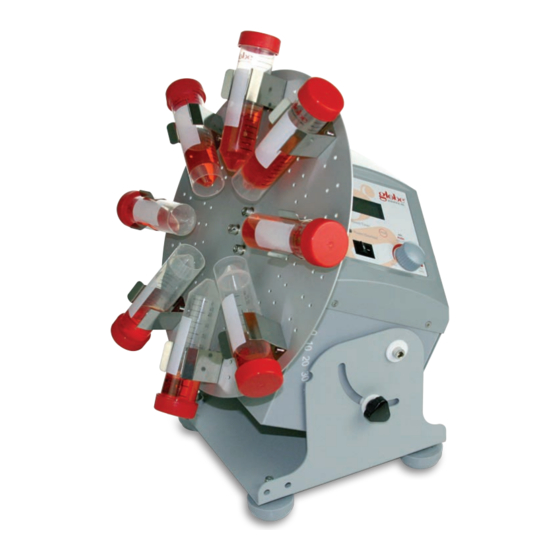
Table of Contents
Advertisement
Quick Links
GTR-ID
Industrial Tube Rotator
Quick Start Guide
What's in the box:
• Quick Start Guide
• Tube Rotator
• 50mL Tube Holder Disk
• Power Cables (3 each)
• Set of (4 each) Screws, Flat
Washers and Lock Washers
• Allen Wrench
• Extra Fuse
INITIAL SETUP
The 50ml tube holder disk comes standard with the GTR-ID,
but it must be installed. The instructions below show how to
install any available tube disk holder accessory:
1
Secure the tube holder disk accessory with the four screws, lock
washers and washers (installed in that order) using the included
Allen wrench.
2
Continued . . .
Advertisement
Table of Contents

Summary of Contents for Globe Scientific GTR-ID
- Page 1 • Allen Wrench • Extra Fuse INITIAL SETUP The 50ml tube holder disk comes standard with the GTR-ID, but it must be installed. The instructions below show how to install any available tube disk holder accessory: Secure the tube holder disk accessory with the four screws, lock washers and washers (installed in that order) using the included Allen wrench.
- Page 2 GTR-ID Industrial Tube Rotator Quick Start Guide CONTROL PANEL / OPERATION Speed / Timer Indicator Green LED indicates the LCD Display LCD screen currently Displays the working state, displays speed. Red LED all set values, and any errors. indicates the LCD screen (See table below.) currently displays time.










Need help?
Do you have a question about the GTR-ID and is the answer not in the manual?
Questions and answers