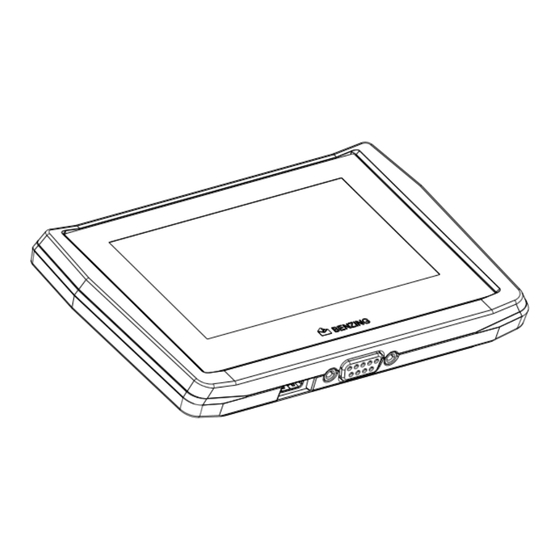
Advertisement
Quick Links
EN
NL
JPN
ES
PT
M2/M3
Quick Start Guide for Fanciers
Gebruikers handleiding
Guía de inicio rápido
Manual resumido
Version l Versie l Versión l Versão 1.3 - 02/2022
Operation l Bediening l Operación l Funcionamento
BENZING M2/M3
Connection Cable 5m
Power Supply
Included in the scope of delivery of the BENZING M3
EN
Loft Installation:
Connect the BENZING M2/M3 using the fancier cable
with the first antenna. Then connect the supplied power
supply on the fancier cable with the BENZING M2/M3.
Optionally BENZING Live Smart Hub can be
connected. After all devices are connected to each other
and the power is connected, the BENZING Live Smart
Hub and the BENZING M2/M3 will start. See here the
BENZING M3
most important information about the connections:
NL
Hokinstallatie:
Verbind de BENZING M2/M3 en de ANTENNE met de
verbindingskabel. Vervolgens kunt u de voeding
aansluiten op de BENZING M2/M3.
Aansluiten van de BENZING Live Smart Hub. Na-
dat alle apparaten met elkaar zijn verbonden en de
BENZING M3
stroom is aangesloten, starten de BENZING Live
Smart Hub en de BENZING M2/M3 op.
OPTION
GPS
SPEED² Antenna
BENZING
GPS
3 x 12 Feld SPEED Antenne
6 x 8 Feld SPEED Antenne
10 x 1 Feld Antenne
GPS
3 x 12 field SPEED Antenna
Download the www.benzing.cc/manuals
ES
Instalación de loft:
Conecte el BENZING M2/M3 usando el cable
colombófilo con la primera antena. Luego, conecte
la fuente de alimentación suministrada en el cable
colombófilo con el BENZING M2/M3.
Opcionalmente BENZING Live Smart Hub
puede ser conectado. Después de que todos los
dispositivos estén conectados entre sí y la
alimentación esté conectada, se iniciarán el
BENZING Live Smart Hub y el BENZING M2/M3
PLB Stromadapter
PT
Instalação no pombal:
Ligue o BENZING M2/M3 com o cabo fornecido à
primeira antena. Depois de conectar o cabo pode
ligar a fonte de alimentação ao BENZING M2/M3.
Também poderá ligar o BENZING Live Smart Hub.
Depois que todos os dispositivos estiverem conecta-
dos entre si e a energia estiver conectada, o BEN-
ZING Live Smart Hub e o BENZING M2/M3 serão
PLB Power Adapter
iniciados.
Advertisement

Summary of Contents for BENZING M2
- Page 1 BENZING Live Smart BENZING Live Smart Hub y el BENZING M2/M3 Hub and the BENZING M2/M3 will start. See here the BENZING M3 most important information about the connections:...
- Page 2 Zodra het systeem van stroom wordt voorzien, start de BENZING M2/M3 op naar het startscherm. Tan pronto como el sistema recibe alimentación, el BENZING M2/M3 se inicia y muestra la pantalla de inicio. Assim que o sistema é alimentado à corrente, vai inicializar e de seguida será...
- Page 3 System Pigeons Management: System Info: Register new pigeon. Display all on the BENZING M2/M3 connected devices. Registered: Settings: Display of all pigeons with a Device settings, BENZING Live, registered chip ring. Printer settings, multifancier...
- Page 4 BENZING LIVE SMART HUB FOR FANCIERS Get Your BENZING Live ID After you created your BENZING account on www.mypigeons.live. Login and enter the MyPigeons Live Results. Connect new loft: Create private fancier: Enter Live ID in clock: Click on the Blue button and...
- Page 5 Time comparison: With the button Basketing you can Please hold the authorization card 1. Check the time for plausibility. start the basketing. supplied with the BENZING 2. The time comparison must be ClubSystem antenna. confirmed with the „Accept“ button. Management:...
-
Page 6: Evaluation Of Races
The PC communication is for the transmission of fanciers and pigeon information from the management software. NOTE: Multifancier mode is only available for BENZING M3. Fancier Selection: PC Communikation ok: 1. Press button PC 1. Active fancier 2. Select fancier... - Page 7 Club installation Instalación del Club Connect the BENZING M2/M3 to the ClubSystem Conecte el BENZING M2/M3 al ClubSystem con un using a club cable. Check if everyone required cable club. Compruebe si todos los componentes components such as printer, PC connection and necesarios, como la impresora, la conexión de PC...
- Page 8 BENZING MyPigeons.live Website Online Register and login on the website www.mypigeons.live You can log in to the website using your Email, username or IPFN and password If you have not registered yet, click on “Register for free“ . Enter your data in the window below and click on „Register“ . You will receive an e-mail with the confirmation.






Need help?
Do you have a question about the M2 and is the answer not in the manual?
Questions and answers