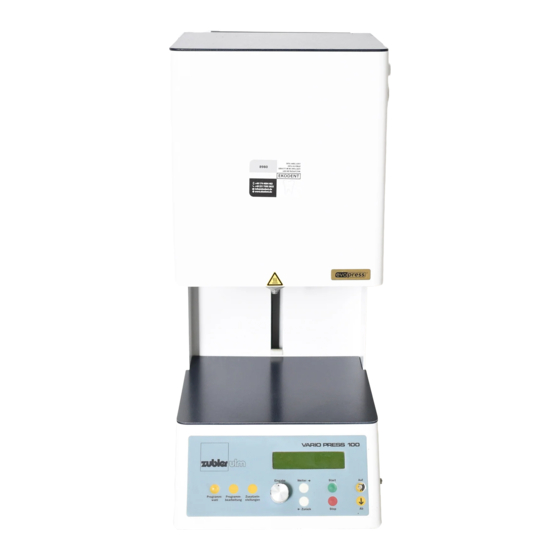
Table of Contents

Summary of Contents for Zubler Vario Press 100
- Page 1 ® ® ® ® VARIO VARIO PRESS VARIO VARIO PRESS PRESS PRESS Operations Manual For dental technicians with the highest demands Zubler Gerätebau GmbH Buchbrunnenweg 26 D-89081 Ulm Tel.: +49-(0)731-1452-0; Fax: +49-(0)731-1452-13 VP_0206E...
- Page 2 Vario Press 100 Operations Manual ! WARNINGS ! DO NOT OPERATE THIS FURNACE WITH ANY OTHER POWER CORD. DO NOT OPERATE WITH AN EXTENSION CORD. OPERATING THIS FURNACE ON A CIRCUIT WITH OTHER FURNACES OR ELECTRICAL APPLIANCES THAT REQUIRE SIGNIFICANT POWER MAY CAUSE A CIRCUIT BREAKER TO TRIP.
- Page 3 Vario Press 100 Operations Manual EG- Conformity Declaration ® ® ® ® VARIO VARIO VARIO VARIO PRESS PRESS PRESS PRESS Multifunctional Ceramic Furnace Zubler Gerätebau GmbH Buchbrunnenweg 26 D-89081 Ulm Tel.: +49-(0)731-1452-0 Fax: +49-(0)731-1452-13 E-Mail: info@ZublerUlm.de declare, that the product ®...
-
Page 4: Table Of Contents
Vario Press 100 Operations Manual TABLE OF CONTENTS CHAPTER ONE GETTING STARTED FIRST UNPACKING INSTALLING THE VACUUM PUMP TECHNICAL SPECIFICATONS ACCESSORIES POWER FRONT PANEL CONTROLS MENU SELECTION BUTTONS INFORMATION ENTRY PROGRAM START/ABORT TABLE CONTROL USING THE FURNACE CHAPTER TWO SPECIAL FUNCTIONS MENU... - Page 5 Vario Press 100 Operations Manual CHAPTER THREE CHANGE PROGRAM MENU PROGRAM NUMBER / NAME DESCRIPTION LOOK AT A PROGRAM ADD A PROGRAM NORMAL FIRING CYCLE PROGRAM PRESS FIRING CYCLE PROGRAM INCERAM FIRING CYCLE PROGRAM SPECIAL FIRING CYCLE PROGRAM CHANGE A PROGRAM...
-
Page 6: Chapter One
Vario Press 100 Operations Manual Chapter One Getting Started VP_0206E... -
Page 7: First
Vario Press 100 Operations Manual You are undoubtedly eager to unpack, set up, and begin using your new furnace. Getting you started will be much easier if you will carefully review the information in this chapter and follow the steps as outlined. -
Page 8: Technical Specificatons
Vario Press 100 Operations Manual Technical Specifications Electric Connection:……………………..220V-240V, 50/60 Hz Power Required:…………………………Furnace without Vacuum Pump: max. 950 W …………………………………………...Furnace with Vacuum Pump: max. 1.200 W Compressed Air Connection:…………….4,8 to 5 bar Width x Depth x Height:…………………267 x 381 x 508 mm Combustion Chamber:…………………...Inside Diameter: 95 mm... -
Page 9: Power
NEXT = CONTINUE NOTE: the actual version number of your furnace will replace X.XX.XX in the above illustration. The PR represents a Vario Press 100. Front Panel Controls The front panel controls and their basic functions are described in this section. Please read this section carefully. -
Page 10: Menu Selection Buttons
Vario Press 100 Operations Manual Special Functions LCD/Screen Next Button Change Program Start Button Run Program Table up Button Table down Button (Select) Knob Abort Program Button Last Button Menu Selection Buttons The three-menu selection buttons (Run Program, Change Program and Special Functions.) will display different options. -
Page 11: Information Entry
Vario Press 100 Operations Manual Ο Select degree C (Centigrade), or F (Fahrenheit) as well as (Inches or Centimetres) Ο Set program start delay Ο Set night mode temperature Ο Select between constant vacuum pump or cycle vacuum pump options Ο... -
Page 12: Program Start/Abort
Vario Press 100 Operations Manual Program Start/Abort START PROGRAM – Press the “Start Program” button to start a program. First press the “Run Program” button and turning the Silver Select Knob to display the proper program then press the “Start Program” button. Pressing the “Start Program” button without making a new selection will cause the furnace to run the last program that was used if it is still displayed. -
Page 13: Chapter Two
Vario Press 100 Operations Manual Chapter Two Special Functions Menu VP_0206E... -
Page 14: Change Idle Temperature
Vario Press 100 Operations Manual The Special Functions menu allows you to set up the operating features of the furnace. This mode is reached by pressing the “Special Functions” button. Most Special Functions can be preformed while a program is running, however this is not recommended because changing the operating features could affect how the current program runs. -
Page 15: Degrees Celsius Or Fahrenheit
Set Program Start Delay The Vario Press 100 has a unique feature that allows the operator to program a delay to occur before the start of all programs. Many technicians use this feature to insure an adequate drying time before the lift begins to rise into the muffle. -
Page 16: Night Mode Temperature
Vario Press 100 Operations Manual Night Mode Temperature If night mode is activated while a program is running, the furnace will go to the night mode temperature after the completion of the program and will maintain the Night Mode temperature until any button is pressed or the power is cycled off and to reset the furnace. -
Page 17: Special Cool Position
Vario Press 100 Operations Manual Special Cool Position This feature allows the user to select the height that the table lowers to for cooling during the special cool time. This feature is used only when running a “Spec” special porcelain program. The default number is 50, with higher numbers lowering the table more and lower numbers lowering the table less. -
Page 18: Adjust Calibration To Match Your Porcelain
Adjusting the calibration as described here will allow you to globally adjust the temperature for all programs instead of one. The Vario Press 100 calibration can be adjusted for normal high fusing porcelains and for the new low fusing porcelains. Use the low fusing adjustments if your porcelain fires at or below 800º C/ 1470º... -
Page 19: Adjust Low Fusing Porcelain Calibration
Vario Press 100 Operations Manual Adjust Low Fusing Porcelain Calibration (800º C/1470º F or below) 1. Press the “Special Functions” button. Turn the Silver Select Knob until display reads CAL LOW FUSING. Select item: Cal Low Fusing Press the “Next” button. The display will ask LOW OVERFIRES? LOW overfires? 3. -
Page 20: Adjust Press Temp. Calibration
Vario Press 100 Operations Manual 3. Turn the Silver Select Knob to display either YES or NO. Selecting “yes” will allow you to adjust for high fusing porcelain overfires. Selecting “no” will allow you to adjust for high fusing porcelain underfires. -
Page 21: Furnace Calibrations
Transferring Programs to Other Furnaces The Vario Press 100 has been designed to make it very easy to copy your programs to other furnaces. This feature is especially helpful if you have several furnaces. You need to program only one furnace, then use a “Red”... -
Page 22: Testing Your Furnace
Testing Your Furnace The Vario Press 100 is capable of performing several tests to aid in diagnosing the furnace should a problem occur. Your dealer’s technician may ask you to run one or more of these tests and communicate the information they provide. -
Page 23: Night Mode
6. Pressing any of the Menu buttons to the left of the Silver Select Knob will end the test. Night Mode The Vario Press 100 furnace has a Night Mode feature that will reduce the temperature in the muffle and raise the lift to prevent moisture build up in the muffle. Night Mode can be started from idle mode or while a program is running. -
Page 24: Chapter Three
Vario Press 100 Operations Manual Chapter Three Change Program Menu VP_0206E... -
Page 25: Program Number/ Name Description
Program Number/ Name Description The Vario Press 100 furnace uses a unique method of numbering and naming programs to help the operator select the correct program to run. The following is an example of a program number / name. -
Page 26: Look At A Program
Vario Press 100 Operations Manual Look at a Program The “look at a program” feature allows the operator to view a program without changing any values: 1. Press the “Change Program” button. 2. Turn the Silver Select Knob until “LOOK AT PROGRAM” is now displayed. - Page 27 Vario Press 100 Operations Manual “ADD”: will now be displayed. Turn the Silver Select Knob to find the program number you want to add your new program into. If you select a program number that already has a program entered, you will destroy the existing program and replace it with the new one. Press the “Next”...
-
Page 28: Press Firing Cycle Program
Vario Press 100 Operations Manual 13. The display will appear similar to the example above. Turn the Silver Select Knob to “yes” to use vacuum in your program or “no” if you do not wish to use vacuum in this program. Press the “Next”... -
Page 29: Inceram Firing Cycle Program
Vario Press 100 Operations Manual “HEAT RATE” is now displayed. Turn the Silver Select Knob to the required heat rate. Maximum heat rate selected in this step should not exceed 40°C/M (minute) or 104°F/M (minute), Higher heat rates may cause incomplete presses. -
Page 30: Special Firing Cycle Program
18. Press the “Next” button Special Firing Cycle Program The Vario Press 100 furnace offers a unique firing cycle for firing normal porcelains. The following procedure describes how to add a special program. VP_0206E... - Page 31 Vario Press 100 Operations Manual Procedure: 1. Press the “Change Program” button. 2. Turn the Silver Select Knob until “ADD A PROGRAM” is displayed. 3. Press the “Next” button to add program. SELECT ITEM: ADD A PROGRAM “ADD:” is now displayed. Turn the Silver Select Knob to find the program number you want to add your new program into.
- Page 32 Vario Press 100 Operations Manual 11. “HEAT RATE XXC/M” is now displayed. Turn the Silver Select Knob to the required heat rate. C/M indicates degrees Centigrade per minute, F/M indicates degrees Fahrenheit per minute. Press the “Next” button to continue.
-
Page 33: Change A Program
Vario Press 100 Operations Manual 21. “START VAC XXXC” or “START VAC X: XX” is now displayed, depending (X:XX = MIN:SEC) on the previous selection. Notice that the first display example has a temperature and the second display example contains a time. If you selected “during heat up” turn the Silver Select Knob to desired temperature for vacuum to begin. -
Page 34: Copy/Change A Program
Vario Press 100 Operations Manual 3. “SELECT ITEM: CHANGE A PROGRAM” is now displayed. Press the “Next” button to select this feature. 4. “CHANGE: 0 SYNS – OPAQUE” is now displayed. Turn the Silver Select Knob to find the program you wish to change. If you selected a program that is all ready entered you will change the existing program. -
Page 35: Erase A Program
Vario Press 100 Operations Manual 2. Turn the Silver Select Knob until “MOVE PROGRAM” is displayed. Press the “Next” button to select this feature. “MOVE FROM:” is displayed. The bottom line displays a program number and name. Turn the Silver Select Knob to find the program you wish to move. The program you move from will be erased and become a blank program. - Page 36 Vario Press 100 Operations Manual Procedures: 1. Turn the furnace off. 2. Locate the door on the right side of the furnace. Remove the two thumbscrews securing the door in place, and remove the door. Program Printer Port door 3. With the door removed,...
-
Page 37: Chapter Four
Vario Press 100 Operations Manual Chapter Four Run Program Menu VP_0206E... -
Page 38: Repeat Programs
Repeat Programs The Vario Press 100 furnace features a one button repeat feature. If you wish to repeat a program, simply press the “Start Program” button. The last program will be repeated. Note: this feature is disabled if you go to the Special Functions menu or change program menu since the last program was run. - Page 39 Vario Press 100 Operations Manual The various program status indicators are: FAST Cooling to entry temperature FAST RISE Raising temperature to entry temperature PRE DRY Stepping table into the furnace (entry time) SOAK TIME Holding the work at entry temperature RATE RISE Raising the temperature at a specific rate.
-
Page 40: Skip Step
Vario Press 100 Operations Manual Turn the Silver Select Knob clockwise and the third display reads the Time display: TIME LEFT 8:53 STEP TIME 5:53 “Time left” indicates the estimated time remaining for the entire program to complete. Note that the furnace does not include the time required for reaching the entry temperature, and that it cannot estimate the time required for cooling under inert conditions. -
Page 41: Night Mode Will Activate Upon Completion Of The Program
Vario Press 100 Operations Manual Night Mode will activate upon completion of the Program Turn the Silver Select Knob clockwise and the seventh screen is the night mode display: PRESS NEXT FOR “NITE” MODE - NO This display indicates that you may activate the night mode, which will bring the furnace to the night mode temperature after the completion of this program. -
Page 42: Selecting And Running A Manual Pressing Program
6. Press “Next” button to accept this setting Selecting and Running a Manual Pressing Program The Vario Press 100 furnace provides a manual program to add temperature and time to a piece of work that has been determined to be under fired. -
Page 43: Chapter Five
Vario Press 100 Operations Manual Chapter Five Maintenance VP_0206E... -
Page 44: Cleaning Your Furnace
Software Version Upgrade The Vario Press 100 furnace has a unique feature that allows the operator to upgrade the firing sequences of the furnace. Nothing on the front panel of the furnace limits the ability of the furnace to handle new firing processes. -
Page 45: Printer Requirements And Installation
Vario Press 100 Operations Manual LCD Contrast Volume control 3. Press the “Special Functions” button. Turn the Silver Select Knob to the left until the display reads “CALIBRATE OVEN”. Press the “Next” button to continue. 4. The display should read “PASSWORD –0”. Turn the Silver Select Knob to the right until the 0 has changed to 350. - Page 46 Vario Press 100 Operations Manual • Press the “Special Functions” button • Turn the select knob to “Calibrate Oven” • Press the “Next” button • Turn the select knob clockwise to select password number “320” • Press the “Next” button •...
-
Page 47: Manual Lift Operation
The platform will descend. Trouble Shooting Guide The Vario Press 100 furnace offers a number of self checks and warning messages that are designed to identify problems. Several of these are listed below: No Vacuum This error occurs if the furnace has not achieved its target vacuum level within 90 seconds. - Page 48 Vario Press 100 Operations Manual Thermocouple Error This error occurs if the furnace detects an open thermocouple for a period of 25 seconds. The furnace will automatically turn off the heating elements. The furnace should be turned off and on again to clear this error.
-
Page 49: Fuses
Vario Press 100 Operations Manual Fuses The furnace contains three fuses: Ο On the rear, just below and to the right of the power cord, there are two 12 amp (115V) or two 6 amp (220V), .25 x 1.25 inch ceramic fuses. Two spares are sent with every furnace. -
Page 50: Program-Specification-Sheet
Vario Press 100 Operations Manual Program-Specification-Sheet Ceramic Program- Program- Bake Manufacturer + Name number Name SPEC-NEU1TEST program to heat up after shipping/ transport Ceramay Authentic PRES-AUTHEN S press-program - small muffle Ceramay Authentic PRES-AUTHEN L press-program - large muffle Ceramay Authentic... -
Page 51: Standard-Program Type
Vario Press 100 Operations Manual Ceramic Program- Program-Name Bake Manufacturer + Name number Vita Omega VITA - O-OXID oxid-bake Vita Omega VITA - O-WAS GM wash-opaque-bake type N Vita Omega VITA - O-WAS PA wash-bake paste Vita Omega VITA - O-OPA GM... -
Page 52: Temperature-Vacuum-Time-Diagram
Vario Press 100 Operations Manual Temperature-Vacuum-Time-Diagram Standard – Program Type [° C] End Temp. Preheating Temp. Heating Rate Idle Temp. Time Holding Time Cooling Time Preheating [min : sec] Vacuum [mm Hg] [min : sec] Program Start Program End VP_0206E... -
Page 53: Press-Program Type
Vario Press 100 Operations Manual Special – Program Type Temp. Cooling Process Slow Cooling Process [° C] Heating Rate End Temp. Table down at Temp. Soaking Temp. Sp. Cool Temp. Preheating Temp. Idle Temp. Soaking Time Hold ingTime Sp. Cooling Time Cooling Time... -
Page 54: Sinter-Program Type
Vario Press 100 Operations Manual Press-Program Type [° C] End Temp. Heating Rate Preheating Temp Cooling Time Pressing Time Holding Temp. Idle - Temp. [min : sec] Vacuum [mm Hg] Vacuum automatic (Start and End not adjustable) [min : sec]... -
Page 55: Celsius / Fahrenheit Conversion Table
Vario Press 100 Operations Manual Sinter-Program Type [° C] Table down at End Temp. Holding Temp. Preheating Temp. Idle Temp. Preheating Time 2. Preheating Time Holding CoolingTime Holding Preheating Time [h : min] Vacuum [mm Hg] [h : min] Program End... - Page 56 VP_0206E...




Need help?
Do you have a question about the Vario Press 100 and is the answer not in the manual?
Questions and answers
How can i change form german language to english