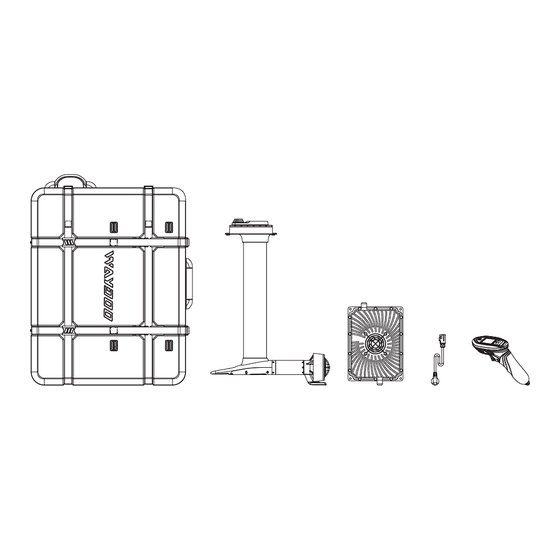
Subscribe to Our Youtube Channel
Summary of Contents for Waydoo Flyer ONE Plus Series
- Page 1 Explorer/Patroller Plus Power Kit USER GUIDES|MANUALS|SAFETY V1.0 2022.02 Waydoo Technical Support This guide may be updated without notice. www.waydootech.com...
-
Page 2: Table Of Contents
Explorer/ Patroller PLUS Power Kit product may cause property/product damage or personal injury. As a continuous effort of product development, Waydoo reserves the right to change the components, specica- tions or Parts other aspects of this product without prior notice. For more information, please visit: www.way- dootech.com. -
Page 3: Parts
Controller Plus Introduction The Controller Plus is ergonimcally Waydoo Flyer ONE Plus series products are the upgraded EFOIL products of designed and adopts a LCD display Waydoo Flyer ONE. This series includes a power kit, board, battery, wings, interface. The display shows the power and other sub-products. - Page 4 Note: When the battery has the above fault indicator, it is generally caused by improper use, please follow the corresponding solution.If the fault continues and there are other abnormal lights , please contact Waydoo after-sales in time. All rights reserved by Waydoo...
-
Page 5: Assembly Steps
80%, it will automatically stop charging. Propeller Replacement Steps Step Plus power kit is specially designed for Waydoo 1. Press the battery power button four times Efoil products. It is compatible with both standard board and premium board. The below during the charging process. -
Page 6: Carrying Case
3. Flip over the Board and proceed to the on and paired through physical buttons. - Press the quick-release spring lever to loosen Waydoo Flyer ONE Plus. If your WFO Plus is next step. the strap. not activated, you will be limited to a speed... -
Page 7: How To Use
(Recommendation: Have a person designat- ed as a “spotter” when using this product All rights reserved by Waydoo All rights reserved by Waydoo to keep an eye on the rider.) -
Page 8: Safety Guidelines
Motor 1. Refer to the user manual and watch the offcial instructional video (https://www.youtube.com/c/Waydoo/featured) to learn how to use this product safely. 2. This product can only be used on water. Take safety measures when using this product and wear a life jacket and safety helmet. -
Page 9: Troubleshooting
Before inspecting the propeller, make sure that the battery is disconnected and remove the battery. Refrain from flying in weather such as rain, thunder, snow, heavy fog, strong wind, and storms. All rights reserved by Waydoo All rights reserved by Waydoo... - Page 10 1. When contacting Waydoo, explain in detail the problem with the product. trigger of the remote control to stop the motor, turn off the remote control, lay on the 2. Waydoo's technical support staff will try to diagnose and solve your problem by phone, email, or remote assistance.


Need help?
Do you have a question about the Flyer ONE Plus Series and is the answer not in the manual?
Questions and answers
Не можем установить приложение и увеличить скорость. В чем может быть причина? Грузит и дальше не идёт…