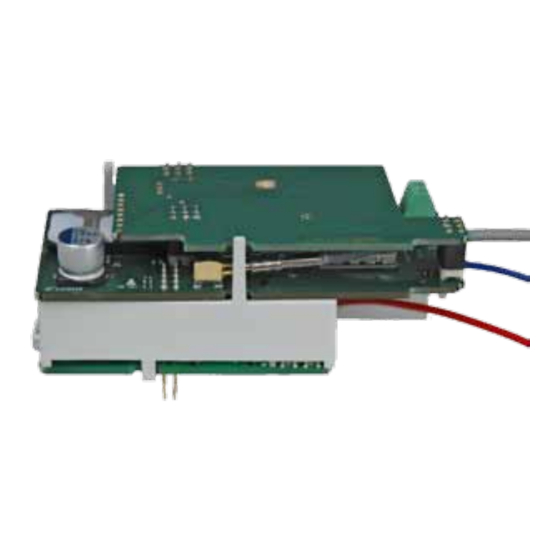
Subscribe to Our Youtube Channel
Summary of Contents for Kamstrup GSM8i 3G
- Page 1 Installation and User Guide for GSM8i 3G and GSM8i RF 3G Kamstrup A/S Industrivej 28, Stilling DK-8660 Skanderborg Tel: +45 89 93 10 00 Fax: +45 89 93 10 01 info@kamstrup.com www.kamstrup.com...
- Page 2 Note that fire doors, concrete and metal plates disturb and weaken the GSM • signal. It is possible to order directional antennas for areas with very poor signal • conditions (please contact Kamstrup A/S for further information). Varmista, että kaikki ovet ja kotelot on suljettu ennen SMS-komennon lähettämistä. Palo-ovi...
-
Page 3: Table Of Contents
Description of GSM8i 3G ........4... -
Page 4: Description
Description Description of GSM8i 3G The module is designed for mounting in Kamstrup electricity meters. The module supports both 2G (GSM/GPRS) and 3G (UMTS/HSPA) • Integrated solution with mounting in the meter's module area. • Plug-and-play installation with clear indication of the signal strength •... -
Page 5: Description Of Gsm8I Rf 3G
Description of GSM8i RF 3G The GSM8i 3G module can be extended by a complete RF Concentrator. This solution requires an extra power supply and an RF Concentrator module. However, it is not possible to use the internal antenna when mounting the RF Concentrator and, for this solution, an external Triangle antenna must always be used. -
Page 6: Mounting Gsm8I 3G
Mounting GSM8i 3G GSM8i 3G, article number 6817xxxxxxxx, is supplied via the module connector, and it is prepared for the mounting of an external antenna. Mounting order 1. Dismount the top cover of the meter. 2. Insert the SIM card (see chapter 5 “SIM card”, page 10). -
Page 7: Mounting Of Gsm8I Rf 3G
Mounting of GSM8i RF 3G GSM8i RF 3G, article number 6818xxxxxxxx, is supplied from the meter's phases and thus differs from the GSM8i 3G base module, and an external Triangle antenna must always be mounted. Mounting order 1. Dismount the top cover of the meter. -
Page 8: Light Emitting Diodes
Light Emitting Diodes The Light Emitting Diodes (LEDs) must provide the installer with sufficient knowledge to make a good installation without using external tools. Note that all diodes will turn off after 10 min. They can be reactivated by pushing the test button. Positioning of LEDs Start-up 4.2.1... -
Page 9: Connected To 2G/3G Network And Meter
4.2.3 Connected to 2G/3G network and meter The network to which the module is connected, 2G and/or 3G, appears from the diodes at the bottom of the module. More than one diode can be turned on. Furthermore, the red METER diode flashes if there is no connection between meter and module because the module has not been inserted correctly. -
Page 10: Sim Card
The telephone number of the card appears from a label on the side of the module. Kamstrup A/S cannot be held responsible for theft and misuse of SIM cards from GSM8i 3G units. -
Page 11: Mounting Of External Antenna (To Be Ordered Separately)
Mounting of external antenna (to be ordered separately) An external antenna must always be mounted on GSM8i RF 3G! External antennas with DC resistance between the inner and outer conductors of 10K ohms or less are detected automatically. This applies to the following antennas: Mini Triangle antenna (order No. -
Page 12: External Antenna On Gsm8I 3G
External antenna on GSM8i 3G Connect the external antenna to the connector on the module. Be careful to hear a "click" before the two connectors are connected correctly. Place the antenna cable inside the plastic frame of the module and lead the cable out through the cable channel at the bottom of the electricity meter. -
Page 13: External Antenna On Gsm8I Rf 3G
External antenna on GSM8i RF 3G Connect the external antenna to the connector on the module. Be careful to hear a "click" before the two connectors are connected correctly. Place the antenna cable inside the plastic frame of the module and lead the cable out through the cable channel at the bottom of the electricity meter. -
Page 14: Antenna For Gsm8I Rf 3G
Mounting GSM8i RF 3G in Kamstrup electricity meters This paragraph concerns only GSM8i RF 3G as it must be supplied from the meter's phases. It does not concern the base module GSM8i 3G as this is supplied directly from the module connector. -
Page 15: Kamstrup 382 - Type 685-282-Zz-Zz
Kamstrup 382 - type 685-282-zz-zz Gather excessive cable in the channel. NOTE: Avoid jamming Mount the main supply wires of GSM8i the wires in the corner RF 3G in terminals 2 and 8 of the meter. when mounting the top cover. -
Page 16: Kamstrup 382 - Type 685-382-Zz-Zz
Kamstrup 382 - type 685-382-zz-zz Remove the edge to make room for the module, if necessary. Gather excessive cable in the channel. NOTE: Avoid jamming Mount the main supply wires of GSM8i the wires in the corner RF 3G in terminals 2 and 11 of the meter. -
Page 17: Kamstrup 351 Combi - Type 685-251-Xx-Xx-Xxx
Kamstrup 351 Combi - type 685-251-xx-xx-xxx Remove the edge to make room for the module, if necessary. Gather excessive cable in the channel. NOTE: Avoid jamming Mount the main supply wires of GSM8i the wires in the corner RF 3G in terminals 2 and 8 of the meter. -
Page 18: Kamstrup 351 Combi - Type 685-351-Xx-Xx-Xxx
Kamstrup 351 Combi - type 685-351-xx-xx-xxx Gather excessive cable in the channel. NOTE: Avoid jamming Mount the main supply wires of GSM8i the wires in the corner RF 3G in terminals 2 and 8 of the meter. when mounting the top cover. -
Page 19: Error Detection Help
Always complete by performing a Call the utility to make sure that meter control reading from the main station. data have been received. Enclose a precise description of the Defective modem error and return to Kamstrup. -
Page 20: 10 Sms Commands
NOTE: SMS commands must be sent in either capital or small letters. Capital letters and small letters must not be mixed in the same SMS command. READ_METER - for reading a direct meter (e.g. Kamstrup 382 or 162) =READ_METER# Syntax...




Need help?
Do you have a question about the GSM8i 3G and is the answer not in the manual?
Questions and answers