Table of Contents
Advertisement
Quick Links
Advertisement
Table of Contents

Subscribe to Our Youtube Channel
Summary of Contents for Jura Impressa ENA5
-
Page 1: Instructions For Use
Instructions for Use The ‘ENA 5 Instructions for Use’ has been awarded the seal of approval by the independent German Technical Inspection Agency, TÜV SÜD, due to its easy-to-understand style, its thoroughness and coverage of safety aspects. -
Page 2: Table Of Contents
ENA 5 Your ENA 5 Control elements Proper use For your safety Welcome to the world of JURA JURA on the Internet ...39 Knowledge Builder ...39 Connector System ...39 © 3-colour plain text display ...40 Preparing and using for the first time Setting up...40... - Page 3 Information and tips to make use of your ENA even easier. Prompt to take action . This symbol means that you are being prompted to perform an action. References to the JURA website where you can find interesting additional infor- mation: www.jura.com. ENA 5...
-
Page 4: Control Elements
ENA 5 Control elements Figure: ENA 5 Blossom White Water tank Powder chute for pre-ground coffee Coffee grounds container Drip tray Cup platform Bean container cover Switch for hot water and steam preparation Connector System for removable © nozzles Easy Cappuccino Frother Rotating coffee spout... - Page 5 Figure: Open cover On/off button Grinding wheel Cover P button Maintenance button Rotary Switch The following nozzles are available from stockists and can be fitted to the Connector System © Display Professional Cappuccino Frother Easy Cappuccino Frother 2-stage frothing nozzle Hot water nozzle ENA 5...
-
Page 6: Proper Use
If the power cable for this machine is damaged, it must be repaired either directly by JURA or by a JURA approved service centre. Make sure that the ENA and the power cable are not located close to hot surfaces. -
Page 7: Welcome To The World Of Jura
Do NOT open filter cartridges. Welcome to the world of JURA JURA on the Internet Visit us on the Internet. At www.jura.com you will find the latest interesting information about your ENA and all facets of the world of coffee. Knowledge Builder You can also get to know your ENA in a fun way on the PC. -
Page 8: 3-Colour Plain Text Display
ENA 5 Hot water nozzle 3-colour plain text display Your ENA features a 3-colour plain text display. The colours of the display texts have the following meanings: Green: Your ENA is ready for use. Red: The ENA is prompting you to perform an action. -
Page 9: Using And Activating Filter
Turn the Rotary Switch until is displayed. ENGLISH Press the Rotary Switch to confirm the language setting. , the language is then adjusted. OPEN TAP Place a receptacle under the nozzle. Turn the switch to position SYSTEM FILLING CLOSE TAP Turn the switch to position HEATING PRESS ROTARY... -
Page 10: Determining And Adjusting The Water Hardness
ENA 5 Turn the switch to position , water is discharged FILTER RINSING from the nozzle. Rinsing of the filter can be interrupted at any time. To this purpose turn the switch clockwise. The water may be slightly discoloured. This is not harmful to health and does not affect the taste. -
Page 11: Switching On The Machine
If the fineness of grind setting is too fine, the coffee only drips from the coffee spout. Select a coarse setting for a darker roast. If the fineness of grind is too coarse the coffee flows too quickly from the coffee spout. -
Page 12: Preparation
ENA 5 2 Preparation 1 coffee at the touch of a button Precondition: appears on the display. READY Turn the coffee spout to the 1 cup position. Place the cup under the coffee spout. Press the Rotary Switch to start coffee preparation. -
Page 13: One-Off Setting Before And During Preparation
, the pre-set amount of water flows 1 CUP into the cup, preparation stops automati- cally. READY It is also possible to prepare two cups of pre-ground coffee. To this purpose place two level measuring spoons of pre-ground coffee into the filler funnel. Turn the Rotary Switch to and press to start 2 CUPS... -
Page 14: Cappuccino With The Easy Cappuccino Frother
ENA 5 Place a cup under the nozzle. Set the selector lever of the nozzle to the milk foam position. Turn the Rotary Switch until displayed. Press the Rotary Switch. HEATING appears as soon as the ENA is READY sufficiently heated. Turn the switch to position , the milk foam is being prepared. -
Page 15: Cappuccino With The 2-Stage Frothing Nozzle
Cappuccino with the 2-stage frothing nozzle Precondition: appears on the display READY and the coffee spout is set at the 1 cup position. Push the 2-stage frothing nozzle to the lower position. Place a cup of milk below the 2-stage frothing nozzle and immerse the nozzle in the milk. -
Page 16: Heating Milk With The 2-Stage Frothing Nozzle
ENA 5 Heating milk with the 2-stage frothing nozzle Precondition: appears on the display. READY Push the 2-stage frothing nozzle to the top position. Place a cup of milk below the 2-stage frothing nozzle and immerse the nozzle in the milk. If the nozzle does not reach into the cup, lift the cup towards the nozzle. -
Page 17: Energy-Saving Mode
Precondition: appears on the display. READY Open the cover behind the Rotary Switch. Press the P button until RINSE Turn the Rotary Switch until displayed. Press the Rotary Switch to enter the programme item. WATER Turn the Rotary Switch until displayed. -
Page 18: Units Of Water
ENA 5 Turn the Rotary Switch until displayed. Press the Rotary Switch to confirm the setting. , the automatic switch-off time is then adjusted. OFF AFTER Turn the Rotary Switch until displayed. Press the Rotary Switch to exit program- ming mode. READY Units of water The unit for the amount of water can be displayed... -
Page 19: Rinsing The Machine - Manually
Rinse the nozzle regularly if it is used to warm or froth milk. Rinsing the machine – manually When the ENA is switched on, a prompt to perform a rinse operation automatically appears after heating. When the ENA is switched off, the system is automatically rinsed if a coffee speciality has been prepared. -
Page 20: Changing The Filter - Manually
Press the Rotary Switch to start cleaning. CLEANING spout. The process is interrupted. ADD TABLET Open the powder chute for for pre-ground coffee and drop in a JURA cleaning tablet. Close the powder chute for pre-ground coffee. PRESS ROTARY Press the Rotary Switch. CLEANING spout several times. -
Page 21: Cleaning The Machine - Manually
AGENT IN TANK Remove and empty the water tank. Completely dissolve the contents of one blister (3 JURA descaling tablets) in a container holding 500 ml of water. This may take several minutes. Fill the solution into the empty water tank and replace the tank. -
Page 22: Descaling The Machine - Manually
ENA 5 Place a receptacle (500 ml min.) under the the Connector System © Turn the switch to position , water flows out of the DE-SCALING Connector System several times. © CLOSE TAP Turn the switch to position , the descaling operation DE-SCALING is continued. -
Page 23: Cleaning The Professional Cappuccino Frother
If the wrong cleaning agent is used, the machine could be damaged and/or detergent residues could be left in the water. Only use original JURA care products. The ENA will not prompt you to clean the Professional Cappuccino Frother. The JURA Cappuccino Cleaner is available from stockists. -
Page 24: Cleaning The Easy Cappuccino Frother
If the wrong cleaning agent is used, the machine could be damaged and/or detergent residues could be left in the water. Only use original JURA care products. The ENA will not prompt you to clean the Easy Cappuccino Frother. The JURA Cappuccino Cleaner is available from stockists. -
Page 25: Dismantling And Rinsing The Easy Cappuccino Frother
Dismantling and rinsing the Easy Cappuccino Frother Carefully remove the Easy Cappuccino Frother from the Connector System Dismantle the nozzle completely. Rinse all nozzle parts thoroughly with running water. Reassemble the Easy Cappuccino Frother and attach it to the Connector System Dismantling and rinsing the 2-stage frothing nozzle To ensure the correct function of the 2-stage... -
Page 26: Display Messages
ENA 5 5 Display messages Message Cause/Result The water tank is empty. FILL WATER TANK You cannot prepare any coffee specialities, hot water or steam. The coffee grounds container is full. EMPTY GROUNDS You cannot prepare any coffee specialities, but you can prepare hot water or steam. -
Page 27: Troubleshooting
Contact information is available on the company website at www.jura.com. If you have not been able to solve the problem, contact Customer Support in your country. Contact information is available on the company website at www.jura.com. ENA 5... -
Page 28: Transport And Environmentally Neutral Disposal
Cable length Weight Dimensions (W x H x D) 9 Contacts Contact information is available on the company website at www.jura.com. 230 V AC, 50 Hz 1450 W Approx. 13.5 Wh Approx. 8 Wh Static max. 15 bar 1.1 l 125 g Approx. -
Page 29: Index
Grinding wheel 37 Heating milk With the 2-stage frothing nozzle 48 With the Professional Cappuccino Frother Hot water 48 Hot water nozzle 37 Internet JURA on the Internet 39 Knowledge Builder 39 Knowledge Builder 39 Machine Cleaning 52 Descaling 53 Rinsing 51... - Page 30 Use show the ENA 5 Blossom White model. Your ENA could incorporate minor changes. Feedback Your opinion is important to us! Use the contact link at www.jura.com. Copyright The Instructions for Use contain information which is protected by copyright. It is not permit-...
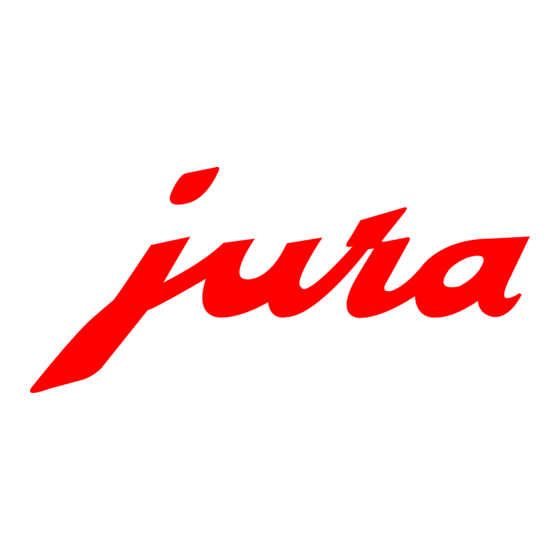















Need help?
Do you have a question about the Impressa ENA5 and is the answer not in the manual?
Questions and answers