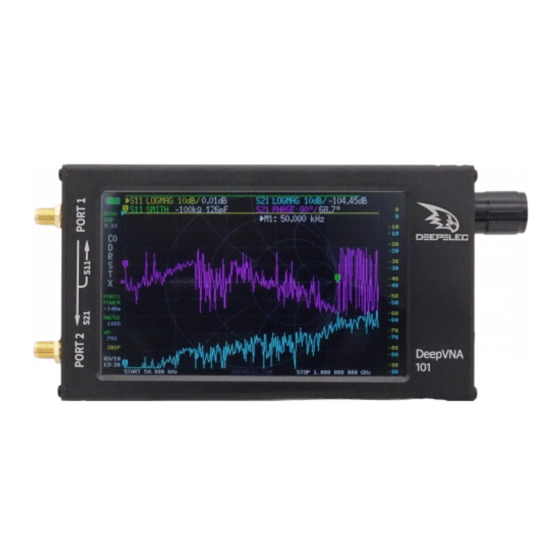
Summary of Contents for DEEPELEC DeepVNA 101
- Page 1 DeepVNA 101 产品说明书 Handheld Vector Network Analyzer Manual 登录官网www.deepelec.com获取最新版本说明书 Visit www.deepelec.com for the latest version of the manual 使用前请仔细阅读说明书,并妥善保管 Please read this manual carefully before use and keep it in a safe place...
- Page 2 杭州冥鸿电子科技有限公司 HANGZHOU MINGHONG ELECTRONIC TECHNOLOGY CO., LTD.
- Page 3 杭州冥鸿电子科技有限公司 www.deepelec.com HANGZHOU MINGHONG ELECTRONIC TECHNOLOGY CO., LTD. 产品介绍 DeepVNA 101“便携式矢量网络分析仪”是基于NanoVNA开源项目的产品 (https://ttrf.tk/kit/nanovna)。我们设计了DeepVNA 101硬件,该硬件 基于Cortex-M4 处理器, 并具有更大, 更亮的4.3英寸高分辨率IPS显示屏, 大容量电池,金属机身,全套配件等等。 注意 该图像适用于具有编码器开关硬件的设备。 该图像不适用于具有按键、拨轮开关硬件的设备。 请访问 www.deepelec.com以了解外观的其他版本。 图标/图标名称 介绍 操作面板 Type-c 用于充电 Power Switch 开启或关闭设备 5V Out 5V/1A 输出 红色闪烁:充电中 红色常亮:充满电 蓝色常亮:放电中...
- Page 4 杭州冥鸿电子科技有限公司 www.deepelec.com HANGZHOU MINGHONG ELECTRONIC TECHNOLOGY CO., LTD. 配件 4. 保存参数以进行下一次测量. (校准→保存→0/1/2/3/4) 1. DeepVNA 主机 4.3 寸屏(带屏幕保护膜) × 1 您可以随时更改显示格式和通道选择。 在正常测试模式下,点击屏幕的右 2. USB-A 转 USB Type-C 数据线 × 1 侧区域或按下多功能开关中键以调出菜单。 点击屏幕或按下多功能开关选 3. 20cm SMA 公对公 RG316 射频电缆 × 2 择菜单项。...
- Page 5 键盘,并通过软键盘输入频率值。 请注意以下几点:扫宽和中心频率随停 是,本机使用时钟信号发生器Si5351作为信号源,输出信号为方波,包含 止频率而变化。 扫宽的更改将影响其他系统参数。有关更多详细信息,请 较大的奇次谐波。 参阅“扫宽”。 在“零扫宽”中,起始频率,终止频率和中心频率始终是相同的值。有关更 示例 2: 多测试示例,请访问www.deepelec.com。 通过菜单频率设置→扫宽设置频率范围,在网格的左侧和右侧显示中心频 率和扫描范围值,然后单击弹出式设置值屏幕的右下角以弹出软键盘并通 校准 过软键盘输入频率值。 校准和归一化 请注意以下几点:当中心频率恒定时,启动和停止频率会随着扫宽而变化。 VNA主机是一种可在恶劣的测试环境中运行的现场便携式设备。为了确保 当扫宽设置为最大时,分析仪进入全扫宽模式。在“零扫宽”中,起始频率, 终止频率和中心频率始终设置为相同的值。 测量准确性,必须在现场进行测量之前执行RF校准(SOLT)。使用指定的 机械校准进行校准需要三个校准部分:开路,短路和匹配(负载)和一根 示例 3: RG316 RF电缆。 校准数据将另存为用户校准数据。 它可以保存为状态 0/1/2/3/4,它将在下次启动时自动加载,也可以通过RECALL菜单加载。 通过菜单频率设置→起始设置起始频率,并分别在网格的左侧和右侧显示 下图显示了DeepVNA 101标配的开路,短路和负载校准组件。 起始频率和终止频率值。单击弹出式设置屏幕的右下角以弹出软键盘,并 通过软键盘输入频率值。 请注意以下几点:当扫宽未达到最小值时,扫宽和中心频率会随起始频率 而变化(参数随扫宽而变化,请参见“扫宽”);在“零扫宽”中,起始频率, 终止频率和中心频率始终是相同的值。 - 3 -...
- Page 6 然后按 短路 5) 将 SMA负载 连接到PORT1,等待3秒钟以上(等待屏幕波形稳定), 升级固件 然后按 负载 下载固件 & 升级说明: https://www.deepelec.com 6) 将 SMA负载 连接到PORT1,将第二个负载连接到PORT2,等待3秒钟 0) 下载并解压缩固件。得到文件:update.bin和update.all. 以上(等待屏幕波形稳定),然后按 隔离 1) 使用设备上的Type-C USB插座将DeepVNA 101连接到PC的USB端口。 注意: 如果没有第二个负载,只需将PORT2保持空置状态即可。 先按下三相按钮中键并保持不放,随后打开设备电源。液晶显示屏显示以 7) 将RF电缆从PORT1连接到PORT2, 等待3秒钟以上 (等待屏幕波形稳定) , 下提示,说明引导加载程序处于活动状态。 然后按直通 2) 在PC端,该设备将充当磁盘驱动器,该驱动器应出现在“文件资源管理 8) 点击完成,保存到0/1/2/3/4 其中一个.
- Page 7 HANGZHOU MINGHONG ELECTRONIC TECHNOLOGY CO., LTD. 安装对应的32或64位驱动程序。 打开设备,连接到计算机的USB端口,然 后等待计算机给出“正在安装驱动程序”消息,等待直到完成。 我们目前尚未发布官方PC软件,建议您使用功能强大的NanoVNA PC软件 nanovna-saver(由Rune B. Broberg提供)。 https://github.com/mihtjel/nanovna-saver 切换语言 如果你收到的 DeepVNA 101 是英文菜单,或者不小心切换至英文菜单。 加入呼号 1) 按照以下步骤切换回中文菜单 CONFIG→LANGSET→CHINESE 1) 使用 Type-C 将 DeepVNA 101 连接到电脑的 USB,先按下选择器开关 并保持不放,随后打开设备电源。 液晶显示屏显示以下提示,说明引导加 载程序处于活动状态。 2) 然后在PC端,该设备将充当磁盘驱动器,该驱动器应出现在“文件资源 管理器”中。将您的callsign.txt复制到该磁盘的根目录中,关闭设备并为设 备重新通电。 安装驱动和使用电脑软件 http://deepelec.com/files/en.stsw-stm32102.zip - 5 -...
-
Page 8: Product Introduction
DeepVNA 101 "Handheld Vector Network Analyzer" is a product based on the NanoVNA open source project (https://ttrf.tk/kit/nanovna). We designed the DeepVNA 101 hardware, which is based on a Cortex-M4 processor and has a larger and brighter 4.3-inch high resolution IPS display, a large-capacity battery, a metal body, a full set of accessories, and more. -
Page 9: Basic Operations
HANGZHOU MINGHONG ELECTRONIC TECHNOLOGY CO., LTD. Accessory 3. Select display format and channel (DISPLAY→FORMAT/CHANNEL) 1. DeepVNA 101 host 4.3 inch (with screen protective film) × 1 4. Save the parameters for the next measurement. 2. USB-A to USB Type-C cable × 1 (CAL→SAVE→0/1/2/3/4) - Page 10 杭州冥鸿电子科技有限公司 www.deepelec.com HANGZHOU MINGHONG ELECTRONIC TECHNOLOGY CO., LTD. = (f − f right sides of the grid, and click on the lower right corner of the them. Where center start stop span stop start pop-up settings value screen to eject the soft keyboard and enter the is the SPAN.
- Page 11 The figure below shows the OPEN, SHORT, and LOAD calibration pop-up Settings screen, click to eject the soft keyboard and enter the components that are standard with the DeepVNA 101. frequency value through the soft keyboard. Please pay attention to the following points: The span and center frequency vary with the stop frequency.
-
Page 12: Upgrade The Firmware
HANGZHOU MINGHONG ELECTRONIC TECHNOLOGY CO., LTD. Note: If there is already saved calibration data, first press RESET to 1) Connect your DeepVNA 101 to a PC's USB port using Type-C USB clear the calibration data and then calibrate! If you make a mistake, socket on the device. -
Page 13: Change Language
Add call sign display Change Language 1) Connect your DeepVNA 101 to a PC's USB port using Type-C USB socket If you received DeepVNA 101 with or switched to Chinese language. on the device. Press the selector switch and keep it down, while powering 1) You can follow these steps as figure to change the language to English. - Page 14 The Smith chart is printed on the back, which can be used to learn to read the Smith chart and learn the basic principles of impedance matching. The test board has 18 kinds of circuit. More visit : deepelec.com/rf-demo-kit - 12 -...
- Page 15 杭州冥鸿电子科技有限公司 www.deepelec.com HANGZHOU MINGHONG ELECTRONIC TECHNOLOGY CO., LTD. - 13 -...
- Page 16 HANGZHOU MINGHONG ELECTRONIC TECHNOLOGY CO., LTD. Version : 3.1 Website : www.deepelec.com Support : support@deepelec.com Facebook Group : NanoVNA-F & DEEPELEC (Need to answer Membership Questions) Groups.io : https://groups.io/g/nanovna-f QQ 群 : 522796745 注:产品若有技术改进,会编进新版电子手册中,恕不另行通知,请访问官方网站查询。产品外观、颜色如有改动,以实物为准。 Note : If there are technical improvements to the product, it will be compiled into the new version of the electronic manual without notice.



Need help?
Do you have a question about the DeepVNA 101 and is the answer not in the manual?
Questions and answers