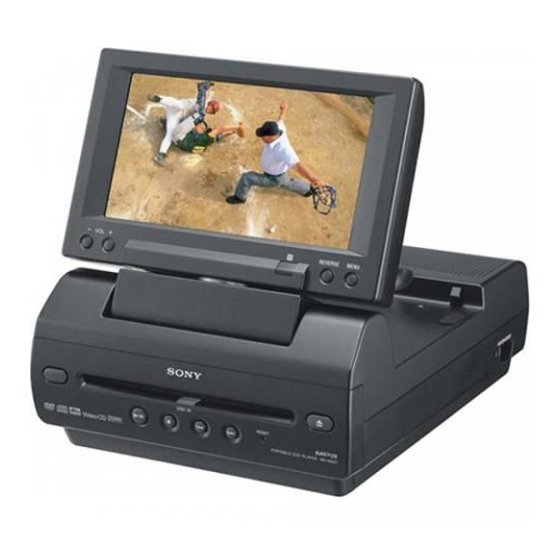
Sony DVP-FX980 Operating Instructions Manual
Hide thumbs
Also See for DVP-FX980:
- Operating instructions manual (144 pages) ,
- Specification sheet (3 pages) ,
- Service manual (32 pages)
Summary of Contents for Sony DVP-FX980
- Page 1 4-411-682-21(1) Portable CD/DVD Player Operating Instructions Mode d’emploi DVP-FX980 © 2012 Sony Corporation...
-
Page 2: Warning
• All other trademarks are player. Doing so can result in trademarks of their respective electric shock. Consult your owners. nearest Sony dealer or Sony • THIS PRODUCT IS Service Center for exchange of LICENSED UNDER THE rechargeable batteries, internal... - Page 3 OBTAINED FROM A VIDEO PROVIDER LICENSED BY MPEG LA TO PROVIDE MPEG-4 VIDEO. NO LICENSE IS GRANTED OR SHALL BE IMPLIED FOR ANY OTHER USE. ADDITIONAL INFORMATION INCLUDING THAT RELATING TO PROMOTIONAL, INTERNAL AND COMMERCIAL USES AND LICENSING MAY BE OBTAINED FROM MPEG LA, LLC.
-
Page 4: Table Of Contents
Table of Contents WARNING ..........2 Guide to Parts and Controls . -
Page 5: Guide To Parts And Controls
A LCD panel (page 11) Guide to Parts and B Speaker Controls C HOLD The available functions differ depending Prevents accidental button operation on the disc or the situation. when pressed for more than two seconds. Player All the buttons on the player are locked, while the buttons on the remote remain operable. - Page 6 E VOLUME (sound volume) +/– N USB jack (type A) (page 13) Adjusts the volume. Connect a USB device to this jack. F ./> (previous/next) O A/V OUT jack (page 10) Skips to the previous/next chapter, P DC IN 12V jack (page 8, 9) track, or file.
- Page 7 R TOP MENU Displays the DVD VIDEO’s top menu. REPLAY/ ADVANCE Replays the scene/briefly fast forward the current scene (DVD only). (scan/slow) • Fast reverses/fast forwards when pressed during playback. Press repeatedly to change the speed. • Slow reverses/slow forwards when pressed during pause.
-
Page 8: Preparations
Charging the Battery Preparations Charge the rechargeable battery before Checking the using the player for the first time, or when the battery is depleted. Accessories Connect the AC adaptor. Check that you have the following items: The CHARGE indicator lights up •... -
Page 9: Using The Car Battery Adaptor
Charging time and playing time Using the Car Battery Charging time: approx. 4 hours Playing time: approx. 4 hours Adaptor Times indicated are under the following conditions: The car battery adaptor (supplied) is for a • Charging time 12 V car battery, negative earth (do not use –... -
Page 10: Connecting To A Tv
Connecting to a TV You can enjoy images on your TV or monitor. Connect the player to your TV or monitor using the audio/video adaptor (supplied). To AUDIO/ VIDEO input jacks of a TV or monitor Audio/video Audio/video adaptor cable (not (supplied) supplied) •...













Need help?
Do you have a question about the DVP-FX980 and is the answer not in the manual?
Questions and answers