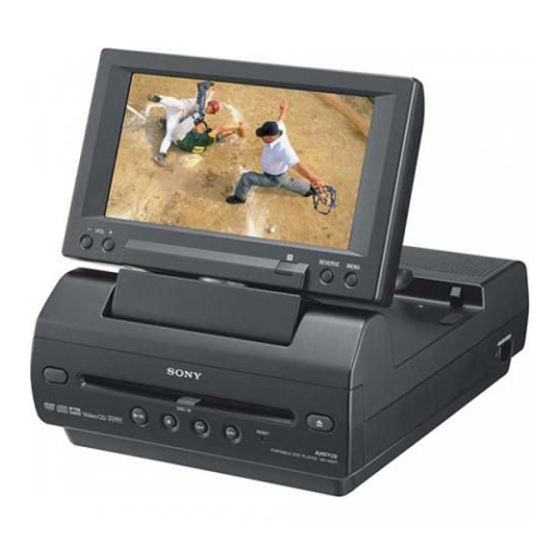
Sony DVP-FX980 Operating Instructions Manual
Cd/dvd player
Hide thumbs
Also See for DVP-FX980:
- Operating instructions manual (144 pages) ,
- Specification sheet (3 pages) ,
- Service manual (32 pages)
Summary of Contents for Sony DVP-FX980
- Page 1 Portable CD/DVD Player Operating Instructions Manual de instrucciones DVP-FX980/FX97 © 2012 Sony Corporation 4-411-682-11(1)
-
Page 2: Warning
The model and serial numbers are located at the bottom of the unit. Record the serial number in the space provided below. Refer to them whenever you call upon your Sony dealer regarding this product. ______________ Model No. Serial No.______________ CAUTION... -
Page 3: Important Notice
Do not take apart or remodel the player. Doing so can result in electric shock. Consult your nearest Sony dealer or Sony Service Center for exchange of rechargeable batteries, internal checks or repair. IMPORTANT NOTICE... -
Page 4: Table Of Contents
Table of Contents WARNING ..........2 Guide to Parts and Controls . -
Page 5: Guide To Parts And Controls
Guide to Parts and Controls The available functions differ depending on the disc or the situation. Player The VOLUME+ and N (play) buttons have a tactile dot. Use the tactile dot as a reference when operating the player. A LCD panel (page 11) B Speaker C HOLD Prevents accidental button operation... -
Page 6: Number Buttons
E VOLUME (sound volume) +/– Adjusts the volume. F ./> (previous/next) Skips to the previous/next chapter, track, or file. Only the buttons on the player have the following functions. • Fast reverses/fast forwards (m/ M) when pressed for more than one second during playback. - Page 7 R TOP MENU Displays the DVD VIDEO’s top menu. REPLAY/ ADVANCE Replays the scene/briefly fast forward the current scene (DVD only). (scan/slow) • Fast reverses/fast forwards when pressed during playback. Press repeatedly to change the speed. • Slow reverses/slow forwards when pressed during pause.
-
Page 8: Preparations
Preparations Checking the Accessories Check that you have the following items: • AC adaptor (1) • Car battery adaptor (1) • Audio/video adaptor (1) • Remote commander (remote) (1) • Size AA (R6) batteries (2) Preparing the remote Insert two Size AA (R6) batteries by matching the 3 and # ends on the batteries to the markings inside the compartment. -
Page 9: Using The Car Battery Adaptor
Charging time and playing time Charging time: approx. 4 hours Playing time: approx. 4 hours Times indicated are under the following conditions: • Charging time – moderate temperature (20 °C (68 °F)) – power-off • Playing time – moderate temperature (20 °C (68 °F)) –... -
Page 10: Connecting To A Tv
Connecting to a TV You can enjoy images on your TV or monitor. Connect the player to your TV or monitor using the audio/video adaptor (supplied). Audio/video adaptor (supplied) • Refer to the instructions supplied with the equipment to be connected. •... -
Page 11: Playback
Playback Playing Discs For playable discs, see “Playable Media” (page 21). Charge the battery in advance or connect the AC adaptor. Open the LCD panel, and turn on the player. Push the PUSH OPEN/CLOSE to open the disc lid, and place the disc. -
Page 12: Playing Mp3, Jpeg, And Video Files
Example: When playing a DVD VIDEO Items Menu Title 02/07 Chapter 03/20 Audio 01 5.1CH Subtitle 01 English Title Elapsed 00:12:01 Select and adjust each of the following items by pressing X/x and ENTER. • Title* • Chapter* • Audio •... -
Page 13: Playing Jpeg Files
Playing JPEG files To rotate a JPEG image Press C/X/x/c while viewing the image file. Rotate every file. C/c: Rotates the image 90 degrees counter clockwise/clockwise. X/x: Reverses the image vertically (up and down)/horizontally (left and right). To display the list of thumbnails Press MENU. -
Page 14: Adjusting The Picture Size And Quality
Adjusting the Picture Size and Quality You can adjust the picture displayed on the LCD screen. Press OPTIONS. Press X/x to select “LCD Mode” and press ENTER. Select and adjust each of the following items by pressing C/ X/x/c and ENTER. •... -
Page 15: Settings And Adjustments
Settings and Adjustments Using the Setup Display You can change the settings of the player. The default settings are underlined. Some discs have stored playback settings, which take priority. Press OPTIONS when the player is in stop mode. During Resume Play, you cannot use the setup display. -
Page 16: Parental Control
◆ PBC (VIDEO CD only) This function is available for VIDEO CDs with the PBC (Playback Control) function. For this function, see page 11. Select “On” or “Off.” ◆ Default Each function returns to its original factory settings. Note that all of your settings will be lost. -
Page 17: Additional Information
Before charging, turn off the player. , If you have not used the player for more than a year, the battery may have been deteriorated. Consult your nearest Sony dealer. Picture The black points appear and the red, blue, green points remain on the LCD. - Page 18 “ ” appears and the player does not function according to the button. , Depending on the disc, you may not be able to perform certain operations. Refer to the operating instructions supplied with the disc. “Copyright Lock” appears and the screen turns blue when playing a DVD (VR mode) disc.
-
Page 19: Precautions
Precautions Road safety Do not use the monitor unit and headphones while driving, cycling, or operating any motorized vehicle. Doing so may create a traffic hazard and is illegal in some areas. It can also be potentially dangerous to play your headsets at high volume while walking, especially at pedestrian crossings. - Page 20 • The disc may be still spinning when the disc lid is opened. Wait until the spinning stops before removing the disc. On Liquid Crystal Display • Although manufactured with high precision technology, the LCD may occasionally display dots of various colors.
-
Page 21: Playable Media
Playable Media Icon Characteristics • Commercial DVD • DVD+RWs/DVD+Rs/ DVD+R DLs* mode • DVD-RWs/DVD-Rs/ DVD-R DLs* mode DVD-RWs/DVD-Rs/ DVD-R DLs* (Video Recording) mode* • Music CDs • CD-Rs/CD-RWs in music CD format • VIDEO CDs (including Super VCDs) • CD-Rs/CD-RWs in video CD format or Super VCD format DATA CD*... -
Page 22: Specifications
• The player may not play the high bit rate video file on the DATA CD smoothly. It is recommended to play the high bit rate video file using the DATA DVD. • The player can display a file or album name up to 14 characters. -
Page 23: Index
Index Numerics 16:9 15 4:3 Letter Box 15 4:3 Pan Scan 15 Angle 7 Angle Mark 15 Audio 7 Audio DRC 16 Audio Setup 16 CD 11 Charging time and playing time 9 DATA 12 Disc Menu 16 DVD 11 General Setup 15 JPEG 12 Language Setup 16... -
Page 24: Control De Accesorios
Este manual explica los preparativos y el funcionamiento básico del reproductor portátil de CD/DVD. Para obtener más información, consulte el Manual de Instrucciones en inglés. Control de accesorios Compruebe que dispone de los siguientes elementos: • Adaptador de CA (1) •... -
Page 25: Uso Del Adaptador Para Batería De Automóvil
Uso del adaptador para batería de automóvil El adaptador para batería de automóvil (suministrado) está diseñado para una batería de automóvil de 12 V, con conexión a tierra negativa (no lo utilice con baterías de automóvil de 24 V y conexión a tierra positiva). - Page 26 Para reanudar la reproducción desde donde detuvo el disco (Reanudar reproducción) Cuando vuelve a presionar N después de detener la reproducción, el reproductor comienza con la reproducción desde donde presionó x.
- Page 28 4-411-682-11(1) Sony Corporation Printed in China...
















Need help?
Do you have a question about the DVP-FX980 and is the answer not in the manual?
Questions and answers