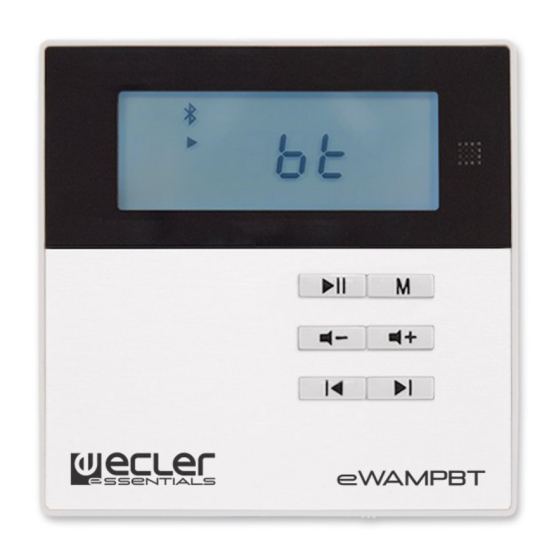
Summary of Contents for Ecler essentials eWAMPBT
- Page 1 COMPACT AMPLIFIERS Stereo wall amplifier with media player and Bluetooth USER MANUAL...
-
Page 2: Table Of Contents
INDEX Important note Key features Front Panel Startup Bluetooth connection Mechanical diagrams Remote control Technical specifications Rear panel Installation Packing list... -
Page 3: Important Note
I M P O R T A NT N OT E piece of equipment. We thank you for trusting in us and choosing our eWAMPBT in-wall amplifier. In order to get the optimum operation and efficiency from this unit, it is VERY IMPORTANT - before you plug anything in - to read this document very carefully and bear in mind all considerations specified within. -
Page 4: Key Features
• Built-in 2x10 WRMS high efficient amplifier @ 8 ohm KE Y FE A TU RE S • Standard 86 box, luxurious appearance design with LED screen • Multiple music connection modes, including FM, micro SD, USB, Bluetooth, AUX1 and AUX2. •... -
Page 5: Startup
ST A RTU P Press M key to choose FM mode. Automatic Search: long press to start the automatic channel search and the system will automatically save the available radio stations. Manual tuning mode: long press to enter the manual tuning mode; and then short press to adjust the current channel. -
Page 6: Bluetooth Connection
Press M key to choose Bluetooth mode. If there is no connection, the display will show “BT” and flicker. When the device is connected successfully, “BT” will be always on. eWAMPBT is displayed in other devices as ECLERXXXXXXXXX, where the last 9 digit numbers is the device’s serial number. The password can be found in the rear side label. -
Page 7: Remote Control
RE M O T E C O N T R O L 1. Standby 2. Mode selection (source selection) 3. Mute 4. Equalization mode selection 5. Menu (not available) 6. Transport & volume control 7. Play mode selection 8. Number keys. In SD mode allows to select a track number. In FM mode allows write the FM frequency. -
Page 8: Technical Specifications
TE C H N I C A L S P E C I F I C A TI O N S eWAMPBT Power input 100-240V Output power 2x10 WRMS Rated impedance 8 ohm ≤0.03% (1KHz, 1W, 8Ω) S/N ratio >81dB... -
Page 9: Rear Panel
RE A R P A N E L AUX1 AUX2 SPEAKER 8Ω ~100-240V 2 3 4 1. Power input: 100-240V (2xRV 1.0mm² multistranded copper core flexible wire) 2. FM antenna 3. Signal ground 4. Audio input 1 (2×0.3mm² double-shielded audio cable) 5. -
Page 10: Installation
1. Install the surface-mount box in the desired location. I N ST A L LA T I O N Connect the wiring to the rear panel of eWAMPBT, and fix it with two screws to the installation box. 3. Insert the eWAMPBT's front panel. - Page 11 Serial number: Bluetooth password: All product characteristics are subject to variation due to production tolerances. NEEC AUDIO BARCELONA S.L. reserves the right to make changes or improvements in the design or manufacturing that may affect these product specifications. Motors, 166‐168 08038 Barcelona ‐ Spain ‐ (+34) 932238403 information@ecler.es www.ecler.com...







Need help?
Do you have a question about the eWAMPBT and is the answer not in the manual?
Questions and answers