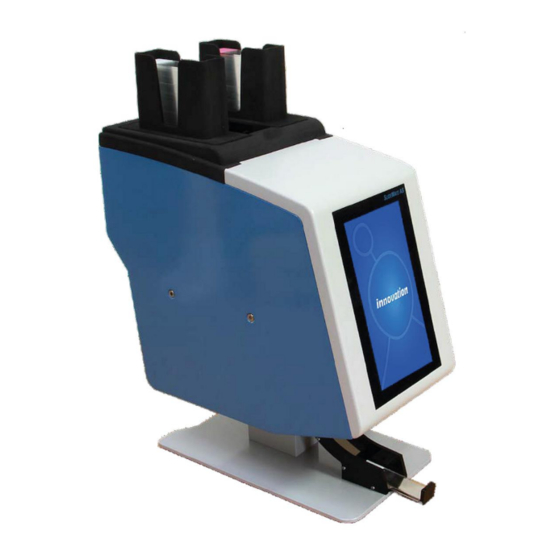
Summary of Contents for epredia SlideMate Pro
- Page 4 •...
- Page 5 Company Information ....... 4 User Properties ........... 18 User Control ............19 Symbols ............4 Home Screen ..........19 Contact address ..........4 Logon Timeout ..........19 Distributor ............ 4 Printing Slides ..........21 Slide Dispense Bar operation ......21 EMC Statement ..........
- Page 6 Sound Menu ............. 36 Ribbon Index Error ..........85 Slide Handling Errors ......... 86 Windows Printer Setup ....... 37 Troubleshooting Table ........ 90 Config Menu ..........37 Icon Glossary ..........91 Data Menu ..........38 Button Glossary .......... 92 Export ............... 38 Import ...............
- Page 9 • • • •...
- Page 13 • • • • • • • • • • • •...
- Page 16 • Press the + button • Press the settings button • Delete the text ‘User_00’ before entering the Forename of the user. • Press keys to enter the Forename of the user • Press the Check button when complete •...
- Page 17 • • • Select the correct user and enter the • passcode • • • • •...
- Page 18 • • • •...
- Page 24 • • • •...
- Page 26 • • • • • • •...
- Page 28 •...
- Page 29 • • •...
- Page 40 • • • •...
- Page 64 • • •...
- Page 83 • • • • • • • • • • • • • • • •...
- Page 84 • • •...
- Page 85 • • • • • • • • • • •...
- Page 86 •...
- Page 87 • • • • • • • • • • • • • • • •...
- Page 88 • • •...
- Page 94 • • • • • • • • •...
- Page 95 • • • • • • • • •...
- Page 102 Print using Zebra Format Files ......... 111 Home Screen ..............19 SlideMate Images (LabWriter) ......... 112 How to use this Guide ..........10, 15 Print using the Epredia Windows Driver Getting Started .............. 10 Print using Delimited Text Files ....... 110 Introduction ..............10 Printing Image Files ..........
- Page 103 Name ................31 safety ................... 8 general ................8 Logon Timeout ..............20 Safety Information ............... 8 Chemical Safety ............... 9 Environment ..............9 General Safety ..............8 Main User Interface ............16 Introduction ..............8 User Control ..............19 Warranty Statement ............





Need help?
Do you have a question about the SlideMate Pro and is the answer not in the manual?
Questions and answers