Subscribe to Our Youtube Channel
Summary of Contents for DriveTest FM200
- Page 1 FM200 System for measuring the closing force of car windows, sunroofs and doors Manual...
-
Page 2: Table Of Contents
BATTERY ....................12 ERROR MESSAGES ................12 MAINTENANCE..................12 PC-SOFTWARE PINCHPILOT ..............13 INSTALLATION ..................14 5.1.1 System requirements ................14 5.1.2 Installation ....................14 5.1.3 Language ....................14 5.1.4 Software Updates ..................14 Version 5.8 Archive: 0280 Manual V5_8 FM200... - Page 3 PRINT MEASUREMENT PROTOCOL ............. 27 MEASUREMENT SEQUENCE ..............28 TEMPLATES .................... 29 DETAILS TO WORK WITH SEQUENCES ..........29 OPTIONS ....................30 8.3.1 Wrong guideline, wrong limit ..............30 8.3.2 Unsaved changes ..................30 Version 5.8 Archive: 0280 Manual V5_8 FM200...
- Page 4 GUIDELINES, STANDARDS..............31 TECHNICAL DATA .................. 32 CALIBRATION ..................33 GUARANTY ..................... 33 SERVICE ADRESS .................. 33 DECLARATION OF CE - CONFORMITY ..........34 APPENDIX ....................35 15.1 ERROR MESSAGES DISPLAY UNIT ............35 Version 5.8 Archive: 0280 Manual V5_8 FM200...
-
Page 5: General Details
Drive Test GmbH Munich Manual System FM200 Page 5 of 35 GENERAL DETAILS PURPOSE OF USE The purpose of use of the Force Meter FM200 is to measure the closing force of power operated closing systems like Car windows, Car sunroofs, Elevator doors, machine Protection equipment. -
Page 6: Installing Pc Software Pinchpilot
Check if data to be used is still stored in the display unit (if so, upload data), Remove battery from display unit. STORAGE ENVIRONMENT The instrument should be stored in a dry environment within the limits of storage temperature (refer to “Technical Data”). Version 5.8 Archive: 0280 Manual V5_8 FM200... -
Page 7: Short Operation Instructions
3. Enter properties ! Select measurements, tool bar: arrows enter properties, tool bar: paper with red check mark 4. Print ! start printout, tool bar: printer symbol Version 5.8 Archive: 0280 Manual V5_8 FM200... -
Page 8: Pinch Force Sensor
(>500 N) can damage it and should be avoided. Most of the parts are fabricated from aluminium or stainless steel. To clean the device, wipe it with a damp cloth. Version 5.8 Archive: 0280 Manual V5_8 FM200... -
Page 9: Display Unit Seb2
The function of the operating push button is different, according to the state of the display unit. In the “off” state, the display unit will be turned on. In the “on” state, the display unit can be turned off by pressing the push button longer than 2 s. Version 5.8 Archive: 0280 Manual V5_8 FM200... -
Page 10: Memory Capacity
(PC). The Display unit has to be connected to the appropriate COM- or USB-port and is turned on by pressing briefly on the push button of the display unit. The data transfer is controlled by the PC-software PinchPilot. Version 5.8 Archive: 0280 Manual V5_8 FM200... -
Page 11: Basic Settings
Alternatively this setting can be done via PC software PinchPilot (refer chapter “Sensor/Configuration”). Display Meaning Single Measurement Triple Measurement Triple Measurement with Auto Sequence Dual Measurement Dual Measurement with Auto Sequence Version 5.8 Archive: 0280 Manual V5_8 FM200... -
Page 12: Battery
“error messages”. MAINTENANCE The display unit does not need any special maintenance. It should not be exposed to direct sunlight. When dirty, clean it carefully with a soft, damp cloth. Version 5.8 Archive: 0280 Manual V5_8 FM200... -
Page 13: Pc-Software Pinchpilot
Readout of measurement data stored in the display unit, Graphic visualisation, Calculation of important characteristic values, Evaluation of measurements on the base of guidelines, Printout of measurement reports and storage of measurement data. Version 5.8 Archive: 0280 Manual V5_8 FM200... -
Page 14: Installation
The version number is also found on the CD-Label. 5.1.5 Uninstalling To uninstall PinchPilot, you select in Windows: „Settings/Control Panel/Add,Remove Programs/PinchPilot” “Add/Remove” All PinchPilot components are removed from the PC. Version 5.8 Archive: 0280 Manual V5_8 FM200... -
Page 15: End User License Agreement
Drive Test GmbH doesn’t take any liability for resulting damages resulting from the usage of the software as far as it can be legally excluded. Drive Test GmbH doesn’t warrant that the software will run on every PC-system. Version 5.8 Archive: 0280 Manual V5_8 FM200... -
Page 16: General Operating Standard
Besides the values of single measurements, the average values of the three measurements are also evaluated. The total evaluation result is displayed in a separate result field with a significant ok / not ok display. Version 5.8 Archive: 0280 Manual V5_8 FM200... -
Page 17: Measure Data
Properties are set under „File/Properties“. Changes are valid for the currently loaded measurement. Default setups are also valid for future uploads. Version 5.8 Archive: 0280 Manual V5_8 FM200... -
Page 18: Details
The administration of measurement data files has to be organised externally via the Windows Explorer. By this means, files can be deleted, moved or saved. We recommend creating an adequate folder structure for clearly arranging data. Version 5.8 Archive: 0280 Manual V5_8 FM200... -
Page 19: Single/Triple Measurement
Meta Format). MS WORD can import it Q-DAS: See Software Plug-Ins 5.5.8 Print The printing features can be accessed under „File/Print“: Selection and setting of a printer, Preview before printing, Starting the print. Version 5.8 Archive: 0280 Manual V5_8 FM200... -
Page 20: Settings
PC controlled measuring Refer to chapter Measuring controlled by PinchPilot Plug-Ins Export Q-DAS Files Activation/Deactivation (Option) Refer to chapter Plug ins Plug-Ins Import Label Data Activation/Deactivation (Option) Refer to chapter Plug ins Version 5.8 Archive: 0280 Manual V5_8 FM200... -
Page 21: Extras/Settings
If this option is active the display of the display unit will toggle between the peak and the effective force. The effective force is the average force during which the force is greater than the trigger value. Version 5.8 Archive: 0280 Manual V5_8 FM200... -
Page 22: Operating Bars
Operating bars (tool bar): Activating / deactivating the entire tool bar. It is also possible to reset the tool bar to a default state. Actions: Individual setting of the tool bar. Options: More individual view settings. Version 5.8 Archive: 0280 Manual V5_8 FM200... -
Page 23: Measuring
The measurement process complies with the one of the normal measurement. The saving of the measurement depends on the result setting. A permanent measurement is started by the “Permanent” button. Version 5.8 Archive: 0280 Manual V5_8 FM200... -
Page 24: Software Maintenance
The label plug-in receives print data parallel to the label printer (COM1or 2) and adds relevant data to the properties of the measurement. Version 5.8 Archive: 0280 Manual V5_8 FM200... -
Page 25: Measuring
The setting of the limit is performed during the turn on phase of the display unit (refer to chapter “Display Unit / Basic Settings/ Limit value for peak force ). The display unit is now in the “Ready”-state; the yellow LED flashes slowly. Version 5.8 Archive: 0280 Manual V5_8 FM200... -
Page 26: Put Sensor In Measuring Position
The line should go through the centre of the initiation disc. Best force initiations line Parallel Force Initiation: The force initiation area and the moving edge should be parallel to each other. Right Wrong Version 5.8 Archive: 0280 Manual V5_8 FM200... -
Page 27: Measuring
For documentation purposes a measurement protocol can be printed. It contains the presentation displayed on the screen and all properties. The printout is initiated by „File/Print“ and applies to the currently loaded measurement. Version 5.8 Archive: 0280 Manual V5_8 FM200... -
Page 28: Measurement Sequence
A printable table is now available which can be inspected (previewed) on the screen. The results of the measurements can be displayed in two different ways: 4 Lines: display 3 measurements per point plus the average values or 1 Line: display only average values per point. Version 5.8 Archive: 0280 Manual V5_8 FM200... -
Page 29: Templates
When windows explorer is on the monitor, some loading processes can be elegantly executed: Get measurements into the graphic display or into the sequence window, Get templates into the sequence window. Version 5.8 Archive: 0280 Manual V5_8 FM200... -
Page 30: Options
8.3.2 Unsaved changes In case of danger of data loss, a message appears and offers the possibility to cancel the required action. This warning message can be suppressed by the an option setting (Options). Version 5.8 Archive: 0280 Manual V5_8 FM200... -
Page 31: Guidelines, Standards
The evaluation result of the display unit may differ from the one of the PinchPilot PC software due to the fact that a complete implementation of all details and exception of the standard requirements is performed only by PinchPilot. F[N] t [s] Schematic course of force Version 5.8 Archive: 0280 Manual V5_8 FM200... -
Page 32: Technical Data
Operation temperature range -10 bis +40 °C Extended operating temperature range 1) -40 bis +90 °C Humidity max. 90% rel.H., non condensing 1) Experimentally determined temperature range; values within precision range, not for permanent operation. Version 5.8 Archive: 0280 Manual V5_8 FM200... -
Page 33: Calibration
Place of repair is Munich / Germany. For all justified claims the cost of repair (working time and exchange parts) will be paid by DriveTest. Transport will be paid by the buyer. The liability of DriveTest is limited to the repair of the delivered equipment. Further liability is excluded. -
Page 34: Declaration Of Ce - Conformity
Hansastr. 31 81373 Muenchen Germany declare that the Pinch Force Meter: FM200 meet the intend of the applicable EC directives: 2006/42/EC Machinery Directive 2006/95/EC Low Voltage Directive 2004/108/EC EMC Directive Wolfgang Schabel, Managing Director Version 5.8 Archive: 0280 Manual V5_8 FM200... -
Page 35: Appendix
EEPROM does not react no longer (constantly busy) C:0x 0 = system parameter, 1 = sensor data E:8A Denied write access on EEPROM for sensor data E:FF Error cause unknown (*) with service button additional error code is available Version 5.8 Archive: 0280 Manual V5_8 FM200...
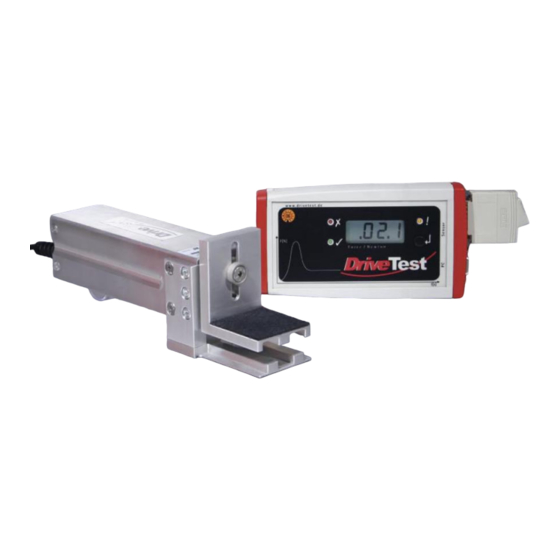







Need help?
Do you have a question about the FM200 and is the answer not in the manual?
Questions and answers