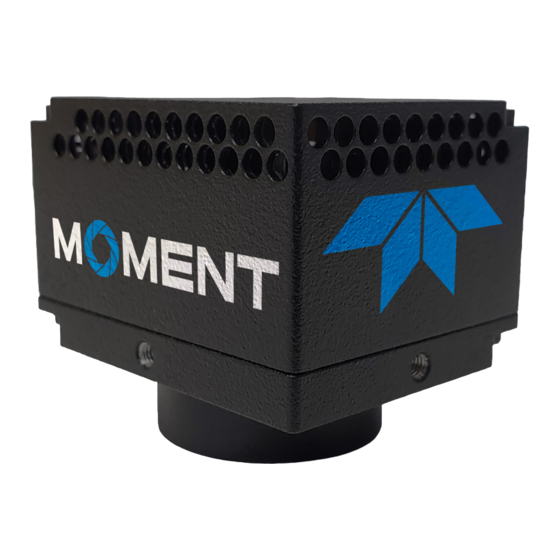
Table of Contents
Advertisement
Quick Links
Advertisement
Table of Contents

Summary of Contents for Teledyne Photometrics Moment
- Page 1 Moment Scientific CMOS User Manual Moment- User Manual...
- Page 2 Photometrics. Acrobat and Reader are registered trademarks of Adobe Systems Incorporated in the United States and/or other countries. Teledyne Photometrics and PVCAM are registered trademarks of Teledyne Technologies. Moment is a trademark of Teledyne Photometrics. Intel Core is a trademark of Intel Corporation in the U.S. and/or other countries.
- Page 3 Teledyne Photometrics warrants this product against substantial defects in materials and/or workmanship for a period of up to two (2) years after shipment. During this period, Teledyne Photometrics will repair the product or, at its sole option, repair or replace any defective part without charge to you. You must deliver the entire product to the Teledyne Photometrics factory or, at our option, to a factory-authorized service center.
- Page 4 Teledyne Photometrics. You must notify the Teledyne Photometrics factory service center within thirty (30) days after you have taken delivery of a product or part that you believe to be defective. With the exception of customers who claim a “technical issue” with the operation of the product or part, all invoices must be paid in full in accordance with the terms of sale.
- Page 5 In no event shall Teledyne Photometrics’ liability exceed the cost of the repair or replacement of the defective product or part.
- Page 6 Moment Scientific CMOS User Manual...
-
Page 7: Table Of Contents
Moment Scientific CMOS User Manual Table of Contents Chapter 1 - Overview About This Manual Precautions Environmental Requirement Storage Requirements Microscopes, Lenses, and Tripods Repairs Cleaning Chapter 2 - System Installation Introduction Software Compatibility Host Computer Requirements Software Installation Installing the USB card... -
Page 8: Chapter 1 - Overview
The chapter contents are briefly described below. Note: The information provided applies only to the Moment CMOS camera and is not applicable to any other Teledyne Photometrics camera. -
Page 9: Environmental Requirement
C-mount adapter for the Moment. The camera also allows you to install any lens that is compatible with either of these threaded video mounts if its optics do not extend behind the flange of the lens. -
Page 10: Chapter 2 - System Installation
• Quick Installation Guide The Moment camera is powered over the USB 3.2 Gen2 connection. While it is recommended that the camera is operated via the USB interface card, the camera can also run on a PCs native USB 3.0 port. All of these hardware components should be included with the shipment. -
Page 11: Software Installation
Reboot the computer when the installation is complete. Installing the USB card The USB 3.1 card included with the Moment camera ensures a stable connection and maximum data is able to be acquired from the camera. Note: The model of USB card shipped with the camera may differ from the one shown in the photo. -
Page 12: Connecting The Usb Cable
Moment Scientific CMOS User Manual 4. Locate an available 4 channel or higher PCIe slot (marked x4). Refer to the PC’s documentation to locate a suitable slot. 5. Holding the USB card and (being careful not to touch the board components or PCIe bridge pins) insert it with the proper orientation into the open slot. -
Page 13: Chapter 3 - Theory Of Operation
10 ms (for a maximum 100fps). Of course, there are many challenges to obtaining the same analog performance from each of Moment’s 7 million pixels, whereas a CCD has a single, common output node resulting in a uniform response. The most common problems are... -
Page 14: Digital Binning
The dynamic fluctuations must be detected and corrected in real-time. The Moment has several noise filters for this purpose. Defect detection is based on use of a conditional median filter. The 3x3 neighborhood surrounding a pixel is examined. - Page 15 Moment Scientific CMOS User Manual “Dark” filters work on the low side of the local median, while “Bright” filters work on the high side of the local median. The filter is only applied if the pixel’s value exceeds (or is below) a threshold expressed as a percent of the local median x100.
-
Page 16: Trigger Modes
Cooling The Moment is a global shutter camera. This means that all pixels are electronically shuttered to be receiving light at the same time. As a result, the expose out signal, designed to trigger light sources to only illuminate when the camera is ready, demonstrates straightforward behaviour. -
Page 17: Chapter 4 - Basic Specifications
Moment Scientific CMOS User Manual Chapter 4 – Basic specifications Specifications Camera Performance Sensor Photometrics Sony-based Scientific CMOS Active Array Size 3200 x 2200 (7 Megapixel) Pixel Area 4.5μm x 4.5μm Sensor Area 14.4mm x 9.9mm, 17.5mm diagonal Peak QE% Read Noise 2.2 e... - Page 18 Moment Scientific CMOS User Manual Chapter 4 – Basic specifications...
- Page 19 Moment Scientific CMOS User Manual www.photometrics.com Main Phone: +1 520.889.9933 Support: +1 604.530.5800 / +1 800.874.9789 Rev A0-09072020...






Need help?
Do you have a question about the Moment and is the answer not in the manual?
Questions and answers