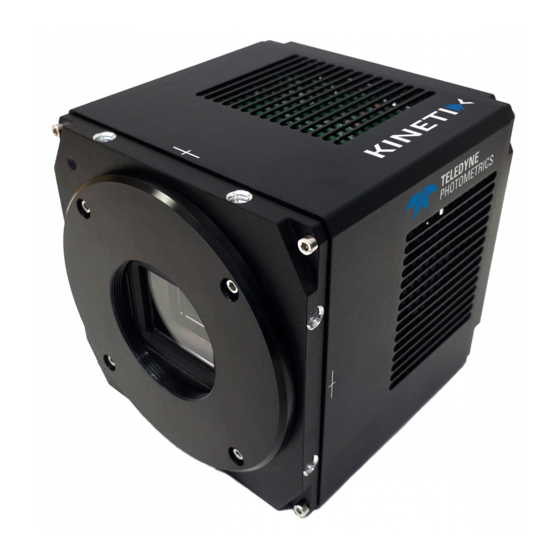
Table of Contents
Advertisement
Quick Links
Advertisement
Table of Contents
Troubleshooting

Subscribe to Our Youtube Channel
Summary of Contents for Teledyne Photometrics Everywhereyoulook KINETIX
- Page 2 58-723-004 Rev A00...
-
Page 3: Limited Warranty
Teledyne Photometrics warrants this product against substantial defects in materials and/or workmanship for a period of up to two (2) years after shipment. During this period, Teledyne Photometrics will repair the product or, at its sole option, repair or replace any defective part without charge to you. You must deliver the entire product to the Teledyne Photometrics factory or, at our option, to a factory-authorized service center. -
Page 4: Limited One (1) Year Warranty On Refurbished Or Discontinued Products
During this period, Teledyne Photometrics will repair or replace, at its sole option, any defective parts, without charge to you. You must deliver the entire product to the Teledyne Photometrics factory or, at our option, a factory-authorized service center. You are responsible for the shipping costs to return the product to Teledyne Photometrics. -
Page 5: U. S. Government Restricted Rights
In no event shall Teledyne Photometrics’ liability exceed the cost of the repair or replacement of the defective product or part. - Page 6 58-723-004 Rev A00...
-
Page 7: Table Of Contents
Table of Contents LIMITED WARRANTY ................................ iii Basic Limited Two (2) Year Warranty ..........................iii Limited One (1) Year Warranty on Refurbished or Discontinued Products ................ iv Normal Wear Item Disclaimer ............................iv Software Limited Warranty.............................. iv Owner’s Manual and Troubleshooting ..........................iv Your Responsibility ................................ - Page 8 Digital Binning ................................12 Sensor Clearing ................................13 Bias Offset ..................................13 Pixel Noise Filters ................................13 Chapter 4 – Operating Features ............................16 Introduction ................................... 16 Modes and Gain States ..............................16 Bias Offset Setting ................................16 Clearing Mode Selection ..............................16 Regions of Interest .................................
- Page 9 Kinetix Front, Side, Rear Views ............................29 Camera Weight ................................29 Sensor Specifications ..............................29 Power Supply Specifications ............................30 Appendix – Liquid Cooling Setup Instructions ........................31 58-723-004 Rev A00...
-
Page 10: Chapter 1 - Overview
Chapter 1 - Overview About This This Kinetix Scientific CMOS Camera User Manual is divided into five chapters. Photometrics recommends you read this entire manual before operating the camera to Manual ensure proper use. The chapter contents are briefly described below. Note: The information in these chapters applies only to the Kinetix camera and is currently not applicable to any other Photometrics camera. -
Page 11: Environmental Requirements
• Use only the PCI Express interface card, cables and power supply designated for this camera system. Using non-Kinetix cables, PCI Express interface cards or power supplies may result in unexpected errors or permanent damage to the system. • Do not use a C-mount lens with optics that extend behind the lens flange. Environmental The Kinetix camera system should be operated in a clean, dry environment. -
Page 12: Chapter 2 - System Installation
Chapter 2 – System Installation Carefully review the Precautions section in the previous chapter before performing any of the procedures outlined in this chapter. Again, use only a Kinetix PCI Express data cable and Kinetix PCI Express interface card with the camera. Using a different cable or interface card may result in in unexpected errors or permanent damage to the system. -
Page 13: Getting To Know Kinetix
Getting to Highlights of the Kinetix camera are shown below: The Kinetix package includes the PVCAM drivers designed to allow you to use this camera with a variety of third party imaging Know Kinetix software - To see a list of supported software, visit the Photometrics website. •... -
Page 14: Host Computer Requirements
Host Computer The host computer (PC) for Kinetix must meet the following minimum requirements: • Windows 10 64-bit operating system Requirements • 3.0 GHz or faster Intel processor: either Xeon or Core i7, 4 or more cores • 16+ GB DDR3 RAM •... - Page 15 TIP: PCI Express is a high speed peripheral data bus used by the computer to communicate with video cards, high speed Solid State Drives, and image frame grabbers. The PCI Express interface card is simply an adapter between the computer’s internal PCIe bus and the camera.
- Page 16 Open the side of the computer to access the PCI and PCIe slots Locate an available 4 channel or higher PCIe slot (marked x4). Refer to the PC’s documentation to locate a suitable slot. Tip: The PC may have motherboard slot information on the side cover Holding the PCIe card and (being careful not to touch the board components or PCIe bridge pins) insert it with the proper orientation into the open slot.
-
Page 17: Connecting Kinetix To Pci Express Bus
NOTE: The PCI-E Cables must be connected in the correct order. Camera PCI-E port 1 should Connecting connect to the PCI-E card port 1. Likewise for port 2. Kinetix to PCI Express Bus The connector can only be inserted with the correct orientation, do not force the connector. - Page 18 Tip: USB devices sharing the same bus as the Kinetix contend for available bandwidth, potentially causing the camera to drop frame rate. For this reason, Photometrics recommends isolating the camera to its own USB3.2 root hub as shown in the Windows Device Manager.
-
Page 19: Chapter 3 - Theory Of Operation
Chapter 3 – Theory of Operation Introduction Backside illuminated scientific CMOS (BSI Scientific CMOS) sensors are a recent development in image sensor technology. BSI CMOS sensors are able to provide the highest levels of sensitivity with a near perfect 95% quantum efficiency (QE). This QE coupled with optimized pixels enable CMOS sensors which have high frame rates, high pixel counts, and low electronic noise provide the most complete low-light scientific imaging solution. -
Page 20: Gain Combining And Bit-Depth
was increased to 3.749µsec to lower noise, the image sensor can still be read in 12ms (for a maximum 83fps). Of course, there are many challenges to obtaining the same analog performance from each of the Kinetix’s 10.2 million pixels. Whereas a CCD has a single, common output node resulting in a uniform response. -
Page 21: Digital Binning
In Rolling shutter readout, exposure and readout are overlapped. This is accomplished by beginning the exposure one row at a time, then starting the readout one row at a time (The row being digitized “rolls” through the sensor). For Kinetix, the time to digitize a single row is 3.749µsec in the Dynamic Range mode. Digitizing 3200 rows of pixels, the time delay from the top to the middle of the sensor is approximately 12ms. -
Page 22: Sensor Clearing
The lack of a charge transfer process in CMOS devices means true charge binning is not available in currently available sCMOS sensors. Even so, co-adding pixels is a convenient means to reduce image data, or increase signal by 4x and improve SNR by 2x as the noise from each pixel adds in quadrature. - Page 23 In the CMOS sensor section, it was noted that a drawback to current CMOS sensors is variability in pixel to pixel response. This variability falls into two categories, static variation in gain and offset and dynamic fluctuations that require real-time Pixel Noise Filters, also known as “Despeckling”.
- Page 24 The general principle for setting the pixel noise filters is to use as little filtering as possible. Often the best way to determine this is viewing a real-time histogram with log scaling of the frequency. For setting “Dark Low” and “Bright Low”, block any light from reaching the sensor and examine the bias histogram.
-
Page 25: Chapter 4 - Operating Features
Chapter 4 – Operating Features Introduction This section explains Kinetix’s different modes of operation and the best modes to optimize imaging performance. Modes and Kinetix has three modes Dynamic Range Gain States Sensitivity Speed The Dynamic Range (16-bit) mode provides the best balance between full-well capacity and noise performance. -
Page 26: Regions Of Interest
Figure 5 Regions of Regions of Interest (ROIs) are image sub regions selected by the user to be captured and delivered to the host PC in place of the full image. This can substantially increase frame Interest rates and lower the amount of data that needs to be processed. Frame rates increase with decreasing numbers of rows contained in the ROI. - Page 27 This delay is added onto the default line time in increments equal to the line-time. + ( �������� �������� × �������� ���������� ���������� ) �������� �������� = �������� �������� ������������������ ������������ ������������ A value of 1 adds a delay equal to 1 line-time. This results in an effective line-time equal to double the value of line time.
- Page 28 Scan Width When Programmable Scan Mode is set to Scan Width, the number of rows between the reset and readout signal can be set. It gives direct control to set the size of the imaging region. Scan Width = Number of Rows between Reset and Readout When the Scan Width is set, the effective line time required is automatically calculated.
-
Page 29: Device Synchronization (Triggering)
Device Kinetix offers several methods of integrating with external hardware devices. Each camera has a 10-pin, Hirose HR212-10RC-10SDL(74) connector on the back of the camera for trigger Synchronization input/output operations. (Triggering) The signals provided to the user are: Trigger In Inputs initiate an exposure or sequence Trigger Ready Out Status indicating if the camera can accept another trigger... -
Page 30: Trigger-First Mode
application prior to acquiring the sequence. Timed mode is used when synchronization with other devices is either not required or is controlled independently through the software. Trigger-First Mode Similar to Timed Mode but requires a hardware trigger from the I/O connector. Hardware triggers enable a higher precision of acquisition timing than software triggers. -
Page 31: Expose Out Modes
Expose Out The settable Expose out behaviors provide flexibility in different experimental scenarios. Note: All timing diagrams below are shown with Edge triggering mode. Modes First Row The “Expose Out” signal leaving the camera is high only when the first row of a single frame is being exposed. -
Page 32: Line Output Mode
Line Output Mode The Line Output Mode is used for synchronization purposes when uses Programmable Scan mode. Line Output Mode creates a rising edge for each row that the rolling shutter read out mechanism of the sensor advances Rolling Shutter Mode The Rolling Shutter Expose Out Mode is similar to First Row Mode, except that the Expose Out signal is high only when all rows are exposing. -
Page 33: Multiple Output Triggers
Multiple The Kinetix camera has four independent trigger output signals. This enables hardware control over light sources that cycle through different excitation wavelengths during a Output Triggers sequence acquisition. For example, a multi-wavelength LED light source can rapidly switch between two different fluorochromes. The enabled outputs are simply cycled with each frame in a sequence. -
Page 34: Fan Speed Control And Liquid Cooling
Fan Speed Fans are often used to remove heat from the camera due to their convenience. However, under demanding conditions, fan vibration isolation is insufficient for single molecule Control and localization, high magnification imaging or use with micromanipulators. Liquid Cooling Kinetix solves this problem in two ways. - Page 35 Timestamps will be displayed in the metadata tab with the prefix “FMD” (for Frame metadata). Note: Kinetix has timestamps for “Bof” for “Begin of Frame” and “Eof” for “End of Frame” events, which differ by approximately 10 ms, which was the preset exposure time. 58-723-004 Rev A00...
-
Page 36: Chapter 5 - Troubleshooting
Chapter 5 – Troubleshooting Note: For difficulty in troubleshooting or if the symptoms are not listed here, contact Photometrics Customer Service. System Does If the operating system does not boot normally after the interface card is installed, try reseating the PCIe card. If this is unsuccessful, try installing the new card in another open Not Boot PCIe 8x or higher slot. -
Page 37: Images Not Displayed
Images Not If no images appear: Displayed Confirm the camera switch is set to on. Confirm that the Kinetix camera is selected in the imaging software application. Power off the camera and the host computer and check all system connections (particularly the PCI-E and power cables), then restart. -
Page 38: Chapter 6 - Basic Specifications
Window UV grade fused-silica Specifications Broadband MgF2 anti-reflective coating on both surfaces BSI Scientific CMOS Sensor Array Sensor Teledyne Photometrics Kinetix sensor Sensor Process Backside illuminated scientific CMOS Resolution 3200 x 3200 Pixel Size 6.5µm x 6.5µm 58-723-004 Rev A00... -
Page 39: Power Supply Specifications
Power Supply Voltage Input: 100-240 V~ @ 50-60 Hz Specifications Current Input: 2.5 A (110V nominal) Voltage Output: +12V @ 10 A Maximum Power Output: 140 W Power Supply Weight: 1.80 lb (0.82 kg) Supply Cable Length: 4 ft. / 1.22 m Certifications: CE, UL, CUL, FCC, PSE Efficiency level VI... -
Page 40: Appendix - Liquid Cooling Setup Instructions
Appendix – Liquid Cooling Setup Instructions Warning: Use of equipment not originally provided by Photometrics for use with liquid cooled cameras will void any and all warranty coverage of the product. Unpack the cooler and hose assembly. Confirm the cooler and hoses are pre-filled with blue-colored coolant. Press one hose connector into its mate on the cooler. - Page 41 58-723-004 Rev A00...





Need help?
Do you have a question about the Everywhereyoulook KINETIX and is the answer not in the manual?
Questions and answers