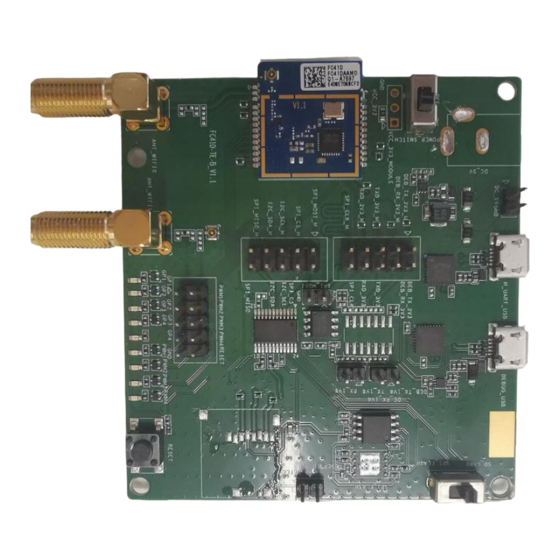
Summary of Contents for Quectel FC41D-TE-B
- Page 1 FC41D-TE-B User Guide Wi-Fi&Bluetooth Module Series Version: 1.0.0 Date: 2021-04-27 Status: Preliminary...
- Page 2 To the maximum extent permitted by law, Quectel excludes all liability for any loss or damage suffered in connection with the use of the functions and features under development, regardless of whether such loss or damage may have been foreseeable.
- Page 3 FC41D-TE-B User Guide Copyright The information contained here is proprietary technical information of Quectel Wireless Solutions Co., Ltd. Transmitting, reproducing, disseminating and editing this document as well as using the content without permission are forbidden. Offenders will be held liable for payment of damages. All rights are reserved in the event of a patent grant or registration of a utility model or design.
-
Page 4: Safety Information
Manufacturers of the cellular terminal should notify users and operating personnel of the following safety information by incorporating these guidelines into all manuals of the product. Otherwise, Quectel assumes no liability for customers’ failure to comply with these precautions. -
Page 5: About The Document
Wi-Fi&Bluetooth Module Series FC41D-TE-B User Guide About the Document Revision History Version Date Author Description 2021-04-27 Soni RAO Creation of the document 1.0.0 2021-04-27 Soni RAO Preliminary FC41D-TE-B_User_Guide 4 / 24... -
Page 6: Table Of Contents
Contents ............................... 5 Table Index ..............................6 Figure Index ..............................7 Introduction ............................8 General Overview ..........................9 2.1. Component Placement of FC41D-TE-B .................. 9 2.2. Top View of EVB ........................11 2.3. EVB Kit Accessories ......................11 Interface Applications ........................12 3.1. - Page 7 Wi-Fi&Bluetooth Module Series FC41D-TE-B User Guide Table Index Table 1: Interfaces of FC41D-TE-B ......................10 Table 2: Accessories List ..........................11 Table 3: Description of Switch and Button ....................13 Table 4: Pin Definition of J103, J601, J602, J603, J606 ................17 Table 5: Description of Status Indication LEDs ..................
- Page 8 Wi-Fi&Bluetooth Module Series FC41D-TE-B User Guide Figure Index Figure 1: Component Placement of FC41D-TE-B ..................9 Figure 2: FC41D-TE-B Top View .........................11 Figure 3: Power Supply for FC41D-TE-B....................12 Figure 4: Power Switch ..........................13 Figure 5: Reset Button ..........................13 Figure 6: UART Block Diagram ........................
-
Page 9: Introduction
Wi-Fi&Bluetooth Module Series FC41D-TE-B User Guide Introduction FC41D-TE-B is designed to help designers develop FC41D applications. It can be used to test basic functionalities of FC41D. This document describes the general features, interface applications and operation procedures of the board. -
Page 10: General Overview
J201 D403 J601 U201 Micro USB J606 D404 FT232 D405 D406 U301 D407 U202 J202 D408 EEPROM D409 FT232 Micro USB D410 D411 U302 SW301 Reset FLASH Button 70 mm Figure 1: Component Placement of FC41D-TE-B FC41D-TE-B_User_Guide 9 / 24... - Page 11 Wi-Fi&Bluetooth Module Series FC41D-TE-B User Guide Table 1: Interfaces of FC41D-TE-B Interface Reference No. Description USB Micro-B interface Power Supply J201, J202 Typical supply voltage: +5 V Power Switch J104 VBAT ON/OFF control RESET SW301 Reset button, used to reset FC41D...
-
Page 12: Top View Of Evb
Wi-Fi&Bluetooth Module Series FC41D-TE-B User Guide 2.2. Top View of EVB The top view of the FC41D-TE-B is shown as following figure. Figure 2: FC41D-TE-B Top View 2.3. EVB Kit Accessories All accessories of the FC41D-TE-B kit are listed as below. -
Page 13: Interface Applications
Wi-Fi&Bluetooth Module Series FC41D-TE-B User Guide Interface Applications This chapter describes the information and applications of some hardware interfaces of the FC41D-TE-B: ⚫ Power Interfaces ⚫ Switch and Button ⚫ UART Interface ⚫ Test Points ⚫ RF Interface ⚫ Status Indication LEDs 3.1. -
Page 14: Switch And Button (J104/Sw301)
Wi-Fi&Bluetooth Module Series FC41D-TE-B User Guide 3.2. Switch and Button (J104/SW301) FC41D-TE-B includes one power switch (J104) and one reset button (SW301) as shown in the following figure. Figure 4: Power Switch Figure 5: Reset Button Table 3: Description of Switch and Button Reference No. -
Page 15: Uart Interfaces (J201/J202)
FC41D-TE-B User Guide 3.3. UART Interfaces (J201/J202) The FC41D-TE-B offers two UART interfaces: J201 (main UART) and J202 (debug UART). J201 is intended for communication between the module and the host application. It can be used for download and AT command communication. -
Page 16: Rf Interfaces (J301/J303)
Wi-Fi&Bluetooth Module Series FC41D-TE-B User Guide 3.4. RF Interfaces (J301/J303) FC41D-TE-B offers two RF interfaces (J301, J303). The following figure shows the block diagram of RF interface. J301 ANT_RF FC41D J302 J303 Cable IPEX IPEX Figure 8: RF Block Diagram... -
Page 17: Test Points
Wi-Fi&Bluetooth Module Series FC41D-TE-B User Guide 3.5. Test Points The FC41D-TE-B provides a series of test points. They can help customers to obtain the corresponding waveform of some signals. The following figures show the test points of J103, J601, J602, J603, J606. - Page 18 Wi-Fi&Bluetooth Module Series FC41D-TE-B User Guide Table 4: Pin Definition of J103, J601, J602, J603, J606 J103 Pin No. Pin Name Description Ground VCC_3V3 3.3 V power supply VBAT FC41D VBAT power J601 Pin No. Pin Name Description GPIO1 Connected directly to GPIO1 of FC41D...
-
Page 19: Status Indication Leds
Connected directly to I2C_SDA of U301 SPI_MISO_M Connected directly to SPI_MISO of FC41D SPI_MISO Connected directly to SPI_MISO of U302 3.6. Status Indication LEDs FC41D-TE-B comprises nine status indication LEDs. The following figure shows the positions of these LED indicators. FC41D-TE-B_User_Guide 18 / 24... - Page 20 Wi-Fi&Bluetooth Module Series FC41D-TE-B User Guide Figure 12: Status Indication LEDs Table 5: Description of Status Indication LEDs Reference No. Description Power ON/OFF indicator, it can indicate whether the power supply is ready. D407 Light on: VBAT on Light off: VBAT off Indicates the status of Wi-Fi.
- Page 21 Wi-Fi&Bluetooth Module Series FC41D-TE-B User Guide Light off: low level Indicates the status of PWM4. D410 Light on: high level Light off: low level FC41D-TE-B_User_Guide 20 / 24...
-
Page 22: Operation Procedures
Power on FC41D according to the procedures mentioned in Chapter 4.1. Connect the USB connectors of FC41D-TE-B to PC with the USB cable, and the USB serial port number can be viewed through the PC Device Manager, as shown below. -
Page 23: Firmware Upgrade
Wi-Fi&Bluetooth Module Series FC41D-TE-B User Guide Figure 14: Debug UART Setting Field on QCOM 4.3. Firmware Upgrade FC41D upgrade firmware via Main UART by default, please follow the procedures below to upgrade firmware. Install and open the firmware upgrade tool Beken Writer on PC and then power on the FC41D module according to the procedures mentioned in Chapter 4.1. -
Page 24: Reset Fc41D
Wi-Fi&Bluetooth Module Series FC41D-TE-B User Guide 4.4. Reset FC41D Press the SW301 (reset button) for more than 100 ms then release it to reset FC41D. However, this may cause the loss of information stored in the memory as the module resetting procedure has been initialized. -
Page 25: Appendix References
Wi-Fi&Bluetooth Module Series FC41D-TE-B User Guide Appendix References Table 6: Related Documents Document Name Description Quectel_QCOM_User_Guide User guide for QCOM tool Table 7: Terms and Abbreviations Abbreviation Description Bluetooth Cluster Communication Port Evaluation Board Ground Light Emitting Diode Not Connected...












Need help?
Do you have a question about the FC41D-TE-B and is the answer not in the manual?
Questions and answers