Advertisement
Quick Links
Advertisement

Summary of Contents for Hawking HFS5T
- Page 1 HFS5T/HFS8T 5/8-Port 10/100M Fast Ethernet Mini Switch...
-
Page 2: Limited Warranty
(2) years from the date of purchase. If the product proves defective during this two-year warranty period, call Hawking Customer Service in order to obtain a Return Authorization number. The warranty is for repair or replacement only. Hawking Technology does not issue any refunds. - Page 3 Introduction Features Package Contents Hardware Description Hardware Installation N-way Process Specifications...
- Page 4 The switch can be cascaded from any port and to any number of switches. The Plug and Play HFS5T/HFS8T is powerful and reliable, and can run your high-end video, graphic, real-time gaming, multimedia, database, and mission-critical...
- Page 5 • HFS5T: (5) 10/100M auto-negotiation, auto-MDI/MDIX Ethernet ports; HFS8T: (8) 10/100M auto-negotiation, auto-MDI/MDIX Ethernet ports • Complies with IEEE 802.3 10Base-T and IEEE 802.3u 100Base-TX standards • Supports IEEE 802.3x flow control for full duplex operation • Supports back pressure for half duplex operation •...
- Page 6 The complete HFS5T package consists of: • One HFS5T 5-Port 10/100M Fast Ethernet Mini Switch • One external power adapter • One user’s manual The complete HFS8T package consists of: • One HFS8T 8-Port 10/100M Fast Ethernet Mini Switch •...
- Page 7 This chapter provides a description of the top panels, rear and side panels, and LED indicators of the HFS5T and HFS8T switches. HFS5T Top Panel The top panel includes: • Five “Link/Activity” LED indicators that correspond to the switch’s five RJ- 45 Ethernet ports.
- Page 8 LED Indicators The LED indicators will help you monitor the status of each port and connected segment. The functions of the LED indicators are described below. LED Indicators Description Power The indicator is lit green when the power is on. Otherwise, it remains unlit.
- Page 9 HFS8T Top Panel The top panel includes: • Eight “Link/Activity” LED indicators that correspond to the switch’s eight RJ-45 Ethernet ports. • One additional “Power” (on) LED indicator. Rear Panel and Side Panels The rear panel includes (8) 10/100M auto-negotiation, auto-MDI/MDIX RJ-45 Ethernet ports.
- Page 10 LED Indicators The LED indicators will help you monitor the status of each port and connected segment. The functions of the LED indicators are described below. LED Indicators Description Power The indicator is lit green when the power is on. Otherwise, it remains unlit.
- Page 11 The HFS5T/HFS8T is a Plug and Play network device and does not require any special setup procedures. Connect the power cord and cables correctly, and the unit is ready for use. Switch Installation 1. Place the switch in an appropriate location. When placing the switch, two items need to be considered: •...
- Page 12 “Auto-negotiation” (N-way) mode automatically sets the best possible bandwidth (10Mbps, 100Mbps) when a connection is established with another network device. Auto-negotiation (or auto-sense) functions are determined by these set data-transfer rate priorities: 100Base-TX Full Duplex (200 Mbps) 100Base-TX Half Duplex (100Mbps) 10Base-T Full Duplex (20Mbps) 10Base-T Half Duplex (10Mbps) Each port with N-way capability supports half/full duplex functions.
- Page 13 IEEE 802.3 10Base-T Ethernet IEEE 802.3u 100Base-TX Fast Ethernet Standards IEEE 802.3x Flow Control Protocol CSMA/CD HFS5T: (5) 10/100Mbps RJ-45 Ports (support auto- MDI/MDIX) Ports HFS8T: (8) 10/100Mbps RJ-45 Ports (support auto- MDI/MDIX) Switching Scheme Store-and-Forward Full Duplex: IEEE 802.3x...
- Page 14 P/N: 1907MSW105+5590...
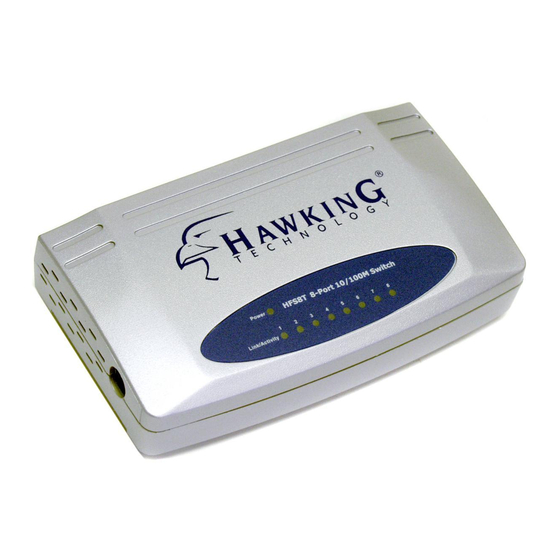









Need help?
Do you have a question about the HFS5T and is the answer not in the manual?
Questions and answers