Advertisement
Quick Links
User Manual
深圳开源通信有限公司
OpenVox-Best Cost Effective Asterisk Cards
OpenVox B400P User Manual for mISDN
Written by: James.zhu
Email:james.zhu@openvox.cn,zhulizhong@gmail.com
Date:15/10/2007
Version: 0.01
VoIPon
www.voipon.co.uk
sales@voipon.co.uk
Tel: +44 (0)1245 808195
Fax: +44 (0)1245 808299
Advertisement

Summary of Contents for OpenVox B400P
- Page 1 User Manual 深圳开源通信有限公司 OpenVox-Best Cost Effective Asterisk Cards OpenVox B400P User Manual for mISDN Written by: James.zhu Email:james.zhu@openvox.cn,zhulizhong@gmail.com Date:15/10/2007 Version: 0.01 VoIPon www.voipon.co.uk sales@voipon.co.uk Tel: +44 (0)1245 808195 Fax: +44 (0)1245 808299...
- Page 2 No.9283,Binhe Road,Futian District,ShenZhen ,Guangdong 518048,China Tel:+86-755-82535362,82535095,Fax:+86-755-82535174 E-Mail:sales@openvox.com.cn IM for Sales: betty_yljiang@hotmail.com rubyzhang1217@hotmail.com IM for Technical Support: support@openvox.com.cn,zhulizhong@gmail.com,zhulizhongum@hotmail.com Business Hours: 9:30AM-17:30PM from Monday-Friday URL:www.openvox.com.cn Thank You for Choosing OpenVox Products! VoIPon www.voipon.co.uk sales@voipon.co.uk Tel: +44 (0)1245 808195 Fax: +44 (0)1245 808299...
- Page 3 User Manual Table of Contents Chapter 1 Overview………………………………………………………………… 4 Chapter 2 Card Installation and Configuration……………………………… 6 Chapter 3 Hardware Setting ……………………………………………………… 11 VoIPon www.voipon.co.uk sales@voipon.co.uk Tel: +44 (0)1245 808195 Fax: +44 (0)1245 808299...
- Page 4 User Manual Chapter 1 Overview 1. What is B200P/400P B200P/400P series is a PCI 2.2 compliant card supporting 2/4 BRI S/T interfaces, with an onboard multi NT power feeding circuit. NT/TE mode can be independently configured on each of 2/4 ports. B200P/400P series can be implemented for building Open Source Asterisk based systems such as ISDN PBX and VoIP gateway.
- Page 5 User Manual Figure 1: Asterisk Setup Source (http://www.siriusit.co.uk/uploads/images/consulting/asteriskSetup.gif) Asterisk provides Voicemail services with Directory, Call Conferencing, Interactive Voice Response, Call Queuing. It has support for three-way calling, caller ID services, ADSI, IAX, SIP, H.323 (as both client and gateway), MGCP (call manager only) and SCCP/Skinny(voip-info.org).
- Page 6 CPU will be initialized at last. That is to say, if user has more than one cards of B400P in pc, the one is nearest to CPU should be set to card id 0.
- Page 7 These are for future usages. 2) Power off PC, remembering unplug the AC power cable 3) Insert B400P into a 3.3v or 5.0v PCI slot 4) Plug the hard disk power supply cable( D style) to power feeding input jack...
- Page 8 /usr/src/: Here, we are using mISDN-1_1_2 and mISDNuser_1_1_2. users can get more details from mISDN.org. B. Download OpenVox patch called hfc_multi.c from www.openvox.com.cn. It contains a patched hfc_multi.c file, overwrite the orginal hfc_multi.c file with hfc_multi.c...
- Page 9 User Manual C. Make links with kernel source: ln -s /usr/src/kernels/2.6.18-8.el5-i686/ /usr/src/linux-2.6 Here, under /usr/src there is kernel source, user must create link linux-2.6 under /usr/src/. There are many files under /usr/src/, please check: D. Compiling mISDN, mISDNuser,chan_mISDN and asterisk cd /usr/src/mISDN-1_1_2 make make install...
- Page 10 User Manual cd /usr/src/chan_misdn make make install cd /usr/src/asterisk-1.4.11 ./configure make menuselect now you should enable chan_misdn in the Channel Driver Section and reinstall asterisk with "make install". After that procedure you should have the current mISDN releases installed and the current chan_misdn with asterisk. E.
- Page 11 User Manual vi /etc/asterisk/misdn.conf, the part of it looks like this: Vi /etc/asterisk/extensions.conf, the dialplan shows as the follow: The dialplan is linked with misdn.conf. The example show that the port 1 is used for inbound calls, and port 2,3 and 4 are used for outbound calls F.
- Page 12 User Manual VoIPon www.voipon.co.uk sales@voipon.co.uk Tel: +44 (0)1245 808195 Fax: +44 (0)1245 808299...
- Page 13 OS: Centos 5 Kernel version: 2.6.18-8.15 Asterisk version: Asterisk-1.4.11 mISDN version: mISDN-1_1_2 Hardware:OpenVox B400P Some Issues: 1) LEDs will turn into red and blink if the drivers are loaded. 2) Misdn show channels commands show nothing. 3) When calls coming, the LED will be turned into green status for very short while 4) If ISDN plugs into the port, the LED will not blink, but in red color.
- Page 14 User Manual Chapter 3 Hardware Setting VoIPon www.voipon.co.uk sales@voipon.co.uk Tel: +44 (0)1245 808195 Fax: +44 (0)1245 808299...
- Page 15 OpenVox B400P Jumper Setting...
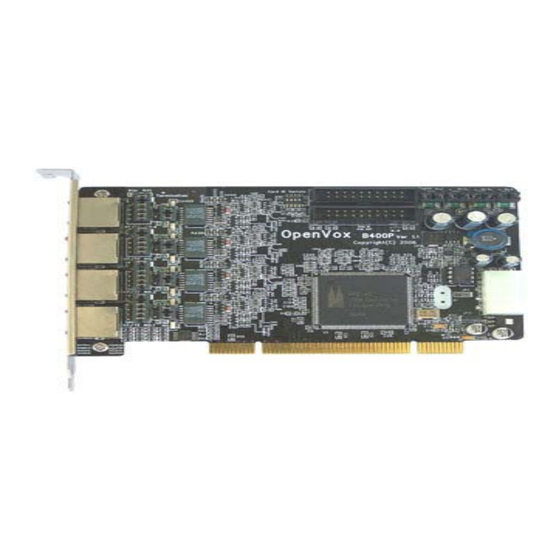



Need help?
Do you have a question about the B400P and is the answer not in the manual?
Questions and answers