Table of Contents
Advertisement
Quick Links
C8051F38
X
1. Kit Contents
The C8051F38x Development Kit contains the following items:
C8051F380 Target Board
C8051Fxxx Development Kit Quick-start Guide
Silicon Laboratories IDE and Product Information CD-ROM. CD content includes:
Silicon Laboratories Integrated Development Environment (IDE)
Keil 8051 Development Tools (macro assembler, linker, evaluation "C" compiler)
Source code examples and register definition files
Documentation
C8051F38x Development Kit User's Guide (this document)
AC to DC Power Adapter
USB Debug Adapter (USB to Debug Interface)
USB Cable
2. Hardware Setup using a USB Debug Adapter
The target board is connected to a PC running the Silicon Laboratories IDE via the USB Debug Adapter as shown
in Figure 1.
1. Connect the USB Debug Adapter to the DEBUG connector on the target board with the 10-pin ribbon cable.
2. Connect one end of the USB cable to the USB connector on the USB Debug Adapter.
3. Connect the other end of the USB cable to a USB Port on the PC.
4. Connect the ac/dc power adapter to power jack P1 on the target board.
Use the Reset button in the IDE to reset the target when connected using a USB Debug Adapter.
Remove power from the target board before removing the ribbon cable from the target board. Connecting or
disconnecting the cable when the devices have power can damage the device and/or the USB Debug Adapter.
PC
Rev. 0.1 11/10
D
EVELOPMENT
USB
Cable
Figure 1. Hardware Setup using a USB Debug Adapter
Copyright © 2012 by Silicon Laboratories
C 8 0 5 1 F 3 8 x - D K
K
U
I T
SER
AC/DC
Adapter
USB Debug Adapter
SILICON LABORATORIES
P1.6
Port 2
Port 1
'
G
S
U ID E
Target Board
PWR
MCU
Port 0
Port 3
Port 4
C8051F38x-DK
Advertisement
Table of Contents

Summary of Contents for Silicon Laboratories C8051F38 Series
- Page 1 USB Cable 2. Hardware Setup using a USB Debug Adapter The target board is connected to a PC running the Silicon Laboratories IDE via the USB Debug Adapter as shown in Figure 1. 1. Connect the USB Debug Adapter to the DEBUG connector on the target board with the 10-pin ribbon cable.
-
Page 2: Software Setup
ROM for additional information on using the Keil 8051 tools with the Silicon Laboratories IDE. To build an absolute object file using the Silicon Laboratories IDE project manager, you must first create a project. A project consists of a set of files, IDE configuration, debug views, and a target build configuration (list of files and tool configurations used as input to the assembler, compiler, and linker when building an output object file). - Page 3 C8051F38x-DK 4.4.1. Creating a New Project 1. Select ProjectNew Project to open a new project and reset all configuration settings to default. 2. Select FileNew File to open an editor window. Create your source file(s) and save the file(s) with a recognized extension, such as .c, .h, or .asm, to enable color syntax highlighting.
-
Page 4: Example Source Code
LEDs, Potentiometer, and logic levels of various port pins on the target board. Accessing the USB core (i.e., accessing the USB registers and moving data to and from the Endpoint FIFOs on the target board) is documented in Silicon Laboratories’ C8051F38x data sheet. Rev. 0.1... - Page 5 1. Set up the hardware on the C8051F380 target board according to the instructions in Section 2. 2. Create a project using the following steps. a. Open the Silicon Laboratories IDE. b. Click on the ProjectOpen Project... option in the IDE menus.
-
Page 6: Target Board
Jumper connection for pin 1.5 to capacitors (used when VREF is internally generated) Jumper connection for potentiometer source to VDD Jumper connection for potentiometer to pin 2.5 Serial Adapter target board power connector P2.0 RESET P2.1 RS232 SILICON LABORATORIES C8051F380-TB Figure 2. C8051F380 Target Board Rev. 0.1... - Page 7 C8051F38x-DK 6.1. System Clock Sources The C8051F380 device installed on the target board features a calibrated programmable internal oscillator which is enabled as the system clock source on reset. After reset, the internal oscillator operates at a frequency of 1.5 MHz (±1.5%) by default but may be configured by software to operate at other frequencies.
- Page 8 C8051F38x-DK 6.3. Universal Serial Bus (USB) Interface (J14) A universal serial bus (USB) connector (P3) is provided to facilitate connections to the USB interface on the C8051F380. Table 2 shows the J14 pin definitions. Table 2. USB Connector Pin Descriptions Pin # Description VBUS...
- Page 9 C8051F38x-DK 6.6. Target Board DEBUG Interface (J9) The DEBUG connector (J9) provides access to the DEBUG (C2) pins of the C8051F380. It is used to connect the Serial Adapter or the USB Debug Adapter to the target board for in-circuit debugging and Flash programming. Table 4 shows the DEBUG pin definitions.
- Page 10 C8051F38x-DK 7. Schematics Rev. 0.1...
- Page 11 C8051F38x-DK Rev. 0.1...
-
Page 12: Contact Information
Silicon Laboratories products are not designed, intended, or authorized for use in applications intended to support or sustain life, or for any other application in which the failure of the Silicon Laboratories product could create a situation where per- sonal injury or death may occur. - Page 13 Компания «ЭлектроПласт» предлагает заключение долгосрочных отношений при поставках импортных электронных компонентов на взаимовыгодных условиях! Наши преимущества: Оперативные поставки широкого спектра электронных компонентов отечественного и импортного производства напрямую от производителей и с крупнейших мировых складов; Поставка более 17-ти миллионов наименований электронных компонентов; ...
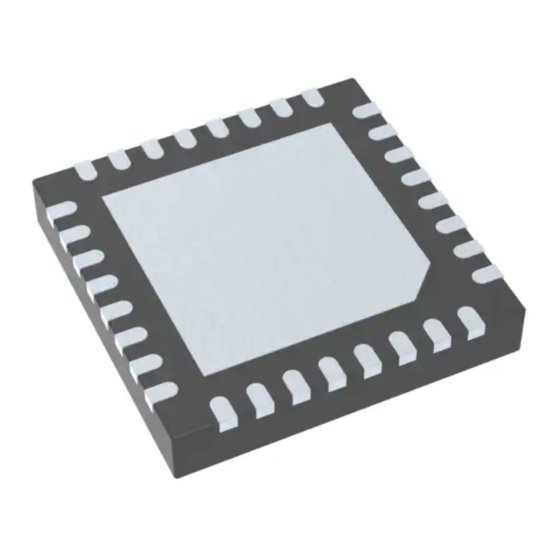

Need help?
Do you have a question about the C8051F38 Series and is the answer not in the manual?
Questions and answers