Table of Contents
Advertisement
Quick Links
Advertisement
Table of Contents

Subscribe to Our Youtube Channel
Summary of Contents for Tabor Electronics Lucid Series
- Page 1 Lucid Series RF Analog Signal Generator Benchtop Model User Manual Rev. 1.4...
- Page 2 Electronics Ltd., which are inconsistent or in conflict with the terms of this warranty (including but not limited to the limitations of the liability of Tabor Electronics Ltd. as set forth above), shall not be binding upon Tabor Electronics Ltd. unless reduced to writing and approved by an officer of Tabor Electronics Ltd.
-
Page 3: Table Of Contents
Lucid Series RF Signal Generator Rev. 1.4 Benchtop User Manual Table of Contents Table of Contents..............................3 List of Figures ................................. 4 List of Tables ................................4 Document Revision History ............................ 5 Acronyms & Abbreviations ............................ 6 General ................................9 Scope .............................. -
Page 4: List Of Figures
Lucid Series RF Signal Generator Rev. 1.4 Benchtop User Manual Outputs ..............................38 General ..............................38 List of Figures Figure 1.1 LS1294B – 12GHz Four Channel RF Analog Signal Generator ............ 10 Figure 2.1 LS1294B Front Panel ........................13 Figure 2.2 Front Panel with 4 Channels ...................... 15 Figure 2.3 Rear Panel for 4 Channels ...................... -
Page 5: Document Revision History
Lucid Series RF Signal Generator Rev. 1.4 Benchtop User Manual Table 4.6 Outputs Specification ........................38 Table 4.7 General Specification ........................38 Document Revision History Table Document Revision History Revision Date Description Author 04-May-2021 • Jakob Apelblat 3.6.5 Update, page 32 –... -
Page 6: Acronyms & Abbreviations
Lucid Series RF Signal Generator Rev. 1.4 Benchtop User Manual Acronyms & Abbreviations Table Acronyms & Abbreviations Acronym Description µs or us Microseconds Analog to Digital Converter Amplitude Modulation ASIC Application-Specific Integrated Circuit Automatic Test Equipment Arbitrary Waveform Generators Arbitrary Waveform Transceiver Bayonet Neill–Concelm (coax connector) - Page 7 Lucid Series RF Signal Generator Rev. 1.4 Benchtop User Manual Acronym Description Horizontal Pitch (PXIe module horizontal width, 1 HP = 5.08mm) Hertz Intermediate Frequency Input / Output Internet Protocol In-phase Quadrature Interchangeable Virtual Instrument JSON JavaScript Object Notation Kilohertz...
- Page 8 Lucid Series RF Signal Generator Rev. 1.4 Benchtop User Manual Acronym Description SCPI Standard Commands for Programmable Instruments SFDR Spurious Free Dynamic Range Software Front Panel SINAD Signal-to-Noise-And-Distortion Ratio Subminiature version A connector Subminiature Push-on connector Serial Peripheral Interface SRAM...
-
Page 9: General
Benchtop User Manual General Scope The scope of this manual is to describe the setup and operating procedures of the Lucid Series RF Analog Signal Generator. The manual covers the following models listed in the below ordering information. Table 1.1 Ordering Information... -
Page 10: Software Support
The Lucid Control Panel is a software package that comes on a CD supplied with the device. It enables full control and programming of your Tabor Electronics Lucid series RF analog signal generators via a user-friendly graphical user interface. The TE Update Tool is a utility for updating the Lucid device FPGA. -
Page 11: Safety
Lucid Series RF Signal Generator Rev. 1.4 Benchtop User Manual Idea • An Idea provides an alternate procedure to obtain the same results. Safety To avoid Electrical Shock, fire or personal injury: • Use only the proper power cord and certified for the country of use. -
Page 12: Maintenance
Long Term Storage or Repackaging For Shipment If the instrument is to be stored for a long period of time or shipped immediately, proceed as directed below. If you have any questions, contact your local Tabor Electronics representative or the Tabor Electronics Customer Service Department. -
Page 13: Introduction
Benchtop User Manual Introduction The Lucid Series benchtop platform offers up to 4 phase coherent channels in a standalone compact unit. The series feature 3, 6 and 12 GHz models in single, dual or four channel versions, all sharing the very same industry leading highlighted features. - Page 14 Lucid Series RF Signal Generator Rev. 1.4 Benchtop User Manual • Numeric Keypad Program 1 - 4 – Select the channel, 1 up to 4, to show on the display. • Numeric Keypad – Enter numeric values. • G/n Button – Select GHz, nsec or dBµV units depending on selected parameter.
-
Page 15: Front Panel Connectors
Lucid Series RF Signal Generator Rev. 1.4 Benchtop User Manual • AM Button – Select the amplitude modulation screen. • List Button – Select the list screen tab. • Preset Button – Restore to factory defaults. • System Button – Select the system screen tab. -
Page 16: Rear Panel Connectors
Lucid Series RF Signal Generator Rev. 1.4 Benchtop User Manual Rear Panel Connectors Figure 2.3 Rear Panel for 4 Channels • 10/100MHz IN – BNC type connector for external 10 MHz or 100 MHz signal. This input is normally used for synchronizing system components to a single clock reference. - Page 17 Lucid Series RF Signal Generator Rev. 1.4 Benchtop User Manual Note • The Lucid generator will automatically revert to external reference when a signal is detected at its input.
-
Page 18: Benchtop Gui
Lucid Series RF Signal Generator Rev. 1.4 Benchtop User Manual Benchtop GUI CW Tab The CW (Carrier Wave) tab becomes available on the front panel display after power-up of the generator. From here the user can set the basic output parameters of the generator. -
Page 19: Modulation Tab
Lucid Series RF Signal Generator Rev. 1.4 Benchtop User Manual Trigger – The device waits for an external trigger event. ▪ – ⧫ Gray – The output RF channel is off. ▪ Green – The output RF channel is on. -
Page 20: Fm - Frequency Modulation
Lucid Series RF Signal Generator Rev. 1.4 Benchtop User Manual External – Use an AM source connected to the generator’s MODULATION IN connector ⧫ located on the rear panel. The Generator will accept modulating signals between DC and 100 kHz within ±1 V (2 V p-p) amplitude. -
Page 21: Pulse Definition
Lucid Series RF Signal Generator Rev. 1.4 Benchtop User Manual Figure 3.4 PM – Phase Modulation • Frequency – Set the modulation Frequency (Hz). • Deviation – Set the phase deviation degree of the modulation frequency. • Push the Mod On/Off button on the device front panel to start the modulation and then RF On/Off button to output the signal. -
Page 22: Pattern Sequence
Lucid Series RF Signal Generator Rev. 1.4 Benchtop User Manual • Frequency – Set the pulse frequency in Hz. • Source: Internal – Use the screen modulation parameters. ⧫ External – Use a pulse source connected to the generator’s MODULATION IN connector ⧫... - Page 23 Lucid Series RF Signal Generator Rev. 1.4 Benchtop User Manual 6. Enter the duration of the pulse (Time On), the delay for next pulse (Time Off), and the number of repetitions (Loops) of this step. 7. -STEP – Click the button to delete the last step.
-
Page 24: Sweep Tab
Lucid Series RF Signal Generator Rev. 1.4 Benchtop User Manual Sweep Tab The Sweep tab menu allows you to define a signal that sweeps over a frequency or power range. You can also push the Sweep button on the front panel to show the screen. -
Page 25: Power Sweep
Lucid Series RF Signal Generator Rev. 1.4 Benchtop User Manual • # Steps – sets the number of steps in one sweep (including Start and Stop). The value displayed in Step Size changes accordingly. 3.3.2 Power Sweep Select the Sweep tab, and then click the PWR button. You can now define a signal that sweeps from one amplitude to the next, maintaining the same frequency. -
Page 26: List Tab
Lucid Series RF Signal Generator Rev. 1.4 Benchtop User Manual List Tab The List tab enables you to create and generate a sequence of signals that can vary in frequency, power and dwell time. You can also push the List button on the front panel to show the screen. -
Page 27: Run Mode Tab
Lucid Series RF Signal Generator Rev. 1.4 Benchtop User Manual Run Mode Tab The Run Mode Tab sets the mode by which the unit will run. E.g.; if the sweep starts generating the signals when the user clicks the Run button, or it will wait for an external trigger event. You can also push the Run Mode button on the front panel to show the screen. - Page 28 Lucid Series RF Signal Generator Rev. 1.4 Benchtop User Manual Step – for every trigger that is accepted the sweep or list is advanced by 1 step. While the step ⧫ is being generated, any incoming trigger is ignored until the step is completed.
-
Page 29: System Tab
Lucid Series RF Signal Generator Rev. 1.4 Benchtop User Manual System Tab The System Tab manages the setup parameters of the entire system. You can load a system file to use a previously used system configuration. Figure 3.11 System Tab Following are the details of the System menu: •... -
Page 30: Preset
Lucid Series RF Signal Generator Rev. 1.4 Benchtop User Manual 3.6.1 Preset Select on the device display the System tab, and then click the Preset button to set the system settings to factory defaults. Figure 3.12 Preset Confirmation Pop-up 3.6.2... -
Page 31: Recall
Lucid Series RF Signal Generator Rev. 1.4 Benchtop User Manual 3.6.3 Recall Select on the device display the System tab, and then click the Recall button to restore a stored settings of the entire system in a JSON (JavaScript Object Notation) format. You can select to restore the data from an SD card. -
Page 32: Update
Device SW Update Sequence 1. Prepare on a PC an USB flash memory that is formatted to exFAT file system. 2. Download the “Lucid Benchtop FW - x.y.z.zip” file from the Tabor Electronics website at http://www.taborelec.com/downloads to the USB flash memory. -
Page 33: Figure 3.16 System Update
Lucid Series RF Signal Generator Rev. 1.4 Benchtop User Manual Figure 3.16 System Update 6. Wait for the operation to complete. 7. The device will reboot automatically. • BACK – Click the button to return to the System dialog box. -
Page 34: Lucid Benchtop Specifications
Lucid Series RF Signal Generator Rev. 1.4 Benchtop User Manual Lucid Benchtop Specifications Frequency Table 4.1 Frequency Specification Frequency Range LS3081B, LS3082B. LS3084B 9 kHz to 3 GHz LS6081B, LS6082B, LS6084B 9 kHz to 6 GHz LS1291B, LS1292B, LS1294B 9 kHz to 12 GHz Resolution 0.001 Hz... -
Page 35: Phase Noise And Harmonics
Lucid Series RF Signal Generator Rev. 1.4 Benchtop User Manual Amplitude -50 dBm to -90 dBm to Accuracy (dB) +15 dBm -50 dBm Up to 100 MHz ±0.3 (typ.) ±0.5 (typ.) 100 MHz to 3 GHz ±0.4 (typ.) ±0.6 (typ.) 3 GHz to 9 GHz ±0.7 (typ.) -
Page 36: Modulation
Lucid Series RF Signal Generator Rev. 1.4 Benchtop User Manual Modulation Table 4.4 Modulation Specification Modulation Frequency Modulation Maximum Deviation 10 MHz Resolution 0.1 % or 1 Hz (the greater) Modulation Rate 1 MHz Resolution 1 Hz Amplitude Modulation AM Depth... -
Page 37: Inputs
Lucid Series RF Signal Generator Rev. 1.4 Benchtop User Manual Modulation Dwell Time 100 μs to 1,000 s Resolution 1 μs Number of Points List 2 to 4, 096 Step 2 to 65,535 Step Change Linear Trigger Free run, External, Bus, Timer Inputs Table 4.5 Inputs Specification... -
Page 38: Outputs
Lucid Series RF Signal Generator Rev. 1.4 Benchtop User Manual Inputs Locking Range ±2 ppm Outputs Table 4.6 Outputs Specification Outputs RF Out Impedance 50 Ω Connector Type Number of Outputs LS3081/6081/1291B LS3082/6082/1292B LS3084/6084/1294B Reference Out Impedance 50 Ω Connector Type... - Page 39 Lucid Series RF Signal Generator Rev. 1.4 Benchtop User Manual General Dimensions (WxHxD) With Feet 315 X 102 x 425 mm Without Feet 315 X 88 x 425 mm Weight Without Package 6 kg Shipping Weight 6.5 kg Temperature Operating 0°C to +40°C...
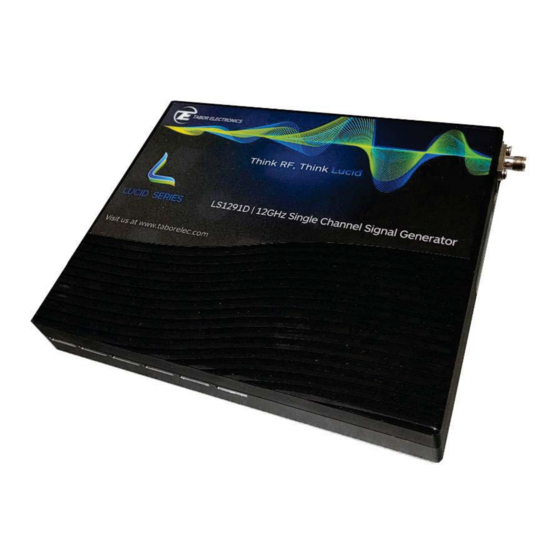




Need help?
Do you have a question about the Lucid Series and is the answer not in the manual?
Questions and answers