Table of Contents
Advertisement
Quick Links
Advertisement
Table of Contents

Subscribe to Our Youtube Channel
Summary of Contents for Tabor Electronics Lucid Series
- Page 1 L L ucid Series RF Analog Signal Generator Desktop Model User Manual Rev. 1.3 Distribution in the UK & Ireland Lambda Photometrics Limited Lambda House Batford Mill Harpenden Herts AL5 5BZ United Kingdom info@lambdaphoto.co.uk W: www.lambdaphoto.co.uk +44 (0)1582 764334 +44 (0)1582 712084...
- Page 2 Electronics Ltd., which are inconsistent or in conflict with the terms of this warranty (including but not limited to the limitations of the liability of Tabor Electronics Ltd. as set forth above), shall not be binding upon Tabor Electronics Ltd. unless reduced to writing and approved by an officer of Tabor Electronics Ltd.
-
Page 3: Table Of Contents
Rev. 1.3 Lucid Series RF Signal Generator Desktop User Manual T T able of Contents TABLE OF CONTENTS ............................3 LIST OF FIGURES ............................... 4 LIST OF TABLES ..............................5 DOCUMENT REVISION HISTORY ........................9 ACRONYMS & ABBREVIATIONS ........................10 GENERAL .............................. -
Page 4: List Of Figures
Rev. 1.3 Lucid Series RF Signal Generator Desktop User Manual 3.4.14 Pulse Modulation Frequency ..................... 35 3.4.15 Pulse Modulation Width ....................36 3.4.16 Pulse Pattern ........................37 3.4.17 Pulse Pattern Repetitions ....................37 3.4.18 Pulse Pattern On Time......................38 3.4.19 Pulse Pattern Off Time ....................... -
Page 5: List Of Tables
Rev. 1.3 Lucid Series RF Signal Generator Desktop User Manual Figure 2.2 Front Panel ..................... 18 Figure 2.3 Rear Panel ...................... 18 Figure 6.1 SPI Connector Pin Numbering ................70 Figure 6.2 SPI Connector Pad Description ................70 L L ist of Tables Table 1.1 Ordering Information .................. - Page 6 Rev. 1.3 Lucid Series RF Signal Generator Desktop User Manual Table 3.27 Query Amplitude Modulation Source ..............29 Table 3.28 Set Modulation Frequency ................. 29 Table 3.29 Query Modulation Frequency ................29 Table 3.30 Set AM Depth ....................29 Table 3.31 Query AM Depth ..................... 30 Table 3.32 Set FM Modulation ..................
- Page 7 Rev. 1.3 Lucid Series RF Signal Generator Desktop User Manual Table 3.61 Query Pulse Off Time ..................39 Table 3.62 Set Frequency Sweep ..................40 Table 3.63 Query Frequency Sweep ................... 40 Table 3.64 Set Sweep Start Frequency ................40 Table 3.65 Query Sweep Start Frequency ................
- Page 8 Rev. 1.3 Lucid Series RF Signal Generator Desktop User Manual Table 3.95 Query Power-Up Setup File ................52 Table 3.96 Reset ......................52 Table 3.97 Query System Information ................. 53 Table 3.98 Query Temperature ..................54 Table 3.99 Query Firmware ....................54 Table 5.1 Frequency Specification ..................
-
Page 9: Document Revision History
Rev. 1.3 Lucid Series RF Signal Generator Desktop User Manual D D ocument Revision History Table Document Revision History Revision Date Description Author 04-May-2021 x Release supporting Lucid SW Ver. 1.8.15, FPGA Ver. Jakob Apelblat 18111215 for HW Ver. D, 221220 for HW Ver. E and Ver. -
Page 10: Acronyms & Abbreviations
Rev. 1.3 Lucid Series RF Signal Generator Desktop User Manual Revision Date Description Author 23-Jun-2020 x Supporting Lucid. 1.2.x SW version. Jakob Apelblat x Updated formatting, corrected typos, etc. Figure 2.3 Rear Panel, page 18 – New photo. Figure 2.2 Front Panel, page 18 –... - Page 11 Rev. 1.3 Lucid Series RF Signal Generator Desktop User Manual Acronym Description ENoB Effective Number of Bits Electrostatic Discharge Error Vector Magnitude FPGA Field-Programmable Gate Arrays Gigahertz GPIB General Purpose Interface Bus GS/s Giga Samples per Second Graphical User Interface Horizontal Pitch (PXIe module horizontal width, 1 HP = 5.08mm)
- Page 12 Rev. 1.3 Lucid Series RF Signal Generator Desktop User Manual Acronym Description R&D Research & Development Radio Frequency RT-DSO Real-Time Digital Oscilloscope Seconds Spectrum Analyzer SCPI Standard Commands for Programmable Instruments SFDR Spurious Free Dynamic Range Software Front Panel Subminiature version A connector...
-
Page 13: General
Desktop User Manual General Scope The scope of this manual is to describe the setup and operating procedures of the Lucid Series RF Analog Signal Generator. This covers the following models listed in the ordering information. Table 1.1 Ordering Information... -
Page 14: Software Support
The Lucid Control Panel is a software package that comes on a CD supplied with the device. It enables full control and programming of your Tabor Electronics Lucid series RF analog signal generators via a user-friendly graphical user interface. The TE Update Tool is a utility for updating the Lucid device FPGA. - Page 15 Rev. 1.3 Lucid Series RF Signal Generator Desktop User Manual x Observe all the ratings and markings on the product. Search this manual for further rating information, before connecting to it. Do not apply potential that is higher than the maximum rating.
-
Page 16: Maintenance
Long Term Storage or Repackaging For Shipment If the instrument is to be stored for a long period of time or shipped immediately, proceed as directed below. If you have any questions, contact your local Tabor Electronics representative or the Tabor Electronics Customer Service Department. -
Page 17: Introduction
Desktop User Manual Introduction The Lucid series desktop models feature 3, 6 and 12 GHz single channel generator versions, all sharing the very same industry leading highlighted features, in a compact, small footprint module. Featuring extremely fast switching speed, superior signal integrity and purity, all the necessary modulated signals for analog communication systems, with built in SPI and micro-USB interface. -
Page 18: Front Panel Connector
AM IN – MMCX type connector for external amplitude modulation x FM IN – MMCX type connector for external frequency modulation x SYNC IN – MMCX type connector for Tabor Electronics factory use only x Micro-USB – USB Interface for remote connection to PC x SPI connector –... -
Page 19: Spi Programming
Rev. 1.3 Lucid Series RF Signal Generator Desktop User Manual SPI Programming Use the following instructions to control the device from your own PC application using the device’s SPI interface. Notes x The set and query code values are in hexadecimal notation. -
Page 20: Frequency
Rev. 1.3 Lucid Series RF Signal Generator Desktop User Manual Table 3.2 Query RF Output Description Query Command Response Length Header Don’t Care Response Bytes Bits Value (Bytes) Length Bytes Bits Query Bytes Bits (Bytes) Code Query RF 15:8 84 Don’t Care... -
Page 21: Table 3.5 Set Output Power
Rev. 1.3 Lucid Series RF Signal Generator Desktop User Manual Table 3.5 Set Output Power Description Command Header Parameters Length Bytes Bits Bytes Bits Value (Bytes) Code Set output 23:16 15:0 Power in units of 0.01 power Resolution: ....Units of 0.01 dBm Min Value: .... -
Page 22: Phase
Rev. 1.3 Lucid Series RF Signal Generator Desktop User Manual 3.2.4 Phase Sets the phase offset of the signal. Phase Offset range is between 0 degrees to 360 degrees. Table 3.7 Set Phase Description Command Header Parameters Length Bytes Bits... -
Page 23: Run Mode Commands
Rev. 1.3 Lucid Series RF Signal Generator Desktop User Manual Run Mode Commands For software interface, see Lucid Control Panel User Manual. 3.3.1 Run Mode Sets the Run Mode to Continuous or Trigger. Table 3.9 Set Run Mode Description Command... -
Page 24: Trigger Edge
Rev. 1.3 Lucid Series RF Signal Generator Desktop User Manual Table 3.12 Query Trigger Source Description Query Command Response Length Header Don’t Care Response Bytes Bits Value (Bytes) Length Bytes Bits Query Bytes Bits (Bytes) Code Query 15:8 A3 Don’t Care... -
Page 25: Trigger Count
Rev. 1.3 Lucid Series RF Signal Generator Desktop User Manual Table 3.15 Set Trigger Advance Description Command Header Parameters Length Bytes Bits Bytes Bits Value (Bytes) Code Set Trigger 15:8 0 – Once Advance 1 – Step Default: ..... Once Table 3.16 Query Trigger Advance... -
Page 26: Trigger Delay
Rev. 1.3 Lucid Series RF Signal Generator Desktop User Manual Table 3.18 Query Number of Triggers Description Query Command Response Length Header Don’t Care Response Bytes Bits Value (Bytes) Length Bytes Bits Query Bytes Bits (Bytes) Code Query 31:24 A4... -
Page 27: Trigger
Rev. 1.3 Lucid Series RF Signal Generator Desktop User Manual Resolution: ....1 (unit of 6.4 ns) Min Value: ....156 (1 μs) Max Value: ....2^40-1 (7036 s) Default: ..... 156,250 (1 ms) Table 3.22 Query Trigger Timer Description Query... -
Page 28: Modulations Mode Commands
Rev. 1.3 Lucid Series RF Signal Generator Desktop User Manual Modulations Mode Commands For software interface, see Lucid Control Panel User Manual. 3.4.1 Amplitude Modulation Sets AM modulation On/Off. Table 3.24 Set AM Modulation Description Command Header Parameters Length Bytes... -
Page 29: Amplitude Modulation Frequency
Rev. 1.3 Lucid Series RF Signal Generator Desktop User Manual Table 3.27 Query Amplitude Modulation Source Description Command Command Response Length Header Don’t Care Response Bytes Bits Value (Bytes) Length Bytes Bits Quer Bytes Bits (Bytes) Code Query AM. 15:8 Don’t Care... -
Page 30: Frequency Modulation
Rev. 1.3 Lucid Series RF Signal Generator Desktop User Manual Resolution: ....0.1% Min Value: ....0 (0%) Max Value: ....1000 (100%) Default: ..... 500 (50%) Table 3.31 Query AM Depth Description Command Command Response Length Header Don’t Care... -
Page 31: Frequency Modulation Frequency
Rev. 1.3 Lucid Series RF Signal Generator Desktop User Manual Table 3.34 Set FM Modulation Source Description Command Header Parameters Length Bytes Bits Bytes Bits Value (Bytes) Code Set FM 15:8 Don’t Care Mod. Source 0 – Internal 1 – External Default: ..... -
Page 32: Frequency Modulation Deviation
Rev. 1.3 Lucid Series RF Signal Generator Desktop User Manual Table 3.37 Query Modulation Frequency Description Command Command Response Length Header Don’t Care Response Bytes Bits Value (Bytes) Length Bytes Bits Query Bytes Bits (Bytes) Code Query Mod. 31:24 8B... -
Page 33: 3.4.10 Phase Modulation Frequency
Rev. 1.3 Lucid Series RF Signal Generator Desktop User Manual Default: ..... Off Table 3.41 Query Phase Modulation Description Command Command Response Length Header Don’t Care Response Bytes Bits Value (Bytes) Length Bytes Bits Query Bytes Bits (Bytes) Code Query 15:8 DF Don’t Care... -
Page 34: 3.4.12 Pulse Modulation
Rev. 1.3 Lucid Series RF Signal Generator Desktop User Manual Table 3.44 Set Phase Modulation Deviation Description Command Header Parameters Length Bytes Bits Bytes Bits Value (Bytes) Code Set Phase 23:16 15:0 Units of 0.01 degrees Mod. Dev. Resolution: ....0.01 Degrees Min Value: .... -
Page 35: 3.4.13 Pulse Modulation Source
Rev. 1.3 Lucid Series RF Signal Generator Desktop User Manual 3.4.13 Pulse Modulation Source Sets the Pulse Modulation source to Internal or External. Table 3.48 Set Pulse Modulation Source Description Command Header Parameters Length Bytes Bits Bytes Bits Value (Bytes) -
Page 36: 3.4.15 Pulse Modulation Width
Rev. 1.3 Lucid Series RF Signal Generator Desktop User Manual Table 3.51 Query Pulse Modulation Frequency Description Command Command Response Length Header Don’t Care Response Bytes Bits Value (Bytes) Length Bytes Bits Query Bytes Bits (Bytes) Code Query Pulse 31:24 87... -
Page 37: 3.4.16 Pulse Pattern
Rev. 1.3 Lucid Series RF Signal Generator Desktop User Manual Table 3.53 Query Pulse Modulation Width Description Command Command Response Length Header Don’t Care Response Bytes Bits Value (Bytes) Length Bytes Bits Query Bytes Bits (Bytes) Code Query Pulse 39:32 88 31:0 31:0 Units of 6.4... -
Page 38: 3.4.18 Pulse Pattern On Time
Rev. 1.3 Lucid Series RF Signal Generator Desktop User Manual Table 3.56 Set Number of Repetitions for Pattern Step Description Command Header Parameters Length Bytes Bits Bytes Bits Value (Bytes) Code Set Number 23:16 15:0 Repetitions count Repetitions for Pattern Step Resolution: .... -
Page 39: 3.4.19 Pulse Pattern Off Time
Rev. 1.3 Lucid Series RF Signal Generator Desktop User Manual Min Value (On Time): 5 (32 ns) Max Value(On Time): 2^48-1 (20 days) Default: ..... 78,125 (320 ns) Table 3.59 Query Pulse On Time Description Command Command Response Length Header Don’t Care... -
Page 40: Sweep Mode Commands
Rev. 1.3 Lucid Series RF Signal Generator Desktop User Manual Sweep Mode Commands For software interface, see Lucid Control Panel User Manual. 3.5.1 Frequency Sweep Table 3.62 Set Frequency Sweep Description Command Header Parameters Length Bytes Bits Bytes Bits Value... -
Page 41: Frequency Sweep Stop
Rev. 1.3 Lucid Series RF Signal Generator Desktop User Manual Table 3.65 Query Sweep Start Frequency Description Command Command Response Length Header Don’t Care Response Bytes Bits Value (Bytes) Length Bytes Bits Query Bytes Bits (Bytes) Code Query 55:48 92... -
Page 42: Frequency Sweep Step Time
Rev. 1.3 Lucid Series RF Signal Generator Desktop User Manual Min Value: ....2 Steps Max Value: ....65535 Steps Default: ..... 1000 Steps Table 3.69 Query Number of Steps Description Command Command Response Length Header Don’t Care Response Bytes Bits Value... -
Page 43: Frequency Sweep Direction
Rev. 1.3 Lucid Series RF Signal Generator Desktop User Manual 3.5.6 Frequency Sweep Direction Table 3.72 Set Sweep Direction Description Command Header Parameters Length Bytes Bits Bytes Bits Value (Bytes) Code Set Sweep 15:8 Don’t Care Direction 0 – Normal (goes from start to stop) 1 –... -
Page 44: Power Sweep Start
Rev. 1.3 Lucid Series RF Signal Generator Desktop User Manual Table 3.75 Query Power Sweep Description Command Command Response Length Header Don’t Care Response Bytes Bits Value (Bytes) Length Bytes Bits Bytes Bits (Bytes) Code Query 15:8 Don’t Care Power Sweep 0 –... -
Page 45: 3.5.10 Power Sweep Steps
Rev. 1.3 Lucid Series RF Signal Generator Desktop User Manual Table 3.78 Set Sweep Stop Power Description Command Header Parameters Length Bytes Bits Bytes Bits Value (Bytes) Code Set Sweep Sweep stop power in 23:16 15:0 Stop Power units of 0.01 dBm Resolution: .... -
Page 46: 3.5.11 Power Sweep Step Time
Rev. 1.3 Lucid Series RF Signal Generator Desktop User Manual Table 3.81 Query Power Sweep Steps Description Query Command Response Length Header Don’t Care Response Bytes Bits Value (Bytes) Length Bytes Bits Query Bytes Bits (Bytes) Code Query 31:24 9A... -
Page 47: Table 3.84 Set Power Sweep Direction
Rev. 1.3 Lucid Series RF Signal Generator Desktop User Manual Table 3.84 Set Power Sweep Direction Description Command Header Parameters Length Bytes Bits Bytes Bits Value (Bytes) Code Set Power 15:8 Don’t Care Sweep Direction 0 – Normal 1 – UpDown Default: ..... -
Page 48: List Mode Commands
Rev. 1.3 Lucid Series RF Signal Generator Desktop User Manual List Mode Commands For software interface, see Lucid Control Panel User Manual. 3.6.1 List Sets the list of frequencies and power to generate. Table 3.86 Set List of Frequencies and Power to Generate... -
Page 49: List Enable
Rev. 1.3 Lucid Series RF Signal Generator Desktop User Manual Table 3.87 Query List of Frequencies and Power to Generate Description Command Command Response Length Header Don’t Care Response Bytes Bits Value (Bytes) Length Bytes Bits Query Bytes Bits (Bytes) -
Page 50: Delete List
Rev. 1.3 Lucid Series RF Signal Generator Desktop User Manual 3.6.3 Delete List Deletes the list of frequencies. Table 3.90 Delete List Function Description Command Header Parameters Length Bytes Bits Bytes Bits Value (Bytes) Code Delete List 15:8 Don’t Care Function 0 –... -
Page 51: System Commands
Rev. 1.3 Lucid Series RF Signal Generator Desktop User Manual System Commands For software interface, see Lucid Control Panel User Manual. 3.7.1 Save Setup Saves a numbered setup file to the Signal Generator. Refer to the Lucid Control Panel User Manual section “System Tab”. -
Page 52: Reset
Rev. 1.3 Lucid Series RF Signal Generator Desktop User Manual Table 3.94 Set Power-Up Setup File Description Command Header Parameters Length Bytes Bits Bytes Bits Value (Bytes) Code Set Power- 15:8 Set the numbered setup Up Setup file loaded on power-up. -
Page 53: Temperature
Rev. 1.3 Lucid Series RF Signal Generator Desktop User Manual Table 3.97 Query System Information Description Query Command Response Length Header Don’t Care Response Bytes Bits Value (Bytes) Length Bytes Bits Query Bytes Bits (Bytes) Code Query 15:8 D2 Model ID and System Options. -
Page 54: Firmware
Rev. 1.3 Lucid Series RF Signal Generator Desktop User Manual Table 3.98 Query Temperature Description Query Command Response Length Header Don’t Care Length Bytes Bits Value (Bytes) (Bytes) Bytes Bits Query Bytes Bits Code Query 15:8 B4 Temperatur Temperature 3.7.8 Firmware Can only be used as a query. -
Page 55: Troubleshooting
4.1.1 USB Device Driver Manual Installation (Windows 10) 1. Download the latest Lucid series USB device driver from www.taborelec.com/downloads. 1. Using the supplied USB cable, connect the Lucid desktop model to the PC. 2. Open the Start menu, and in the search field, type Device Manager. - Page 56 Rev. 1.3 Lucid Series RF Signal Generator Desktop User Manual 4. In the navigation tree, expand Other devices and double click on CP2130 USB-to-SPI Bridge. 5. The CP2130 USB-to-SPI Bridge Properties window opens. Click Update Driver.
- Page 57 Rev. 1.3 Lucid Series RF Signal Generator Desktop User Manual 6. In the Update Drivers - CP2130 USB-to-SPI Bridge window, select Browse my computer for driver software. 7. Browse to the driver software location on PC, select the file and click OK.
- Page 58 Rev. 1.3 Lucid Series RF Signal Generator Desktop User Manual 8. Driver download begins.
- Page 59 Rev. 1.3 Lucid Series RF Signal Generator Desktop User Manual 9. After the download is complete, the driver installation begins. 10. After the installation is complete, the following success message is displayed: 11. Click Close to close the Update Drivers window and to proceed.
- Page 60 Rev. 1.3 Lucid Series RF Signal Generator Desktop User Manual 12. In the CP2130 USB-to-SPI Bridge Properties window the displayed device status should be: The device is working properly.
-
Page 61: Usb Device Driver Manual Installation (Windows 7)
Desktop User Manual 4.1.2 USB Device Driver Manual Installation (Windows 7) 1. Download the latest Lucid series USB device driver from the Tabor Electronics Ltd., website. Device drivers are available at www.taborelec.com/downloads 2. Connect the Lucid Generator to the PC using the supplied USB Cable. - Page 62 Rev. 1.3 Lucid Series RF Signal Generator Desktop User Manual 8. Right-click on CP2130 USB-to-SPI Bridge and select Update Driver Software…from the drop-list menu. 9. In the Update Drivers - CP2130 USB-to-SPI Bridge window, select Browse my computer for driver software.
- Page 63 Rev. 1.3 Lucid Series RF Signal Generator Desktop User Manual 11. After the driver software installation is complete, click Close.
- Page 64 Rev. 1.3 Lucid Series RF Signal Generator Desktop User Manual 12. In the Device Manager, under Silicon Labs USB Devices, click Silicon Labs CP2130 USB to SPI Bridge. 13. In the CP2130 USB-to-SPI Bridge Properties window the device status should indicate the...
-
Page 65: Lucid Desktop Specifications
Rev. 1.3 Lucid Series RF Signal Generator Desktop User Manual Lucid Desktop Specifications Frequency Table 5.1 Frequency Specification Frequency Range LS3081D 9 kHz to 3 GHz LS6081D 9 kHz to 6 GHz LS1291D 9 kHz to 12 GHz Resolution 0.001 Hz Phase Offset 0.01 deg... -
Page 66: Phase Noise And Harmonics
Rev. 1.3 Lucid Series RF Signal Generator Desktop User Manual Up to 100 MHz ±0.3 (typ.) ±0.5 (typ.) 100 MHz to 3 GHz ±0.4 (typ.) ±0.6 (typ.) 3 GHz to 9 GHz ±0.7 (typ.) ±0.9 (typ.) Above 9 GHz ±1 (typ.) ±1.5 (typ.) - Page 67 Rev. 1.3 Lucid Series RF Signal Generator Desktop User Manual Amplitude Modulation AM Depth Type Linear Maximum Settable 90 % Resolution 0.1 % of depth Accuracy (1 kHz) < ± 4% of setting Modulation Rate DC to 100 kHz Phase Modulation...
-
Page 68: Inputs
Rev. 1.3 Lucid Series RF Signal Generator Desktop User Manual Inputs Table 5.5 Inputs Specification Inputs Pulse/Trigger Connector Type 1 x MMCX Input Impedance 50 Ω Input Voltage TTL, CMOS compatible Threshold 1.5 V Damage Level -0.42 V +5.42 V... -
Page 69: General
Rev. 1.3 Lucid Series RF Signal Generator Desktop User Manual Impedance 50 Ω Connector Type 2 x SMA Frequency 10 MHz, 100 MHz Shape Sine Power 3 to 7 dBm General Table 5.7 General Specification General Voltage Range +12.0 to +12.6 VDC... -
Page 70: Appendix A. Spi Interface
Rev. 1.3 Lucid Series RF Signal Generator Desktop User Manual Appendix A. SPI Interface Figure 6.1 SPI Connector Pin Numbering Figure 6.2 SPI Connector Pad Description The SPI hardware interface consists of a standard SPI interface plus additionally assigned lines as defined in the table below. - Page 71 Rev. 1.3 Lucid Series RF Signal Generator Desktop User Manual Signal Description 1,4,5,8,9,12...
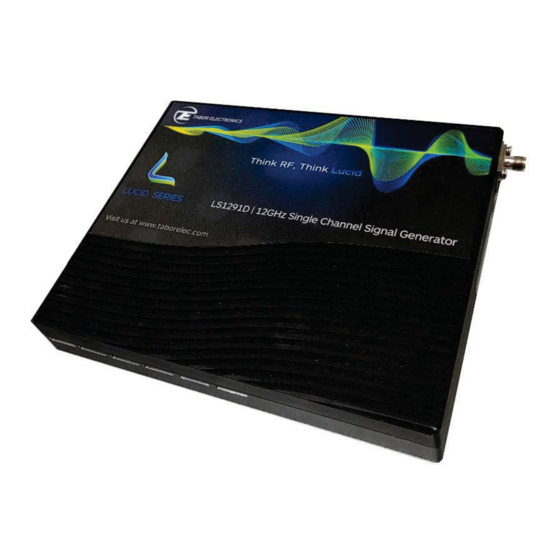




Need help?
Do you have a question about the Lucid Series and is the answer not in the manual?
Questions and answers