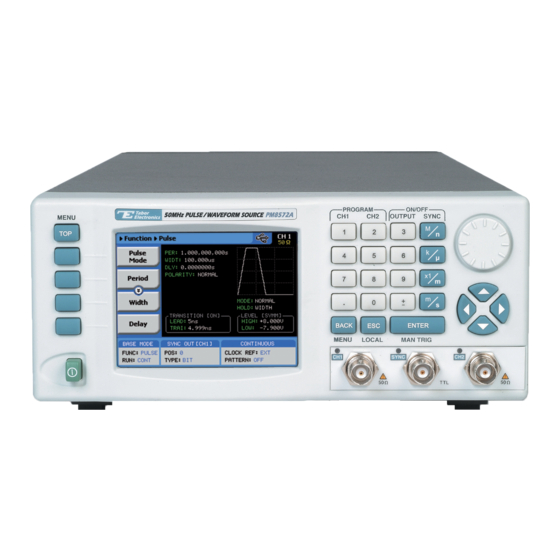
Advertisement
How to Simply Generate a PSK Modulation
Phase-Shift Keying (PSK) is a technique used to transmit data by modifying the phase of a sinusoid carrier
wave. Tabor Arbitrary Waveform Generators (AWGs) supports PSK modulation according to the following
variations: PSK, BPSK, QPSK, OQPSK, pi/4DQPSK, 8PSK, 16PSK, as well as user-defined variations. This
document will quickly guide you through the definition process as shown on a WW2572A.
NOTE
You can also generate Quadrature Amplitude Modulation (QAM) by following steps similar to those described in this document.
The (n)PSK and (n)QAM modulations are available in the WW2572A, WW5064/1074/2074, WS8102 and PM8572A models.
The front panel of the AWG is depicted below.
➔
To generate a PSK Modulation using the front panel:
1.
Press the TOP menu button.
PSK Modulation - FAQ No. 16071426
Simulate, Stimulate, Test...
1
Advertisement
Table of Contents

Summary of Contents for Tabor Electronics WW2572A
- Page 1 You can also generate Quadrature Amplitude Modulation (QAM) by following steps similar to those described in this document. The (n)PSK and (n)QAM modulations are available in the WW2572A, WW5064/1074/2074, WS8102 and PM8572A models. The front panel of the AWG is depicted below.
- Page 2 Simulate, Stimulate, Test… Press the Waveform button. Press the Modulated button. Press the Modulation Type menu button. A list of modulation types appears on the screen. By default, the modulation type is set to “OFF”. PSK Modulation - FAQ No. 16071426...
- Page 3 Simulate, Stimulate, Test… Select the (n)PSK modulation type from the list box using the arrow keys, and press ENTER. Press the PSK Type menu button. A list of PSK varieties appears on the screen. • • BPSK • QPSK • OQPSK •...
- Page 4 Simulate, Stimulate, Test… Following your selection, you will be able to configure the characteristics of the modulation with the modulation-type specific menu buttons that appear on the left-hand side of the panel. Whenever the icon is displayed there are more attribute menu buttons to be shown below. Simply scroll down using the dial or cursor key.
- Page 5 Simulate, Stimulate, Test… Each row in the table includes the following parameters: • Line. The index number of the row. • Symbol. The PSK data symbol. Each symbol defines a specified phase shift. The following operations can be performed on the table: •...
- Page 6 To learn more about Tabor’s solutions or to schedule a demo, please contact your local Tabor representative or email your request to info@tabor.co.il. More information can be found at our website at www.taborelec.com © Proprietary of Tabor Electronics Ltd. PSK Modulation - FAQ No. 16071426...




Need help?
Do you have a question about the WW2572A and is the answer not in the manual?
Questions and answers