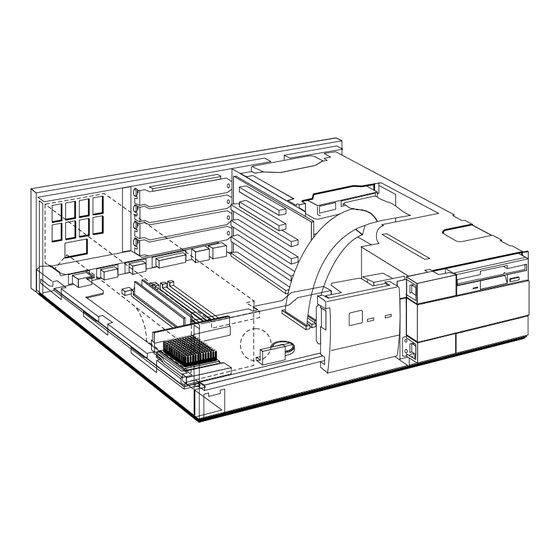
HP Vectra VE5 3 Supplementary Manual
Hp vectra ve5 3: supplementary guide
Hide thumbs
Also See for Vectra VE5 3:
- User manual (93 pages) ,
- Technical reference manual (60 pages) ,
- Supplementary manual (52 pages)
Table of Contents
Advertisement
Quick Links
Advertisement
Table of Contents

Summary of Contents for HP Vectra VE5 3
- Page 1 Familiarization Guide HP Vectra VE PC HP Vectra VE 5/xxx series 3 PC...
- Page 2 Notice The information contained in this document is subject to change without notice. Hewlett-Packard makes no warranty of any kind with regard to this material, including, but not limited to, the implied warranties of merchantability and fitness for a particular purpose. Hewlett-Packard shall not be liable for errors contained herein or for incidental or consequential damages in connection with the furnishing, performance, or use of this material.
-
Page 3: Table Of Contents
HP Off ........ - Page 4 Contents...
-
Page 5: Product Features
Product Features This guide is for experienced technicians who have already completed the HP Vectra PC family training course. It is a self-paced training guide designed to train you to repair the PC. It solely contains information specific to the repair of these PCs. For information on the installation of accessories,... -
Page 6: External Features
1 Product Features External Features External Features Front logo does not carry processor speed or series information Mouse Keyboard Parallel Port Model VE 5/133 series 3 Wty: WBK@ Prod: D4072A #ABU Sup: SAB@ S/N: FR63412345 Serial Port B Serial Port A Product information now appears on new serial number label... -
Page 7: Product-Specific Tasks
Product-Specific Tasks • layout of the system board • HP Off • layout of the backplane • configuring the video memory area of main memory • procedures when replacing the system board • procedures when installing main memory modules. -
Page 8: System Board Connectors And Switches
SW1 (security feature switches) HP Off If the user presses the power button on the control panel, HP Off (under Windows 95) first checks if there are any unsaved files. If there are, it offers three choices: yes (to saving the unsaved changes, followed by shutdown), no (to saving the unsaved changes, but shutdown anyway), and cancel (to return to normal operation). -
Page 9: Backplane
Backplane With memory banks A, B and C filled, no ISA board fits in the lowermost slot (unless it is less than 9 cm wide, 3.6 inches). With memory banks A and B filled, only XT boards fit in the lowermost ISA slot (10.7 cm wide, 4.2 inches). -
Page 10: New Architecture: Uma / Sfb
New Architecture: UMA / SFB New Architecture: UMA / SFB The HP Vectra VE 5/xxx series 3 PC does not have dedicated video memory. It has a Unified Memory Architecture (UMA) and uses a Shared Frame Buffer (SFB). The SiS 6205 video controller uses a reserved portion of the main memory. - Page 11 The amount of system memory resizes automatically as the amount of video memory is changed. (Conversely, the amount of video memory resizes automatically if the control for the amount of system memory is changed). Other Operating Systems For other operating systems, configure the video memory size in the Setup program.
-
Page 12: Replacing The System Board
Replacing the System Board After replacing the system board, re-install processor, cables, etc. Install main memory modules Enter the PC product type when the HP product utility is running If the wrong product type is indicated Enter the PC serial number when the... -
Page 13: Installing Main Memory Modules
Installing Main Memory Modules • The three memory banks must be filled in the order A, B, C. • Always install a pair of identical modules in bank A. In banks B and C, you may install a single module or a pair of identical modules. •... - Page 14 2 Product-Specific Tasks Installing Main Memory Modules Configuration The PC will fail to function correctly. When filled in pairs, banks must be filled by pairs of identical modules: identical in capacity (in MB); identical in access time; FORBIDDEN identical in chip type (EDO); identical in module type (SIMM).
- Page 15 Final Test Now that you have read this familiarization guide, complete the following questionnaire to check your understanding. Draw a circle around each letter that corresponds with a correct answer. (There may be more than one correct answer to each question).
-
Page 16: A Final Test
A Final Test Draw a Circle Around Each Correct Answer Draw a Circle Around Each Correct Answer 1 The following PC, supplied with a 1.2 GB hard disk, has been upgraded by the user, but now no longer works. Which of the following could be the source of its failure to operate properly? a It has been fitted with a P54C (VRE) Pentium processor. - Page 17 Answers to the Final Test This appendix contains the answers, and brief explanations, to the ques- tions which were asked in the final test.
-
Page 18: B Answers To The Final Test
Memory sockets B1 and B2 are empty (even though there is a 16 MB module in C1). The HP Vectra VE 5/xxx PC does not support VRE Pentium processors (166, 200 MHz and the earlier version of the 120 MHz processor), but only VCC Pentium processors (including the later version of the 120 MHz processor). - Page 20 Manual Part Number D4050-90901 Printed in France - 08/96...

Need help?
Do you have a question about the Vectra VE5 3 and is the answer not in the manual?
Questions and answers