Summary of Contents for Sonation PRSO-V2-PF
- Page 1 Sonation Sonation lab solutions. lab solutions. Analytics COLUMN OVEN PRSO-V2-PF FOR PHARMAFLUIDICS µPAC™ NANOLC COLUMNS OPERATORS MANUAL...
- Page 2 CE Declaration of Conformity CE Déclaration de Conformité CE Dichiarazione di Conformità Der Hersteller / The manufacturer / Le fabricant / Il fabbricante Sonation GmbH Alte Schulstr. 39 – 88400 Biberach - Deutschland erklärt hiermit, dass die Produkte herewith declares that the products déclare par la présente que le produits...
-
Page 3: Table Of Contents
Contents Safety 1.1 Important safety instructions ............................ 4 1.2 Intended use ................................4 1.3 Non-intended use ..............................4 1.4 Examples of foreseeable misuse ..........................4 1.5 Who may use and operate the column oven ......................5 1.6 Safety signs and symbols ............................5 Safety symbols on the device and in the user manual ................... -
Page 4: Safety
Column Oven PRSO-V2-PF User manual 1 Safety 1.1 Important safety instructions Please read these operating instructions carefully before using the product. It contains important notes on installa- ƒ tion and usage. The user manual is part of the product. Keep it in a safe place. If the product is sold, rented or passed on in any other ƒ... -
Page 5: Who May Use And Operate The Column Oven
User manual Column Oven PRSO-V2-PF Use in rooms with explosive atmospheres according to ATEX directive. ƒ Use with damaged supply lines. ƒ 1.5 Who may use and operate the column oven Physically and mentally healthy persons who have fully read and understood the instructions for use may use and ƒ operate the column oven as long as they are not affected by medication or drugs. 1.6 Safety signs and symbols Safety symbols on the device and in the user manual The “general mandatory sign”... -
Page 6: Product Description
Column Oven PRSO-V2-PF User manual 2 Product description 2.1 Scope of delivery The article “PRSO-V2-PF” contains all needed parts for use of the oven. To mount the oven to the respective ion source a seperate mounting kit is needed. The available mounting kits are marked as “(optional)” in the following list: 1 x Column oven (top and bottom part) ƒ 1 x Controller ƒ 1 x Oven control cable ƒ 1 x Data cable for RS232 and contact closure ƒ 1 x USB to serial adapter ƒ... -
Page 7: Controller
User manual Column Oven PRSO-V2-PF Controller Fig. 2: Controller - Rear view (left) and front view (right) ❶ ❶ ❷ ❷ ❸ ❸ “RS232 / Contact closure” connector “Power in” connector “Oven control” connector The controller contains the regulator and the power stage as well as the data interface for the connection to the instru- ment PC. Further it can be switched between two temperatures with the provided contact closure interface. If no serial port is available, a USB-to-serial adapter is provided. The front view shows the connector for the connection between the controller and the oven. The rear view shows the connectors for the connection to the power supply, the PC and the contact closure interface. Mounting kit for Thermo Fisher Nanospray Flex™ Ion Source ES071 and ES072 Fig. -
Page 8: Installation
Column Oven PRSO-V2-PF User manual 3 Installation 3.1 Hardware ƒ Warning: During operation the surface of the oven can get very hot! Before installing the oven make sure the high voltage (spray voltage) has been turned off. Installation overview Installation of the μPAC™ Flex iON Connect Adapter. -
Page 9: Installation Of The Mounting Kit For The Thermo Fisher Nanospray Flex™ Ion Source Es071 And Es072
User manual Column Oven PRSO-V2-PF Installation of the mounting kit for the Thermo Fisher Nanospray Flex™ Ion Source ES071 and ES072 The mounting kit comes pre-assembled for the ES072 source. If the oven is used on an ES071 source, please use the alternative mounting position as shown in Fig. 3 ❾ ❾ Fig. 5: Attaching the adapter ❶ ❶ ❷ ❷ Black plastic stopper Mounting brackets with screws (2 x M4x10) To install the adapter, first remove the black plastic stopper on the front of the guiding rail of the source. Now slide the mounting brackets onto the guiding rails and secure them with the provided Allen head screws (2 x M4x10). Adjusting the adapter ƒ... -
Page 10: Installation Of The Oven
Column Oven PRSO-V2-PF User manual Fig. 7: Mounting the oven ❶ ❶ Mounting plate ❷ ❷ Right locking lever Loosen the right locking lever to adjust the tilting angel oft the oven. To mount the oven, the mounting plate has to be removed. To do so, unscrew the lever and detach the mounting plate. Installation of the oven The installation of the oven is done by attaching it to the mounting kit. To do so, place the mounting plate to the bottom part of the oven and secure it with the provided screws. Please make sure the mounting plate is mounted in a way that the column outlet faces the source. Now re-attach the mounting plate to the mounting kit and position the oven in a way that the column outlet is close to the µPACᵀᴹ Flex iON Connect Adapter. Connecting the cables Power supply Flex Ion Controller Oven Source 24V/200W Fig. 8: Wiring scheme Connect the controller with the provided data cable to an available COM-port on your instrument PC. -
Page 11: Software
User manual Column Oven PRSO-V2-PF 3.2 Software Installing CO-Control To install the oven control software, execute setup.exe in the directory COControl on the provided USB flash drive. Follow the steps of the setup wizard. The software needs an installed Microsoft.NET. If an error message pops up stating .NET is missing, install it from the provided USB flash drive. 4 Usage 4.1 Column loading ƒ Make sure that the high voltage (spray voltage) is switched off during the installation of the columns and during any subsequent plugging or unplugging of high voltage cables. -
Page 12: Using Co-Control
Column Oven PRSO-V2-PF User manual 4.2 Using CO-Control Fig. 10: Oven control software CO-Control When the software is started the “Main” tab is displayed in the software window (Fig. 10). On the “COM Ports” tab choose the port the controller is connected to and click “connect”. Now you should see the current temperature of the oven in the display in the upper right. If no temperature is displayed, please ensure that the top part of the oven sits properly on the bottom part. If the oven is not properly closed, the temperature readout will show -999°C. In the “Main” tab you can adjust the two temperature setpoints “Temp. normal” and “Temp. high”. By clicking “Switch regulator on” the regulator starts to heat or cool the oven to one of these setpoints, depending on the state of the... -
Page 13: Maintenance And Care
User manual Column Oven PRSO-V2-PF 5 Maintenance and Care Maintenance The product is basically maintenance-free but not wear-free. If a wear-related defect should occur, please contact your dealer or Sonation directly to clarify the further steps. Cleaning Use a soft, damp cloth to clean the surfaces. Aggressive solvents, bases or acids must not be used for cleaning. 6 Final Disposal Dispose the product in accordance with local and national safety and environmental regulations. The product contains electronic components, cables, metals, plastics, etc. and has to be disposed in accordance with applicable environmental regulations of the respective country. The disposal of the product in Germany is subject to the Elektro-G (RoHS) and in the European area of the EU Directive 2002/95/EC or the respective national legislation. The product can also be returned to the seller for disposal. In this case the cost of transport, including the packaging costs shall be borne by the buyer. Please notify the seller of the return within 14 days before the expected arrival. 7 Technical data... -
Page 14: Faq - Frequently Asked Questions
Column Oven PRSO-V2-PF User manual 8 FAQ - Frequently Asked Questions My PC does not have any COM ports / no available COM ports. Can I still install the oven? Yes. Please use the provided USB to serial converter to install a virtual COM-port. -
Page 15: Personal Notes
User manual Column Oven PRSO-V2-PF 9 Personal notes Page 15... - Page 16 Sonation Sonation lab solutions. lab solutions. IMPROVE YOUR SCIENCE SONATION GMBH TEL.: +49 (0) 7351 30038-39 ALTE SCHULSTRASSE 39 E-MAIL: MAIL@SONATION.COM DE-88400 BIBERACH WWW.SONATION.COM WWW.SONATION.COM │ DOCUMENT ID: 300035_000_00 DATE: 2021-05-28...
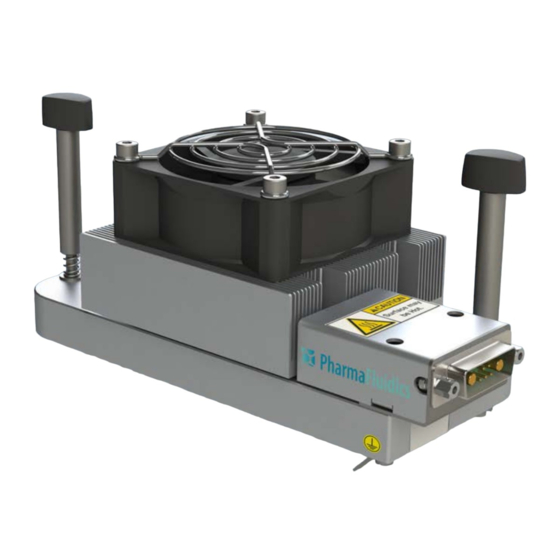






Need help?
Do you have a question about the PRSO-V2-PF and is the answer not in the manual?
Questions and answers