Advertisement
Quick Links
Advertisement

Summary of Contents for SCREENLINE Big Lodo Evolution
- Page 1 Big Lodo Evolution...
- Page 2 Posizionare l’imballo all’interno della sala di installazione assicurandosi di preparare lo schermo con il verso nella giusta direzione. Place the empty packaging in the installation room making sure that the screen is positioned with its front side in the right direction. FRONT Disimballare lo schermo.
- Page 3 236,6 9 [ 0,34] B ( 1 : 2 ) 28,4 B ( 1 : 2.5 ) 23,9 249,5 Ruotare il gancio. Preparazione staffa. Separare la parte da installare allo schermo. Se bloccato aiutarsi spingendo il gancio con il cacciavite. Wall brackers installation.
- Page 4 Preparazione staffa: Separare la parte da installare allo schermo. Wall brackets installation Installa le staffe a muro secondo l’indicazione 400/600 mm. Sullo schermo troverai le viti nella posizione corretta 400/600 mm. Install brackets according to the indication 400/600 mm. The screws will be already in the correct position 400/600 mm.
- Page 5 Installazione staffe a parete Wall brackets installation Installazione staffe a soffi tto Ceil brackets installation Installazione schermo Screen installation Ruotare il gancio per chiudere la staffa Rotate the hook to lock the bracket...
- Page 6 In caso di installazione ad americana: Staffa Aliscaf In case of truss installation: Aliscaf brackets Rimuovere parte inferiore staffa Vedi pagina 4 per installare parte inferiore della staffa allo schermo Remove the lower part of the bracket. See page 4 to intall the lower part of the bracket to the screen Ruotare il gancio per aprire o chiudere la staffa...
- Page 7 Staffa a golfare Eyebolt bracket Rimuovere parte inferiore staffa Vedi pagina 4 per installare parte inferiore della staffa allo schermo Remove the lower part of the bracket. See page 4 to intall the lower part of the bracket to the screen Ruotare il gancio per aprire o chiudere la staffa Rotate the hook to open and close...
- Page 8 Installazione catena di sicurezza Wall safety chains Regolazione contrappeso per flettere la tela dello schermo. Solo in caso di pieghe Regulation of the counterweight in order to flat the fabric. Just in case of waves. ATTENZIONE/WARNING La tela in PVC è molto sensibile al calore. In un ambiente molto caldo la tela può ammorbidirsi eccessivamente ed allungarsi verso il basso alterando il rapporto video.
- Page 9 4 x 0,75 mm 4 x 0,75 mm 3 x 1,5 mm 3 x 1,5 mm 3 x 1,5 mm...
- Page 10 UNITÀ DI PROGRAMMAZIONE DEL FINECORSA ELETTRONICO LIMIT-SWITCH PROGRAMMING UNIT COLLEGARE DIRETTAMENTE AL MOTORE CONNECT DIRECTLY TO THE MOTOR...
- Page 11 CANCELLAZIONE/MODIFICA DEL FINE CORSA INFERIORE AVVERTENZA: Per modifi care i punti impostati è necessario procedere alla cancellazione dei punti preimpostati dalla fabbrica. QUANDO DI REIMPOSTA IL PUNTO DI FINE CORSA INFERIORE È FONDAMENTALE NON MODIFICARE OLTRE I 10 CM IN PIÙ O IN MENO IL PUNTO GIÀ IMPOSTATO DI DEFAULT (ALTRIMENTI DECADE LA GARANZIA) IL FINE CORSA IN ALTO SI REGISTRA IN AUTOMATICO.
- Page 12 INFERIOR LIMIT POINTS’ CHANGING WARNING: When delivered, the motor is set on “working” mode. To change the set points it is necessary proceed with the cancellation of the points set by the manufacturer. IT IS ESSENTIAL NOT TO MODIFIY THE DOWN LIMIT POINT SET BY MANUFACTURER OVER ± 10 CM. (Otherwise the warranty shall not apply) 1) Open the screen till the middle position;...
- Page 13 NOTE...
- Page 14 NOTE...
- Page 15 NOTE...
- Page 16 Screenline Srl - Via Nazionale 1/n 38060 Besenello (TN) Italy +39 0464 830003 - www.screenline.it - info@screenline.it screenline.it...
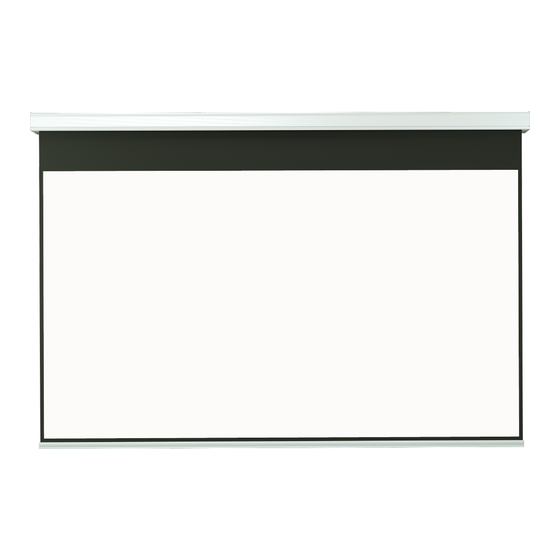














Need help?
Do you have a question about the Big Lodo Evolution and is the answer not in the manual?
Questions and answers