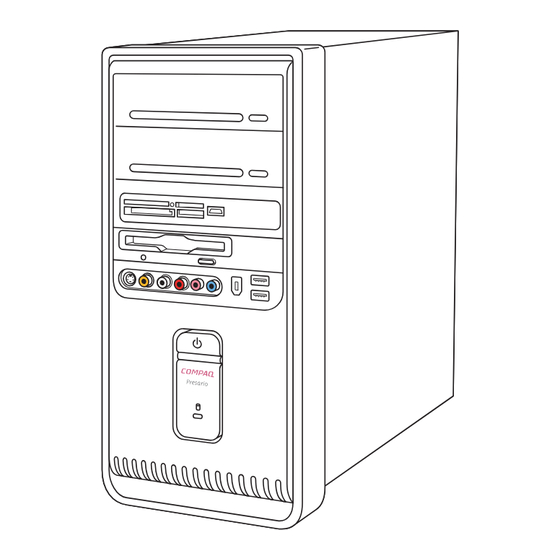
HP Compaq Presario,Presario SR1830 Support Manual
Hp compaq presario,presario sr1830: warranty
Hide thumbs
Also See for Compaq Presario,Presario SR1830:
- Maintenance and service manual (278 pages) ,
- User manual (239 pages) ,
- Hardware and software manual (223 pages)
Table of Contents
Advertisement
Quick Links
Warranty and
Support Guide
1 Year Parts and Labor
1 Year Technical Telephone Support
24 Hours a Day, 7 Days a Week
IMPORTANT NOTE:
If you experience a problem with your new Presario, DO NOT RETURN YOUR COMPUTER TO
YOUR RETAILER. At Hewlett-Packard, we take pride in our ability to service your needs. We are
available 24 hours a day, 7 days a week. We have specialists available to help you with your
technical support questions as they arise via the Web or phone (see Contact Numbers within
this document). We want to make sure that your support needs are met and any issues are
resolved as quickly as possible.
This document includes warranty information for the United States, Canada, and the Caribbean.
The information in this document is subject to change without notice.
Before contacting the HP Customer Support Center, it's important to have
the following information handy. Please take a moment to write down
your product information for future reference.
The first four items on the list (Model Number, Product Number, Serial
Number, and Software Build Number) can be viewed by pressing the
Ctrl+Alt+S keys on the keyboard at the same time.
Model Number: ________________________________________________________________
System (Product) Number: ________________________________________________________
Serial Number: _________________________________________________________________
Software Build Number:__________________________________________________________
Operating System: ______________________________________________________________
Purchase Date: _________________________________________________________________
Advertisement
Table of Contents

Summary of Contents for HP Compaq Presario,Presario SR1830
- Page 1 This document includes warranty information for the United States, Canada, and the Caribbean. The information in this document is subject to change without notice. Before contacting the HP Customer Support Center, it’s important to have the following information handy. Please take a moment to write down your product information for future reference.
-
Page 2: Don't Forget To Register
Visit us at: http://subscription.support.hp.com Where to Get Help HP offers a wide variety of service and support options, which are available around the clock for Compaq-branded products that are either in or out of warranty. Options to use when you need help 1 Check the setup poster and the user documentation for help with setting up and using your PC. -
Page 3: Protect Your Investment
Partners, to make it simple for us to reclaim your old product for recycling. HP will help you recycle your old equipment even if it is not an HP product; we take back all makes and models. Visit our Web site to find out how easy it is to recycle: http://www.hp.com/recycle... -
Page 4: Hardware Limited Warranty
Limited Warranty Period. The Limited Warranty Period starts on the date of purchase or lease from HP or from the date HP completes installation. Your dated sales or delivery receipt, showing the date of purchase or lease of the product, is your proof of the purchase or lease date. -
Page 5: Exclusive Remedy
(less interest) instead of a replacement. This is your exclusive remedy for defective products. Exclusions HP does not warrant that the operation of this product will be uninterrupted or error-free. HP is not responsible for damage that occurs as a result of your failure to follow the instructions intended for the HP Hardware Product. -
Page 6: Limited Warranty Period
Under the terms of pickup and return service, HP will pick up the defective unit from your location, repair it, and return it back to your location. HP will incur all repair, logistics, and insurance costs in this process. -
Page 7: Software Technical Support
HP’s only warranty obligations with respect to software distributed by HP under the HP brand name are set forth in the applicable end-user license or program license agreement provided with that software. If the removable... -
Page 8: End User License Agreement
Recovery Solution. Any software recovery solution provided with/for your HP Product, whether in the form of a hard disk drive-based solution, an external media-based recovery solution (e.g. floppy disk, CD or DVD) or an... - Page 9 Software Product or any other subject matter covered by this EULA. To the extent the terms of any HP policies or programs for support services conflict with the terms of this EULA, the terms of this EULA shall control.
-
Page 10: Declaration Of Conformity
DECLARATION OF CONFORMITY Manufacturer’s name: Hewlett-Packard Company Manufacturer’s address: Hewlett-Packard Company 10500 Ridgeview Court Cupertino, CA. 95014 declares, that the product(s): Product: Personal computer Model Number(s): S0000, SR1000, SA4000, m000, m1000, m5000, d1000, a000, t000, x5000, w1000 series. a1000, t3000, d4000, w5000, m7000, Z500, s7000. Product Options: All, (including refurbish) conform(s) to the following product specifications:... -
Page 11: Operating Specifications
–30° to 65° C 15 to 80% @ 26° C 0–2286 m 0–4572 m Materials Disposal This HP product contains the following materials that require special handling at end-of-life: • Mercury in the fluorescent lamp in the display LCD. •... -
Page 12: Fcc Regulatory And Safety Information
FCC Regulatory and Safety Information (USA Only) Federal Communications Commission (FCC) Radio Frequency Interference Statement WARNING: This equipment has been tested and found to comply with the limits for a Class B digital device, pursuant to Part 15 of the FCC Rules. -
Page 13: Doc Statement (Canada Only)
Canada Department of Communications (DOC) Notice Telephone Connection The Canada Department of Communications label identifies certified equipment. This certification means that the equipment meets certain telecommunications network protective, operational, and safety requirements. The department does not guarantee the equipment will operate to the user’s satisfaction. -
Page 14: Ac Power Safety Warning
AC Power Safety Warning WARNING: Install the computer near an AC outlet. The AC power cord is your PC’s main AC disconnecting device and must be easily accessible at all times. For your safety, the power cord provided with your PC has a grounded plug. - Page 15 TV Antenna Connectors Protection External Television Antenna Grounding If an outside antenna or cable system is connected to the product, be sure the antenna or cable system is electrically grounded so as to provide some protection against voltage surges and built-up static charges. Article 810 of the National Electrical Code, ANSI/NFPA 70, provides information with regard to proper electrical grounding of the mast and supporting structure, grounding of the lead-in wire...
- Page 16 Printed in...











Need help?
Do you have a question about the Compaq Presario,Presario SR1830 and is the answer not in the manual?
Questions and answers