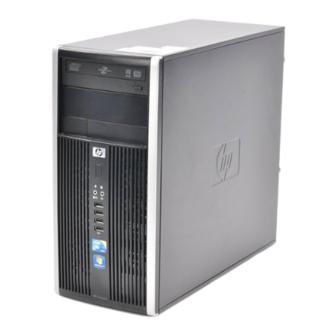
HP Compaq Presario,Presario 6475 Supplementary Manual
Hp compaq presario,presario 6475: supplementary guide
Hide thumbs
Also See for Compaq Presario,Presario 6475:
- Maintenance and service manual (278 pages) ,
- User manual (239 pages) ,
- Hardware and software manual (223 pages)
Advertisement
Available languages
Available languages
Table of Contents
Using
Headphones
Utilisation d'un
casque d'écoute
Using Headphones
You must change audio settings to hear
sound through the headphone connector
on the front of the DVD Writer drive,
and in some software programs you
must also change audio settings.
The headphone connector cannot be
used to listen to digital soundtracks
of video files, such as those in a
DVD-ROM movie. The headphone
connector produces sound only for
audio files.
Changing audio settings
1
Click Start on the taskbar.
2
Click My Computer.
3
Right-click the DVD Writer
(DVD/CD-RW) drive icon.
4
Click Properties.
5
Select the Hardware tab.
6
Under All disk drives, select the DVD
Writer (DVD/CD-RW) drive icon,
and then click the Properties
button.
7
Click the Properties tab and
uncheck Enable digital CD audio
for this CD-ROM device.
8
Click OK twice.
9
Restart the PC.
10
Continue with the instructions
provided for your specific software.
Using headphones with
MusicMatch Jukebox
After you complete the previous
procedure, you can use the headphone
connector to listen to audio files using
the MusicMatch Jukebox program.
Note:
MusicMatch Jukebox may not be
included with your PC model,
depending on your country/region.
Advertisement
Table of Contents

Summary of Contents for HP Compaq Presario,Presario 6475
-
Page 1: Using Headphones
Using Headphones Utilisation d’un casque d’écoute Using Headphones You must change audio settings to hear sound through the headphone connector on the front of the DVD Writer drive, and in some software programs you must also change audio settings. The headphone connector cannot be used to listen to digital soundtracks of video files, such as those in a DVD-ROM movie. - Page 2 Using headphones with Windows Media Player Follow the procedure in the section “Changing audio settings.” Click Start on the taskbar. Choose All Programs, and then click Windows Media Player. Place the cursor over the toolbar just past the top of the Media Player window until the menu bar appears.
-
Page 3: Windows Media
Utilisation d’un casque d’écoute Vous devez modifier les paramètres audio pour entendre le son via la prise casque située sur la face avant du lecteur DVD Writer (dans certains logiciels, vous devez également modifier les paramètres audio). Vous ne pouvez pas utiliser la prise casque afin d’écouter la bande sonore numérique de fichiers vidéo, par exemple le son d’un film sur DVD-ROM. - Page 4 Cliquez sur Outils, puis sur Options. Sélectionnez l’onglet Périphériques. Sélectionnez le lecteur DVD Writer (lecteur DVD/CD-RW), puis cliquez sur le bouton Propriétés. Sous Lecture, sélectionnez Analogique. Cliquez sur OK deux fois. Redémarrez l’ordinateur. Utilisation d’un casque d’écoute avec RealOne Player Suivez la procédure de la section «...














Need help?
Do you have a question about the Compaq Presario,Presario 6475 and is the answer not in the manual?
Questions and answers