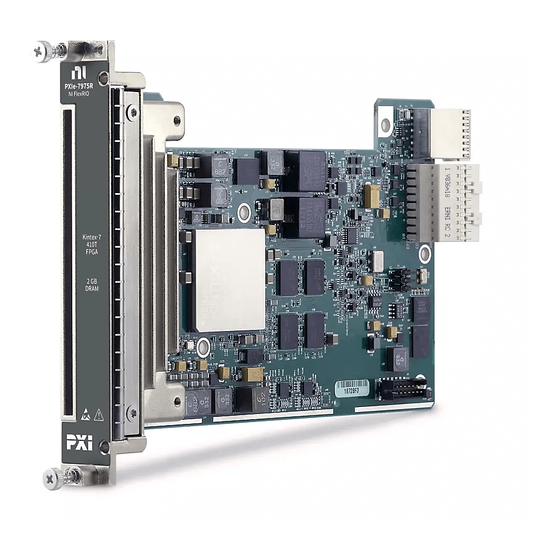
Table of Contents
Advertisement
Quick Links
Advertisement
Table of Contents

Summary of Contents for NI PXIe-7975
- Page 1 PXIe-7975 Getting Started 2022-07-06...
-
Page 2: Table Of Contents
How to Use Your NI FlexRIO Documentation Set....... . . -
Page 3: Ni Flexrio™ Fpga Module Installation Guide And Specifications
FlexRIO, and at ni.com/manuals. For detailed information about the features and configuration options specific to the NI FlexRIO FPGA module, refer to the NI FlexRIO Help, available at Start > All Programs > National Instruments > NI FlexRIO, and at ni.com/manuals. -
Page 4: Required Components
NI FlexRIO devices. Table 1. NI FlexRIO Documentation Locations and Descriptions Required Components The following items are necessary to set up and use your NI FlexRIO system: The NI FlexRIO hardware device, comprised of the following items: ■... - Page 5 LabVIEW FPGA Module ■ NI FlexRIO Support ■ Note The most recent version of NI FlexRIO Support is available at ni.com/downloads. Search for flexrio to download the latest version of NI FlexRIO Support. NI FlexRIO Adapter Module Support ■ Note The most recent version of NI FlexRIO Adapter Module Support is available at ni.com/downloads.
-
Page 6: Installing The Application Software And Driver
■ Windows XP Pro x32 Service Pack 2 or Service Pack 3 ■ At least one cable for connecting signals to the NI FlexRIO device. Refer to ■ your adapter module documentation for a list of applicable cables and accessories for your NI FlexRIO system. -
Page 7: Installing The Ni Flexrio Devices
LabVIEW Real-Time Module. 4. Install NI FlexRIO. Refer to the NI FlexRIO Readme on the NI FlexRIO installation media for system requirements and installation instructions for NI FlexRIO Support. Documentation for NI FlexRIO Support is available at ni.com/manuals... -
Page 8: Preparing The Environment
2. Remove each module from the package and inspect it for loose components or any other sign of damage. Notify NI if the modules appear damaged in any way. Do not install a damaged module into the chassis. Preparing the Environment Ensure that the environment you are using the NI 7975R in meets the following specifications. - Page 9 PXIe-7975 Getting Started Figure 3. Symbols for PXI Express/PXI Express HybridSlots NI PXIe-1062Q 1. PXI Express System Controller Slot 2. PXI Peripheral Slot 3. PXI Express Hybrid Peripheral Slot 4. PXI Express System Timing Slot 5. PXI Express Peripheral Slot Refer to the chassis documentation for specifications.
-
Page 10: Confirming That Measurement & Automation Explorer (Max) Recognizes The Device
PXIe-7975 Getting Started Figure 4. Installing an NI FlexRIO FPGA Module in the PXI Express Chassis I - 1 0 0 0 1. PXI Express Chassis 2. PXI Express System Controller 3. NI FlexRIO FPGA Module 4. Front-Panel Mounting Screws 5. -
Page 11: Installing The Ni Flexrio Adapter Module
PXIe-7975 Getting Started 1. Launch MAX by navigating to Start > All Programs > National Instruments > NI MAX or by clicking the NI MAX desktop icon. 2. In the Configuration pane, double-click Devices and Interfaces to see the list of installed devices. -
Page 12: Installing Pxi Emc Filler Panels
5. NI FlexRIO FPGA Module The connection may be tight, but do not force the adapter module into place. 2. Tighten the captive screws on the NI FlexRIO adapter module to secure it to the NI FlexRIO FPGA module. NI recommends using the laser-tipped screwdriver (part number 748677-01) included in the NI PXIe-7975R packaging. -
Page 13: Ni Flexrio Fpga Module Signals
PXI EMC filler panels in your PXI system, visit ni.com/info and enter emcpanels. NI FlexRIO FPGA Module Signals The following figure shows the available signals on the NI FlexRIO FPGA module. Refer to your adapter module specifications for your adapter module pinout. © National Instruments... -
Page 14: Safety
PXIe-7975 Getting Started Safety This product is designed to meet the requirements of the following electrical equipment safety standards for measurement, control, and laboratory use: IEC 61010-1, EN 61010-1 ■ UL 61010-1, CSA 61010-1 ■ Note For UL and other safety certifications, refer to the product label or Online Product Certification section. -
Page 15: Ce Compliance
NI is committed to designing and manufacturing products in an environmentally responsible manner. NI recognizes that eliminating certain hazardous substances from our products is beneficial to the environment and to NI customers. For additional environmental information, refer to the Minimize Our Environmental Impact web page at ni.com/environment. -
Page 16: Electromagnetic Compatibility Guidelines
Caution Refer to the Read Me First: Safety and Electromagnetic Compatibility document for important safety and electromagnetic compatibility information. To obtain a copy of this document online, visit ni.com/manuals, and search for the document title. ni.com... -
Page 17: Worldwide Support And Services
Caution Using the NI 7975R in a manner not described in this document may impair the protection the NI 7975R provides. Worldwide Support and Services The National Instruments website is your complete resource for technical support. - Page 18 PXIe-7975 Getting Started States, create your service request at ni.com/support or dial 1 866 ASK MYNI (275 6964). For telephone support outside the United States, visit the Worldwide Offices section of ni.com/niglobal to access the branch office websites, which provide up-to-date contact information, support phone numbers, email addresses, and current events.















Need help?
Do you have a question about the PXIe-7975 and is the answer not in the manual?
Questions and answers