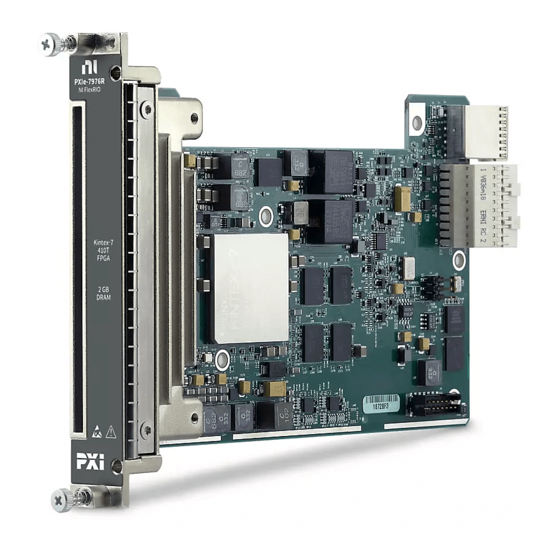
Table of Contents
Advertisement
GETTING STARTED GUIDE
NI PXIe-7976R
™
NI FlexRIO
FPGA Module for PXI Express
This document explains how to install your NI FlexRIO system, comprised of the
NI PXIe-7976R (NI 7976R) FlexRIO FPGA module and an NI FlexRIO adapter module.
For information about the device specifications, refer to the NI PXIe-7976R Specifications,
available at Start»All Programs»National Instruments»NI FlexRIO, and at
manuals.
For detailed information about the features and configuration options specific to the
NI FlexRIO FPGA module, refer to the NI FlexRIO Help, available at Start»All Programs»
National Instruments»NI FlexRIO, and at ni.com/manuals.
Contents
How to Use Your NI FlexRIO Documentation Set...................................................................2
Required Components...............................................................................................................3
Installing the Application Software and Driver........................................................................ 5
Installing the NI FlexRIO Devices............................................................................................6
Unpacking......................................................................................................................... 6
Preparing the Environment............................................................................................... 6
Installing the NI FlexRIO FPGA Module.........................................................................7
Device......................................................................................................................... 8
Installing the NI FlexRIO Adapter Module...................................................................... 9
Installing PXI EMC Filler Panels........................................................................................... 10
NI FlexRIO FPGA Module Signals........................................................................................ 10
Compliance and Certifications................................................................................................12
Safety.............................................................................................................................. 12
Electromagnetic Compatibility....................................................................................... 12
CE Compliance .............................................................................................................. 12
Online Product Certification........................................................................................... 13
Environmental Management........................................................................................... 13
Electromagnetic Compatibility Guidelines............................................................................. 13
Worldwide Support and Services............................................................................................ 14
ni.com/
Advertisement
Table of Contents

Summary of Contents for NI FlexRIO PXIe-7976R
-
Page 1: Table Of Contents
For detailed information about the features and configuration options specific to the NI FlexRIO FPGA module, refer to the NI FlexRIO Help, available at Start»All Programs» National Instruments»NI FlexRIO, and at ni.com/manuals. Contents How to Use Your NI FlexRIO Documentation Set..............2 Required Components.......................3... -
Page 2: How To Use Your Ni Flexrio Documentation Set
LabVIEW FPGA Module Embedded in LabVIEW Help Contains information about the Help and at ni.com/manuals. basic functionality of the LabVIEW FPGA Module. 2 | ni.com | NI PXIe-7976R FPGA Module Getting Started Guide... -
Page 3: Required Components
Contains product information and page data sheets for NI FlexRIO devices. Required Components The following items are necessary to set up and use your NI FlexRIO system: • The NI FlexRIO hardware device, comprised of the following items: – NI 7976R –... - Page 4 One of the following operating systems: – Windows 8 – Windows 7 The NI 1483 adapter module requires the NI-IMAQ instrument driver instead of NI FlexRIO Adapter Module Support. 4 | ni.com | NI PXIe-7976R FPGA Module Getting Started Guide...
-
Page 5: Installing The Application Software And Driver
Windows XP Pro x32 Service Pack 2 or Service Pack 3 • At least one cable for connecting signals to the NI FlexRIO device. Refer to your adapter module documentation for a list of applicable cables and accessories for your NI FlexRIO system. -
Page 6: Installing The Ni Flexrio Devices
Remove each module from the package and inspect it for loose components or any other sign of damage. Notify NI if the modules appear damaged in any way. Do not install a damaged module into the chassis. Preparing the Environment Ensure that the environment you are using the NI 7976R in meets the following specifications. -
Page 7: Installing The Ni Flexrio Fpga Module
Express module edges into the module guides at the top and bottom of the chassis, and slide the module into the chassis until the module is fully inserted, as shown in the figure below. NI PXIe-7976R FPGA Module Getting Started Guide | © National Instruments | 7... -
Page 8: Confirming That Measurement & Automation Explorer (Max) Recognizes The Device
Figure 4. Installing an NI FlexRIO FPGA Module in the PXI Express Chassis I - 1 0 0 0 1. PXI Express Chassis 4. Front-Panel Mounting Screws 2. PXI Express System Controller 5. Module Guides 3. NI FlexRIO FPGA Module 6. -
Page 9: Installing The Ni Flexrio Adapter Module
Skip this step if you are not using an adapter module. Gently insert the guide pins and the high-density card edge of the NI FlexRIO adapter module into the corresponding connectors of the NI FlexRIO FPGA module, as shown in the figure below. -
Page 10: Installing Pxi Emc Filler Panels
NI FlexRIO FPGA Module Signals The following figure shows the available signals on the NI FlexRIO FPGA module. Refer to your adapter module specifications for your adapter module pinout. 10 | ni.com | NI PXIe-7976R FPGA Module Getting Started Guide... - Page 11 GPIO_57_n GPIO_67_n GPIO_57 GPIO_67 Note Pins S72 and S146 are shorted together on the NI 7976R. Related Information Installing the Application Software and Driver on page 5 NI PXIe-7976R FPGA Module Getting Started Guide | © National Instruments | 11...
-
Page 12: Compliance And Certifications
Online Product Certification section. CE Compliance This product meets the essential requirements of applicable European Directives, as follows: • 2006/95/EC; Low-Voltage Directive (safety) • 2004/108/EC; Electromagnetic Compatibility Directive (EMC) 12 | ni.com | NI PXIe-7976R FPGA Module Getting Started Guide... -
Page 13: Online Product Certification
For additional environmental information, refer to the Minimize Our Environmental Impact web page at ni.com/environment. This page contains the environmental regulations and directives with which NI complies, as well as other environmental information not included in this document. Waste Electrical and Electronic Equipment (WEEE) -
Page 14: Worldwide Support And Services
European Communities using the manufacturer’s declaration of conformity. This system affords the user protection for electromagnetic compatibility (EMC) and product safety. You can obtain the DoC for your product by visiting ni.com/certification. If your product supports calibration, you can obtain the calibration certificate for your product at ni.com/calibration. - Page 15 . You can find information about patents.txt ni.com/patents end-user license agreements (EULAs) and third-party legal notices in the readme file for your NI product. Refer to the Export Compliance Information at for the National Instruments global trade compliance policy and ni.com/legal/export-compliance...















Need help?
Do you have a question about the FlexRIO PXIe-7976R and is the answer not in the manual?
Questions and answers