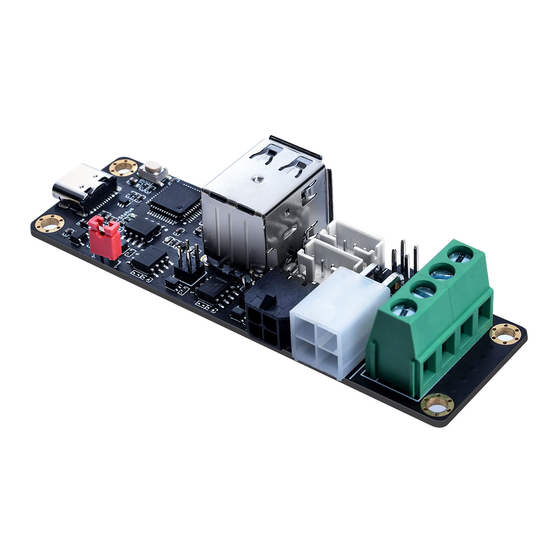
Table of Contents
Advertisement
Advertisement
Table of Contents

Summary of Contents for BIGTREETECH U2C
- Page 1 BIGTREETECH BIGTREETECH User Manual 1 / 11...
-
Page 2: Table Of Contents
BIGTREETECH Contents Contents ..............2 Revision History .............3 Product Introduction ............4 1.1 Product Features............4 1.2 Product Dimensions ...........4 Peripheral Interface ............5 2.1 Interface Description ..........5 2.2 USB-A Port ............6 Optional Wiring Diagram ..........7 Firmware Description ............10 5.1 Firmware Source Code ..........10 5.2 Firmware Update .............10... -
Page 3: Revision History
BIGTREETECH Revision History Version Revision Description Date 01.00 First Draft 2022/04/23 01.01 2022/05/27 Add the hardware setting of 2*USB-A port to communicate with the motherboard using CAN bus (e.g. USB port of Octopus) 3 / 11... -
Page 4: Product Introduction
BIGTREETECH 1. Product Introduction BIGTREETECH U2C is a USB to CAN bus module, which can convert the USB port of Raspberry Pi to the CAN bus, and connect 3D printing motherboard, BIGTREETECH EBB35/36/42 CAN and other products through CAN bus. There are many different forms of CAN interfaces on the board, which are helpful to connect to different boards. -
Page 5: Peripheral Interface
CAN function, such as connecting to the USB port of the motherboard, where the pin connecting the USB port of the motherboard to the main controller must have CAN function. E. g.: CAN_OUT: Used to connect BIGTREETECH EBB CAN or other boards with CAN transceivers. Power: Power Supply. -
Page 6: Usb-A Port
When the USB of the motherboard cannot provide 5V power supply to U2C in reverse (e.g. Octopus), it is necessary to insert the jumper of the Vbus to use the 5V of U2C to supply power to the can transceiver. Vbus-1 corresponds to the lower USB-A port, and Vbus-2 corresponds to the upper USB-A port. -
Page 7: Optional Wiring Diagram
BIGTREETECH 3. Optional Wiring Diagram 7 / 11... - Page 8 BIGTREETECH 4. Product Display BIGTREETECH U2C 1.1 BIGTREETECH U2C 1.1 BIGTREETECH U2C 1.0 8 / 11...
- Page 9 BIGTREETECH BIGTREETECH U2C 1.0 BOTTOM 9 / 11...
-
Page 10: Firmware Description
BIGTREETECH 5. Firmware Description 5.1 Firmware Source Code We use the open source CandleLight firmware: https://github.com/candle-usb/candleLight_fw MCU Model: STM32F072C8 5.2 Firmware Update After the module is completely powered off, press and hold the Boot button, plug the Type-C data cable to power the module, enter the DFU mode, and use the STM32CubeProgrammer software to update the firmware. -
Page 11: Precautions
BIGTREETECH If an uninitialized CAN device is detected, the above command will report the device's canbus_uuid: Found canbus_uuid=0e0d81e4210c 4. If Klipper is already running and connected to this device, the canbus_uuid will not be reported, which is normal. 6. Precautions 1.







Need help?
Do you have a question about the U2C and is the answer not in the manual?
Questions and answers