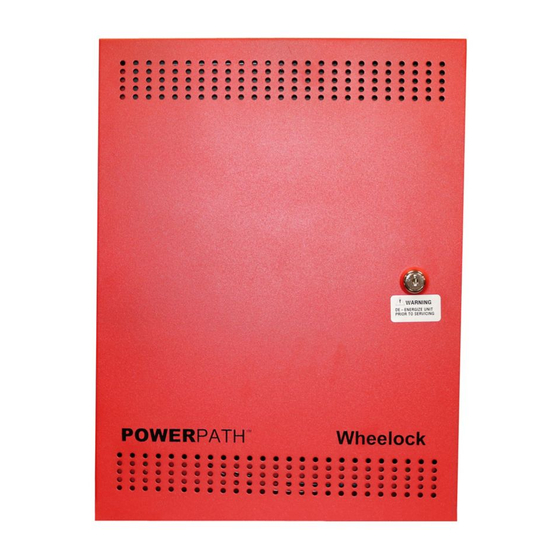
Table of Contents
Advertisement
Quick Links
POWERPATH
PS-8-LP
PS-8-B-LP
PS-8E -LP
PS-8E -B-LP
PS-6
PS-6-B
PS-6E
PS-6E-B
273 Branchport Avenue, Long Branch, NJ 07740-6899 Ph: (800) 631-2148 Fax: (732) 222-8707
Web Site: www.coopernotification.com e-mail: SupportMVSR-Mail@Eaton.com
Copyright 2015 Cooper Wheelock Inc., dba Cooper Notification. All rights reserved.
NAC EXTENDER
POWER SUPPLIES
Installation Instructions
firealarmresources.com
(105540)
(105554)
(105542)
(105555)
(105530)
(100257)
(100262)
(105085)
Part Number: P84905-002A
Advertisement
Table of Contents

Subscribe to Our Youtube Channel
Summary of Contents for POWERPATH PS-8-LP
- Page 1 POWERPATH PS-8-LP (105540) PS-8-B-LP (105554) PS-8E -LP (105542) PS-8E -B-LP (105555) PS-6 (105530) PS-6-B (100257) PS-6E (100262) PS-6E-B (105085) NAC EXTENDER POWER SUPPLIES Installation Instructions 273 Branchport Avenue, Long Branch, NJ 07740-6899 Ph: (800) 631-2148 Fax: (732) 222-8707 Web Site: www.coopernotification.com e-mail: SupportMVSR-Mail@Eaton.com Copyright 2015 Cooper Wheelock Inc., dba Cooper Notification.
- Page 2 MODEL MATRIX MODEL AMPS VOLTAGE ENCLOSURE PS-8-LP 120VAC PS-8-B-LP 120VAC BLACK PS-8E-LP 240VAC PS-8E-B-LP 240VAC BLACK PS-6 120VAC PS-6-B 120VAC BLACK PS-6E 240VAC PS-6E-B 240VAC BLACK P84905-002 A Sheet 2 of 37 firealarmresources.com...
-
Page 3: Table Of Contents
4.0 – APPLYING POWER TO THE POWER SUPPLY PANEL 5.0 - TROUBLESHOOTING 6.0 – OPERATION EXAMPLES 7.0 - BATTERY CALCULATION SHEETS 7.1 - PS-8-LP CALCULATION SHEET 7.2 - PS-6 CALCULATION SHEET 8.0 - LIST OF COMPATIBLE AUXILIARY DEVICES 9.0 - WARRANTY STATEMENT 10.0 APPENDIX A –... -
Page 4: Introduction And Specifications
(240Vac), PS-6 (120Vac), and the PS-6E (240Vac). Except where specifically noted in this manual, PS-8-LP will denote both 8-amp models, and PS-6 will denote both 6-amp models. The PS-8-LP differs from the PS-6 in the NAC output current. All other features, indicators and capacities are the same. -
Page 5: Specifications
Filtered and electronically regulated output. PS-8-LP - 0.02 Amp continuous auxiliary power for 60 hours, which is power limited and battery backed up. PS-8-LP - 0.240 Amp continuous auxiliary power for 24 hours, which is power limited battery backed up. -
Page 6: Terminology
NC = Normally Closed NO = Normally Open Ahrs = Ampere/Hours Enclosures Figure 1 shows the location of the PC boards and knockouts on the PS-8-LP and PS-6 panels. Power Supply/Battery Charger PC Board 1/2” and 3/4" Knockouts (13) D36 D35 D34... -
Page 7: Installation Instructions
If damage is detected, make an immediate claim to the carrier. Remove the POWERPATH from the shipping container and check that the door lock keys, door lock, and battery connection wires are inside. Make sure the printed circuit boards are within their proper packaging of the enclosure. - Page 8 NOTE: All dimensions shown are measured in inches. 12.8" 3.0" 10.3" 16.7" DIMENSIONS (H x W x D) – 16.7” x 12.8” x 3” Figure 2: Mounting Dimensions P84905-002 A Sheet 8 of 37 firealarmresources.com...
-
Page 9: Wiring
2.3 WIRING Review the Operation Section (4.0) in order to select the proper hook-up and use of the POWERPATH. Set switches and wire the POWERPATH as follows: Terminal locations for the Power Supply/Battery Charger PC board are shown in Figure 4. Terminal locations for the Control PC board are shown in Figure 6. - Page 10 BLACK 120VAC 50-60Hz NON-POWER LIMITED (PS-6, PS-8) GREEN 240VAC 50-60Hz NON-POWER LIMITED (PS-6E, PS-8E) WHITE 10 AMP 250 VAC MICROPROCESSOR TROUBLE BATTERY CHARGER TROUBLE BATTERY TROUBLE AC LOSS TRB BATTERY POWER 10 AMP 250 VAC AC POWER BATTERY D4-D8: SEE TABLE 9 ACTIVE TROUBLE LATCH OFF/ON...
- Page 11 Form “C” contacts rated 24VDC at 1 Amp used for external trouble alerts. TB2 - 1,2,3 AC Input Input power terminals for 120VAC, 50 to 60 Hz. Non-Power Limited (PS-6, PS-8-LP) Input power terminals for 240VAC, 50 to 60 Hz. Non-Power Limited (PS-6E, PS-8E- TB2 - 1,2,3 AC Input Backup battery terminals: 24VDC, 7 to 33 Ahrs, Sealed Lead Acid Non-Power Limited.
- Page 12 AC INPUT TERMINALS 10AMP 250VAC BLACK GREEN WHITE AC LOSS TRB 24VDC 1 AMP AC LOSS MAXIMUM RESISTIVE LOAD TROUBLE 10AMP 250VAC (NON SUPERVISED) TERMINALS AC POWER BATTERY POWER LED D4-D8: SEE TABLE 1 GENERAL TROUBLE LED ACTIVE TROUBLE LEDS <...
- Page 13 EOLR on the last panel. Controlled as Master or Remote by switch SW3 Position 4. Up to 40 power supplies can be connected to the PS-8-LP or 12 to the PS-6. Audible Silence: NAC input to the master POWERPATH from FACP. The Audible...
- Page 14 Connect the indicating circuit(s) from the FACP to the desired input(s), IN1 and IN2. Connect FACP compatible EOLR’s to RET1 and RET2. In order to use the audible silence feature, connect a 24V or NAC output to the PS-8-LP (PS-6) SIL input terminal.
-
Page 15: Setting The Dip Switches
3.0 SETTING THE DIP SWITCHES 3.1 CONTROL PC BOARD Refer to Figure 6 for the location and setting of the DIP switches on the Control PC board. 1. Set NAC output DIP Switch(s) on SW1 to follow corresponding input (IN1, IN2). 2. - Page 16 SYNC. self generate TEMPORAL. Position 3 switch to same setting as switch to same setting as TEMPORAL MASTER PS-8-LP (PS-6). MASTER PS-8-LP (PS-6). SBUS Sets the NAC Extender to Sets the NAC Extender to Sets the NAC Extender to...
-
Page 17: Applying Power To The Power Supply Panel
Figure 9. Use up to 33 Ahr batteries depending on circuit loading, BATTERY CALCULATION SHEET is provided on pages 20 and 21. The POWERPATH enclosure can accommodate two 12VDC batteries up to 7 Ahr in size. Batteries larger than NOTE: 7 Ahr must be stored in a separate battery enclosure such as the Wheelock BATC Battery Enclosure. -
Page 18: Troubleshooting
Always de-energize the POWERPATH completely (Remove both AC and DC power) before repairs. While the POWERPATH is de-energized, perform a visual and hands on check of all terminals and wires to ensure proper termination. If intermittent troubles occur, use the trouble latch (SW2 Position 4) to find it. - Page 19 Power Supply/Battery Charger PC Board. MICROPROCESSOR TROUBLE BATTERY BATTERY CHARGER TROUBLE POWER BATTERY TROUBLE AC POWER AC LOSS TRB BATTERY Figure 10: Power Supply/Battery Charger PC Board Trouble LED Locations Table 4: Power Supply/Battery Charger PC Board LED Trouble Indicators Identification Description Action...
- Page 20 Coded Trouble LEDs Control PC Board D8, D7, D6, D5, D4 D4-D8: SEE TABLE 9 TROUBLE LATCH OFF/ON ACTIVE SBUS IN1/IN2 IN2 FOLLOWER OFF/ON IN1 FOLLOWER OFF/ON < D8-D4 > D3: GROUND FAULT TROUBLE NAC4 SYNC/TEMPORAL NAC3 SYNC/TEMPORAL NAC2 SYNC/TEMPORAL NAC1 SYNC/TEMPORAL GROUND FAULT LOCATOR...
- Page 21 Trouble Condition Priority Identification When multiple troubles exist the Control PC board Coded Trouble LED Indicators indicate the highest priority trouble. Table 6 shows the priority sequence. When the highest priority is repaired, the next highest priority will automatically be displayed.
- Page 22 □ ■ ■ □ ■ □ AUX Output Current Limit Reduce the number of NAC Appliances on Output1 Check for a wiring short. Check for improperly wired NAC □ ■ ■ ■ □ □ SYNC BUS Short circuit. (If an appliance is wired + to – and – to + a short trouble will be indicated.
-
Page 23: Operation Examples
This mode will only synchronize Wheelock horns, horn strobes, and strobes with the synchronization capability. If only strobes are connected to the POWERPATH outputs, the SILENCE input is not required. Example 2: TEMPORAL MODE (CLASS B) D4-D8: SEE... - Page 24 Example 3: IN>OUT SYNC MODE from CODED INPUT SOURCE (CLASS B) D4-D8: SEE TABLE 9 TROUBLE LATCH OFF/ON ACTIVE SBUS IN1/IN2 IN2 FOLLOWER OFF/ON < D8-D4 > IN1 FOLLOWER OFF/ON D3: GROUND FAULT TROUBLE NAC4 SYNC/TEMPORAL NAC3 SYNC/TEMPORAL GROUND FAULT NAC2 SYNC/TEMPORAL LOCATOR NAC1 SYNC/TEMPORAL...
- Page 25 Example 5: WHEELOCK SYNC MODE without Audible Silence (CLASS A) D4-D8: SEE TABLE 9 TROUBLE LATCH OFF/ON ACTIVE SBUS IN1/IN2 IN2 FOLLOWER OFF/ON < D8-D4 > IN1 FOLLOWER OFF/ON D3: GROUND FAULT TROUBLE NAC4 SYNC/TEMPORAL NAC3 SYNC/TEMPORAL GROUND FAULT NAC2 SYNC/TEMPORAL LOCATOR NAC1 SYNC/TEMPORAL NAC4 IN1/IN2...
- Page 26 Example 7: IN>OUT SYNC MODE from CODED INPUT SOURCE (CLASS A) D4-D8: SEE TABLE 9 TROUBLE LATCH OFF/ON ACTIVE SBUS IN1/IN2 IN2 FOLLOWER OFF/ON < D8-D4 > IN1 FOLLOWER OFF/ON D3: GROUND FAULT TROUBLE NAC4 SYNC/TEMPORAL NAC3 SYNC/TEMPORAL GROUND FAULT NAC2 SYNC/TEMPORAL LOCATOR NAC1 SYNC/TEMPORAL...
- Page 27 Example 9: ACTIVATING THE PS-8-LP/PS-6 with a “DRY CONTACT” (CLASS B) D4-D8: SEE TABLE 9 TROUBLE LATCH OFF/ON ACTIVE SBUS IN1/IN2 IN2 FOLLOWER OFF/ON < D8-D4 > IN1 FOLLOWER OFF/ON D3: GROUND FAULT TROUBLE NAC4 SYNC/TEMPORAL NAC3 SYNC/TEMPORAL GROUND FAULT...
- Page 28 Example 11: NAC STROBES ACTIVATED SEPERATELY, with all circuits synchronized PS-8 ENCLOSURE D4-D8: SEE TABLE 9 TROUBLE LATCH OFF/ON ACTIVE SBUS IN1/IN2 IN2 FOLLOWER OFF/ON < D8-D4 > IN1 FOLLOWER OFF/ON D3: GROUND FAULT TROUBLE NAC4 SYNC/TEMPORAL NAC3 SYNC/TEMPORAL GROUND FAULT NAC2 SYNC/TEMPORAL LOCATOR NAC1 SYNC/TEMPORAL...
- Page 29 Example 12: NAC HORNS ACTIVATED SEPARATELY, with all circuits synchronized D4-D8: SEE TABLE 9 TROUBLE LATCH OFF/ON ACTIVE SBUS IN1/IN2 IN2 FOLLOWER OFF/ON < D8-D4 > IN1 FOLLOWER OFF/ON D3: GROUND FAULT TROUBLE NAC4 SYNC/TEMPORAL NAC3 SYNC/TEMPORAL GROUND FAULT NAC2 SYNC/TEMPORAL LOCATOR NAC1 SYNC/TEMPORAL NAC4 IN1/IN2...
- Page 30 Example 13: NAC APPLIANCES SYNCHRONIZED all at the same time D4-D8: SEE TABLE 9 TROUBLE LATCH OFF/ON ACTIVE SBUS IN1/IN2 IN2 FOLLOWER OFF/ON < D8-D4 > IN1 FOLLOWER OFF/ON D3: GROUND FAULT TROUBLE NAC4 SYNC/TEMPORAL NAC3 SYNC/TEMPORAL GROUND FAULT NAC2 SYNC/TEMPORAL LOCATOR NAC1 SYNC/TEMPORAL NAC4 IN1/IN2...
- Page 31 Example 14: NON-RESETTABLE POWER APPLICATION SBUS NAC1 NAC2 NAC3 NAC4 SBUS RET1 RET2 TROUBLE If door holder does not include an integrated diode one must be added to each door holder as shown in Example 14. Ensure that JP1 is installed on the Power Supply PCB (The top pc board.) ...
-
Page 32: Battery Calculation Sheets
0.129 Amps* 0.129 Amps* Total Alarm Current Draw: *NOTE: If a PS-EXP Board is used use 0.184 Amps in the PS-8-LP “Total Current Draw” box. 2. Multiply the Total Alarm Current Draw by the amount of Alarm time required. Ahrs For 5 Minutes of Alarm, multiply by 0.083 Hours. - Page 33 1. The Standby Current for the PS-6 is 0.129 Amps. Amps *Note: If the PS-EXP is installed in the PS-8-LP, use 0.164 Amps for Standby current. 2. If this unit is set for Master Mode, multiply the number of remote units by 0.006 Amps.
-
Page 34: List Of Compatible Auxiliary Devices
8.0 LIST OF COMPATIBLE AUXILIARY DEVICES LIST OF COMPATIBLE AUXILIARY DEVICES For use with AUX CP MODE ONLY Manufacturer Model GE/EST SD-4WJ/ESD-4WJ D285DH BOSCH D282A/D283A MMF-300 FIRELITE CMF-300 CRF-300 SL-2000 SPACE AGE SM-501 GENTEX 8000/8003 4WTAB 4WTARB 4WITARB SYSTEM 4WTRB SENSOR 4WTB DH100ACDCLP... -
Page 35: Warranty Statement
9.0 WARRANTY STATEMENT: LIMITED WARRANTY Cooper Wheelock, Inc. dba Cooper Notification and Cooper Notification, Inc. (each, a “Seller”) products must be used within their published specifications and must be PROPERLY specified, applied, installed, operated, maintained and operationally tested in accordance with these instructions at the time of installation and at least twice a year or more often and in accordance with local, state and federal codes, regulations and laws. -
Page 36: Appendix A - List Of Compatible Nac Devices
10.0 LIST OF COMPATIBLE NAC DEVICES: APPENDIX A The following is a list of appliances produced by Cooper Wheelock that are compatible with the Wheelock power supplies. SYNCHRONIZING HORNS AH-12 AH-24 AH-12WP AH-24WP HS-24 MIZ-24S NH-12/24 HN/HN-C LLFHN LHN/LHN-C SYNCHRONIZING HORN STROBES AS-121575W AS-241575W AS-24MCW... - Page 37 APPLIANCES WITH SYNCHRONIZING STROBES AMT-241575W AMT4-241575W AMT-2475W AMT4-2475W AMT-241575W-NYC AMT4-241575W-NYC AMT-2475W-NYC AMT4-2475W-NYC MT-12575W ---------- MT-241575W MT-2475W MTWP-2475W ET70WP-2475W CH70-24MCW CH90-24MCW CH70-24MCC CH90-24MCC CH70-2415C CH90-2415C CH70-2430C CH90-2430C CH70-2475C CH90-2475C CH70-24100C CH90-24100C CH70-24150C CH90-24150C CH70-24177C CH90-24177C CH70-24150W CH90-24150W CH70-24MCWH CH90-24MCCH CH70-24185W CH90-24185W E70-24MCW E90-24MCW E70-24MCC...

Need help?
Do you have a question about the PS-8-LP and is the answer not in the manual?
Questions and answers