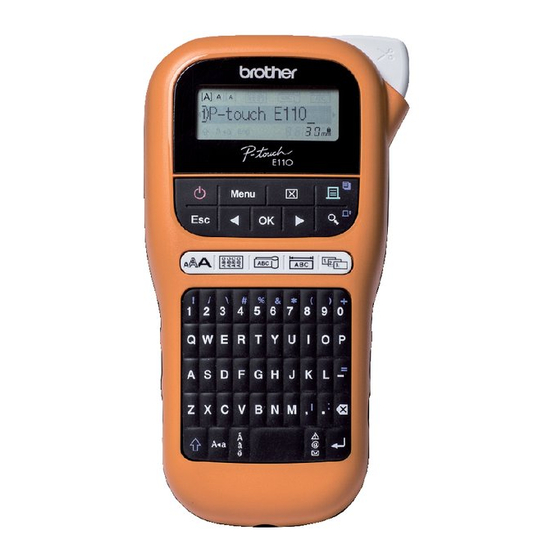
Table of Contents
Advertisement
Quick Links
Advertisement
Table of Contents

Summary of Contents for Brother P-touch E110VP
- Page 1 User’s Guide E110 English...
-
Page 2: Installing Power Supply And Tape Cassette
Use your new Brother P-touch labelling machine to create a wide variety of custom, self-adhesive labels. This P-touch labelling machine uses Brother TZe or HGe tapes. TZe and HGe tape cassettes are available in many colours and sizes. For a complete list of tapes compatible with your P-touch labelling machine, visit us at www.brother.com Please read this guide, and the included Product Safety Guide, before using this P-touch labelling machine. - Page 3 • Make sure your Tape Cassette is marked (AD-24ES) instead of using batteries: • Use only Brother TZe or HGe tapes with this machine. 1. Insert the Power Adapter cord into the AC Adapter Socket on the side of the P-touch labelling machine.
- Page 4 1. Size 5. English 9. Label Length 2. Cursor 6. Cable Wrap If a specific label length has 3. Shift 7. Cable Flag been selected, also 4. Caps 8. Faceplate appears. NOTE • The LCD displays one row of 15 characters; however, the text you enter can be up to 80 characters in length.
- Page 5 Keyboard 1. Menu key 9. Shift key 17. Cable Flag key 2. Power key 10. Character setting key 18. Faceplate key 3. Cursor key: Left (Use with 11. Accent key 19. Serialise key the Shift key to go to top 12.
-
Page 6: Initial Settings
Initial Settings Turn on your P-touch labelling machine. Supply power using six AAA batteries or the optional AC Adapter (AD-24ES), and then press to turn on the power. Set the language. The default setting is [ENGLISH]. [Language] [English/Arabic/Persian] Set the unit of measurement. The default setting is [mm]. -
Page 7: Supplies And Accessories
Optional AC Adapter (AD-24ES) Tape cassette: Brother P-touch TZe tape widths: 3.5 mm, 6 mm, 9 mm, 12 mm Brother HGe tape widths: 6 mm, 9 mm, 12 mm *1 Visit support.brother.com for the latest information about the recommended batteries. -
Page 8: Entering Text
BASIC USAGE Entering Text Cursor Keys You can enter a maximum of 80 characters and To move to the end of your text: spaces for each text label. To cancel any operation, press Switching the character for entry To move to the beginning of your text: [English/Arabic] ... -
Page 9: Saving Tapes Files
Saving Tapes Files Changing Label Length You can save and reuse the text and settings for up to nine different labels. Each tape holds [Label Length] up to 80 characters (including spaces). Assign a number (1-9) to each saved file so you can [Auto / 30-300mm] reuse it, and edit or overwrite stored files as needed. - Page 10 Text Key Symbols Key Entering Symbols Press to select the settings to enter the text. (Select category) (Select an item) (Select a symbol) • See the Symbols table in this guide. Press to select the settings. • To cancel operation, press •...
-
Page 11: Printing Labels
Printing Labels Preview Setting Margins [Margin] [Full / Half / Narrow / • Pressing the Preview key displays a preview of the label, and may differ from the actual Chain Print] label when printed. • If the LCD cannot display all the text at once, [Full] / [Half] / [Narrow] press to display the hidden text. -
Page 12: Cable Wrap
LABEL APPLICATION KEYS Cable Wrap Cable Flag Use this function to create a label Use this function to create a that can be wrapped around a label that can be wrapped cable or wire. around a cable or wire with its ends applied together to form a flag. - Page 13 Faceplate Serialise Use this function to create a label that can be Use this function to create multiple labels with used to identify various components, or panels. a number or letter automatically incremented on each label. Using the Faceplate function ensures that each block of text is evenly spaced on a single label.
-
Page 14: Resetting The P-Touch Labelling Machine
HELPFUL HINTS Shortcuts CAUTION USING A COMBINATION OF DIFFERENT BATTERIES (SUCH AS ALKALINE WITH Language Space key Ni-MH), MAY RESULT IN AN EXPLOSION. DISPOSE OF USED BATTERIES Undl/Frame ACCORDING TO THE INSTRUCTIONS. NOTE Label Length • Remove the batteries if you do not intend to use the P-touch labelling machine for an Margin extended period of time. - Page 15 Category Symbols Punctuation Brackets Bullets Super/ Subscript Mathematics Arrows Currency Greek Electrical Datacom AV/Security Safety Accented Characters...
-
Page 16: Troubleshooting
Troubleshooting Error messages Message Cause / Remedy Message Cause / Remedy The batteries are weak. The Tape Cutter Lever was Battery Cutter If using AAA alkaline batteries, pressed in the middle of the printing Low! Pressed replace them with new ones process. - Page 17 What to do when Problem Solution Problem Solution The display • Check that the batteries are The P-touch remains correctly installed. See the labelling blank after Installing Power Supply and machine you have Tape Cassette section. has “locked turned on up”...














Need help?
Do you have a question about the P-touch E110VP and is the answer not in the manual?
Questions and answers