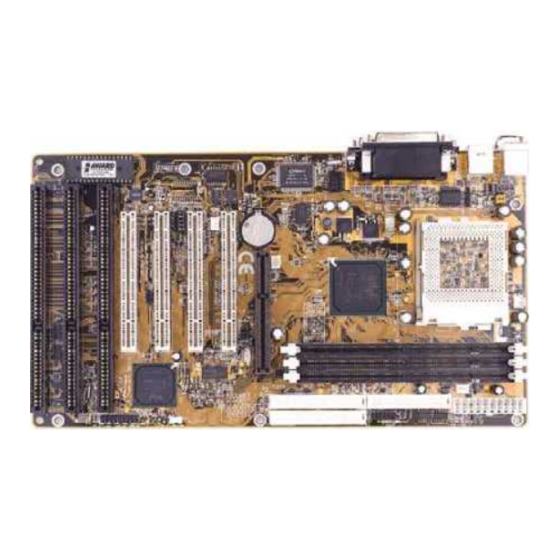
Table of Contents
Advertisement
Quick Links
Advertisement
Table of Contents

Summary of Contents for Shuttle HOT-683
- Page 1 HOT-683 PPGA Celeron processor Based AGP MAIN BOARD User's Manual...
- Page 2 FCC Notice: This equipment has been tested and found to comply with the limits for a Class B digital device, pursuant to Part 15 of FCC Rules. These limits are designed to provide reasonable protection against harmful interference in a residential installation. This equipment generates, uses and can radiate radio frequency energy.
-
Page 3: Table Of Contents
TABLE OF CONTENTS ......................4 REFACE ..................5 HAPTER NTRODUCTION Specification ..........................5 Accessories of HOT-683 ......................7 ..............8 HAPTER ARDWARE ONFIGURATION The PPGA Celeron Processor ...................... 8 Jumpers ............................9 CPU Clock Speed Selection - JP5 ....................9 Clear CMOS - JP10 ........................ -
Page 4: Preface
FIFO serial ports, an InDA device port and a SPP/EPP/ECP capable parallel port. HOT-683 is built with four PCI local bus slots providing a high bandwidth data path for data-movement intensive functions such as graphics, and with three ISA slot. -
Page 5: Chapter 1 Introduction
INTRODUCTION The HOT-683 Mainboard is carefully designed for the demanding PC user who wants high perfor- mance and many intelligent features in a compact package: Intel Chipset: Features Intel's 440LX AGPset with I/O subsystems. CPU Support: Intel PPGA Celeron processor 300/66, 333/66, 366/66, 400/66 MHz. - Page 6 MicroATX form factor 305mm x 170mm. Advanced Features: CPU Plug & Play -- HOT-683 featuring CPU Plug & Play function, the user needn't to adjust onboard system clock and CPU multiplier. When the system first power-on, BIOS will set CPU clock speed to 300 MHz (depend on CPU external frequency) automatically.
-
Page 7: Accessories Of Hot-683
ACCESSORIES OF HOT-683 - 7 -... -
Page 8: Chapter 2 Hardware Configuration
HARDWARE CONFIGURATION The Installation PPGA Celeron Processor HOT-683 mainboard provides a 370-pin ZIF Socket370 for Intel PPGA Celeron CPU. The CPU that came with the mainboard should have a fan attached to it to prevent overheating. If this is not the case then purchase a fan before you turn on your system. -
Page 9: Jumpers
To connect the pins, simply place a plastic jumper cap over the two pins. CPU Clock Speed Selection - JP5 HOT-683 featuring CPU Plug & Play function, the user needn't to adjust onboard system clock and CPU multiplier. HOT-683 mainboard features a clock generator to provide adjustable system clock frequency. -
Page 10: Clear Cmos - Jp10
Figure 2-4 Figure 2-5 Keyboard & PS/2 Mouse Power-On Setting - JP2 HOT-683 mainboard provides an optional power-on function by stroke any key (or hot-key) on keyboard or double click on PS/2 mouse. Note: Power-on by serial mouse is not supported JP2 is the jumper used to set the functions of keyboard &... -
Page 11: Connectors
Connectors Front Panel Connectors (JP11) Speaker Connector - SPEAKER PC speaker connector may attach a 4-pin PC speaker cable from the case to this connector. HDD LED Connector - IDE LED Attach a 2-pin IDE drive LED cable to this connector. The LED lights when an IDE device is active. ATX Power On/Off Switch Connector - PW ON Attach a 2-pin momentary type switch to this connector for turning on or off your ATX power supply. - Page 12 Back Panel Connectors Figure 2-7 COM1/COM2 Connectors Attach COM1/COM2 device cable to this connector. PS/2 Keyboard & PS/2 Mouse Connector Two 6-pin female PS/2 keyboard & Mouse Connectors is located at the rear of the main board. PS/2 Mouse on top of connector and PS/2 Keyboard on the bottom of connector. Plug the PS/2 keyboard and mouse jack into this connector.
- Page 13 CPU, Chassis & AGP cooling Fan connectors - JP1, JP4,J12 & J9 The main board provides three onboard 12V cooling fan power connectors. Depending on the fan maker, the wiring and plug may be different. The red wire should be connected to +12V and black wire should be connected to ground (GND).
-
Page 14: Chapter 3 Memory Configuration
MEMORY CONFIGURATION The HOT-683 mainboard provides three 168-pin DIMM sockets that make it possible to install from 8MB up to 384MB of EDO DRAM or SDRAM. The DIMM socket support 8MB, 16MB, 32MB, 64MB, and 128MB 3.3V single- or double- side DIMM. -
Page 15: Chapter 4 Flash Utility
FLASH UTILITY This chapter briefly discusses Award Flash utility in order to guide you through updating your old BIOS. The file name we use to program here is test.bin, and the file name to save old BIOS is 683.OLD. Please note that those file names are not absolute. They are only examples to let you have a more clear understanding of the updating process. - Page 16 If “Yes” To save the old BIOS: 1. Please respond “Y”, and then press the ENTER key. 2. Move the cursor to “File Name to Save: “ 3. Type file name “TEST.BIN”, and then press the ENTER key. (Your old BIOS will be saved in the file name you create.
-
Page 17: Etup
BIOS SETUP The BIOS ROM has a built-in Setup program that allows users to modify the basic system configuration. This type of information is stored in battery-backed RAM so that it retains the Setup information when the power is turned off. Entering Setup Power on the computer and press <Del>... -
Page 18: The Main Menu
The Main Menu Standard CMOS setup This setup page includes all items in a standard compatible BIOS. BIOS features setup This setup page includes all items of Award special enhanced features. Chipset features setup This setup page includes all items of chipset features. Power Management Setup This setup page includes all items of Power Management features. - Page 19 Supervisor Password Change, set, or disable supervisor password. It allows you to limit access to the system and Setup, or just to Setup. User Password Change, set, or disable user password. It allows you to limit access to the system and Setup, or just to Setup.
-
Page 20: Standard Cmos Setup
Standard CMOS Setup Date The date format is <day>, <month> <date> <year>. Press <F3> to show the calendar. Time The time format is <hour> <minute> <second>. The time is calculated base on the 24-hour military-time clock. For example. 5 p.m. is 17:00:00. Hard Disks Type This item identify the types of hard disk drives that has been installed in the computer. - Page 21 Video This item selects the type of adapter used for the primary system monitor that must matches your video display card and monitor. Although secondary monitors are sup- ported, you do not have to select the type in Setup. Error halt This item determines if the system will stop, when an error is detected during power up.
-
Page 22: Bios Features Setup
BIOS Features Setup Virus Warning When this item is enabled, the Award BIOS will monitor the boot sector and partition table of the hard disk drive for any attempt at modification. If an attempt it made, the BIOS will halt the system and the following error message will appear. Afterwards, if necessary, you will be able to run an anti-virus program to locate and remove the problem before any damage is done. - Page 23 Swap Floppy Drive When this item enables, the BIOS will swap floppy drive assignments so that Drive A: will function as Drive B: and Drive B: as Drive A:. Boot Up Floppy Seek When this item enables, the BIOS will swap floppy drive assignments so that Drive A: will function as Drive B: and Drive B: as Drive A:.
- Page 24 OS Select For DRAM > 64MB This item allows you to access the memory that over 64 MB in OS/2. Report No FDD For WIN 95 This item enable for report No FDD for WIN95 if No FDD install. Video BIOS Shadow Determines whether video BIOS will be copied to RAM.
-
Page 25: Chipset Features Setup
Chipset Features Setup Auto Configuration The default setting of the optimal timings for items 3 through 7 for 60ns EDO DRAM modules. DRAM Speed Selection This item set the EDO DRAM Read/Write timings that the system uses. When item of "Auto Configuration"... - Page 26 EDO DRAM Read Burst This item set the EDO DRAM Read Burst Timing. The timing used depends on the type of DRAM (EDO burst mode or standard fast page mode) on a per-bank basis. The options are 222 and 333. EDO DRAM Write Burst This item set the EDO DRAM Write Burst timing for accessing DRAM.
- Page 27 Passive Release When enabled, the chipset provides a programmable passive release mechanism to meet the required ISA master latencies. Delayed Transaction Since the 2.1 revision of the PCI specification requires much tighter controls on target and master latency. PCI cycles to or from ISA typically take longer. When enabled, the chipset provides a programmable delayed completion mechanism to meet the required target latencies.
- Page 28 Current CPU Temperature Since the mainboard support CPU temperature monitoring and overheat alert. This item indicate the current Processor temperature. Current CPUFAN1/2/3 Speed The mainboard can detect three fans rotation speed for CPU cooler and system. IN0(V) ~ IN2(V), +5V ~ -5V The mainboard support CPU and mainboard voltages monitoring.
-
Page 29: Power Management Setup
Power Management Setup Power Management This item determines the options of the power management function. Max Saving puts the system into power saving mode after a brief period of system inactivity; Min Saving is the same as Max Saving except the time of the system inactivity period is longer; Dis- abled disables the power saving feature;... - Page 30 MODEM Use IRQ This item determines the IRQ in which the MODEM can use. The choice: 1, 3, 4, 5, 7, 9, 10, 11, N/A. Doze Mode When enabled and after the set time of system inactivity, the CPU clock will run at slower speed while all other devices still operate at full speed.
- Page 31 This item determine the system will resume by activity of LAN. If enabled this feature system will power-on itself from power off when the activity of LAN. Note : HOT-683 support Wake-ON-LAN function with Intel LAN card only. - 31 -...
-
Page 32: Pci Configuration Setup
PCI Configuration Setup PNP OS Installed When this item is set to Yes, it will allow the PnP OS(Windows 95) control the system resources except PCI devices and PnP boot devices. Default setting is No. Resources Controlled By The Award Plug and Play BIOS has the capability to automatically configure all of the boot and Plug and Play compatible devices. - Page 33 If you have equipped your system with a PCI controller, changing this allows you to specify which slot has the controller and which PCI interrupt (A, B, C or D) is associ- ated with the connected hard drives. Remember that this setting refers to the hard disk drive itself, rather than individual partitions.
-
Page 34: Integrated Peripherals
Integrated Peripherals IDE HDD Block Mode This item is used to set IDE HDD Block Mode. If your IDE Hard Disk supports block mode, then you can enable this function to speed up the HDD access time. If not, please disable this function to avoid HDD access error. - Page 35 IDE Primary Master UDMA On this mainboard, Intel PIIX4 improves IDE transfer rate using Bus Master UltraDMA/ 33 IDE which can handle data transfer up to 33MB/sec. The options are Disabled, En- abled and Auto, Auto is the default settings for on board Primary Master UltraDMA33. Note : Your hard drive must also support UDMA for this feature to work.
- Page 36 Hot Key Power ON Power-on by soft-on/off button and keyboard are available. The user may set power-on hot-key from <Ctrl><F1> to <Ctrl><F12>. KBC input clock This item to set the input clock to onboard keyboard controller. The options are 8MHz, 12MHz and 16MHz.
-
Page 37: Password Setting
Password Setting This section describes the two access modes that can be set using the options found on the Supervisor Password and User Password. Supervisor Password and User Password The options on the Password screen menu make it possible to restrict access to the Setup program by enabling you to set passwords for two different access modes: Supervisor mode and User mode.








Need help?
Do you have a question about the HOT-683 and is the answer not in the manual?
Questions and answers