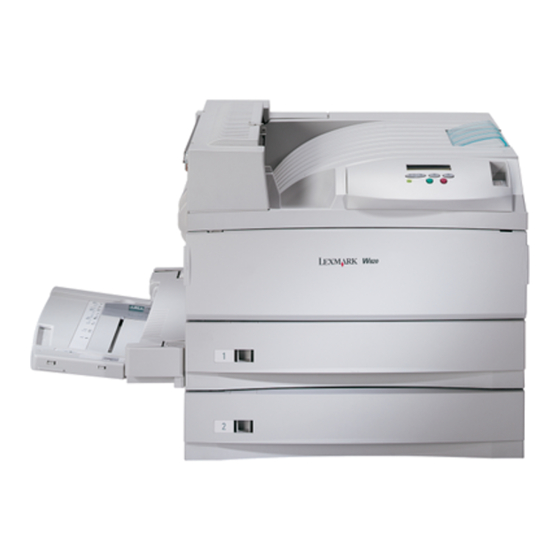
Lexmark W820 Instructions Manual
Removing the optional mailbox
Hide thumbs
Also See for W820:
- Service manual (406 pages) ,
- User manual (333 pages) ,
- Parts breakdown (55 pages)
Advertisement
Quick Links
Printing
Paper handling
Maintenance
Troubleshooting
Administration
Index
To remove an optional mailbox and its stand, complete the following sections.
Preparing for disassembly
1
Turn the printer off.
2
Remove all print media from all the bins.
Disconnecting the power cords
1
Unplug the printer power cord from the electrical outlet.
www.lexmark.com
Lexmark W820
Removing the optional mailbox
1
Advertisement

Summary of Contents for Lexmark W820
- Page 1 To remove an optional mailbox and its stand, complete the following sections. Preparing for disassembly Paper handling Turn the printer off. Remove all print media from all the bins. Maintenance Disconnecting the power cords Troubleshooting Unplug the printer power cord from the electrical outlet. Administration Index www.lexmark.com Lexmark W820...
- Page 2 Removing the optional mailbox Printing Unplug the other end of the cord from the printer. Set the cord aside. Paper handling Maintenance Troubleshooting Administration Index www.lexmark.com Lexmark W820...
- Page 3 Removing the optional mailbox Printing Disconnect the mailbox cable from the back of the printer. Paper handling Maintenance Troubleshooting Administration Index www.lexmark.com Lexmark W820...
-
Page 4: Using The Handling Tool
The tool is used for lifting the mailbox off the printer. Locate the handling tool at the back of the mailbox. Press the button to the left of the Maintenance tool to release it from the stand. Troubleshooting Administration Index www.lexmark.com Lexmark W820... - Page 5 Removing the optional mailbox Printing Lift the handling tool up and pull it toward you. Paper handling Maintenance Troubleshooting Administration Index www.lexmark.com Lexmark W820...
- Page 6 Removing the optional mailbox Printing Open the mailbox door (Door D). Paper handling Maintenance Troubleshooting Administration Index www.lexmark.com Lexmark W820...
- Page 7 Hold the handle of the tool as shown and align the two larger openings on the tool with the two round metal tabs. Paper handling Slide the tool onto the tabs. Maintenance Metal tabs Troubleshooting Administration Large openings Index www.lexmark.com Lexmark W820...
- Page 8 Removing the optional mailbox Printing Lift up slightly on the handle. The plastic tab near the metal tabs snaps into place in the small opening on the tool. Paper handling Maintenance Troubleshooting Administration Index www.lexmark.com Lexmark W820...
-
Page 9: Removing The Mailbox From The Printer And Stand
Removing the optional mailbox Printing Removing the mailbox from the printer and stand Locate the latch on the horizontal bar. Paper handling Pull forward on the tab until it clicks into place. Maintenance Latch Troubleshooting Horizontal bar Administration Index www.lexmark.com Lexmark W820... - Page 10 The mailbox is heavy, and requires two people to lift it. Have someone help you lift the mailbox straight up off of the printer. Paper handling Use the handling tool and the horizontal bar to grasp the mailbox. Horizontal bar Maintenance Troubleshooting Administration Index Handling tool www.lexmark.com Lexmark W820...
- Page 11 Removing the optional mailbox Printing Warning: Set the mailbox aside by resting the door of the mailbox on a flat surface; otherwise, you would damage the mailbox plastic deflector under the bins. Paper handling Maintenance Troubleshooting Administration Index www.lexmark.com Lexmark W820...
-
Page 12: Removing The Mailbox Stand
Paper handling Locate the tab on each side of the stand. Push in on the tabs and lift the upper portion of the stand straight up. Maintenance Troubleshooting Administration Index Set the upper portion of the stand aside. www.lexmark.com Lexmark W820... - Page 13 Removing the optional mailbox Printing Remove the thumbscrews on the right and left side stand pieces. Save the thumbscrews. Paper handling Right side stand piece (back view Maintenance of printer) Troubleshooting Administration Index www.lexmark.com Lexmark W820...
- Page 14 Removing the optional mailbox Printing Lift up on the right side stand piece, and then pull it off of the printer. Paper handling Maintenance Troubleshooting (Back view of printer) Administration Set the right side stand piece aside. Index www.lexmark.com Lexmark W820...
- Page 15 Removing the optional mailbox Printing Remove the screw on the stabilizer bar. Paper handling Maintenance Troubleshooting Administration Index www.lexmark.com Lexmark W820...
- Page 16 Removing the optional mailbox Printing Slide the piece attached to the printer to the back until it falls off the printer. Paper handling Maintenance Troubleshooting Administration Index www.lexmark.com Lexmark W820...
- Page 17 Removing the optional mailbox Printing Lift the left side stand piece up, and then pull it off of the printer. Paper handling Maintenance Troubleshooting Administration Index www.lexmark.com Lexmark W820...
- Page 18 Set the left side stand piece aside. At the back of the printer, locate the stabilizer foot under the high capacity feeder or printer stand. Paper handling Pull the metal pin out of the stabilizer foot. Set it aside. Maintenance Troubleshooting Administration Index www.lexmark.com Lexmark W820...
- Page 19 Removing the optional mailbox Printing Slide the stabilizer foot toward you. Paper handling Maintenance Troubleshooting Administration Index Reattach the stacking arm. See Reinstalling the stacking arm for more information. Plug in the printer power cord. Turn the printer on. www.lexmark.com Lexmark W820...







Need help?
Do you have a question about the W820 and is the answer not in the manual?
Questions and answers