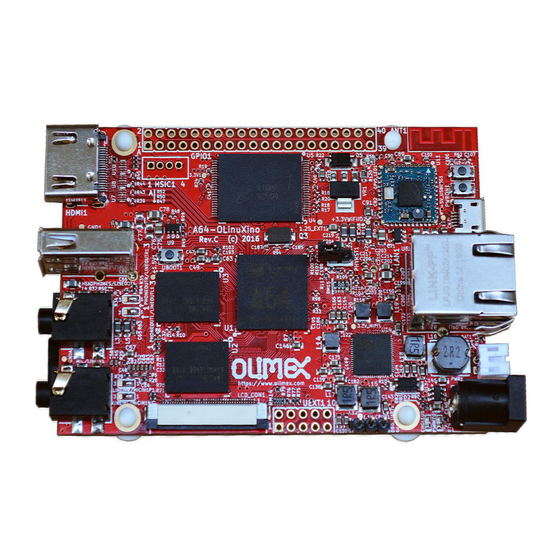
Summary of Contents for OLIMEX A64-OLinuXino
- Page 1 A64-OLinuXino 64-bit open source embedded computer QUICK START GUIDE Document revision C, February 2019 Designed and manufactured by OLIMEX Ltd, 2017 All boards manufactured by OLIMEX LTD are RoHS compliant...
-
Page 2: Items Required
OLIMEX© 2019 A64-OLinuXino quick start A64-OLinuXino is a single-board open hardware computer. It is a system built on a single circuit board with all hardware for proper operation already available (such as processor, power management unit, memories, peripherals, connectors, and everything else required for basic operation). - Page 3 The rubber feet allow the board to be placed safely on a flat surface without the risk of short- circuit. Here is a picture of A64-OLinuXino-1G4GW with the four rubber feet properly placed at the bottom and important parts labeled:...
- Page 4 1.2.5 Power the display and apply the power supply to the board. The graphical user interface should start automatically. By default the super user name is “root” the password is “olimex”. Page 4 of 9...
- Page 5 (note that you might need additional plug adapter if you live outside of mainland Europe) IMPORTANT! The A64-OLinuXino board is fully powered by applying 5V of voltage over the power jack connector named “PWR1”. The board can also be powered by a 3.7V Li-Po battery attached to the “LIPO_BAT1”...
- Page 6 A64-OLinuXino quick start 2.1.5. MicroSD card with image. A micro SD card card with an official image provided by Olimex suitable for your board. You can use own micro SD card – we provide download links to the official images at the product page and the board's wiki article.
- Page 7 In this guide we use PuTTY and Windows 10. The cable used is Olimex BB-CH340. The first picture on the next page shows how the serial cable gets recognized by Windows once the drivers are properly installed:...
- Page 8 OLIMEX© 2019 A64-OLinuXino quick start The serial cable that we use gets assigned COM #2. We need this information in order to start the PuTTY on the same serial port. Start your serial terminal software. PuTTy is shown below – select the proper COM port, the speed, make sure that the connection is set to “Serial”...
- Page 9 The user name is “root” and the password is “olimex”. If nothing shows up in the terminal quite likely RX and TX lines of the cable are swapped. Try to change RX and TX.








Need help?
Do you have a question about the A64-OLinuXino and is the answer not in the manual?
Questions and answers