Table of Contents

Summary of Contents for OLIMEX A20-OLINUXINO-LIME2
- Page 1 A20-OLINUXINO-LIME2 A20-OLINUXINO-LIME2-4GB Open-source single-board Android/Linux mini-computer USER’S MANUAL Document revision G, September 2017 Designed by OLIMEX Ltd, 2014 All boards produced by Olimex LTD are ROHS compliant...
-
Page 2: Disclaimer
This document is intended only to assist the reader in the use of the product. OLIMEX Ltd. shall not be liable for any loss or damage arising from the use of any information in this document or any error or omission in such information or any incorrect use of the product. -
Page 3: Table Of Contents
2.8 GPIO under Debian ......................... 18 2.9 I2C and SPI under Debian ....................... 19 2.10 Software support ........................19 CHAPTER 3: A20-OLINUXINO-LIME2 BOARD DESCRIPTION ..........21 3. Introduction to the chapter ......................21 3.1 Layout (top view) ........................21 3.2 Layout (bottom view) ......................22 CHAPTER 4: THE ALLWINNER A20 MICROCONTROLLER ............. - Page 4 OLIMEX© 2017 A20-OLinuXino-LIME2 user's manual 6. Introduction to the chapter ......................26 6.1 UART0 interface ........................26 6.2 MicroSD card connector ......................26 6.2.1 SD/MMC1 slot ............................... 26 6.3 PWR jack ..........................28 6.4 USB_OTG ..........................28 6.5 USB_HOST connectors ......................30 6.6 Gigabit Ethernet ........................
-
Page 5: Chapter 1: Overview
Thank you for choosing this OLinuXino single board computer from Olimex! This document provides a user’s guide for the Olimex A20-OLinuXino-LIME2 board. As an overview, this chapter gives the scope of this document and lists the board’s features. The document’s organization is then detailed. -
Page 6: Target Market And Purpose Of The Board
The board has four major board variants. The difference in the suffix is based on the type and volume of extra flash memory installed on the board. The base version of the board, that comes with NO extra flash memory is named A20-OLinuXino-LIME2. These three variants with extra flash memory are named: A20-OLinuXino-LIME2-e4GB, A20-OLinuXino-n4GB, and A20-OLinuXino-LIME2-n8GB. The name consists of the type of the memory and the size of the memory –... -
Page 7: Board Version Used In The Manual
OLIMEX© 2017 A20-OLinuXino-LIME2 user's manual A20-OLinuXino-LIME2 looks similar to both A20-OLinuXino-LIME and to A10-OLinuXino-LIME. The major differences between A20-OLinuXino-LIME2 and A20-OLinuXino-LIME are: 1. LIME2 has gigabit Ethernet (GbE), compared to the standard 100Mb Ethernet of the LIME. 2. LIME2 design provides double the RAM memory, compared to the LIME design (1024 vs 512). -
Page 8: Document Organization
OLIMEX© 2017 A20-OLinuXino-LIME2 user's manual 1.5 Document organization Each section in this document covers a separate topic, organized as follows: – Chapter 1 is an overview of the board usage and features – Chapter 2 provides a guide for quickly setting up the board and software notes –... -
Page 9: Chapter 2: Setting Up The Olinuxino Board
In rare cases different polarity might cause hardware damage to the board. 2.2 Requirements In order to set up the A20-OLinuXino-LIME2 optimally one or more additional items may be used. They might be generally placed in three categories: Required – items that are needed in order to achieve minimum functionality;... - Page 10 USB-MINI-CABLE – standard USB type A to USB type mini cable A20-OLINUXINO-LIME2-UEXT – GPIO adapter which makes LIME2 GPIOs available in breadboard friendly 0.1" step connectors, needed if you want to connect an older Olimex-made display to the board (newer displays listed below have 0.05'' step connector) CABLE-40-40-10CM –...
-
Page 11: Powering The Board
A20-OLinuXino-LIME2 user's manual 2.3 Powering the board There are three possible ways of powering A20-OLinuXino-LIME2 – via external supply providing 5V DC at the power jack, from 5V USB port via USB_OTG connector or from 3.7V Li-Po battery via the LIPO_BAT. -
Page 12: Button Functions
NAND memory. 2.5 Interacting with the board There are five typical ways to interact with A20-OLinuXino-LIME2. You can interact with A20- OLinuXino-LIME2 and: - a personal computer or another board via UART0 and a serial ow cable - an HDMI monitor via the HDMI connector and an HDMI cable - an LCD display via LCD_CON connector and 0.05'' step 40-pin cable... -
Page 13: Hdmi Monitor
“2.6 Changing the default image resolution”. 2.5.3 LCD display Various LCD displays can be attached to A20-OLinuXino-LIME2 and used to interact with the board. Depending on the display chosen and whether you attempt to run Debian Linux or Android additional video settings configuration may be required. -
Page 14: Ssh Via Ethernet Connector
2.6 Changing the default video output resolution Depending on the display or the screen you want to use with the A20-OLinuXino-LIME2, you might need to apply software changes to the prebuilt Android or Linux image. The typical OLinuXino user would not need to edit the files, however. - Page 15 OLIMEX© 2017 A20-OLinuXino-LIME2 user's manual The supported resolutions for LCD: 1. 4.3" (480×272) 2. 7" (800×480) 3. 10" (1024×600) The supported resolutions for HDMI: 0. 480i 1. 576i 2. 480p 3. 576p 4. 720p50 5. 720p60 6. 1080i50 7. 1080i60 8.
- Page 16 OLIMEX© 2017 A20-OLinuXino-LIME2 user's manual The tools for script.bin changing are located in the image. First convert the binary to text with: bin2fex /boot/script.bin /boot/script.fex This will convert script.bin file from sdcard to script.fex file. Then open the file with nano text editor: nano /boot/script.fex...
-
Page 17: Connecting And Calibrating A Display
(compared to 0.1'' of bigger boards). Newer displays made by Olimex have both 0.1'' and 0.05'' step connectors. Going for an LCD output you would also need need and a cable to attach the display to the board. The cable is sold separately. -
Page 18: Debian Calibration
If the problem is under Debian Linux make sure you are properly logged in the XFCE interface! Else applying calibration would not happen for the current user – if you are calibrating from the X graphical interface make sure that you are logged as user “olimex” (if calibrating without the X, the user is “root”). #su olimex... -
Page 19: I2C And Spi Under Debian
We usually try to provide details on how to build the Linux and the Android images at our GitHib page: https://github.com/OLIMEX/OLINUXINO/tree/master/SOFTWARE/A20 Another useful place is the Olimex forums where a lot of people share their experience and advice: https://www.olimex.com/forum/ The official images are a constant work-in-progress – newer releases are packed with better hardware support, newer kernels and extra features. - Page 20 OLIMEX© 2017 A20-OLinuXino-LIME2 user's manual more information. However, we won’t install a piece of software for you or write custom program for you. We won't provide a specific software solution to a specific software problem. Page 20 of 51...
-
Page 21: Chapter 3: A20-Olinuxino-Lime2 Board Description
3. Introduction to the chapter Here you get acquainted with the main parts of the board. Note the names used on the board might differ from the names used below to describe them. For the actual names check the A20-OLinuXino-LIME2 board itself. -
Page 22: Layout (Bottom View)
OLIMEX© 2017 A20-OLinuXino-LIME2 user's manual 3.2 Layout (bottom view) At the bottom are located mainly the buttons and microSD card connector. Page 22 of 51... -
Page 23: Chapter 4: The Allwinner A20 Microcontroller
OLIMEX© 2017 A20-OLinuXino-LIME2 user's manual CHAPTER 4: THE ALLWINNER A20 MICROCONTROLLER 4. Introduction to the chapter In this chapter is located the information about the heart of OLinuXino – its microcontroller. The information is a modified version of the datasheet provided by its manufacturers. -
Page 24: Block Diagram
OLIMEX© 2017 A20-OLinuXino-LIME2 user's manual 4.2 Block diagram The block diagram is taken from Allwinner's web-site. Page 24 of 51... -
Page 25: Chapter 5: Control Circuity
A20 processor. It is mounted on the board but since it is relatively hard to find we also sell it separately. The power supply circuit of A20-OLinuXino-LIME2 requires input supply of 5V. The minimum wattage is 2.5W, and this threshold may raise if using a lot of devices on the USB-HOST (via external hub), a lot of GPIOs or you have a display connected to the LCD_CON or a hard disk powered from the 5V_SATA_PWR connector. -
Page 26: Chapter 6: Connectors And Pinout
When in doubt – try the same operation with another card from another brand. Olimex sells microSD cards with Linux or Android images, that have been tested – please refer to chapter “2.2 Requirements”. Of course, if you already have a large enough microSD card you can download the official Linux image from the wiki pages: https://www.olimex.com/wiki/A20-OLinuXino-LIME2. - Page 27 OLIMEX© 2017 A20-OLinuXino-LIME2 user's manual schematic shown below: This slot is typically used for booting the OS, due to the larger capacities of the microSD cards (compared to SD or MMC cards). It is suggested to have an SD card with a proper Linux/Android image especially if you have ordered a version of the board without NAND memory.
-
Page 28: Pwr Jack
OLIMEX© 2017 A20-OLinuXino-LIME2 user's manual 6.3 PWR jack The power jack used is the typical DC barrel jack one used by Olimex (2.1×6.3×9.2mm) in most of our products. More information about the exact component might be found here: https://www.olimex.com/wiki/PWRJACK You should provide 5 volts direct current and the required current may vary depending on the peripherals connected to the board. - Page 29 Please note that the USB0-DRV (PC17, processor pin F23) also goes to the AXP209! The connector case is also grounded. We have configured an Android image with settings suitable for A20-OLinuXino-LIME2. You can upload it to the board with PhoenixSuit software via the USB-OTG. The image is available for users to try and tweak the settings.
-
Page 30: Usb_Host Connectors
OLIMEX© 2017 A20-OLinuXino-LIME2 user's manual 6.5 USB_HOST connectors The part of the schematic related to the USB_HOST connectors is listed below: There are two USB host connector featured on the board. They are called USB_HOST1 and USB_HOST2. Each of them has own connector, both situated near the Ethernet connector. Each of connector has own low loss power distribution switch SY6280 which protects the board in case the devices you have plugged to the board try to draw more current than 523mA combined. -
Page 31: Gigabit Ethernet
OLIMEX© 2017 A20-OLinuXino-LIME2 user's manual 6.6 Gigabit Ethernet The LAN connectivity is handled by Realtek's RTL8211E (RTL8211CL in hardware revisions prior to revision G). It is capable of transmission rate up to 1Gbps over industry standard CAT.5 UTP cable with BER less than 10-10 in 1000Base-T. -
Page 32: Hdmi Connector
OLIMEX© 2017 A20-OLinuXino-LIME2 user's manual 6.7 HDMI connector The part of the schematic that describes the HDMI module is shown below: Note that there are different Linux images depending whether the HDMI TV works at 50Hz or 60Hz refresh rate. If you board runs Android there is a specific option to set the appropriate HDMI output. -
Page 33: Sata Connector And Power
However, there are exceptions – some of the pins might be used to easily peripherals or their levels. Three of the GPIO connectors have 40 pins and the last one has 20 pins. Note that all GPIO connectors have 0.05'' (50 mil) step between pins. Olimex sells a compatible extension cable for these connectors named CABLE-40-40-10CM. -
Page 34: Gpio-1 (General Purpose Input/Output) 40Pin Connector
Furthermore – you might bend the board's or the cable's pins! Use pliers or other suitable object to disconnect the connectors carefully! Important: each pair of rows of pins of all GPIO connectors on A20-OlinuXino-LIME2 are swapped compared to A20-OLinuXino-LIME and A10-OLinuXino-LIME! Most of the pins are already defined in default operating system images. - Page 35 OLIMEX© 2017 A20-OLinuXino-LIME2 user's manual GPIO-1 connector Pin # Signal name Processor pin Pin # Signal name Processor pin 1 +5V -POWER CIRCUIT- 2 GND -POWER CIRCUIT- 3 3.3V -POWER CIRCUIT- 4 AGND -POWER CIRCUIT- 5 PG0 6 LRADC0 AB23...
-
Page 36: Gpio-2 (General Purpose Input/Output) 40Pin Connector
OLIMEX© 2017 A20-OLinuXino-LIME2 user's manual 6.9.2 GPIO-2 (General Purpose Input/Output) 40pin connector The GPIO pins are led out on a separate 40pin connecter. They allow the user to attach additional hardware, check readings or perform hardware debug. The GPIO-2 connector numbers are printed at the bottom of the board for your convenience. -
Page 37: Gpio-3 (General Purpose Input/Output) 40Pin Connector
OLIMEX© 2017 A20-OLinuXino-LIME2 user's manual 6.9.3 GPIO-3 (General Purpose Input/Output) 40pin connector GPIO-3 connector Pin # Signal name Processor pin# Pin # Signal name Processor pin# 1 +5V -POWER CIRCUIT- 2 GND -POWER CIRCUIT- 3 3.3V -POWER CIRCUIT- 4 PB3... -
Page 38: Lcd_Con 40Pin Connector
They allow the user to attach additional hardware, check readings or perform hardware debug. The LCD connector is suitable for a number of Olimex displays and touchscreen panels with different native resolution – the smallest available is the 4.3'' one called LCD-OLinuXino-4.3TS with native screen resolution of 480×272, through the 7'' one named LCD-OLinuXino-7TS with 800×480, to the... - Page 39 OLIMEX© 2017 A20-OLinuXino-LIME2 user's manual IMPORTANT: You need to upload new Android image to the board. These images are available here: https://www.olimex.com/wiki/A20-OLinuXino-LIME2 (using an operating system – NAND flash). In Debian Linux you would need to start a start a shell script to change the built-in the image resolution settings.
-
Page 40: Jumper Description
OLIMEX© 2017 A20-OLinuXino-LIME2 user's manual 6.11 Jumper description Please note that most the jumpers on the board are SMT type. If you feel insecure of your soldering/cutting technique it is better not to try to adjust the jumpers since it is possible to damage the board. -
Page 41: Additional Hardware Components
OLIMEX© 2017 A20-OLinuXino-LIME2 user's manual 6.12 Additional hardware components The components below are mounted on OLinuXino but are not discussed above. They are listed here for completeness: Reset button – used to reset the board Power button – used to reset the board Recovery button –... -
Page 42: Chapter 7: Schematics
7.1 Eagle schematic OLinuXino schematics may be found it on the OLinuXino's GitHub repository: https://github.com/OLIMEX/OLINUXINO/tree/master/HARDWARE. You can download the whole repository as .zip without having a GitHub account. We mostly use Eagle by Cad Soft 4.16r2 for designing. However, the files should be compatible with the latest Eagle available. -
Page 43: Physical Dimensions
OLIMEX© 2017 A20-OLinuXino-LIME2 user's manual 7.2 Physical dimensions Note that all dimensions are in mils. Page 43 of 51... -
Page 44: Chapter 8: Revision History And Support
OLIMEX© 2017 A20-OLinuXino-LIME2 user's manual CHAPTER 8: REVISION HISTORY AND SUPPORT 8. Introduction to the chapter In this chapter you will find the current and the previous version of the document you are reading. Also the web-page for your device is listed. Be sure to check it after a purchase for the latest available updates and examples. -
Page 45: Board Revision
*The sunxi community is behind the Allwinner Linux support: http://linux-sunxi.org/Main_Page. ORDER CODES: A20-OLinuXino-LIME2 – base version of the board, with no extra flash A20-OLinuXino-LIME2-e4GB – the product for which this manual is about A20-OLinuXino-LIME2-n4GB – the product for which this manual is about A20-OLinuXino-LIME2-n8GB –... - Page 46 You can purchase directly from our online shop at https://www.olimex.com/ You can purchase from any of our distributors. Sometimes it is faster and cheaper to purchase Olimex products from our distributors. List of confirmed Olimex LTD distributors and resellers: https://www.olimex.com/Distributors...
-
Page 47: Frequently Asked Questions
“Quick Boot” mode being ticked on). Try pressing or holding down the PWR button for a couple of seconds to wake it up. Q: What is the operating temperature range of A20-OLinuXino-LIME2? A: The board works in the commercial temperature range 0+70C. - Page 48 OLIMEX© 2017 A20-OLinuXino-LIME2 user's manual # cp debian_2g.img /dev/sdX where X is the uSD card. Q: How to detect and enable the Ethernet controller (if it is disabled by default)? A: You can enable it by following these two steps: 1.
- Page 49 OLIMEX© 2017 A20-OLinuXino-LIME2 user's manual method of writing the image and confirm your wish to write the image. • Wait till upgrade succeeds Note that it is not recommended to have your mini USB connected to an external USB hub. This might cause delays and might distort the signal levels.
- Page 50 OLIMEX© 2017 A20-OLinuXino-LIME2 user's manual branch but if something is broken and doesn't work just revert to the git tags we give in the blog and they would work for sure. Q: Can I use mainline kernel instead of Sunxi kernel? A: You can.
-
Page 51: Product Support
All goods are checked before they are sent out. In the unlikely event that goods are faulty, they must be returned, to OLIMEX at the address listed on your order invoice. OLIMEX will not accept goods that have clearly been used more than the amount needed to evaluate their functionality.
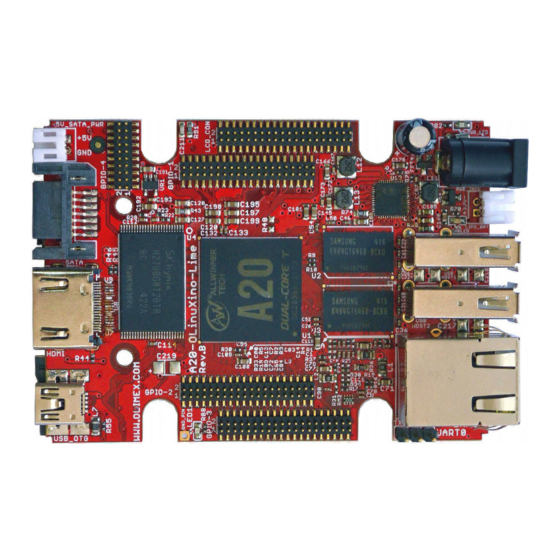







Need help?
Do you have a question about the A20-OLINUXINO-LIME2 and is the answer not in the manual?
Questions and answers