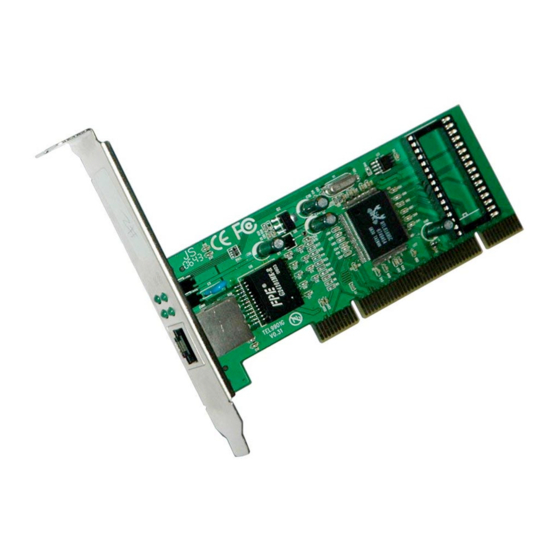
Advertisement
Quick Links
Advertisement

Summary of Contents for Tenda TEL9901G
- Page 1 All manuals and user guides at all-guides.com...
- Page 2 All manuals and user guides at all-guides.com Copyright Statement registered trademark of Shenzhen Tenda Technology Co., Ltd. Other trademark or trade name mentioned herein are the trademark or registered trademark of the company. Copyright whole product integration, including its accessories and...
-
Page 3: Table Of Contents
All manuals and user guides at all-guides.com Table of Contents Product Description…………1 1.1 Un pack i ng … …… ……… …… 1 1.2 Main Features…………………1 1.3 Specifications……………………3 1.4 LED Indicators…………………4 Hardware Installation…………4 Driver Installation………………5... -
Page 4: Product Description
All manuals and user guides at all-guides.com 1 Product Description Thanks purchasing TENDA TEL9901G 10/100/1000M auto-Negotiation Gigabit PCI LAN Adapter. TEL9901G is fully compliant with PCI2.2, support ACPI power management. TEL9901G Auto-Negotiation, supports three transfer rate of 10Mbps, 100Mbps and 1000Mbps. - Page 5 All manuals and user guides at all-guides.com protocol, supports IEEE802.3x full duplex flow control, IEEE802.1p priority tag. And also supports Auto-Negotiation, auto MDI/MDI-X, simple configure economic. It is your best choice for realizing Gigabit Network to your desktop. Compliant with IEEE802.3, IEEE802.3u, IEEE802.3ab standard;...
-
Page 6: Specifications
All manuals and user guides at all-guides.com Integrated big capacity independent transferring/receiving FIFO buffering area. Adopting high integration and high performance single chipset solution. Supports BootROM, able to realize RPL/PXE while inserting the appointed BootROM. Abundant driving software supported, almost supports all the normal operating systems including WIN NT4.0, WIN98SE, WIN ME, WIN 2000, WIN XP, NOVELL SERVER/CLIENT, LINUX2.2X/2.4X/2.6X,... -
Page 7: Led Indicators
Indicates status of 10Mbps Link/Act Note: When the Link/Act LED is ON, it indicates that TEL9901G is connected to the network successfully at the respective transfer rate. When the Link/Act LED is blinking, it indicates that TEL9901G is transmitting data. -
Page 8: Driver Installation
CD and run “TendaSetup.exe” ), please click the icon of “driver software” to install the driving software. 2. Please click “TEL9901G” , select “the language of driver software” and then click “Enter” to start installation. 3. Please select the directory for installation and click “Next”...












