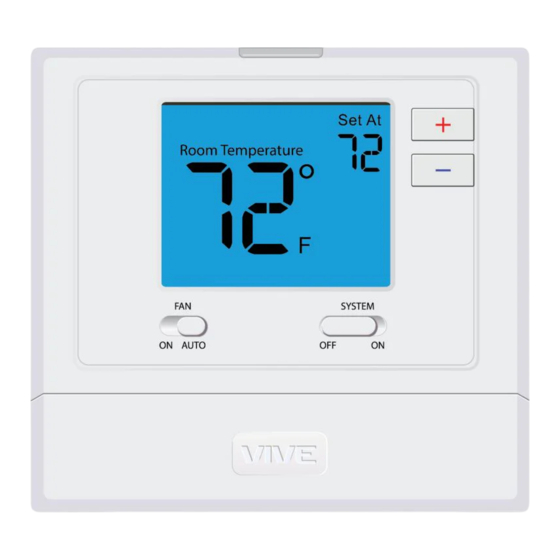
Advertisement
Advertisement
Table of Contents

Summary of Contents for Vive Comfort TP-N-771
- Page 1 Operation Manual Operation Manual...
- Page 2 TP-N-771 P.O. Box 3377 Springfield, MO 65808-3377 Toll Free : 888-776-1427 Web: www.vivecomfort.com Hours of Operation: M-F 9AM - 6PM Eastern Table of Contents Page Caution Table of Contents Thermostat Operation Thermostat Quick Reference Equipment damage hazard. Thermostat Warranty Information...
- Page 3 Thermostat Operation Thermostat Operation LCD Display System Switch See page 6 for details about Selects the operation mode of this display read out. your HVAC system. Selecting ON turns on either the heating or cooling. Selecting Glow in the dark light button OFF turns off heating or The glow in the dark light cooling.
- Page 4 Thermostat Quick Reference Thermostat Quick Reference Battery Door Information Important: Replace with 2 AA Alkaline Batteries. High The low battery icon is displayed when the AA battery power is quality Alkaline low. Whenever the thermostat detects low battery voltage from batteries are the AA batteries, the low battery icon will begin flashing on the recommended.
- Page 5 The compressor will not Thermostat Warranty Registration icon will display when indicator is turn on until the 5 minute State: delay has elapsed. when the COOL, HEAT shown. Vive Comfort Zip: (fan) is on. P.O. Box 3377 Springfield, MO 65808-3377...
- Page 6 Cut Out For Warranty Registration www.vivecomfort.com...
















Need help?
Do you have a question about the TP-N-771 and is the answer not in the manual?
Questions and answers