Table of Contents
Advertisement
Quick Links
TS-120-VX1
Multi-Format ANI Encoder with Lone Worker & Man-Down
Manual Revision: 2013-04-03
Covers Software Revisions:
VS-1XXX: 01.53.00 & Higher
Covers Hardware Revisions:
VS-VX1: D & Higher
This manual & product supports the following radios:
Portables: VX-350, VX-410, VX-420, VX-450, VX-460, VX-600, VX-800, VX-820, VX-900, VX-920
Mobiles: VX-2100, VX-2200, VX-4000, VX-4100, VX-4200, VX-4500, VX-4600, VX-5500, VX-6000
1
Advertisement
Table of Contents

Summary of Contents for Midian Electronics TS-120-VX1
- Page 1 TS-120-VX1 Multi-Format ANI Encoder with Lone Worker & Man-Down Manual Revision: 2013-04-03 Covers Software Revisions: VS-1XXX: 01.53.00 & Higher Covers Hardware Revisions: VS-VX1: D & Higher This manual & product supports the following radios: Portables: VX-350, VX-410, VX-420, VX-450, VX-460, VX-600, VX-800, VX-820, VX-900, VX-920...
-
Page 2: Hardware Specifications
HARDWARE SPECIFICATIONS Operating Voltage 4.75-9.5 VDC Operating Current Power Save Mode (COR Operation) 2.5 mA typical Power Save Mode (VOX Operation) 10 mA typical Repeat Operation 17.5 mA typical Average w/COR Power Save (80-10-10 cycle) <5 mAh Average w/COR Power Save (90-5-5 cycle) <4 mAh Operating Temperature -30 - +60 C... -
Page 3: General Information
GENERAL INFORMATION Midian’s TS-120 Series products encode ANI and Emergency ANI to display on ANI display decoder to identify which field unit is being keyed. The following is a list of benefits provided by ANI systems: Allows dispatchers to know who he or she is talking to. ... -
Page 4: Product Programming
PRODUCT PROGRAMMING Midian’s TS-120-VX1 is programmed using the KL-4 programmer. Please reference the KL-4 manual for setup instructions of the programming software and hardware. From the product selection screen on the MPS software, select the TS-120-VX1 from the list and click OK. - Page 5 Wake on COR/Wake on VOX: Select the appropriate method for busy detection. COR Hold-Up Time: This is a drop out time for the unit to go back to sleep. VOX Settings > Sensitivity: This is a threshold detection based on the energy level in the audio. VOX Settings >...
- Page 6 Common PTT: Check this box. Trunking Delay Enable: Check this box if using a trunking system. This will cause the unit to hold off transmitting the ANI until it has received a channel acquisition acknowledgement from the radio. Key-Up Delay: This sets the amount of time the unit waits after keying the radio before it transmitting the ANI.
- Page 7 Protocol Format: Select the desired signaling format in which the ANI and ENI will be transmitted. ANI Position: This can be set for the beginning of transmission (leading), end of transmission (trailing) or both. Tone Duration: This field only applies to DTMF and 5-Tone formats and sets the length of each tone. Tone Gap Duration: This field only applies to DTMF and sets the length of the gap between tones.
- Page 8 Protocol Format: This displays the format selected on the ANI tab. Fleet ID: This field only applies to FleetSync and sets the Fleet ID for the ENI. Unit ID: This sets the Emergency ANI of the unit. Message: This field only applies to G-Star. Status: This field only applies to G-Star.
- Page 9 Transmit Delay: In Lone Worker mode, if the user does not interact with the radio before this amount of time passes, the ENI sequence will be transmitted. This time is in seconds. Warning Tone Enable: This will generate a tone sequence to alert the user the ENI is about to be transmitted. Warning Tone Delay: In Lone Worker mode, if the user does not interact with the radio before this amount of time passes, the emergency warning tone will be sounded.
- Page 10 PTT > Active Polarity: This sets whether the unit looks for an active low or active high to send the ANI. PTT > Debounce: If checked the unit will require a continuous active state for 30 msec before accepting the PTT. Mode >...
- Page 11 COR > Active Polarity: This sets whether the unit looks for an active low or active high to start recording the received audio. COR > Debounce: If checked the unit will require a continuous active state for 30 msec before accepting the COR.
- Page 12 Audio Enable > Active Polarity: This sets the polarity necessary for the unit to enable the speaker of the radio to pass beeps. Emergency > Type: This sets whether the emergency input is connected to a momentary or latched switch. Emergency >...
- Page 13 Trunking Delay Input > Active Polarity: This sets whether the unit needs an active low or active high indication from the radio to indicate a trunked channel has been established. Tones > Beep Volume: Adjust the slider for the desired beep volume. This level is expressed as a percentage of max voice audio level.
- Page 14 Please see the Audio Levels Alignment section for details on this tab.
- Page 15 AUDIO LEVELS ALIGNMENT This section describes how to determine and set the audio levels. Audio Levels Overview: To ensure the best audio quality, the unit must be configured to match the audio levels used by the radio. The unit uses programmable gain amplifiers to accomplish this. Determining the gain settings for these amplifiers is an involved process, so Midian simplified this process by developing an algorithm that requires the technician to make only four voltage measurements.
- Page 16 Programming the Audio Levels: After determining the audio levels at the audio hookup points, it will be necessary to program the unit to match these levels. In the programming software, there is a slider control on the Audio Levels Screen for each of the of four audio hookup points.
-
Page 17: Hardware Installation
HARDWARE INSTALLATION Be certain to follow standard anti-static procedures when handling any of Midian’s products. VX-350: Remove the battery, exposing the option board cover and remove the cover. Plug the unit onto the options connector. Replace the option board cover and battery. The unit requires this radio have firmware version 1.0 or higher. - Page 18 VX-4000, VX-5500 & VX-6000: Remove the cover of the radio exposing the options connector. Plug the FIF-7A (from Vertex) onto the options connector per Vertex’s instructions. Then plug the unit onto the FIF-7A. Replace the cover of the radio. The unit requires firmware version 2.02 or higher in the VX-4000.
-
Page 19: Radio Programming
RADIO PROGRAMMING VX-350: For the VX-350 radio programming software CE-86 v1.01 or higher must be used. Read the radio with the option board installed. Select “Common” from the menu and then “Option”. The “Option Unit” should be read as “FVP-35”. Under the “Common”... - Page 20 VX-800: For the VX-800 radio programming software CE-31 v1.20 or higher (DOS) or v1.05 (Windows) must be used. Read the radio with the option board installed. Select “Common” from the menu and then “Miscellaneous”. Set the “Encryption Type” to “Hi Level”. This will also change the “Encryption Device” setting under “Common” > “Option”...
- Page 21 VX-4500 & VX-4600: For the VX-4500 & VX-4600 radio programming software CE-115 v1.01 or higher must be used. Read the radio with the option board installed. Select “Common” from the menu and then “Option”. The “Option Unit” should be read as “FVP-35”. Under the “Common”...
-
Page 22: Operation
However, some features may not be available in the radio when an option board is used. If a feature is not available, please contact Midian to see if the feature can be added. MIDIAN CONTACT INFORMATION MIDIAN ELECTRONICS, INC. 2302 East 22 Street... - Page 23 TP18 P1-4 +3.3V TP10 TP17 +VIN +3.3VDD P1-40 +3.3V (SOURCE) +3.5V TP14 560p +3.3V P1-1 100K MIDIAN ELECTRONICS, INC. DOCUMENT NAME P1-39 TS-120-VX1 2007-12-01 SCHEMATIC DATE: DWN BY: APPR SHEET PROJECT NUMBER 7506 2013-02-04 REV: COPYRIGHT © 2013 1 of 1...
- Page 24 This page intentionally left blank...
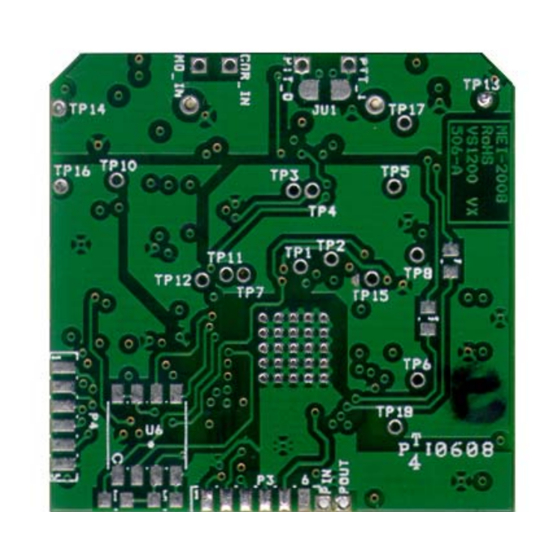


Need help?
Do you have a question about the TS-120-VX1 and is the answer not in the manual?
Questions and answers