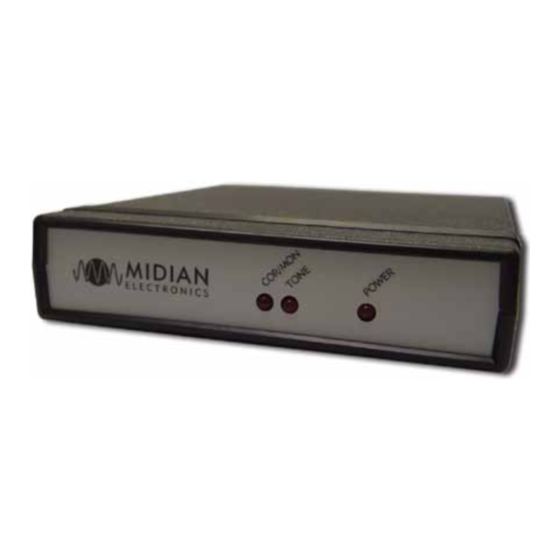
Summary of Contents for Midian Electronics VTE-1
- Page 1 VTE-1 Voting Tone Encoder Manual Revision: 2011-08-26 Covers Loader Firmware Revisions: 1.70 & Higher Covers Application Firmware Revisions: 1.40 & Higher Covers PCB Revisions:...
-
Page 2: Table Of Contents
TABLE OF CONTENTS Specifications General Information Hardware Installation Hardware Alignment Jumper Settings Controls & Indicators Operation Theory of Operation Technical Notes Contact Information... -
Page 3: Specifications
SPECIFICATIONS Voltage/Current: Operating Voltage: 13-18 VDC Operating Current (standby): 125 mA LED Current: 4 mA Fuse Protection Auto Resettable with surge suppression: 300 mA RX Input from Radio: Frequency Range: 300-3000 Hz Notch Filter Depth: 45 db relative to 1 KHz Dynamic Range 30 dB COR Input... -
Page 4: General Information
The VTE-1 looks at the COR coming from the receiver. When COR is inactive the VTE-1 generates a voting tone to the voting comparator. This tone is selectable as 1950 Hz, 2175 Hz, 1600 Hz or 2700 Hz. Custom tones can also be ordered from Midian. -
Page 5: Hardware Installation
CON6-8 (White): RX Input: Connect to the receive audio in the satellite or auxiliary receiver after the sub-audible hi-pass filter and at some point that gives flat audio to the VTE-1. Speaker audio is fine if it is single ended, but... -
Page 6: Hardware Alignment
Prior to performing this step, the line level adjustments above must be done. Set RP2 to the desired dB level (-20 to +10 dB). Setting the COR Input of the VTE-1 to the inactive state (logic high) will cause the unit to generate the Pilot Tone. -
Page 7: Jumper Settings
JUMPER SETTINGS The following table shows the default jumper settings and their function: Jumper Default Position Description Number JP21 1-2 In – 2-3 Out De-Emphasis jumper JP36 1-2 In Termination jumper JP40 1-2 In Termination jumper JP41 1-2 Out 2175 Hz Pilot Tone Select JP42 1-2 In 1950 Hz Pilot Tone Select... -
Page 8: Controls & Indicators
Voting Tone Encode: When COR is inactive from the receiver to the VTE-1, the unit will generate the selected Pilot Tone to the voting comparator. Receive: When COR is active from the receiver to the VTE-1, the unit will pass the voice from the receiver to the voting comparator. -
Page 9: Theory Of Operation
THEORY OF OPERATION RX Voice Path: RX audio from the base station goes through hipass filter C39 and RP3. RP3 also serves as the RX input level adjustment pot. This audio is then fed into audio amplifier U8:2 which acts as low pass filter for noise above 3 KHz and if jumper JP21 is installed it can provide a 6 dB per octave de-emphasis if desired. -
Page 10: Technical Notes
TECHNICAL NOTES No technical notes are available at this time. MIDIAN CONTACT INFORMATION Midian Electronics Inc. 2302 East 22 Street Tucson, Arizona 85713 USA Orders: 1-800-MIDIANS Phone: 520-884-7981 Fax: 520-884-0422 E-mail: sales@midians.com Web: www.midians.com... - Page 11 FOR BOARD REV INFORMATION PROG_IN RXD0 R226 F9 LED 100K PROG_OUT PJ7 68 * = NOT INSTALLED TXD0 R229 DOCUME T R219 MIDIA ELECTRO ICS, I C. VTE-1 ihs7503f1_vte1 F10 LED R235 C138 C137 C134 R213 APPR C135 C136 .22u .22u DATE:...
- Page 12 VAN_A GUARD/HOLD TONE Approx 3.7Vpp NOTCH NULL * = NOT INSTALLED @-10dbm@1Kc R155 RP8 at center 100K DOCUME T TX_OUTPUT_ENABLE_DISABLE MIDIA ELECTRO ICS, I C. VTE-1 ihs7503f1_vte1 APPR DATE: 2005-01-17 DW BY: SCHEMATIC SHEET PROJECT UMBER 2 of 2 7503...



Need help?
Do you have a question about the VTE-1 and is the answer not in the manual?
Questions and answers