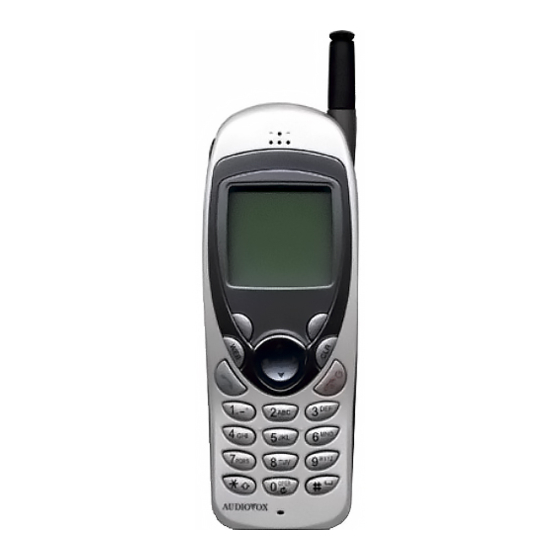
Table of Contents
Advertisement
Quick Links
TX-20B USER MANUAL06/28 01.6.28 12:20 PM 페이지2
TABLE OF CONTENTS
Package Includes . . . . . . . . . . . . .
Handset Description . . . . . . . . . . . . .
Basic Functions . . . . . . . . . . . . . . . . . . .
The Function Keys . . . . . . . . . . . . . . . . . . . . . . .
Display Indicators . . . . . . . . . . . . . . . . . . .
Screen Status, Display and Function . . . . . . . . . . . .
Using The Battery. . . . . . . . . . . .
Installing the Battery. . . . . . . . . . . .
Removing the Battery. . . . . . . . . . . .
Charging the Battery. . . . . . . . . . . .
Power Connection. . . . . . . . . . . .
Charging the Battery Only. . . . . . . . . . . .
Charging the Battery with the Handset. . . . . . . . . . . .
Charging Completion. . . . . . . . . . . .
Status of Charger LED. . . . . . . . . . . .
Battery Life. . . . . . . . . . . .
Important Battery Information . . . . . . . . . . . .
. . . . . . . . . . . .
Turning the Phone On and Off . . . . . . . . . . . . . .
Turning the Phone On . . . . . . . . . . . . . . . . . . . .
Turning the Phone Off . . . . . . . . . . . . . . . . . . . .
How to Use the Menu . . . . . . . . . . . . . . . . . .
Menu Summary . . . . . . . . . . . . . . . . . .
Basic Functions. . . . . . . . . . . . . . . . . .
Making a Call . . . . . . . . . . . . . . . . . . . .
Pause Feature . . . . . . . . . . . . . . . . . . . .
How to Answer Calls . . . . . . . . . . . . . . . . . . . .
Caller ID Function . . . . . . . . . . . . . . . . . . . .
Call Waiting Function . . . . . . . . . . . . . . . . . . . .
Missed Call Display . . . . . . . . . . . . . . . . . . . .
How to Adjust Volume . . . . . . . . . . . . . . . . . . . .
Vibrate. . . . . . . . . . . . . . . . . . . .
Functions During a Call . . . . . . . . . . . . . . . . . .
Sending Your Number to a Pager . . . . . . . . . . . .
Scratch Pad . . . . . . . . . . . . . . . . . . . .
Mute . . . . . . . . . . . . . . . . . . . .
1
. . . . .
2
3
4
4
5
5
6
6
6
7
7
7
8
8
9
9
10
11
12
12
12
13
14
16
16
17
18
18
18
19
19
19
20
20
20
20
[ i]
Advertisement
Table of Contents

Summary of Contents for Audiovox CDM-8100PP
-
Page 1: Table Of Contents
TX-20B USER MANUAL06/28 01.6.28 12:20 PM 페이지2 TABLE OF CONTENTS CHAPTER 1 BEFORE USING YOUR PHONE ..Package Includes ... . . Handset Description ... . . Basic Functions . - Page 2 TX-20B USER MANUAL06/28 01.6.28 12:20 PM 페이지4 TABLE OF CONTENTS (CONT’D.) CHAPTER 3 MEMORY FUNCTION ... . How to Store a Phone Number ....How to Enter Letters and Characters Using the Keypad.
- Page 3 TX-20B USER MANUAL06/28 01.6.28 12:20 PM 페이지6 TABLE OF CONTENTS (CONT’D.) CHAPTER 7 VOICE MAIL AND TEXT MESSAGES Receiving a Message....Voice Mail....Checking Received Voice Mail Message.
-
Page 4: Chapter 1 Before Using Your Phone
TX-20B USER MANUAL06/28 01.6.28 12:20 PM 페이지8 CHAPTER 1 BEFORE USING YOUR PHONE Please read this chapter before using this product. Package Includes Handset Description Basic Functions Display Indicators Using the Battery Charging the Battery Important Battery Information... -
Page 5: Package Includes
TX-20B USER MANUAL06/28 01.6.28 12:20 PM 페이지10 PACKAGE INCLUDES Thank you for purchasing this product. Please check the product contents by comparing them with the following pictures. Desktop Charger Standard Battery Handset User Manual Handstrap In case there are any product defects, please report them to the place of purchase immediately. -
Page 6: Basic Functions
TX-20B USER MANUAL06/28 01.6.28 12:20 PM 페이지12 BASIC FUNCTIONS THE FUNCTION KEYS This key is used to make or receive a call. This key is used to terminate a call or exit the cur- rent menu. This key is used to turn the handset on or off. -
Page 7: Using The Battery
TX-20B USER MANUAL06/28 01.6.28 12:20 PM 페이지14 USING THE BATTERY INSTALLING THE BATTERY Insert the bottom of battery into the groove at the bottom of the handset. Then press in the top of the battery until it snaps. REMOVING THE BATTERY Push the tab with one hand and lift the top of the battery... -
Page 8: Charging The Battery With The Handset
TX-20B USER MANUAL06/28 01.6.28 12:20 PM 페이지16 CHARGING THE BATTERY CHARGING THE BATTERY WITH THE HANDSET To charge the battery with the handset, insert the handset into the charger. Charging the battery with the handset power on is less efficient than charging it with the handset off. -
Page 9: Important Battery Information
TX-20B USER MANUAL06/28 01.6.28 12:20 PM 페이지18 IMPORTANT BATTERY INFORMATION Use only batteries and chargers approved by the phone manufacturer. When a charger is not in use, disconnect it from the power source. Do not leave the battery connected to a charger for longer than a week; overcharging may shorten its life. -
Page 10: Turning The Phone On And Off
TX-20B USER MANUAL06/28 01.6.28 12:20 PM 페이지20 TURNING THE PHONE ON AND OFF TURNING THE PHONE ON Press [ The phone is locked if “LOCK” is displayed on the screen. When “LOCK” is displayed, enter the 4-digit lock to unlock the phone. The default lock is the last 4 digits of your phone number. -
Page 11: Menu Summary
TX-20B USER MANUAL06/28 01.6.28 12:20 PM 페이지22 MENU SUMMARY 1 : CALL LOGS 1 : MISSED CALL 1 : PHONE BOOK 2 : ANSWERED CALL 3 : DIALED CALL 2 : BY LOCATION 3 : BY NAME 1 : AUTO RETRY 1 : INTERVAL 2 : SETTING 2 : REPEAT... -
Page 12: Basic Functions
TX-20B USER MANUAL06/28 01.6.28 12:20 PM 페이지24 BASIC FUNCTIONS MAKING A CALL Enter the phone number. To modify the phone number you have XXX-XXX-XXXX entered: MENU To erase the last number entered: Press [ Press [ “CALL FAILED” message is dis- played when the call does not con- nect. -
Page 13: How To Answer Calls
TX-20B USER MANUAL06/28 01.6.28 12:20 PM 페이지26 BASIC FUNCTIONS HOW TO ANSWER CALLS When the phone rings or LED blinks, press any key except Volume up or down, or [ To end the call, press [ If you set up the AUTO ANSWER function in advance, the call will be answered after the selected number of rings. -
Page 14: Functions During A Call
TX-20B USER MANUAL06/28 01.6.28 12:20 PM 페이지28 FUNCTIONS DURING A CALL SENDING YOUR NUMBER TO A PAGER This function enables the phone number of the handset to be transmitted automatically to a pager, depending on pager ser- vice. l During a call to a pager, when you are asked to enter your number, press [ ], then [1] “SEND PHONE #”. -
Page 15: How To Store A Phone Number
TX-20B USER MANUAL06/28 01.6.28 12:20 PM 페이지30 HOW TO STORE A PHONE NUMBER You can store up to 100 frequently used phone numbers in memory. Enter the phone number ( more than 3 digits) you want to store and press [ ], then[1] “Store”... -
Page 16: How To Make A Call Using Astored Phone Number
TX-20B USER MANUAL06/28 01.6.28 12:20 PM 페이지32 HOW TO MAKE A CALL USING A STORED PHONE NUMBER ONE-TOUCH/TWO-TOUCH DIALING This feature allows the phone book entries to be dialed via the key- pad. ONE-TOUCH DIALING: 1-9 : Press the corresponding memory number and hold for more than 1 second. -
Page 17: Answered Calls
TX-20B USER MANUAL06/28 01.6.28 12:20 PM 페이지34 HOW TO FIND YOUR CALL LOGS ANSWERED CALLS Press [ ], then [1], then [1], then [2]. (Refer to previous page for instructions on how to view call information.) Press [ ] to dial the desired answered call number. The last answered call, its phone number, time and date are displayed. -
Page 18: Recalling By Name (Alpha)
TX-20B USER MANUAL06/28 01.6.28 12:20 PM 페이지36 HOW TO FIND YOUR PHONE BOOK RECALLING BY NAME (ALPHA) Press [ ], then [1], then [3]. Enter the alpha (or part of the alpha), then press [ SEARCH RECALL NAME To locate the phone number using the scroll key. ] scrolls through the menu ] edits the phone#. -
Page 19: Settings
TX-20B USER MANUAL06/28 01.6.28 12:20 PM 페이지38 SETTINGS AUTO RETRY When a call is not connected, this function retries the call automatically at a set interval or amount of retries. INTERVAL Press [ ], then [2], then [1], then [1]. Select the parameter (OFF, 3, 5, 7, 10 seconds) by using the navigation key. -
Page 20: Backlight
TX-20B USER MANUAL06/28 01.6.28 12:20 PM 페이지40 BACKLIGHT LIGHTING LENGTH This function allows you to adjust the time the screen is lit so you can conveniently use the phone, even in dark places. Press [ ], then [2], then [4]. Select the parameter (OFF, OFF IN DAY, 10 SECS, 20 SECS, 30 SECS) by using the naviga- tion key. -
Page 21: Change Banner
TX-20B USER MANUAL06/28 01.6.28 12:20 PM 페이지42 CHANGE BANNER CHANGE BANNER This function changes the banner displayed on the LCD. You can enter a banner up to 16 characters long. Press [ ], then [2], then [7]. Enter a banner using instructions for alphanu- maric keys on page 23 Press [ [34]... -
Page 22: Tone
TX-20B USER MANUAL06/28 01.6.28 12:21 PM 페이지44 TONE RING MODE Press [ ], then [3], then [1]. Select the parameter (RINGER,SLIDE BELL VIBRATE, SILENT, BELL AFTER VIB) by using the navigation key. Press [ RING TYPE Press [ ], then [3], then [2]. Select the parameter (1-13) by using the naviga- tion key. -
Page 23: Alerts
TX-20B USER MANUAL06/28 01.6.28 12:21 PM 페이지46 ALERTS MIN ALERT This function sounds an alert every minute, letting you know the call lapse time. Press [ ], then [6], then [1]. MIN ALERT This function sounds an alert u ON every minute, letting you know the call lapse time. -
Page 24: Data Service
TX-20B USER MANUAL06/28 01.6.28 12:21 PM 페이지48 DATA SERVICE RECEIVE MODE Press [ ], then [7], then [1]. 1:RECEIVE MODE 2:FLOW CONTROL Select the parameter (INACTIVE, DATA, FAX) by using the navigation key. Press [ RECEIVE MODE INACTIVE : When you use telephone uINACTIVE DATA : When you use data FAX : When you use fax... -
Page 25: Phone Info
TX-20B USER MANUAL06/28 01.6.28 12:21 PM 페이지50 PHONE INFO CHECKING MY NUMBER This function checks the telephone number of the handset currently in use. Press [ ], then [9]. [42] CHAPTER 5 SECURITY FEATURES How to Lock Your Phone DIGTAL 000 000-0000 How to Change Your Code PREV... -
Page 26: How To Lock Your Phone
TX-20B USER MANUAL06/28 01.6.28 12:21 PM 페이지52 HOW TO LOCK YOUR PHONE AUTO LOCK This function prevents any other person from using the handset with- out permission. When it is locked, the handset can not be used to dial or use any other function. Press [ ], then [0], then. -
Page 27: How To Restrict Your Phone
TX-20B USER MANUAL06/28 01.6.28 12:21 PM 페이지54 HOW TO RESTRICT YOUR PHONE RESTRICTING FUNCTIONS You can restrict 5 different functions. Press [ ] then [0], then RESTRICT? enter [PASSWORD], then [3]. u YES The default lock code is the last 4 digits of your phone number. Using the navigation key, select “YES”. -
Page 28: Restricting Long Distance Calls
TX-20B USER MANUAL06/28 01.6.28 12:21 PM 페이지56 HOW TO RESTRICT YOUR PHONE RESTRICTING LONG DISTANCE CALLS Press [4] “LONG DISTANCE”. Select the parameter by using LONG DISTANCE? the navigation key. uALLOW RESTRICT: Restricts long distance calls. ALLOW: Allows long distance calls. Press [ RESTRICTING CALLS TO 900 NUMBERS Press [5] “900# s”. -
Page 29: How To Clear Your Phone Memory
TX-20B USER MANUAL06/28 01.6.28 12:21 PM 페이지58 HOW TO CLEAR YOUR PHONE MEMORY CLEARING STORED PHONE NUMBERS This function clears all stored numbers. Press [ ], then [0], then enter CLR PHONE NO? [PASSWORD], then [5], then [1]. u NO The default password is the last 4 digits of your phone number. -
Page 30: Chapter 6 Supplementary Functions
TX-20B USER MANUAL06/28 01.6.28 12:21 PM 페이지60 [52] CHAPTER 6 SUPPLEMENTARY FUNCTIONS Schedule Stopwatch Calculator Bio-Rhythm [53]... -
Page 31: Schedule
TX-20B USER MANUAL06/28 01.6.28 12:21 PM 페이지62 SCHEDULE VIEW SCHEDULE LIST Press [ ], then [5], then [1], then [1]. By pressing [ ], you can view more details about each item. INPUT SCHEDULE Press [ ], then [5], then [1], then [2]. Select the date in calendar and press the [ ] / [ ] - month input. -
Page 32: Bio-Rhythm
TX-20B USER MANUAL06/28 01.6.28 12:21 PM 페이지64 BIO-RHYTHM This function identifies the bio-rhythms of today or a specific day using solar calendar. Press [ ], then [5], then [4]. 1:TODAY Press [3] “BIRTHDAY?”. 2:SOMEDAY Enter your solar calendar birthday 3:BIRTHDAY in year/month/date, and then press [ To find out today bio-rhythm, select TODAY... -
Page 33: Receiving A Message
TX-20B USER MANUAL06/28 01.6.28 12:21 PM 페이지66 RECEIVING A MESSAGE When a message is received, the follow- XX NEW TEXT XX VOICE ing message is displayed. FR: XXX-XXXX-XXXX READ Press [READ] to display the received : Test1 message. : Test2 VOICE MAIL CHECKING RECEIVED VOICE MAIL MESSAGE Press [... -
Page 34: Inbox
TX-20B USER MANUAL06/28 01.6.28 12:21 PM 페이지68 SEND NEW 4.3 To change the text message, press [3]“Edit Message”. MESSAGE? T9 Abc Test Input text message, NEXT then press [NEXT]. 4.4 To send urgent message, press [4] “Priority”. Priority? u Normal Then select the parameter (Normal/ Urgent) by using the navi- gation key. -
Page 35: Outbox
TX-20B USER MANUAL06/28 01.6.28 12:21 PM 페이지70 INBOX 3.3 To forward the text message, press [3], then input the phone number and text mes- sage. Send To MESSAGE? T9 Abc SMS Test1 NEXT phone book MODE NEXT 3.4 To save the text message, press [4]. : Test1 : Test2 Message saved... -
Page 36: Setting
TX-20B USER MANUAL06/28 01.6.28 12:21 PM 페이지72 OUTBOX 3.2 To erase the text message, press [2], then press [YES]. : O U T B O X T e s t 1 : O U T B O X T e s t 2 : O U T B O X T e s t 3 : O U T B O X Te s t4 THIS MESSAGE? -
Page 37: Delivery Ack
TX-20B USER MANUAL06/28 01.6.28 12:21 PM 페이지74 SETTINGS DELIVERY ACK Press [ ], then [5] “SETTINGS”. Then press [4] “DELIVERY ACK” Delivery Ack Select the parameter (YES/NO) by using the navigation key. Press [ SEL]. AUTO ERASE Press [ ], then press [5] “SETTINGS”. Then press [5] “AUTO ERASE”. -
Page 38: Erase Messages
TX-20B USER MANUAL06/28 01.6.28 12:21 PM 페이지76 ERASE MESSAGES ERASE MESSAGES 1:Inbox Press [ ], then press [7] 2:Outbox 3:Filed “Erase Msgs”. 2.1 To erase inbox mail, press [1]. Erase inbox? Select the parameters (NO, OLD INBOX, ENTIRE INBOX). PREV 2.2 To erase outbox message, press [2]. -
Page 39: Using T9 Text Input
TX-20B USER MANUAL06/28 01.6.28 12:21 PM 페이지78 REFERENCE(WRITING MESSAGE) USING T9 MODE TEXT INPUT FUNCTION Press to change mode. [T9Abc][Abc][123][Special characters Mode mode] Press to view the next matching word if the underlined word is not the word you Next intended. -
Page 40: Write With T9 Text Input
TX-20B USER MANUAL06/28 01.6.28 12:21 PM 페이지80 REFERENCE(WRITING MESSAGE) WRITE WITH T9 MODE TEXT INPUT Select the T9 Abc mode, by using the [ ] keys. MESSAGE? T9Abc Press each key once for each letter. John -For example, to write “John” press. NEXT [5] [6] [4] [6] Press [0] to view the next matching word... -
Page 41: Chapter 8 Emergency Call
TX-20B USER MANUAL06/28 01.6.28 12:21 PM 페이지82 CHAPTER 8 MAKING AN EMERGENCY CALL Making an Emergency call [74] [75]... -
Page 42: E911 In Lock Mode
TX-20B USER MANUAL06/28 01.6.28 12:21 PM 페이지84 MAKING AN EMERGENCY CALL This is the enhanced 911 feature. E911 IN LOCK MODE Enter 911 and press[ EMERGENCY CALL A call connects. MENU Reserve Emergency Mode during 5 minutes. When a call ends, the phone LOCK returns to the Emergency Mode. -
Page 43: Start Internet Browser
TX-20B USER MANUAL06/28 01.6.28 12:21 PM 페이지86 START INTERNET BROWSER Note that homepage content may change from time to time. ACCESS WIRELESS INTERNET To access Wireless Internet network, press [ ] key. >1:EMAIL 2:CONTACTS Then internet browser will start. 3:CALENDAR 4:TO DO’S 5:BOOKMARKS [78]... -
Page 44: Mark Site
TX-20B USER MANUAL06/28 01.6.28 12:21 PM 페이지88 BROWSER MENU MARK SITE When the mark site item is selected from the browser menu, the browser adds the current deck to the user’s bookmark list. Press [ ] and hold, then press [4]. 1:RELOAD 2:HOME 3:BOOKMARKS... -
Page 45: Offline Service
TX-20B USER MANUAL06/28 01.6.28 12:21 PM 페이지90 BROWSER MENU OFFLINE SERVICES Selecting the offline services item from the browser menu navigates the user to a list of installed channel application. Selecting a particular application navigates the user to the entry point of the application. Press [ ] and hold, then press [6], then press [4]. -
Page 46: Chapter 10 Safety
TX-20B USER MANUAL06/28 01.6.28 12:21 PM 페이지92 [84] CHAPTER 10 SAFETY Safety Information for Wireless Handheld Phones Safety Information for RF Exposure [85]... -
Page 47: Driving Safety
TX-20B USER MANUAL06/28 01.6.28 12:21 PM 페이지94 SAFETY INFORMATION FOR WIRELESS HANDHELD PHONES Read This Information Before Using Your Handheld Portable Cellular Telephone EXPOSURE TO RADIO FREQUENCY SIGNALS Your wireless handheld portable telephone is a low power radio trans- mitter and receiver. When it is ON, it receives and also sends out radio frequency (RF) signals. -
Page 48: Electronic Devices
TX-20B USER MANUAL06/28 01.6.28 12:21 PM 페이지96 SAFETY INFORMATION FOR WIRELESS HANDHELD PHONES ELECTRONIC DEVICES Most modern electronic equipment is shielded from RF energy. However, certain electronic equipment may not be shielded against the RF signals from your wireless phone. Pacemakers The Health Industry Manufacturers Association recommends that a minimum separation of six (6”) inches be maintained between a hand-... -
Page 49: Other Safety Guidelines
DO NOT use unauthorized accessories. DO NOT disassemble the phone or its accessories. If service or repair is required, return unit to an authorized Audiovox cellular service center. If unit is disassembled, the risk of electric shock or fire may result. -
Page 50: Chapter 11 Warranty
TX-20B USER MANUAL06/28 01.6.28 12:21 PM 페이지100 SAFETY INFORMATION FOR RF EXPOSURE For RF Exposure information, please visit the Canadian Wireless Telecommunication Association website at www.cwta.ca. [92] CHAPTER 11 WARRANTY Protect Your Warranty 12 Month Limited Warranty [93]... -
Page 51: Protect Your Warranty
Many companies are making look alike accessories and in some cases, promoting that their product is equal to or bet- ter than the Audiovox product. Be careful. Some of these products may not be compatible to use with your Audiovox product and may damage the unit or cause it to malfunction. - Page 52 This Warranty gives you specific legal rights, and you may also have other rights which vary from state to state. IN U.S.A.: Audiovox Communications Corp. 555 Wireless Blvd. Hauppauge, NY 11788 (800)229-1235 MER- IN CANADA: Audiovox Canada Ltd.










Need help?
Do you have a question about the CDM-8100PP and is the answer not in the manual?
Questions and answers