Summary of Contents for General WK2017SD
- Page 1 WK2017SD USER’S MANUAL pH, ORP, CONDUCTIVITY, TDS, SALT AND DO METER WITH DATALOGGING SD CARD Please read this manual carefully and thoroughly before using this product.
-
Page 2: Table Of Contents
TABLE OF CONTENTS Introduction ....... . . 3 Key Features ....... . 4 Operating Instructions . -
Page 3: Introduction
USB card reader. The data logs are stored on the card as files with the .xls extension, which can be opened by Microsoft’s Excel application The WK2017SD has a backlit 2-1/2 in. diagonal display and is powered by six “AA” Alkaline batteries or an optional 9-VDC AC adapter. -
Page 4: Key Features
• Powered by six “AA” batteries or optional 9V AC/DC adapter OPERATING INSTRUCTIONS WHAT’S IN THE CASE The WK2017SD comes fully assembled in a hard carrying case along with a conductivity/TDS/salt probe, a 2 GB SD card and this user’s manual. Optional accessories available from General Tools & Instruments include: •... - Page 5 FRONT BOTTOM BACK RIGHT SIDE Fig. 1. The WK2017SD’s controls and indicators and other physical features 1-1 Liquid-crystal display 1-12 Tripod attachment nut 1-2 POWER button 1-13 Socket for ATC temperature probe 1-3 HOLD/ESC button 1-14 Socket for oxygen probe...
-
Page 6: Setup
SETUP 1. Choose the power source. Before using the WK2017SD, be sure it is powered by fresh batteries or an optional 9VDC AC adapter plugged into the bottom jack on its right side (callout 1-15). To remove the battery compartment cover, remove the two screws holding it in place (callout 1-11). - Page 7 Press the REC/ENTER button to store the selection. If enabled, the power off function shuts off the WK2017SD after a period of inactivity of ten minutes. 7. Enable or disable the beeper. Once the auto power off scheme has been chosen and stored, the display will show the word “yES”...
-
Page 8: Calibrating A Ph Electrode
11. Compensate for altitude in metric units when operating in DO measurement mode. The default value is 0 meters (sea level). The level is adjustable from 0 to 8,900 meters. Once the salt compensation level has been set and stored, the lower portion of the display will show the term “High-”. - Page 9 10. The pH electrode has now been calibrated once. To maximize measurement accuracy, General recommends rinsing the head of the electrode (and the head of the ATC temperature probe, if used) in distilled water and then repeating the above steps at least twice more.
-
Page 10: Calibrating The Conductivity/Tds/Salt Probe
If you expect to make conductivity readings using other full-scale ranges, you should repeat this calibration procedure using other standard conductivity solutions of appropriate strength. If you do, General advises performing the above procedure (for a 2-ms full-scale range) first. - Page 11 Fig. 3. How to fill an oxygen probe’s head with electrolyte PROBE PLUG Fig. 3 PROBE HANDLE Fig. 4 PROBE-FILLING ELECTROLYTE To calibrate an oxygen probe, use the following procedure while referring to Figures 1 and 4. Fig. 4. An oxygen probe’s main components 4-1 —...
-
Page 12: Normal Operation
NORMAL OPERATION The WK2017SD can operate in any of four measurement modes, selectable by pressing the M button (which has the word “Function” stenciled above it). Pressing the button repeatedly cycles through the modes and produces the following on-screen text: •... - Page 13 “Cd”. Plug the conductivity/TDS/salt probe into its dedicated socket (callout 1-15 of Fig. 1) on the top of the meter. Following are the default states for the WK2017SD in conductivity measurement mode: • The display shows “Cd”...
- Page 14 “%O2” instead of “mg/L”. Wait at least five minutes until the display reading stabilizes. To return to “mg/L” readings, press the M button again. Whenever the WK2017SD is in any measurement mode, you can turn off the backlight (which is on by default) by briefly pressing (but not holding) the POWER/ESC button. To reactivate the backlight, briefly press the button again.
-
Page 15: Holding And Storing Measurements
AUTOMATIC VS. MANUAL DATALOGGING The WK2017SD can automatically log data at a user-selected sampling period from 1 second to 9 hours. To view the sampling time that the instrument has been set up to use, press the LOGGER SET button (which has the words “Sampling check”... -
Page 16: Transferring Data From The Sd Card To A Computer
5. To change the storage location of manually logged data, press the M button once; this causes the “P” to disappear from the left side of the display and the value on its line to begin flashing. Once the flashing begins, you can use the M and L buttons to change the flashing value to any number between 1 and 99. -
Page 17: Specifications
SPECIFICATIONS Embedded microcontroller Custom one-chip LSI device Display type Liquid-crystal with green backlight Display size 2.05 x 1.5 in. (52 x 38mm) Parameters measured pH, ORP, conductivity, TDS, DO content, salt content Measurement range 0 to 14 for pH; -1999 mV to +1999 mV for ORP; conductivity up to 200 mS (milliSiemens);... -
Page 18: Maintenance & Troubleshooting Tips
MAINTENANCE & TROUBLESHOOTING TIPS Keep all probes and electrodes clean and protected from the elements when not in use. When a pH electrode is not being used, General recommends keeping its head inserted in the bottle of pH buffer solution. -
Page 19: Warranty Information
Acceptance of the exclusive repair and replacement remedies described herein is a condition of the contract for purchase of this product. In no event shall General be liable for any incidental, special, consequential or punitive damages, or for any cost, attorneys’ fees, expenses, or losses alleged to be a consequence of any damage due to failure of, or defect in any product including, but not limited to, any claims for loss of profits. - Page 20 New York, NY 10013-3567 PHONE (212) 431-6100 FAX (212) 431-6499 TOLL FREE (800) 697-8665 e-mail: sales@generaltools.com www.generaltools.com WK2017SD User’s Manual Specifications subject to change without notice ©2010 GENERAL TOOLS & INSTRUMENTS NOTICE - WE ARE NOT RESPONSIBLE FOR TYPOGRAPHICAL ERRORS. MAN#WK2017SD 12/03/10...
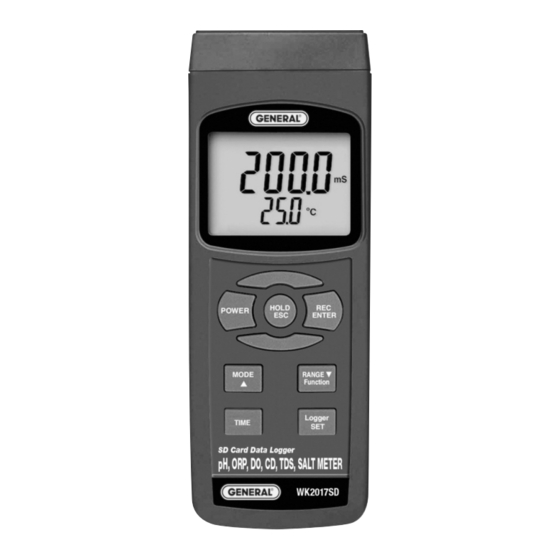

















Need help?
Do you have a question about the WK2017SD and is the answer not in the manual?
Questions and answers