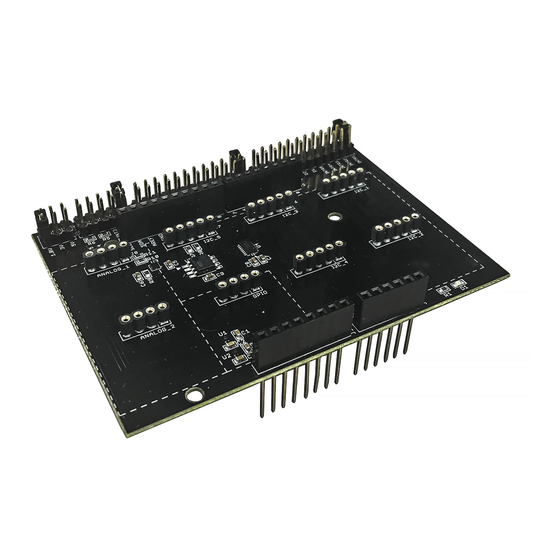
Advertisement
Sensor Evaluation Board
Shield-EVK-001 Manual
Shield-EVK-001 is a Shield, which connects Arduino and ROHM Sensor Boards. Shield-EVK-001 will be refered to as "SensorShield" on this manual.
This User's Guide is about how to use SensorShield.
Board Information
Connection Board between Arduino and ROHM Sensor
Board (Figure 1, 2)
Size: 88mm x 63mm
Five I2C Sensors, One I/O Sensor and Two Analog
Sensors can be controlled
5V-3.0/1.8V Level Shifter
GPIO : FAIRCHILD FXMA108
I2C : NXP PCA9306
I2C pull-up register is implemented
Figure 1. SensorShield (Top)
Figure 2. SensorShield (Bottom)
© 2018 ROHM Co., Ltd.
Preparation
Arduino Uno
Personal Computer installed Arduino IDE
Requirement : Arduino 1.6.7 or higher
Please use Arduino IDE which can be
downloaded from the link below:
http://www.arduino.cc/
USB cable for connecting Arduino and PC
SensorShield
ROHM Sensor Board, which is not attached
Setting
Connect the SensorShield to the Arduino (Figure 3)
1.
USB connecter
Figure 3. Connection between the Arduino and the
Check the connection type of ROHM Sensor Board and
2.
connect it to the corresponding type on the SensorShield
(Figure 4)
1/2
User's Guide
1pc
1pc
1pc
1pc
1pc
SensorShield
SensorShield
No. 60UG058E Rev001
Apr.2018
Advertisement
Table of Contents

Summary of Contents for Rohm Shield-EVK-001
- Page 1 User’s Guide Sensor Evaluation Board Shield-EVK-001 Manual Shield-EVK-001 is a Shield, which connects Arduino and ROHM Sensor Boards. Shield-EVK-001 will be refered to as “SensorShield” on this manual. This User’s Guide is about how to use SensorShield. Board Information Preparation ...
- Page 2 Shield-EVK-001 Manual User’s Guide Set voltage of the SensorShield to the corresponding supply voltage range of each ROHM Sensor Board. (Figure Figure 4. Voltage settings and Connection of the Sensors Connect the Arduino to the PC using a USB cable...
- Page 3 Products. ROHM does not grant you, explicitly or implicitly, any license to use or exercise intellectual property or other rights held by ROHM or any other parties. ROHM shall have no responsibility whatsoever for any dispute arising out of the use of such technical information.
- Page 4 Mouser Electronics Authorized Distributor Click to View Pricing, Inventory, Delivery & Lifecycle Information: ROHM Semiconductor SHIELD-EVK-001...











Need help?
Do you have a question about the Shield-EVK-001 and is the answer not in the manual?
Questions and answers