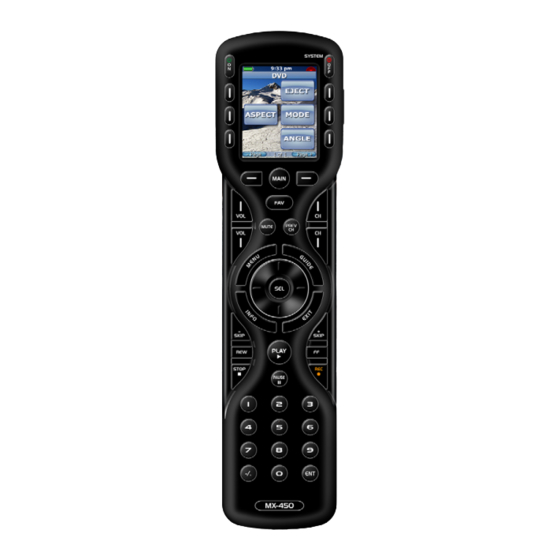
Summary of Contents for URC MX-450
- Page 1 Test Report No.: GETEC-E3-08-029 FCC Part 15 Subpart C APPENDIX I : USER’S MANUAL EUT Type: RF Remote Controller FCC ID.: OZ5URCMX450...
- Page 2 Operating Your System With the MX-450 ™ COMPLETE COMPLETE CONTROL Universal Remote Control ®...
- Page 3 Congratulations on your choice! MX-450 Owners Manual © 2008 Universal Remote Control, Inc. Front Cover Photo courtesy of Robert Ridenour of Connected Technologies, www.connected-technologies.com The information in this manual is copyright protected. No part of this manual may be copied or reproduced in any form without prior written consent from Universal Remote Control, Inc.
-
Page 4: Table Of Contents
ABLE ONTENTS Introduction Backlighting Optional RF “No Rules” Operation Replacing the Batteries Programming the MX-450 Selecting a New “Activity” Using the MX-450 to Control an “Activity” EUSA Limited Warranty Statement Specifications Contact Us... -
Page 5: Introduction
MX-450. Backlit Color LCD Screen Buttons When you pick up the MX-450, it automatically lights up the color LCD screen which labels the six buttons to either side of the screeen. These button labels change based on what you are watching or listening to. -
Page 6: Optional Rf "No Rules" Operation
ANUAL Optional RF “No Rules” Operation In combination with a Complete Control RF Base Station, the MX-450 can control your system without being in line-of-sight of the equipment. To preserve good operation always utilize a Narrow Band RF Base Station with RF Addressing. -
Page 7: Replacing The Batteries
MX-450 O WNERS ANUAL Replacing the Batteries Open the battery cover by pressing the release and pulling back the cover on the back of the control. Remove the cover. Observe the + and - polarity indications inside the battery compartment. -
Page 8: Programming The Mx-450
WNERS ANUAL Programming the MX-450 The MX-450 is programmed via on screen setup menus. Simply press and hold the MAIN button for 3 seconds to view the menus. However, to fully automate an audio/video system the programmer must have a detailed knowledge of each component and how the system is connected and operated. -
Page 9: Selecting A New "Activity
Selecting a New “Activity” The MX-450’s MAIN button displays the activities you can control with your MX-450. When you want to watch something else (a DVD movie, a videotape or an HDTV broadcast), simply press the MAIN button and select the new activity. -
Page 10: Using The Mx-450 To Control An "Activity
ANUAL Using the MX-450 to Control an “Activity” Once you’ve selected a new activity, the MX-450 displays the title of the activity at the top of the screen. Below the title, the LCD displays the cus- tomized names of any special features you need for the activity. All the hard buttons of the MX-450 have now changed to functions optimized for this activity. -
Page 11: Eusa Limited Warranty Statement
MX-450 O WNERS ANUAL EUSA Limited Warranty Statement Your Universal Remote Control, when delivered to you in new condition, is warranted against defects in materials or workmanship as follows: UNIVERSAL REMOTE CONTROL, INC. warrants this product against defects in material or workmanship for a period of one (1) year and as set forth below. -
Page 12: Specifications
Note: In actual use, the MX-450 protects itself if it gets stuck between couch cushions (with a button being continuously pressed). After 30 sec- onds the MX-450 will turn off, and will not turn on again until the button is released. - Page 13 MX-450 O WNERS ANUAL Information To The User This equipment has been tested and found to comply with the limits for a Class B digital device, pursuant to part 15 of the FCC Rules. These limits are designed to provide reasonable protection against harmful inter- ference in a residential installation.
- Page 14 ™ COMPLETE COMPLETE CONTROL Universal Remote Control ® 500 Mamaroneck Avenue, Harrison, NY 10528 Phone: (914) 835-4484 Fax: (914) 835-4532 www.universalremote.com...

















Need help?
Do you have a question about the MX-450 and is the answer not in the manual?
Questions and answers