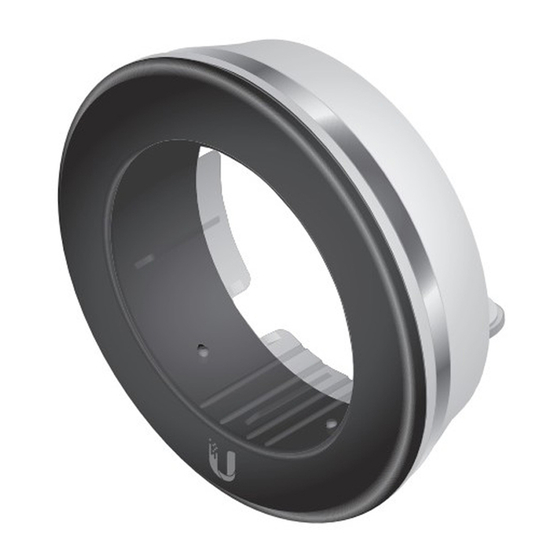
Ubiquiti UniFi G3 Quick Start Manual
Hide thumbs
Also See for UniFi G3:
- Quick start manual (33 pages) ,
- Quick start manual (29 pages) ,
- Quick start manual (21 pages)
Summary of Contents for Ubiquiti UniFi G3
- Page 1 I R R a n g e E x t e n d e r A c c e s s o r y f o r U V C - G 3 M o d e l : U V C - G 3 - L E D...
-
Page 2: Package Contents
Introduction Thank you for purchasing the Ubiquiti Networks® IR Extender for the UniFi® Video Camera G3. This Quick Start Guide is designed to guide you through installation and includes warranty terms. Package Contents IR Range Extender Accessory for UVC-G3 Model: UVC-G3-LED... -
Page 3: Hardware Overview
Hardware Overview Accessory Connector LED Ring Screws LED Ring Houses six high-intensity infrared LEDs for extended night vision range. Accessory Connector Connects to the UVC-G3 for power and IR control. Screws Pre-installed screws that secure the LED Ring to the UVC-G3 camera during the installation. -
Page 4: Hardware Installation
Hardware Installation 1. Pull out the sun visor and remove it. Then remove the accessory port cover located on the bottom of the UVC-G3. Sun Visor Accessory Port Cover 2. Hold the UVC-G3-LED with the Accessory Connector at the bottom. Place the LED Ring over the front face of the camera and insert the LED Ring until it locks into place. - Page 5 3. Insert the Accessory Connector into the accessory port until it locks into place. 4. Secure the UVC-G3-LED to the camera by tightening the two screws located underneath the LED Ring. Important: Do not over-tighten the two screws. Excessive torque may damage the LED Ring and/or the UVC-G3.
- Page 6 Enabling the External IR LEDs The UVC-G3-LED may be enabled using UniFi Video or directly through the camera UI. Once enabled, the UVC-G3-LED will automatically turn on under low light conditions. UniFi Video 1. Launch UniFi Video and log in. 2.
- Page 7 3. The camera configuration panel will appear on the right side of the window. Click Accessories, and then click the toggle box next to Enable External Accessory. 4. Click Save.
- Page 8 3. 1. Launch the Ubiquiti Device Discovery Tool. 2. A list of Ubiquiti devices on the network will appear. Locate the UVC-G3 with the installed UVC-G3-LED. Click the IP address of the camera in the Host column.
- Page 9 4. On the Configure window, check the box next to Enable External Accessory. 5. Click Save Changes.
-
Page 10: Specifications
Specifications UVC-G3-LED Ø 80 x 26 mm Dimensions (Ø 3.15 x 1.02") Weight 75 g (2.65 oz) LEDs (6) Infrared LEDs IR Range Up to 25 m (82 ft) Power Method Accessory Connector Power Supply UVC-G3 Max. Power Consumption 7.5W Operating Temperature -30 to 70°... -
Page 11: Safety Notices
Safety Notices Read, follow, and keep these instructions. Heed all warnings. Only use attachments/accessories specified by the manufacturer. WARNING: Hot Surface. Do not touch. WARNING: Do not use this product in location that can be submerged by water. WARNING: Avoid using this product during an electrical storm. -
Page 12: Limited Warranty
(VI) has no original Ubiquiti MAC label, or is missing any other original Ubiquiti label(s); or (VII) has not been received by Ubiquiti within 30 days of issuance of the RMA. - Page 13 No Products will be accepted for replacement or repair without obtaining a Return Materials Authorization (RMA) number from UBIQUITI NETWORKS during the warranty period, and the Products being received at UBIQUITI NETWORKS’ facility freight prepaid in accordance with the RMA process of UBIQUITI NETWORKS.
-
Page 14: Limitation Of Liability
Limitation of Liability EXCEPT TO THE EXTENT PROHIBITED BY LOCAL LAW, IN NO EVENT WILL UBIQUITI OR ITS SUBSIDIARIES, AFFILIATES OR SUPPLIERS BE LIABLE FOR DIRECT, SPECIAL, INCIDENTAL, CONSEQUENTIAL OR OTHER DAMAGES (INCLUDING LOST PROFIT, LOST DATA, OR DOWNTIME COSTS), ARISING... - Page 15 Compliance Changes or modifications not expressly approved by the party responsible for compliance could void the user’s authority to operate the equipment. This device complies with Part 15 of the FCC Rules. Operation is subject to the following two conditions: This device may not cause harmful interference, and This device must accept any interference received, including interference that may cause undesired operation.
- Page 16 RoHS/WEEE Compliance Statement English European Directive 2012/19/EU requires that the equipment bearing this symbol on the product and/or its packaging must not be disposed of with unsorted municipal waste. The symbol indicates that this product should be disposed of separately from regular household waste streams.
- Page 17 Español La Directiva 2012/19/UE exige que los equipos que lleven este símbolo en el propio aparato y/o en su embalaje no deben eliminarse junto con otros residuos urbanos no seleccionados. El símbolo indica que el producto en cuestión debe separarse de los residuos domésticos convencionales con vistas a su eliminación.
-
Page 18: Declaration Of Conformity
2014/53/EU irányelvnek. Az EU-megfelelőségi nyilatkozat teljes szövege elérhető a következő internetes címen: www.ubnt.com/compliance Íslenska [Icelandic] Hér með lýsir UBIQUITI NETWORKS yfir því að UVC-G3-FLEX er í samræmi við grunnkröfur og aðrar kröfur, sem gerðar eru í tilskipun 2014/53/EU. Fullur texti ESB samræmisyfirlýsing er að finna á eftirfarandi netfangi: www.ubnt.com/compliance... -
Page 19: Online Resources
Malti [Maltese] B’dan, UBIQUITI NETWORKS, niddikjara li dan it-tip ta’ tagħmir tar-radju UVC-G3-FLEX huwa konformi mad-Direttiva 2014/53/UE. Id-dikjarazzjoni tal-konformità tista’ tiġi kkonsultata minn www.ubnt.com/compliance Norsk [Norwegian] UBIQUITI NETWORKS erklærer herved at utstyret UVC-G3-FLEX er i samsvar med de grunnleggende krav og øvrige relevante krav i direktiv 2014/53/EU. Den fulle teksten til EU-samsvarserklæringen er tilgjengelig på... - Page 20 New York, NY 10017 ©2015-2018 Ubiquiti Networks, Inc. All rights reserved. Ubiquiti, Ubiquiti Networks, the Ubiquiti U logo, the Ubiquiti beam logo, and UniFi are trademarks or registered trademarks of Ubiquiti Networks, Inc. in the United States and in other countries. All other trademarks are the property of their respective owners. AJPH042718...







Need help?
Do you have a question about the UniFi G3 and is the answer not in the manual?
Questions and answers