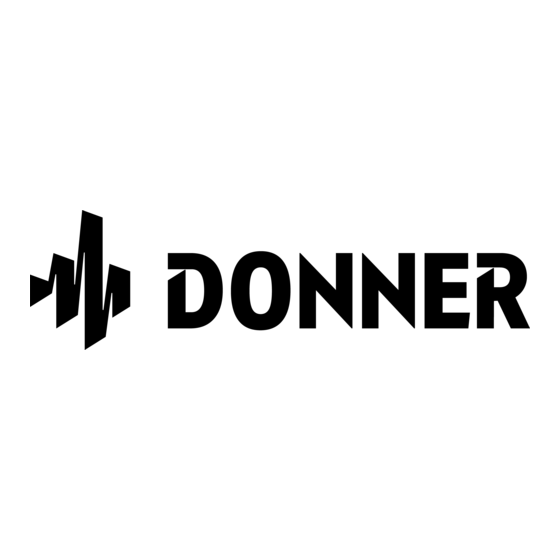
Table of Contents
Advertisement
Quick Links
Thank you for choosing Donner Podsoler All-in-One Podcast Workstation PC-02!
Please read this instruction manual carefully before using this product.
Be sure to save these instructions for future reference.
Introduction
Donner PODSOLER is an all-in-one podcast workstation designed for live streaming &
content creators. With the innovative exclusive algorithm and 4 XLR Mic inputs, it supports
up to four podcasters to record the program at the same time. Combined with the available
motor faders and independently controlled monitors for a better podcast experience. It also
comes with 9 customized programmable pads for instant playback of 10 sound effects and
samples, which get more fun. Furthermore, a quick connection to the phone, USB, and
Bluetooth sources is provided. Podcasts can be recorded directly to a micro SD card, or to
PC/MAC via USB. A more professional podcast workstation is assured and suited to create
multiple application scenarios: Live streaming, band performances, talk shows, gaming, and
music shows.
Important Safety Instructions
Please use the AC adapter which supplies 12V DC by this product.
●
To prevent fire or shock hazard, do not expose this appliance to rain or moisture.
●
Please turn off the power supply and pull out the power cord when the product is not in
●
use for an extended period of time.
Make sure that the power is off when connecting or cutting off the power cord.
●
Do not place the product near the strong magnetic field.
●
Please do not disassemble or modify this product so as to avoid the danger of fire and
●
electric shock.
Do not store it in the following environments: Direct sunlight, high temperature, excessive
●
humidity, excessive dust, and strong vibration.
Do not clean the product with thinners, alcohol, or similar chemicals to avoid
●
discoloration.
Donner is not responsible for damage caused by improper use or modifications to the
●
device.
Donner Podcast Workstation PC-02
User Manual
Advertisement
Table of Contents

Summary of Contents for Donner PODSOLER PC-02
- Page 1 Do not store it in the following environments: Direct sunlight, high temperature, excessive ● humidity, excessive dust, and strong vibration. Do not clean the product with thinners, alcohol, or similar chemicals to avoid ● discoloration. Donner is not responsible for damage caused by improper use or modifications to the ● device.
-
Page 2: Included Items
Industry-leading Audio Interface solution: sampling rate XXX, signal to noise ratio XXX, ● providing first-class sound quality. Adopted Donner’s exclusive algorithm ● Equipped with four individual microphone inputs to meet the needs of professional ● singing, performance, and speech. - Page 3 Name of Parts Front Panel ① Phones Knob 1-4 Adjust the output levels of headphones. Press the knob to select the headphone channel and balance the volume of each channel. ② Motor Fader 1-4 Adjust the volume of each channel. The fader will display the volume of the main output in the mixer mode The fader will display the volume of the headphone sending volume of each channel in the monitor mode.
- Page 4 Display input level, main output level, and status parameter of each channel ⑨ Mixer Button Press to display the mixer setting on the screen. ⑩ Select Button Press to select the channel in the mixer display. Press to switch the main channel (4-channel analog mono input) and sub-channel (4- channel stereo external input) 11.
- Page 5 Rear Panel ① Power Supply and Power Button Press the power button to turn the unit off. ② MicroSD Slot MicroSD slot for direct recording. ③ Game Optical Port Optical port for connecting the PS4/Xbox devices. ④ USB-C Port Use this to connect the PC/MAC/IOS/Android devices. ⑤...
-
Page 6: Connection Operation
Connection Operation Connecting audio equipment Caution Please adjust knobs and faders on this unit to a minimum before connecting audio equipment. Failure to do may cause sudden loud noises from monitoring equipment, and this could damage the equipment or harm hearing. - Page 7 BT button for pairing nearby devices. Step 2: Turn on the Bluetooth of your device and select “Donner PC-02” to connect. Step 3: Turn up the volume of your device and push up the channel fader slowly to adjust the volume.
- Page 8 Connecting the Windows and Mac Devices Step 1: Connect your PC/MAC to the USB jack on the back using a supplied USB cable. (知道是什么接口 的吗) Step 2: Push up the channel fader slowly to adjust the volume. Connecting the Game Consoles and Blu-ray Players Step 1: Connect your gaming consoles to the OPTICAL port on the back using an optical cable (not supplied).
-
Page 9: Mixer Operation
Connecting to Monitor Headphones and Monitor Speakers Step 1: Make sure to adjust the knob on this unit to a minimum before connecting audio equipment. Step 2: Connect your monitor headphones/ monitor speakers to the Main out jacks on the back using a 6.35mm audio cable (not supplied). -
Page 10: Sampler Operation
Sampler Operation With 27 sample pads (9x3Banks) on the Donner's Podsoler, you can play the preset sound and flexibly record new samples you like during a podcast. It is convenient for players to use and especially adds super fun to the podcast. -
Page 11: Effect Setting
Effect Setting Donner's FX Multieffector allows you to process your main channel input signal, which supports up to 10 effects per channel, greatly optimizing your voice or instrument effects and getting great performance. 1. Press the EFFECT button to enter the effect setting. -
Page 12: System Setting
System Setting Press the SYSTEM button to enter system settings, rotate, and press the Value knob to adjust the settings you want. Screen Brightness TF Card Quick Setup Reset Factory Reset ( All data will be deleted! Make sure to back up data before restoring factory reset. - Page 13 PC02 Specifiction Connections Input XLR x 4,balanced / TS x 4, unbalanced Line In Stereo, 1/8" TRS Line Out Stereo, 1/8" TRS Phones Stereo, 4 x 1/4" TRS Main Out Stereo,1/4" Balanced TRS PC/MAC/Android/iOS USB-C Game Console Optical Electrical Spec Gain Range 0-57dB Headphone Output Power...
- Page 14 FCC Statement Changes or modifications not expressly approved by the party responsible for compliance could void the user's authority to operate the equipment. This equipment has been tested and found to comply with the limits for a Class B digital device, pursuant to Part 15 of the FCC Rules.







Need help?
Do you have a question about the PODSOLER PC-02 and is the answer not in the manual?
Questions and answers