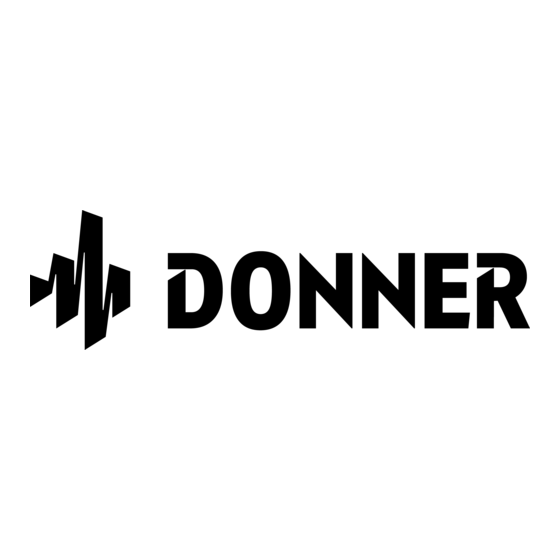
Summary of Contents for Donner ESSENTIAL D1
- Page 1 ESSENTIAL D1 PERFORMANCE BEAT MACHINE Quick Start Guide THANK YOU FOR CHOOSE DONNER! Please Read This Guide Carefully Before Use.
-
Page 2: Important Notes
IMPORTANT NOTES * Please read the following in detail first before operation. ● For the best experience, please check for the latest firmware before using your Essential D1. You can download the Donner Control App on our official website (https://www.donnermusic.com/support/downloads) to perform the update. -
Page 3: Table Of Contents
CONTENTS PANEL LAYOUT AND CONNECTIONS 5-10 SETTING UP AND GETTING STARTED 10-11 GETTING DEEP-DIVE 1. AUDIO SIGNAL PATH 2. EFFECTS 2.1 CHANNEL EFFECTS 2.1.1 PITCH 2.1.2 ENVELOPE 2.1.3 FILTER 2.1.4 DISTORTION 2.1.5 HUMANIZE 2.1.6 BIT CRUSHER 2.1.7 SAMPLE START & END POINT 2.2 SEND &... - Page 4 CONTENTS 4. BEAT PROGRAMMING 4.1 BEAT EDIT 4.2 TEMPO/TAP 4.3 FINGER DRUMMING 4.4 QUANTIZE 4.5 SWING 4.6 STEP SEQUENCING 4.6.1 SELECT CHANNEL 4.6.2 SWITCH PAGE 4.6.3 PARAMETER LOCK 4.6.4 SUB STEP 4.7 CLEAR ALL & CLEAR PART 4.8 UNDO 4.9 EDIT DRUM FILL 5.
-
Page 5: Panel Layout And Connections
BANK C RGB VELOCITY SENSITIVE PADS Depending on whether the Essential D1 is in SEQ mode or not (switch using SHIFT + [SEQ]), these 16 velocity sensitive pads will act as different functions: ● When it is not in SEQ mode, these 16 pads will be divided into two sections: 01A BD - SMP4 PADS: Use these 12 pads to trigger specific sound on each channel. - Page 6 Press one of these pads to select the channel. 01B [1] - [4] PADS: In Essential D1, every BEAT can hold 64 steps at most. These 64 steps are divided into 4 pages, 16 steps per page. These 4 pads are used to switch between pages.
- Page 7 Use this button to start/stop playing the BEAT. REC | [SEQ] Press this button to activate real-time recording when Essential D1 is not in SEQ mode. * Use SHIFT + [SEQ] to enter / exit SEQ mode. CLEAR PART | [UNDO] ●...
- Page 8 BEAT | [EDIT] ● Press this button to enter/exit the BEAT SELECT page, where you can choose and load the sequence you like. ● Press SHIFT + [EDIT] to enter the BEAT EDIT page, you can change the setting of the selected beat here.
-
Page 9: Rear Panel
DC IN JACK Connect the included adaptor here. USB-C PORT Use this jack to connect Essential D1 to your PC / MAC for data transmission (MIDI I/O, File Manage- ment & Firmware Update). HEADPHONES JACK Connect a set of headphones to this jack. -
Page 10: Setting Up And Getting Started
Pluck the ON/OFF switch toward the ON to power up the device. PLAY A BEAT When startup, Essential D1 will load a factory SONG. To hear what it is capable of, simply hit PLAY/STOP to play the BEAT loaded. While playing, turn the MASTER knob clockwise to adjust the output volume. - Page 11 EDIT A BEAT If you want to alter the BEAT content, there are two ways to do that: 1. If you are a finger drummer, real-time recording might be your choice. Keep holding CLEAR ALL | [BACK] for 3 seconds to clear all the contents in the BEAT. Use TEMPO/TAP | [METRO] to set the tempo (BPM) you want.
-
Page 12: Getting Deep-Dive
1. AUDIO SIGNAL PATH 2. EFFECTS There are 3 types of effects on Essential D1, channel effects, send & return effects and master effects. In this section, we will go thought all the details about these effects. 2.1 CHANNEL EFFECTS On Essential D1, every channel gets its specific effects for further tweaking your samples. -
Page 13: Pitch
2.1.2 ENVELOPE Each of 12 channels on Essential D1 featuring a dedicated envelope. Beside of CH & OH channels, which have both ATTACK and DECAY stage adjustable, other channels only get DECAY stage for user to adjust. -
Page 14: Distortion
The Essential D1 provides HP CUTOFF parameter controlled via PARAM.1 encoder. By rotating this encoder, you can adjust the filter cutoff point. Lower value will make the sound fuller, while higher value will make the sound thinner. -
Page 15: Bit Crusher
2.1.6 BIT CRUSHER [ONLY FOR LT, AS PARAM.2] By default, all of the samples in Essential D1 will playback in 16 bits. With bit crusher, you can quantize your sample into 12 bits or even 8 bits, to get a more lo-fi sound. -
Page 16: Delay
filter, ranging from 26Hz to 19,900Hz. Any content above the cutoff point will not input to the reverb effect, making the output more mellower. ● TYPE: The reverb on the Essential D1 features 4 types of algorithms. Each of them offers different types of soundscape. You can choose between ROOM, HALL, CHURCH and PLATE. -
Page 17: Master Effects
The RATE parameter will turn into clock division instead of actual repeat time in the unit of millisecond. ● TYPE: The delay on the Essential D1 features 2 types of algorithms. Each of them offers different types of colors. You can choose between DIGI and BBD. DIGI stands for digital, providing crystal clear sound that found on mordern delay effect unit. -
Page 18: File Structure
SONG is the top level file in Essential D1. When powered up, Essential D1 will load up a SONG which contains all of the settings needed to get the sound going. The Essential D1 can hold up to 64 SONGs. The first 16 SONGs are pre-loaded factory content designed by Loopmasters. -
Page 19: Load A Song
3.2 KIT & SAMPLE POOL Essential D1 can hold up to 64 KITs. The first 16 KITs are designed by Loopmasters as the Essential D1's factory content. A KIT file in Essential D1 contains all 12 channels' sample names. The device searches for the actual sample files in SAMPLE POOL using these names. -
Page 20: Load A Kit
KIT. 3.2.2 EDIT A KIT As shown above, KIT file in Essential D1 contains all 12 channels' sample names. When edit a KIT, you are choosing each channel's sample. Select the channel you want to change the sample. You can either hit the corresponding PAD directly or holding SHIFT to select the channel without triggering the sample playback. -
Page 21: Beat Slot
SONG to play at the same speed. The GLOBAL BPM switch is designed to achieve this goal. By turning ON this option, the Essential D1 will ignore the BPM value saved in BEAT, instead, it will run all the BEAT at the speed of next parameter calls SONG BPM. -
Page 22: Beat
3.4 BEAT Essential D1 can store 256 BEATs. The first 64 BEATs are pre-loaded as the factory content, designed by Loopmasters. While the factory BEATs are labeled in music genre that correspond to the factory KITs, it's possible and fun to combine different BEAT and KIT to get happy accident. -
Page 23: Beat Programming
4. BEAT PROGRAMMING As mentioned in SETTING UP AND GETTING STARTED section, Essential D1 features two mainstream workflows in drum machine world, finger drumming and step sequencing. This section will get you throught the whole process of beat programming on Essential D1. -
Page 24: Finger Drumming
METRO: This parameter is used to show the status of the built-in metronome. You can turn on / off the metronome via pressing SHIFT + [METRO]. Metronome is useful when recording the BEAT in realtime which we will talk about it later. 4.3 FINGER DRUMMING After setting up the beat length and tempo, it's about time to record our beat. -
Page 25: Step Sequencing
4.6.2 SWITCH PAGE Every BEAT in Essential D1 can hold at most 64 steps, which means 16 pads can only show portion of steps. In this situation, switching page is needed. Hold SHIFT and press one of the 4 pads from [1] to [4] to switch between pages. -
Page 26: Sub Step
SMP4. Channel that clear will flash to indicate the content is clear. 4.8 UNDO When switch between PAD and SEQ mode (SHIFT + [SEQ]), Essential D1 will save a snapshot of the current BEAT. Any change done afterward can be restore using the undo function. Press SHIFT +... -
Page 27: Edit Drum Fill
But you can also set the clock source manually. INT. stands for internal clock. When it set to DIN, the Essential D1 will only react to the clock signal received from the MIDI DIN port located at the rear panel. While USB will only receive the clock signal from USB port. -
Page 28: Fader Mode
HARD. If you prefer lighter feel, choose SOFT instead. 5.3.2 CURVE The velocity curve let you custom the pads more precisely. The Essential D1 offers 4 types of velocity curve. By default, it is set to LIN (Linear) to provide a balance across the whole velocity range. The LOG (Logarithmic) provides more precise control on higher velocity, while the EXP (Exponential) provides more precise control on lower velocity. -
Page 29: Midi In
MIDI messages to both of the USB and MIDI DIN ports. If you want the Essential D1 only send MIDI messages to the USB port, turn this parameter into USB. If you want the 5-pin MIDI DIN as the only port that transmit MIDI messages, then choose DIN. -
Page 30: Filter
In this section, you can check the firmware version via the VER. value. The RESTORE option is used for restoring all the factory content of the Essential D1. And it will also erase all of the user content. The whole process will takes 2~3 minutes. The Essential D1 will reboot... -
Page 31: Specifications
SPECIFICATIONS FUNCTIONAL SPECIFICATIONS Sound Engine ● 12 channels sample playback engine ● Maximum Polyphony: 12 voices ● Samples Format: 44.1kHz, 16-bit, .wav ● Channel Effects: Pitch | Filter | Envelope | Distortion | Bit Crusher | Humanize | Pan ● Send Effects: Reverb + Delay ●... -
Page 32: Software Compatibility
● DC outlet: 9V 1A, center positive SOFTWARE COMPATIBILITY ● Essential D1 is a class-compliant device. So it will work with any modern Mac or Windows PC without the need of a dedicated driver. ● For internal contents management, global settings and firmware update, you will need to download the Donner Control App on https://www.donnermusic.com/support/downloads...







Need help?
Do you have a question about the ESSENTIAL D1 and is the answer not in the manual?
Questions and answers