Advertisement
Quick Links
Balor Quick Start Guide
1
Prepare your Facility
Handle the camera and accessories with
care.
Observe anti-static precautions when
installing the controller card and camera.
Ensure 100 mm clearance around camera
and power supply vents (Do not block vents
when operating on benchtop).
Operation of the camera close to intense
pulsed sources (e.g. plasma and X-ray
sources) may compromise performance.
Keep dry, <70% humidity non-condensing.
Use correct power supply and cables.
Store between -10°C and 50°C.
Operate between -30°C and 30°C.
Liquid chiller unit must be attached and
running (ensure liquid is flowing) before
powering on the camera (Liquid Cooled Only
variant).
Refer to the user manual for further information
2
Unpack the Camera
Camera
Essentials
Anti-Static
CoaXPress
Strap
Card
(with ext. trigger
input)
Balor Camera
Documentation
Software
scan or visit:
(copy supplied)
andor.oxinst.com/
welcome
3
Install SDK3 and CoaXPress Drivers
You must have administrator access on your PC to perform this installation.
These instructions cover installation of both Andor Solis and Andor SDK if ordered. A copy of the software is provided
within the camera box. Additionally, the latest software files are available to download on request, please sign in or
create an account at
andor.oxinst.com/downloads
Windows: Switch on the PC, run the setup exe from the supplied copy or the downloaded file: e.g. AndorSDK3Setup-
<version>.exe
1. Confirm the version of software (minimum is v3.14.x).
2. Follow the on screen prompts.
3. Select the installation directory when prompted.
4. If prompted for camera type select Balor.
5. On the final window click on "Install". Continue to follow the on screen prompts.
6. To complete the installation, when prompted select "Yes, restart the computer now" and click on the finish button.
Linux:
For detailed instructions on how to install the SDK3 and CoaXPress drivers on Linux please refer to Section 1.5.2 in
the Andor Software Development Kit Manual, available at
Cables
Coolant Pipes
CoaXPress
2x Country
(hose inserts)
Cable
Specific Power
Cord
Trigger Cable
Trigger Cable
1 x BNC to D-type
1 x BNC to SMB
andor.oxinst.com/downloads
Power Supply
1 x 15 V (Camera)
1 x 24 V (Cooler)
Advertisement

Summary of Contents for Oxford Instruments ANDOR Balor
- Page 1 Balor Quick Start Guide Unpack the Camera Camera Essentials Cables Anti-Static CoaXPress Coolant Pipes CoaXPress 2x Country Power Supply Strap Card (hose inserts) Cable Specific Power 1 x 15 V (Camera) 1 x 24 V (Cooler) (with ext. trigger Cord input) Balor Camera Documentation...
- Page 2 Install the CoaXPress (PCIe) Card Connect the Camera and Switch it on Install the CoaXPress (PCIe) Card Please refer to the Balor Hardware Guide for mounting instructions. Ensure that the power to Ensure your PC is powered off. Ensure anti-static precautions using anti-static the camera and PC is switched OFF.
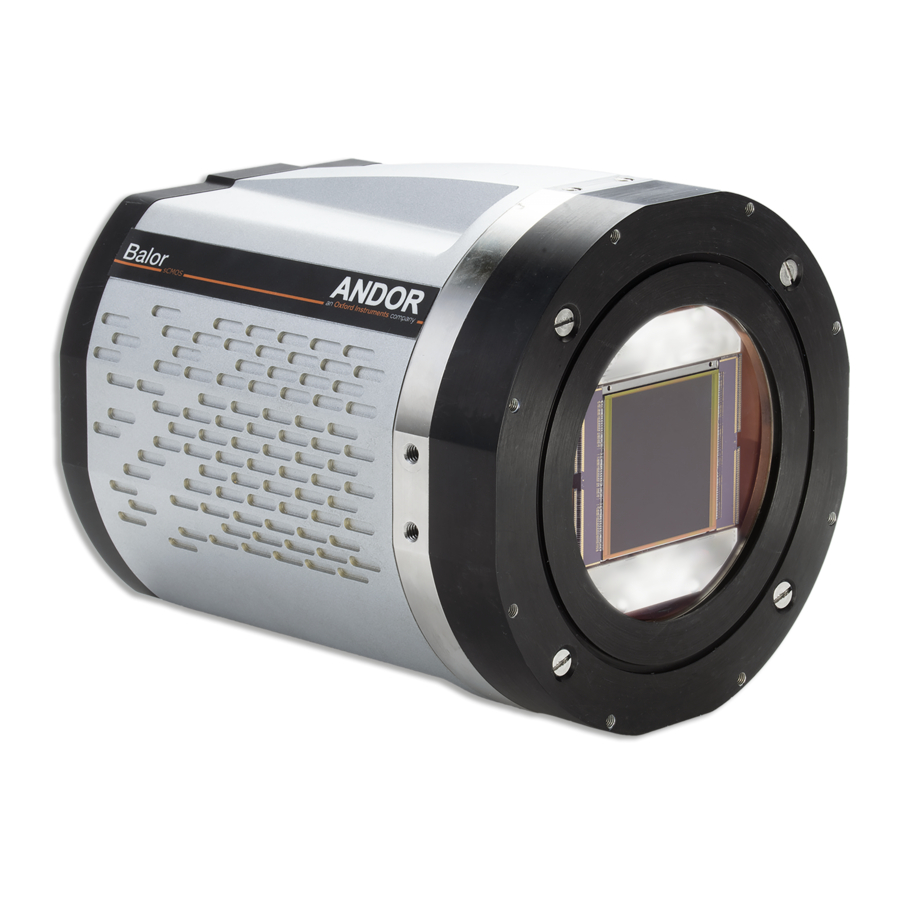













Need help?
Do you have a question about the ANDOR Balor and is the answer not in the manual?
Questions and answers